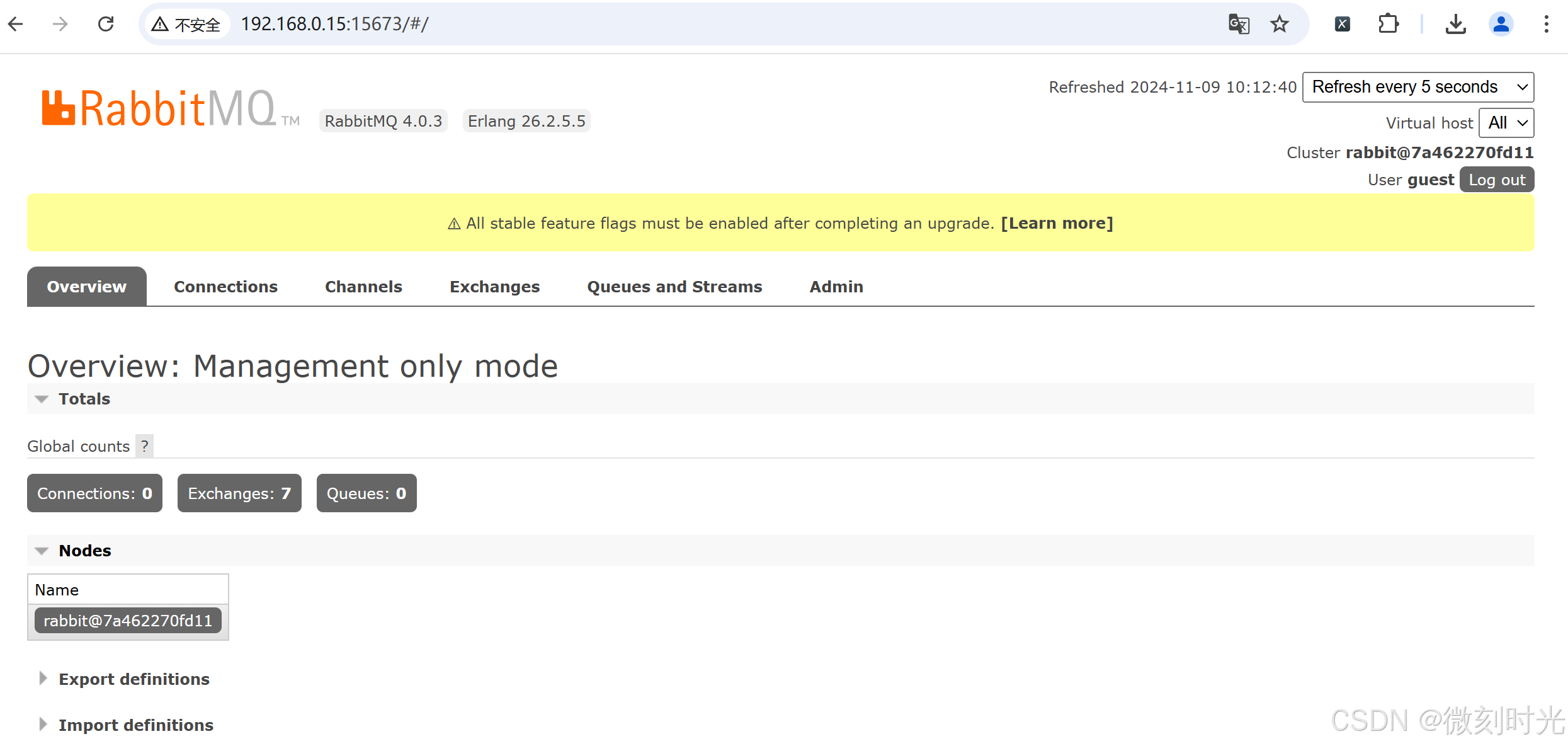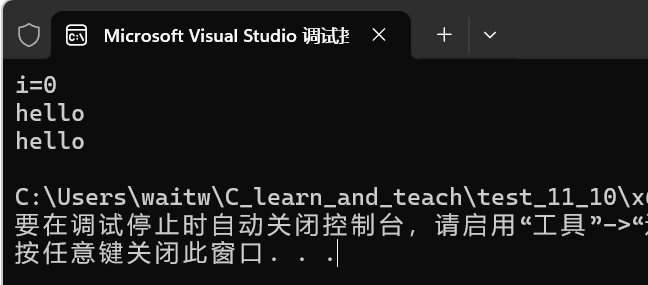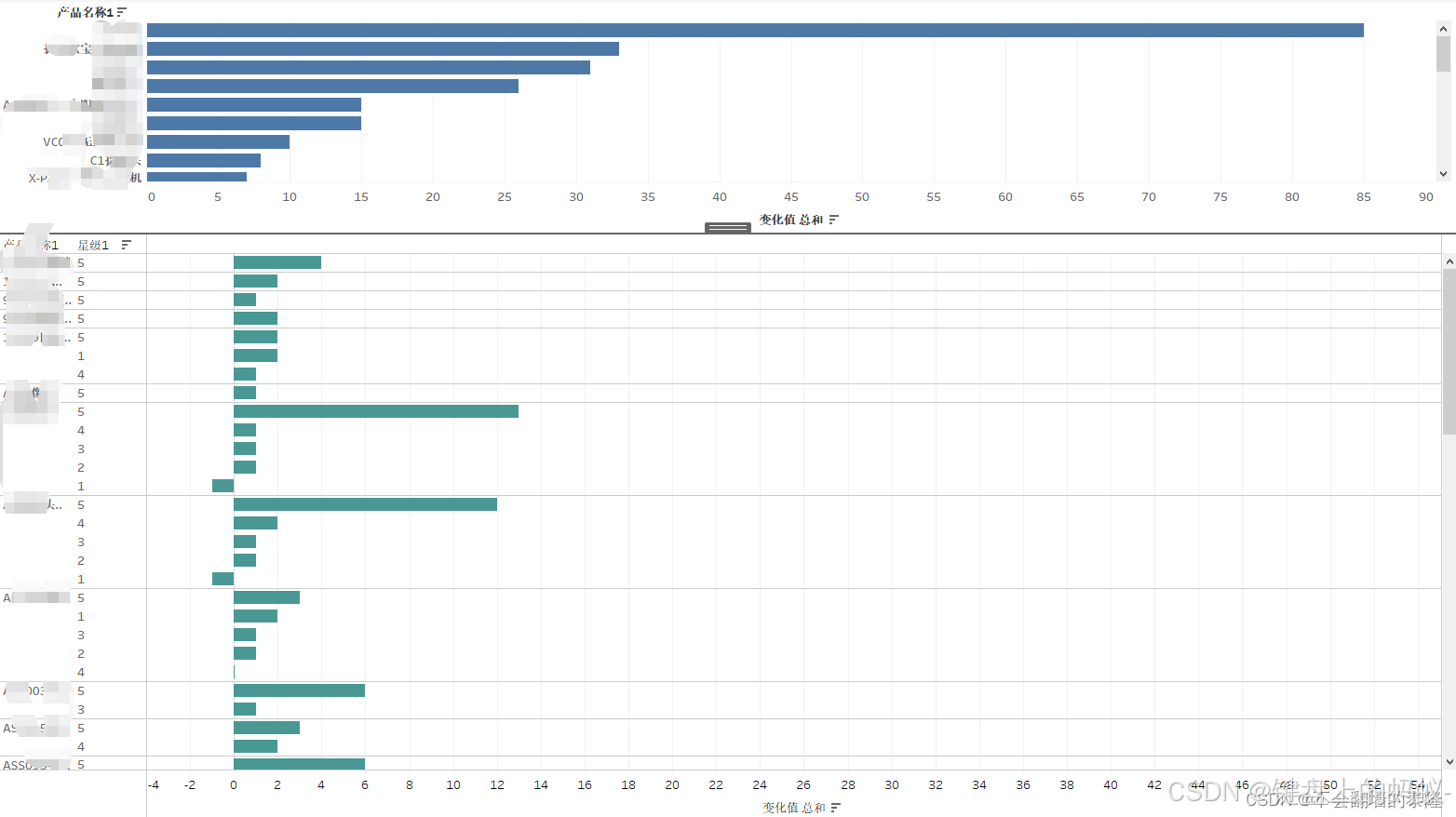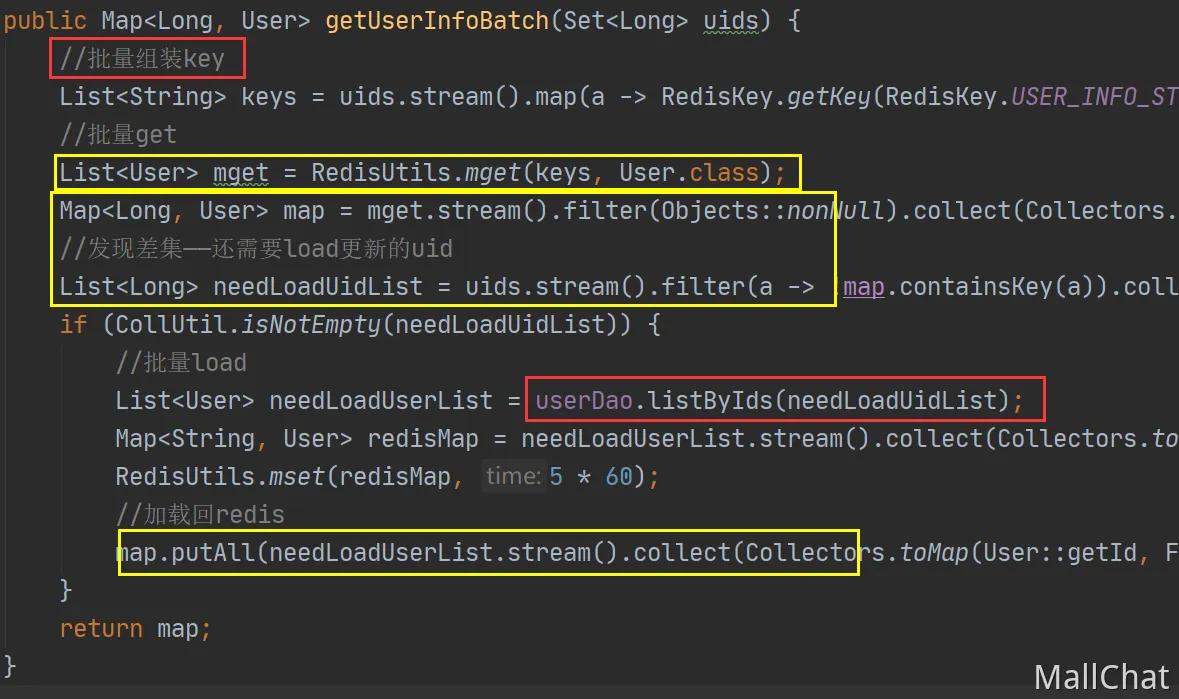一、线性布局LinearLayout
线性布局内部的各视图有两种排列方式:
1.orientation属性值为horizontal时,内部视图在水平方向从左往右排列。
2.orientation属性值为vertical时,内部视图在垂直方向从上往下排列。
如果不指定orientation属性,则LinearLayout默认水平方向排列。
例如:






二、线性布局的权重
线性布局的权重,指的是线性布局的下级视图各自拥有多大比例的宽高。
权重属性名叫layout_weight,但该属性不在LinearLayout节点设置,而在线性布局的直接下级视图设置,表示该下级视图占据的宽高比例。
layout_width填0dp时,layout_weight表示水平方向的宽度比例。
layout_height填0dp时,layout_weight表示垂直方向的高度比例。
例如:
<?xml version="1.0" encoding="utf-8"?>
<LinearLayout xmlns:android="http://schemas.android.com/apk/res/android"xmlns:tools="http://schemas.android.com/tools"android:layout_width="match_parent"android:layout_height="match_parent"android:orientation="vertical"><!--<LinearLayoutandroid:layout_width="match_parent"android:layout_height="wrap_content"android:orientation="horizontal"><TextViewandroid:layout_width="wrap_content"android:layout_height="wrap_content"android:text="横排第一个"android:textSize="17sp"android:textColor="#000000"/><TextViewandroid:layout_width="wrap_content"android:layout_height="wrap_content"android:text="横排第二个"android:textSize="17sp"android:textColor="#000000"/></LinearLayout><LinearLayoutandroid:layout_width="match_parent"android:layout_height="wrap_content"android:orientation="vertical"><TextViewandroid:layout_width="wrap_content"android:layout_height="wrap_content"android:text="竖排第一个"android:textSize="17sp"android:textColor="#000000"/><TextViewandroid:layout_width="wrap_content"android:layout_height="wrap_content"android:text="竖排第二个"android:textSize="17sp"android:textColor="#000000"/></LinearLayout>--><LinearLayoutandroid:layout_width="match_parent"android:layout_height="wrap_content"android:orientation="horizontal"><TextViewandroid:layout_width="0dp"android:layout_height="wrap_content"android:layout_weight="1"android:text="横排第一个"android:textSize="17sp"android:textColor="#000000"/><TextViewandroid:layout_width="0dp"android:layout_height="wrap_content"android:layout_weight="1"android:text="横排第二个"android:textSize="17sp"android:textColor="#000000"/></LinearLayout><LinearLayoutandroid:layout_width="match_parent"android:layout_height="wrap_content"android:orientation="vertical"><TextViewandroid:layout_width="wrap_content"android:layout_height="0dp"android:layout_weight="1"android:text="竖排第一个"android:textSize="17sp"android:textColor="#000000"/><TextViewandroid:layout_width="wrap_content"android:layout_height="0dp"android:layout_weight="2"android:text="竖排第二个"android:textSize="17sp"android:textColor="#000000"/></LinearLayout></LinearLayout>



二、相对布局RelativeLayout
相对布局的下级视图位置由其他视图决定。用于确定下级视图位置的参照物分两种:
1.与该视图自身平级的视图;
2.该视图的上级视图(也就是它归属的RelativeLayout)
如果不设定下级视图的参照物,那么下级视图默认显示在RelativeLayout内部的左上角。
相对位置的取值:

例如:
1.layout_centerInParent
<?xml version="1.0" encoding="utf-8"?>
<RelativeLayout xmlns:android="http://schemas.android.com/apk/res/android"xmlns:app="http://schemas.android.com/apk/res-auto"xmlns:tools="http://schemas.android.com/tools"android:layout_width="match_parent"android:layout_height="150dp"tools:context=".RelativeLayoutActivity"><TextViewandroid:layout_width="wrap_content"android:layout_height="wrap_content"android:layout_centerInParent="true"android:background="#ffffff"android:text="我在中间"android:textSize="11sp"android:textColor="#000000"/></RelativeLayout>

2.layout_centerHorizontal
<?xml version="1.0" encoding="utf-8"?>
<RelativeLayout xmlns:android="http://schemas.android.com/apk/res/android"xmlns:app="http://schemas.android.com/apk/res-auto"xmlns:tools="http://schemas.android.com/tools"android:layout_width="match_parent"android:layout_height="150dp"tools:context=".RelativeLayoutActivity"><TextViewandroid:layout_width="wrap_content"android:layout_height="wrap_content"android:layout_centerInParent="true"android:background="#ffffff"android:text="我在中间"android:textSize="11sp"android:textColor="#000000"/><TextViewandroid:id="@+id/tv_center_horizontal"android:layout_width="wrap_content"android:layout_height="wrap_content"android:layout_centerHorizontal="true"android:background="#ffffff"android:text="水平中间"android:textColor="#000000"android:textSize="11sp"/></RelativeLayout>

3.layout_centerVertical

<?xml version="1.0" encoding="utf-8"?>
<RelativeLayout xmlns:android="http://schemas.android.com/apk/res/android"xmlns:app="http://schemas.android.com/apk/res-auto"xmlns:tools="http://schemas.android.com/tools"android:layout_width="match_parent"android:layout_height="150dp"tools:context=".RelativeLayoutActivity"><TextViewandroid:layout_width="wrap_content"android:layout_height="wrap_content"android:layout_centerInParent="true"android:background="#ffffff"android:text="我在中间"android:textSize="11sp"android:textColor="#000000"/><TextViewandroid:id="@+id/tv_center_horizontal"android:layout_width="wrap_content"android:layout_height="wrap_content"android:layout_centerHorizontal="true"android:background="#ffffff"android:text="水平中间"android:textColor="#000000"android:textSize="11sp"/><TextViewandroid:id="@+id/tv_center_vertical"android:layout_width="wrap_content"android:layout_height="wrap_content"android:layout_centerVertical="true"android:background="#ffffff"android:text="垂直中间"android:textColor="#000000"android:textSize="11sp"/></RelativeLayout>
4.layout_alignParentLeft

<?xml version="1.0" encoding="utf-8"?>
<RelativeLayout xmlns:android="http://schemas.android.com/apk/res/android"xmlns:app="http://schemas.android.com/apk/res-auto"xmlns:tools="http://schemas.android.com/tools"android:layout_width="match_parent"android:layout_height="150dp"tools:context=".RelativeLayoutActivity"><TextViewandroid:layout_width="wrap_content"android:layout_height="wrap_content"android:layout_centerInParent="true"android:background="#ffffff"android:text="我在中间"android:textSize="11sp"android:textColor="#000000"/><TextViewandroid:id="@+id/tv_center_horizontal"android:layout_width="wrap_content"android:layout_height="wrap_content"android:layout_centerHorizontal="true"android:background="#ffffff"android:text="水平中间"android:textColor="#000000"android:textSize="11sp"/><TextViewandroid:id="@+id/tv_center_vertical"android:layout_width="wrap_content"android:layout_height="wrap_content"android:layout_centerVertical="true"android:background="#ffffff"android:text="垂直中间"android:textColor="#000000"android:textSize="11sp"/><TextViewandroid:id="@+id/tv_parent_left"android:layout_width="wrap_content"android:layout_height="wrap_content"android:layout_alignParentLeft="true"android:background="#ffffff"android:text="和上级左边对齐"android:textColor="#000000"android:textSize="11sp"/></RelativeLayout>
5.layout_alignParentRight

<?xml version="1.0" encoding="utf-8"?>
<RelativeLayout xmlns:android="http://schemas.android.com/apk/res/android"xmlns:app="http://schemas.android.com/apk/res-auto"xmlns:tools="http://schemas.android.com/tools"android:layout_width="match_parent"android:layout_height="150dp"tools:context=".RelativeLayoutActivity"><TextViewandroid:layout_width="wrap_content"android:layout_height="wrap_content"android:layout_centerInParent="true"android:background="#ffffff"android:text="我在中间"android:textSize="11sp"android:textColor="#000000"/><TextViewandroid:id="@+id/tv_center_horizontal"android:layout_width="wrap_content"android:layout_height="wrap_content"android:layout_centerHorizontal="true"android:background="#ffffff"android:text="水平中间"android:textColor="#000000"android:textSize="11sp"/><TextViewandroid:id="@+id/tv_center_vertical"android:layout_width="wrap_content"android:layout_height="wrap_content"android:layout_centerVertical="true"android:background="#ffffff"android:text="垂直中间"android:textColor="#000000"android:textSize="11sp"/><TextViewandroid:id="@+id/tv_parent_left"android:layout_width="wrap_content"android:layout_height="wrap_content"android:layout_alignParentLeft="true"android:background="#ffffff"android:text="和上级左边对齐"android:textColor="#000000"android:textSize="11sp"/><TextViewandroid:id="@+id/tv_parent_right"android:layout_width="wrap_content"android:layout_height="wrap_content"android:layout_alignParentRight="true"android:background="#ffffff"android:text="和上级右边对齐"android:textColor="#000000"android:textSize="11sp"/></RelativeLayout>
6.layout_alignParentTop

<?xml version="1.0" encoding="utf-8"?>
<RelativeLayout xmlns:android="http://schemas.android.com/apk/res/android"xmlns:app="http://schemas.android.com/apk/res-auto"xmlns:tools="http://schemas.android.com/tools"android:layout_width="match_parent"android:layout_height="150dp"tools:context=".RelativeLayoutActivity"><TextViewandroid:layout_width="wrap_content"android:layout_height="wrap_content"android:layout_centerInParent="true"android:background="#ffffff"android:text="我在中间"android:textSize="11sp"android:textColor="#000000"/><TextViewandroid:id="@+id/tv_center_horizontal"android:layout_width="wrap_content"android:layout_height="wrap_content"android:layout_centerHorizontal="true"android:background="#ffffff"android:text="水平中间"android:textColor="#000000"android:textSize="11sp"/><TextViewandroid:id="@+id/tv_center_vertical"android:layout_width="wrap_content"android:layout_height="wrap_content"android:layout_centerVertical="true"android:background="#ffffff"android:text="垂直中间"android:textColor="#000000"android:textSize="11sp"/><TextViewandroid:id="@+id/tv_parent_left"android:layout_width="wrap_content"android:layout_height="wrap_content"android:layout_alignParentLeft="true"android:background="#ffffff"android:text="和上级左边对齐"android:textColor="#000000"android:textSize="11sp"/><TextViewandroid:id="@+id/tv_parent_right"android:layout_width="wrap_content"android:layout_height="wrap_content"android:layout_alignParentRight="true"android:background="#ffffff"android:text="和上级右边对齐"android:textColor="#000000"android:textSize="11sp"/><TextViewandroid:id="@+id/tv_parent_top"android:layout_width="wrap_content"android:layout_height="wrap_content"android:layout_alignParentTop="true"android:background="#ffffff"android:text="和上级顶部对齐"android:textColor="#000000"android:textSize="11sp"/></RelativeLayout>
7.layout_alignParentBottom

<?xml version="1.0" encoding="utf-8"?>
<RelativeLayout xmlns:android="http://schemas.android.com/apk/res/android"xmlns:app="http://schemas.android.com/apk/res-auto"xmlns:tools="http://schemas.android.com/tools"android:layout_width="match_parent"android:layout_height="150dp"tools:context=".RelativeLayoutActivity"><TextViewandroid:layout_width="wrap_content"android:layout_height="wrap_content"android:layout_centerInParent="true"android:background="#ffffff"android:text="我在中间"android:textSize="11sp"android:textColor="#000000"/><TextViewandroid:id="@+id/tv_center_horizontal"android:layout_width="wrap_content"android:layout_height="wrap_content"android:layout_centerHorizontal="true"android:background="#ffffff"android:text="水平中间"android:textColor="#000000"android:textSize="11sp"/><TextViewandroid:id="@+id/tv_center_vertical"android:layout_width="wrap_content"android:layout_height="wrap_content"android:layout_centerVertical="true"android:background="#ffffff"android:text="垂直中间"android:textColor="#000000"android:textSize="11sp"/><TextViewandroid:id="@+id/tv_parent_left"android:layout_width="wrap_content"android:layout_height="wrap_content"android:layout_alignParentLeft="true"android:background="#ffffff"android:text="和上级左边对齐"android:textColor="#000000"android:textSize="11sp"/><TextViewandroid:id="@+id/tv_parent_right"android:layout_width="wrap_content"android:layout_height="wrap_content"android:layout_alignParentRight="true"android:background="#ffffff"android:text="和上级右边对齐"android:textColor="#000000"android:textSize="11sp"/><TextViewandroid:id="@+id/tv_parent_top"android:layout_width="wrap_content"android:layout_height="wrap_content"android:layout_alignParentTop="true"android:background="#ffffff"android:text="和上级顶部对齐"android:textColor="#000000"android:textSize="11sp"/><TextViewandroid:id="@+id/tv_parent_bottom"android:layout_width="wrap_content"android:layout_height="wrap_content"android:layout_alignParentBottom="true"android:background="#ffffff"android:text="和上级底部对齐"android:textColor="#000000"android:textSize="11sp"/></RelativeLayout>
8.layout_toLeftOf

<?xml version="1.0" encoding="utf-8"?>
<RelativeLayout xmlns:android="http://schemas.android.com/apk/res/android"xmlns:app="http://schemas.android.com/apk/res-auto"xmlns:tools="http://schemas.android.com/tools"android:layout_width="match_parent"android:layout_height="150dp"tools:context=".RelativeLayoutActivity"><TextViewandroid:id="@+id/tv_center"android:layout_width="wrap_content"android:layout_height="wrap_content"android:layout_centerInParent="true"android:background="#ffffff"android:text="我在中间"android:textSize="11sp"android:textColor="#000000"/><TextViewandroid:id="@+id/tv_center_horizontal"android:layout_width="wrap_content"android:layout_height="wrap_content"android:layout_centerHorizontal="true"android:background="#ffffff"android:text="水平中间"android:textColor="#000000"android:textSize="11sp"/><TextViewandroid:id="@+id/tv_center_vertical"android:layout_width="wrap_content"android:layout_height="wrap_content"android:layout_centerVertical="true"android:background="#ffffff"android:text="垂直中间"android:textColor="#000000"android:textSize="11sp"/><TextViewandroid:id="@+id/tv_parent_left"android:layout_width="wrap_content"android:layout_height="wrap_content"android:layout_alignParentLeft="true"android:background="#ffffff"android:text="和上级左边对齐"android:textColor="#000000"android:textSize="11sp"/><TextViewandroid:id="@+id/tv_parent_right"android:layout_width="wrap_content"android:layout_height="wrap_content"android:layout_alignParentRight="true"android:background="#ffffff"android:text="和上级右边对齐"android:textColor="#000000"android:textSize="11sp"/><TextViewandroid:id="@+id/tv_parent_top"android:layout_width="wrap_content"android:layout_height="wrap_content"android:layout_alignParentTop="true"android:background="#ffffff"android:text="和上级顶部对齐"android:textColor="#000000"android:textSize="11sp"/><TextViewandroid:id="@+id/tv_parent_bottom"android:layout_width="wrap_content"android:layout_height="wrap_content"android:layout_alignParentBottom="true"android:background="#ffffff"android:text="和上级底部对齐"android:textColor="#000000"android:textSize="11sp"/><TextViewandroid:id="@+id/tv_left_center"android:layout_width="wrap_content"android:layout_height="wrap_content"android:layout_toLeftOf="@+id/tv_center"android:background="#ffffff"android:text="在中间的左边"android:textColor="#000000"android:textSize="11sp"/></RelativeLayout>
9.layout_toRightOf

<?xml version="1.0" encoding="utf-8"?>
<RelativeLayout xmlns:android="http://schemas.android.com/apk/res/android"xmlns:app="http://schemas.android.com/apk/res-auto"xmlns:tools="http://schemas.android.com/tools"android:layout_width="match_parent"android:layout_height="150dp"tools:context=".RelativeLayoutActivity"><TextViewandroid:id="@+id/tv_center"android:layout_width="wrap_content"android:layout_height="wrap_content"android:layout_centerInParent="true"android:background="#ffffff"android:text="我在中间"android:textSize="11sp"android:textColor="#000000"/><TextViewandroid:id="@+id/tv_center_horizontal"android:layout_width="wrap_content"android:layout_height="wrap_content"android:layout_centerHorizontal="true"android:background="#ffffff"android:text="水平中间"android:textColor="#000000"android:textSize="11sp"/><TextViewandroid:id="@+id/tv_center_vertical"android:layout_width="wrap_content"android:layout_height="wrap_content"android:layout_centerVertical="true"android:background="#ffffff"android:text="垂直中间"android:textColor="#000000"android:textSize="11sp"/><TextViewandroid:id="@+id/tv_parent_left"android:layout_width="wrap_content"android:layout_height="wrap_content"android:layout_alignParentLeft="true"android:background="#ffffff"android:text="和上级左边对齐"android:textColor="#000000"android:textSize="11sp"/><TextViewandroid:id="@+id/tv_parent_right"android:layout_width="wrap_content"android:layout_height="wrap_content"android:layout_alignParentRight="true"android:background="#ffffff"android:text="和上级右边对齐"android:textColor="#000000"android:textSize="11sp"/><TextViewandroid:id="@+id/tv_parent_top"android:layout_width="wrap_content"android:layout_height="wrap_content"android:layout_alignParentTop="true"android:background="#ffffff"android:text="和上级顶部对齐"android:textColor="#000000"android:textSize="11sp"/><TextViewandroid:id="@+id/tv_parent_bottom"android:layout_width="wrap_content"android:layout_height="wrap_content"android:layout_alignParentBottom="true"android:background="#ffffff"android:text="和上级底部对齐"android:textColor="#000000"android:textSize="11sp"/><TextViewandroid:id="@+id/tv_left_center"android:layout_width="wrap_content"android:layout_height="wrap_content"android:layout_toLeftOf="@+id/tv_center"android:background="#ffffff"android:text="在中间的左边"android:textColor="#000000"android:textSize="11sp"/><TextViewandroid:id="@+id/tv_right_center"android:layout_width="wrap_content"android:layout_height="wrap_content"android:layout_toRightOf="@+id/tv_center"android:layout_alignBottom="@+id/tv_center"android:background="#ffffff"android:text="在中间的右边"android:textColor="#000000"android:textSize="11sp"/></RelativeLayout>
10.layout_above

<?xml version="1.0" encoding="utf-8"?>
<RelativeLayout xmlns:android="http://schemas.android.com/apk/res/android"xmlns:app="http://schemas.android.com/apk/res-auto"xmlns:tools="http://schemas.android.com/tools"android:layout_width="match_parent"android:layout_height="150dp"tools:context=".RelativeLayoutActivity"><TextViewandroid:id="@+id/tv_center"android:layout_width="wrap_content"android:layout_height="wrap_content"android:layout_centerInParent="true"android:background="#ffffff"android:text="我在中间"android:textSize="11sp"android:textColor="#000000"/><TextViewandroid:id="@+id/tv_center_horizontal"android:layout_width="wrap_content"android:layout_height="wrap_content"android:layout_centerHorizontal="true"android:background="#ffffff"android:text="水平中间"android:textColor="#000000"android:textSize="11sp"/><TextViewandroid:id="@+id/tv_center_vertical"android:layout_width="wrap_content"android:layout_height="wrap_content"android:layout_centerVertical="true"android:background="#ffffff"android:text="垂直中间"android:textColor="#000000"android:textSize="11sp"/><TextViewandroid:id="@+id/tv_parent_left"android:layout_width="wrap_content"android:layout_height="wrap_content"android:layout_alignParentLeft="true"android:background="#ffffff"android:text="和上级左边对齐"android:textColor="#000000"android:textSize="11sp"/><TextViewandroid:id="@+id/tv_parent_right"android:layout_width="wrap_content"android:layout_height="wrap_content"android:layout_alignParentRight="true"android:background="#ffffff"android:text="和上级右边对齐"android:textColor="#000000"android:textSize="11sp"/><TextViewandroid:id="@+id/tv_parent_top"android:layout_width="wrap_content"android:layout_height="wrap_content"android:layout_alignParentTop="true"android:background="#ffffff"android:text="和上级顶部对齐"android:textColor="#000000"android:textSize="11sp"/><TextViewandroid:id="@+id/tv_parent_bottom"android:layout_width="wrap_content"android:layout_height="wrap_content"android:layout_alignParentBottom="true"android:background="#ffffff"android:text="和上级底部对齐"android:textColor="#000000"android:textSize="11sp"/><TextViewandroid:id="@+id/tv_left_center"android:layout_width="wrap_content"android:layout_height="wrap_content"android:layout_toLeftOf="@+id/tv_center"android:background="#ffffff"android:text="在中间的左边"android:textColor="#000000"android:textSize="11sp"/><TextViewandroid:id="@+id/tv_right_center"android:layout_width="wrap_content"android:layout_height="wrap_content"android:layout_toRightOf="@+id/tv_center"android:layout_alignBottom="@+id/tv_center"android:background="#ffffff"android:text="在中间的右边"android:textColor="#000000"android:textSize="11sp"/><TextViewandroid:id="@+id/tv_above_center"android:layout_width="wrap_content"android:layout_height="wrap_content"android:layout_above="@+id/tv_center"android:layout_alignLeft="@+id/tv_center"android:background="#ffffff"android:text="在中间的上面"android:textColor="#000000"android:textSize="11sp"/></RelativeLayout>
11.layout_below

<?xml version="1.0" encoding="utf-8"?>
<RelativeLayout xmlns:android="http://schemas.android.com/apk/res/android"xmlns:app="http://schemas.android.com/apk/res-auto"xmlns:tools="http://schemas.android.com/tools"android:layout_width="match_parent"android:layout_height="150dp"tools:context=".RelativeLayoutActivity"><TextViewandroid:id="@+id/tv_center"android:layout_width="wrap_content"android:layout_height="wrap_content"android:layout_centerInParent="true"android:background="#ffffff"android:text="我在中间"android:textSize="11sp"android:textColor="#000000"/><TextViewandroid:id="@+id/tv_center_horizontal"android:layout_width="wrap_content"android:layout_height="wrap_content"android:layout_centerHorizontal="true"android:background="#ffffff"android:text="水平中间"android:textColor="#000000"android:textSize="11sp"/><TextViewandroid:id="@+id/tv_center_vertical"android:layout_width="wrap_content"android:layout_height="wrap_content"android:layout_centerVertical="true"android:background="#ffffff"android:text="垂直中间"android:textColor="#000000"android:textSize="11sp"/><TextViewandroid:id="@+id/tv_parent_left"android:layout_width="wrap_content"android:layout_height="wrap_content"android:layout_alignParentLeft="true"android:background="#ffffff"android:text="和上级左边对齐"android:textColor="#000000"android:textSize="11sp"/><TextViewandroid:id="@+id/tv_parent_right"android:layout_width="wrap_content"android:layout_height="wrap_content"android:layout_alignParentRight="true"android:background="#ffffff"android:text="和上级右边对齐"android:textColor="#000000"android:textSize="11sp"/><TextViewandroid:id="@+id/tv_parent_top"android:layout_width="wrap_content"android:layout_height="wrap_content"android:layout_alignParentTop="true"android:background="#ffffff"android:text="和上级顶部对齐"android:textColor="#000000"android:textSize="11sp"/><TextViewandroid:id="@+id/tv_parent_bottom"android:layout_width="wrap_content"android:layout_height="wrap_content"android:layout_alignParentBottom="true"android:background="#ffffff"android:text="和上级底部对齐"android:textColor="#000000"android:textSize="11sp"/><TextViewandroid:id="@+id/tv_left_center"android:layout_width="wrap_content"android:layout_height="wrap_content"android:layout_toLeftOf="@+id/tv_center"android:background="#ffffff"android:text="在中间的左边"android:textColor="#000000"android:textSize="11sp"/><TextViewandroid:id="@+id/tv_right_center"android:layout_width="wrap_content"android:layout_height="wrap_content"android:layout_toRightOf="@+id/tv_center"android:layout_alignBottom="@+id/tv_center"android:background="#ffffff"android:text="在中间的右边"android:textColor="#000000"android:textSize="11sp"/><TextViewandroid:id="@+id/tv_above_center"android:layout_width="wrap_content"android:layout_height="wrap_content"android:layout_above="@+id/tv_center"android:layout_alignLeft="@+id/tv_center"android:background="#ffffff"android:text="在中间的上面"android:textColor="#000000"android:textSize="11sp"/><TextViewandroid:id="@+id/tv_below_center"android:layout_width="wrap_content"android:layout_height="wrap_content"android:layout_below="@+id/tv_center"android:layout_alignRight="@+id/tv_center"android:background="#ffffff"android:text="在中间的下面"android:textColor="#000000"android:textSize="11sp"/></RelativeLayout>
三、网格布局GridLayout
网格布局支持多行多列的表格排列。
网格布局默认从左往右、从上到下排列,它新增了两个属性:
1.columnCount属性,它指定了网格的列数,即每行能放多少个视图;
2.rowCount属性,它指定了网格的行数,即每列能放多少个视图;
设置以下视图:

代码如下:
<?xml version="1.0" encoding="utf-8"?>
<GridLayout xmlns:android="http://schemas.android.com/apk/res/android"android:layout_width="match_parent"android:layout_height="match_parent"android:columnCount="2"android:rowCount="2"><TextViewandroid:layout_width="0dp"android:layout_height="60dp"android:background="#ffcccc"android:text="浅红色"android:gravity="center"android:layout_columnWeight="1"android:textColor="#000000"android:textSize="17sp"/><TextViewandroid:layout_width="0dp"android:layout_height="60dp"android:background="#ffaa00"android:text="橙色"android:layout_columnWeight="1"android:gravity="center"android:textColor="#000000"android:textSize="17sp"/><TextViewandroid:layout_width="0dp"android:layout_height="60dp"android:background="#00ff00"android:text="绿色"android:layout_columnWeight="1"android:gravity="center"android:textColor="#000000"android:textSize="17sp"/><TextViewandroid:layout_width="0dp"android:layout_height="60dp"android:background="#660066"android:text="深紫色"android:layout_columnWeight="1"android:gravity="center"android:textColor="#000000"android:textSize="17sp"/></GridLayout>