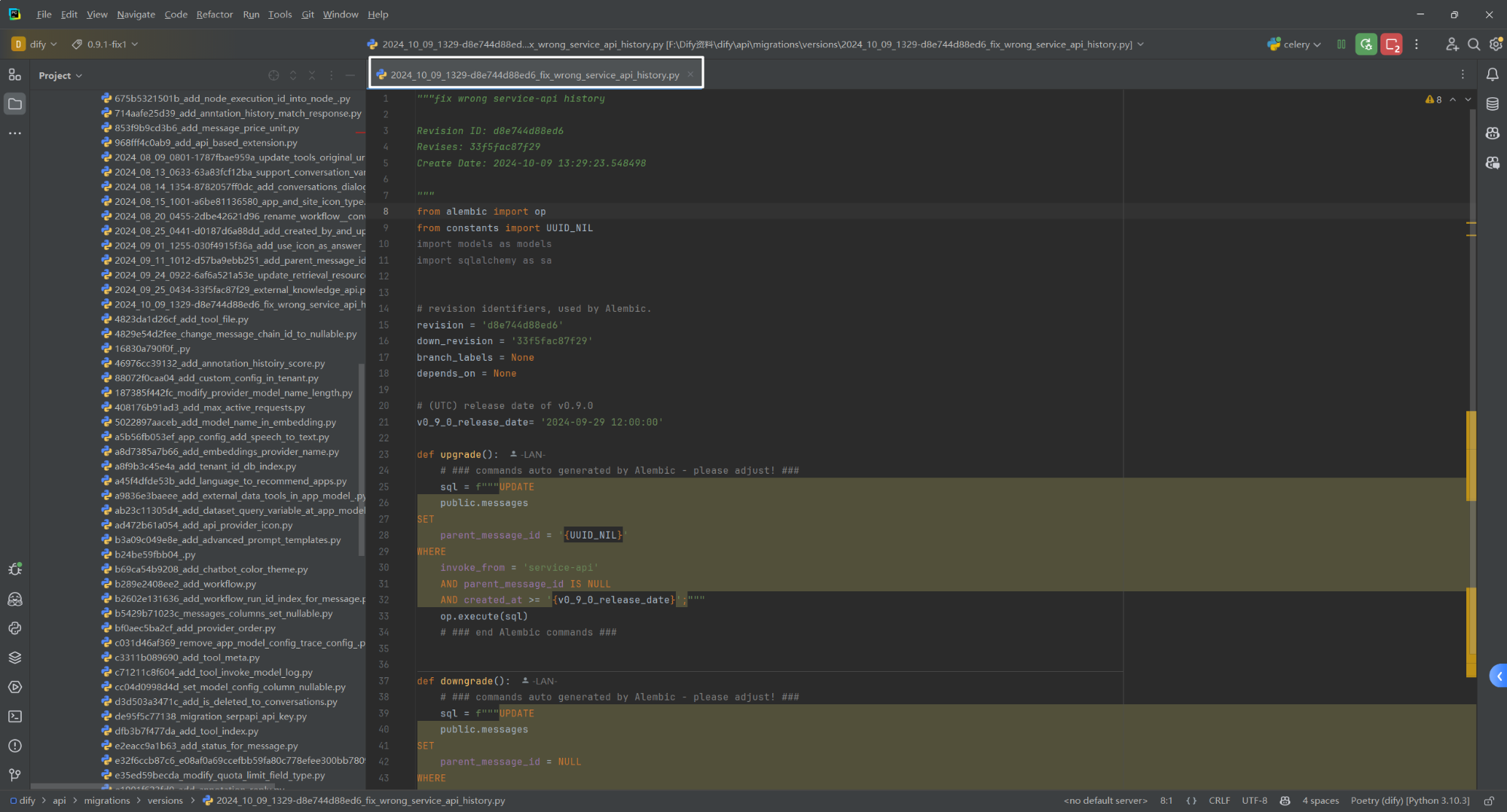1 基础命令
1.1 /imagine prompt
生成图片的核心命令,prompt 后输入描述。
/imagine prompt: A majestic dragon flying over a misty mountain, cinematic lighting, 4K resolution高级提示

1.1.1 基本参数
图片比例
--ar 图片比例
混乱 Aspect Ratios
--chaos 改变结果的多样性。较高的值会产生更多不寻常和意外的世代。--c (0-100)
不出现 No
--no负面提示,--no plants会尝试从图像中移除植物。
质量 Quality--quality <.25, .5, 1, or 2>,或--q <.25, .5, 1, or 2>您要花费多少渲染质量时间。默认值为 1。值越高成本越高,值越低成本越低。
种子 Seed
--seed <integer between 0–4294967295>Midjourney 机器人使用种子编号创建视觉噪声场
风格 Style
--style <4a, 4b or 4c>在 Midjourney模型版本4的版本之间切换
图像权重,--iw
--iw接受整数 -10,000–10,000。
内容参考图像 --cref
a futuristic cityscape --cref https://xxx.xx.png参考图:

关键词图:
An elderly white-haired Chinese man sits cross-legged, smiling and looking straight ahead, surrounded by concentric circles of energy radiating outward. --ar 16:9
关键词加--cref 参考方式图:
An elderly white-haired Chinese man sits cross-legged, smiling and looking straight ahead, surrounded by concentric circles of energy radiating outward. --ar 16:9 --cref https://s.mj.run/_FTRxzdoxjA
风格参考图像 --sref
An elderly white-haired Chinese man sits cross-legged, smiling and looking straight ahead, surrounded by concentric circles of energy radiating outward. --ar 16:9 --sref https://s.mj.run/_FTRxzdoxjA
1.1.2 模型版本参数
Niji
--niji另一种模型专注于动漫风格的图像。
版本 Version
--version <1, 2, or 3>或者--v <1 2, or 3> 使用早期版本的 Midjourney 算法。
1.2 /blend 混合命令
/blend 命令允许您快速上传 2-5 张图像,然后查看每张图像的概念和美学,并将它们合并成一个新颖的新图像。
/blend 与使用多个图像提示相同/imagine,但界面经过优化以方便在移动设备上使用。
1.3 /describe 图片描述
可以通过上传图片文件或者指定url
/describe http://sdfsdf.com/sdfsdf2 探索提示词
2.1 选择一个媒介
除了油漆、蜡笔、刮板、印刷机、闪光、墨水和彩色纸。生成时尚图像的最佳方法之一是指定一种艺术媒介。.
prompt 示例: /imagine prompt <any art style> style cat
Block Print 版画
Block Print style cat 
更多:https://limi.gitbook.io/mj-doc/kuai-su-kai-shi/xia-yi-bu/tan-suo-ti-shi-ci
2.2 具体化
更精确的单词和短语将有助于创建具有完全正确外观和感觉的图像。
prompt 示例: /imagine prompt <style> sketch of a cat
Life Drawing 写生
Life Drawing sketch of a cat
更多:https://limi.gitbook.io/mj-doc/kuai-su-kai-shi/xia-yi-bu/tan-suo-ti-shi-ci#ju-ti-hua
2.3 时间旅行
不同的时代有不同的视觉风格
prompt 示例: /imagine prompt <decade> cat illustration
1700s 1700年代
1700s cat illustration
更多:https://limi.gitbook.io/mj-doc/kuai-su-kai-shi/xia-yi-bu/tan-suo-ti-shi-ci#time-travel
2.4 Emote
使用情感词赋予角色个性.
prompt 示例: /imagine prompt <emotion> cat
Determined 决定
Determined cat
更多:https://limi.gitbook.io/mj-doc/kuai-su-kai-shi/xia-yi-bu/tan-suo-ti-shi-ci#emote
2.5 变得丰富多彩
使用情感词赋予角色个性。
prompt 示例: /imagine prompt <color word> colored cat
Millennial Pink 千禧粉红
Millennial Pink colored cat
更多:https://limi.gitbook.io/mj-doc/kuai-su-kai-shi/xia-yi-bu/tan-suo-ti-shi-ci#bian-de-feng-fu-duo-cai
2.6 环境探索
不同的环境可以设置独特的心情。
prompt 示例: /imagine prompt <location> cat
Tundra 苔原
Tundra cat
更多:https://limi.gitbook.io/mj-doc/kuai-su-kai-shi/xia-yi-bu/tan-suo-ti-shi-ci#huan-jing-tan-suo
3 Multi Prompts 多提示
可以让 Midjourney Bot 单独考虑两个或多个单独的概念::作为分隔符。分隔提示允许您为提示的各个部分分配相对权重。
::在提示中添加双冒号向 Midjourney Bot 表明它应该分别考虑提示的每个部分。
hot dog

hot:: dog

hot::1 dog::2
接收数字权重