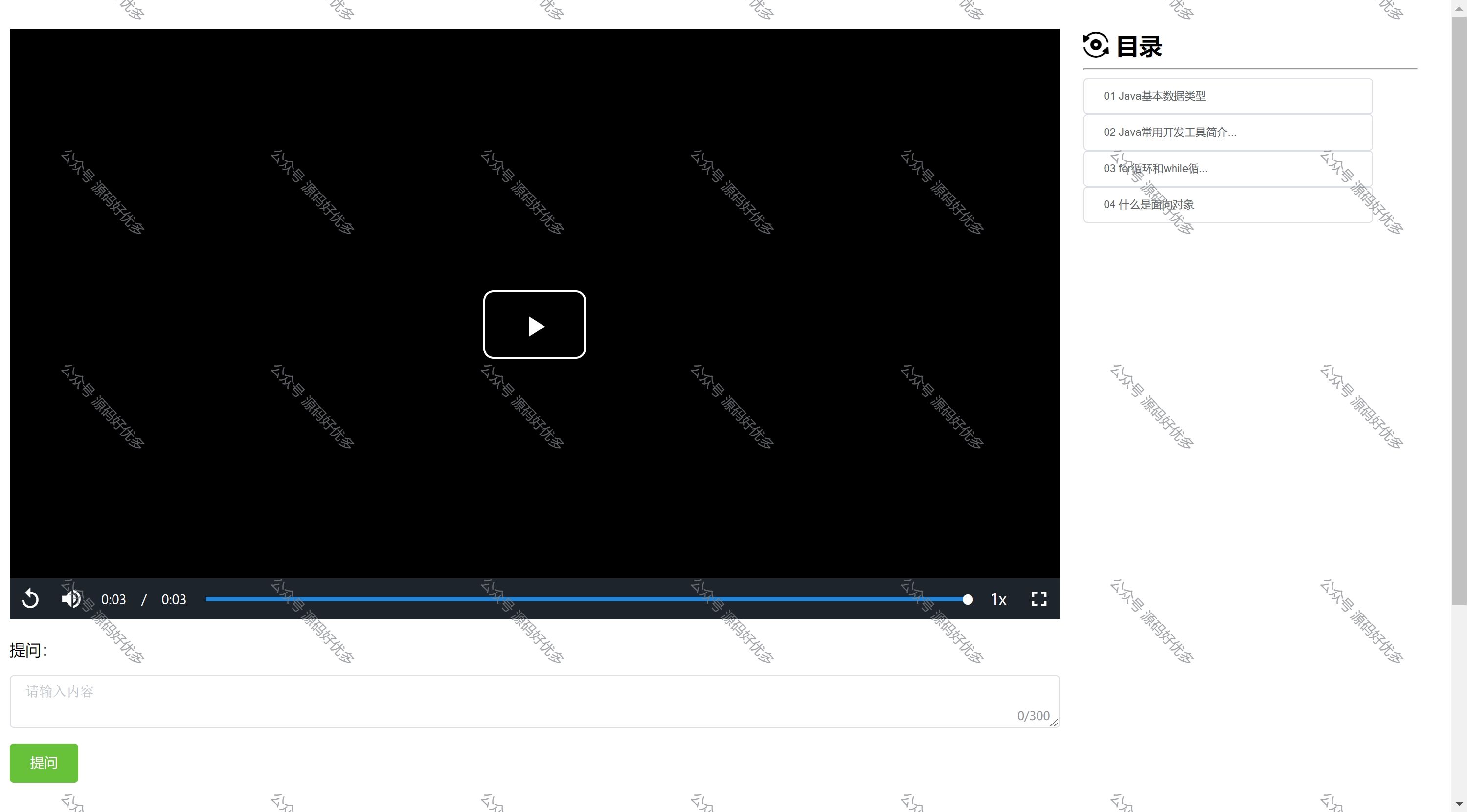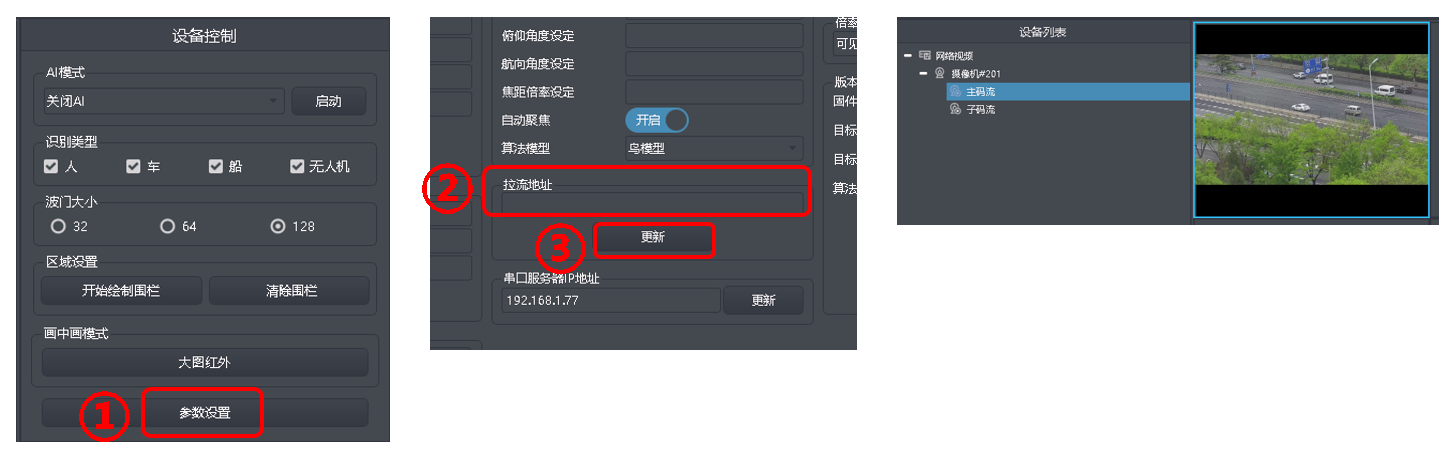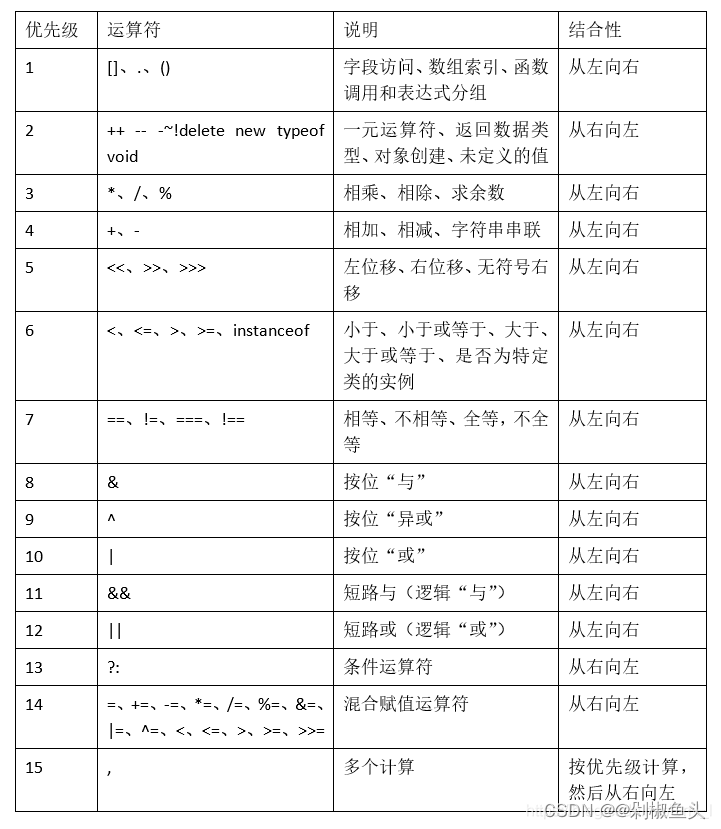错误截图
![]()
启用nginx
systemctl start nginx
停止
systemctl stop nginx
重启
systemctl restart nginx
检查nginx配置文件是否正确
nginx -t -c /etc/nginx/nginx.conf
修改配置文件后,重新加载配置文件命令
nginx -s reload
查看nginx服务状态,根据服务状态去判断报错原因
systemctl status nginx.service
常见错误 端口被占用
查看80端口命令
netstat -nap | grep 80
停止杀掉占用端口的进程号
kill -9 pid