基础任务
使用 XTuner 微调 InternLM2-Chat-7B 实现自己的小助手认知
一、环境配置与数据准备
1.构建虚拟环境
cd ~
#git clone 本repo
git clone https://github.com/InternLM/Tutorial.git -b camp4
mkdir -p /root/finetune && cd /root/finetune
conda create -n xtuner-env python=3.10 -y
conda activate xtuner-env

2.安装XTuner
git clone https://github.com/InternLM/xtuner.git
cd /root/finetune/xtunerpip install -e '.[all]'
pip install torch==2.4.1 torchvision==0.19.1 torchaudio==2.4.1 --index-url https://download.pytorch.org/whl/cu121
pip install transformers==4.39.0



3.验证安装
xtuner list-cfg

二、修改提供的数据
1.创建存储微调数据
mkdir -p /root/finetune/data && cd /root/finetune/data
cp -r /root/Tutorial/data/assistant_Tuner.jsonl /root/finetune/data

2.创建修改脚本
# 创建 `change_script.py` 文件
touch /root/finetune/data/change_script.py

3.执行脚本
# usage:python change_script.py {input_file.jsonl} {output_file.jsonl}
cd ~/finetune/data
python change_script.py ./assistant_Tuner.jsonl ./assistant_Tuner_change.jsonl

4.查看数据
cat assistant_Tuner_change.jsonl | head -n 3

三、训练启动
1.复制模型
mkdir /root/finetune/models
ln -s /root/share/new_models/Shanghai_AI_Laboratory/internlm2_5-7b-chat /root/finetune/models/internlm2_5-7b-chat
2.修改 Config
# cd {path/to/finetune}
cd /root/finetune
mkdir ./config
cd config
xtuner copy-cfg internlm2_5_chat_7b_qlora_alpaca_e3 ./




3.启动微调
cd /root/finetune
conda activate xtuner-envxtuner train ./config/internlm2_5_chat_7b_qlora_alpaca_e3_copy.py --deepspeed deepspeed_zero2 --work-dir ./work_dirs/assistTuner


4.权重转换
cd /root/finetune/work_dirs/assistTuner
conda activate xtuner-env
# 先获取最后保存的一个pth文件
pth_file=`ls -t /root/finetune/work_dirs/assistTuner/*.pth | head -n 1`
export MKL_SERVICE_FORCE_INTEL=1
export MKL_THREADING_LAYER=GNU
xtuner convert pth_to_hf ./internlm2_5_chat_7b_qlora_alpaca_e3_copy.py ${pth_file} ./hf

5.模型合并
cd /root/finetune/work_dirs/assistTuner
conda activate xtuner-envexport MKL_SERVICE_FORCE_INTEL=1
export MKL_THREADING_LAYER=GNU
xtuner convert merge /root/finetune/models/internlm2_5-7b-chat ./hf ./merged --max-shard-size 2GB

四、模型 WebUI 对话
1.修改微调后的模型的路径
cd ~/Tutorial/tools/L1_XTuner_code
# 直接修改脚本文件第18行
- model_name_or_path = "Shanghai_AI_Laboratory/internlm2_5-7b-chat"
+ model_name_or_path = "/root/finetune/work_dirs/assistTuner/merged"

2.启动应用
conda activate xtuner-env
streamlit run /root/Tutorial/tools/L1_XTuner_code/xtuner_streamlit_demo.py

3.端口映射
ssh -CNg -L 8501:127.0.0.1:8501 root@ssh.intern-ai.org.cn -p *****

4.访问浏览器

进阶任务
将自我认知的模型上传到 HuggingFace/Modelscope/魔乐平台,并将应用部署到 HuggingFace/Modelscope/魔乐平台



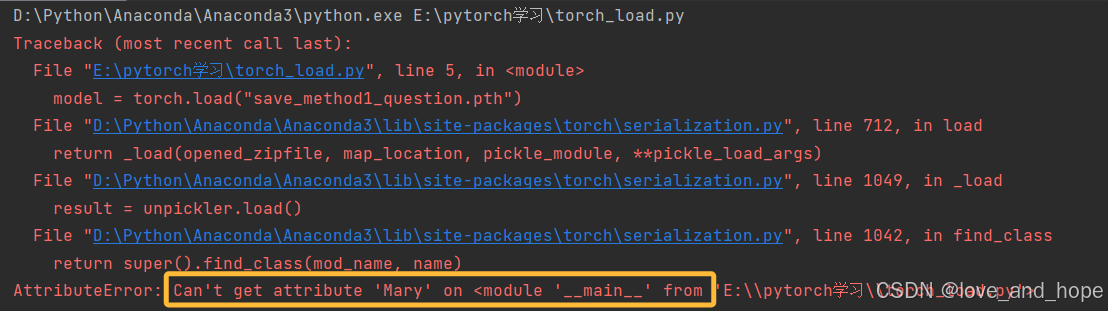
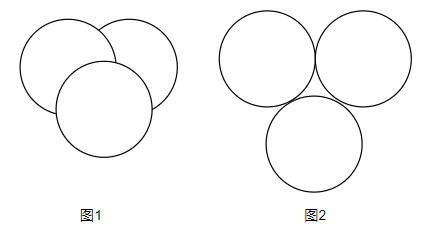




![动态规划-背包问题——[模版]01背包(背包母题)](https://i-blog.csdnimg.cn/direct/7b51104ede8c4db092f7232753687ce9.png)










