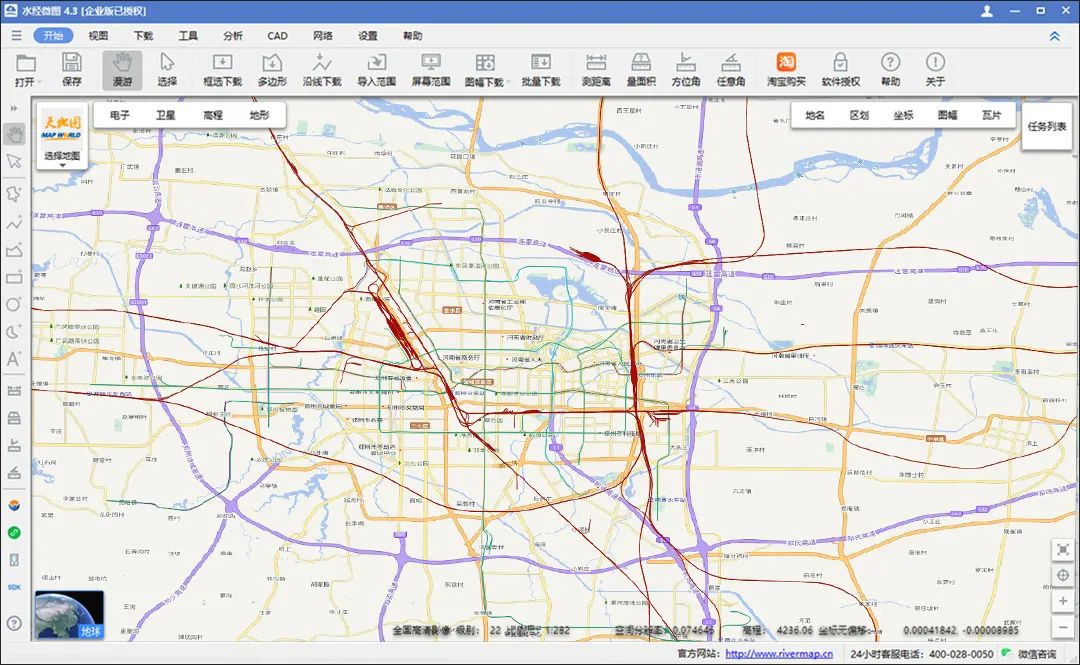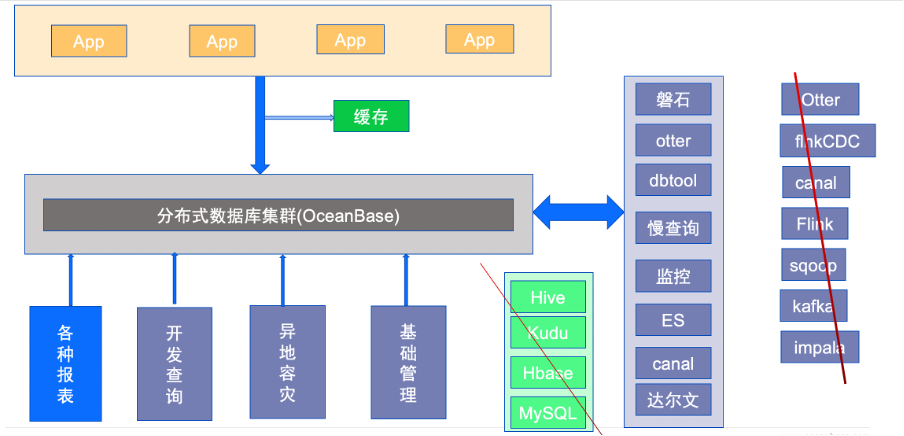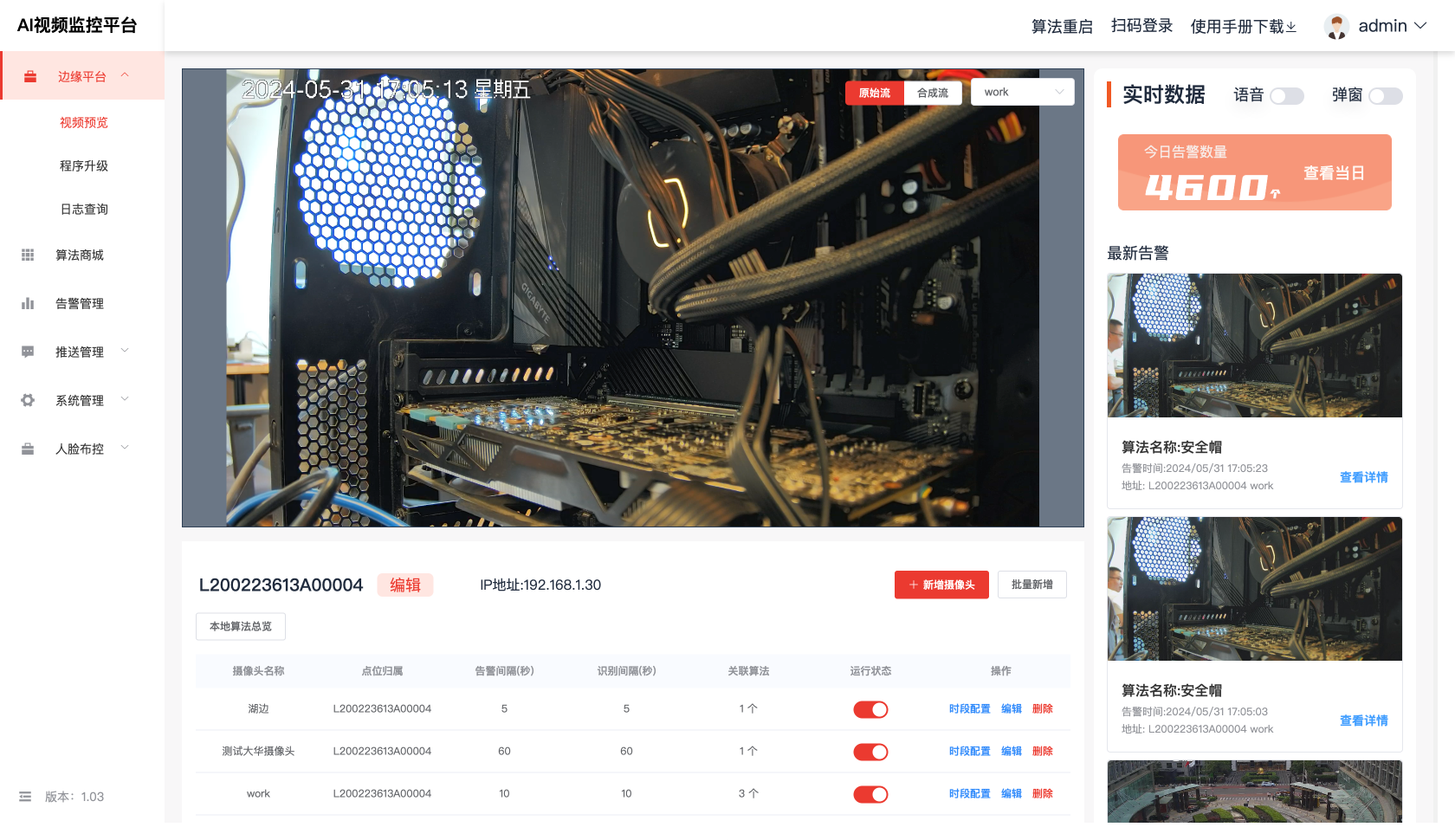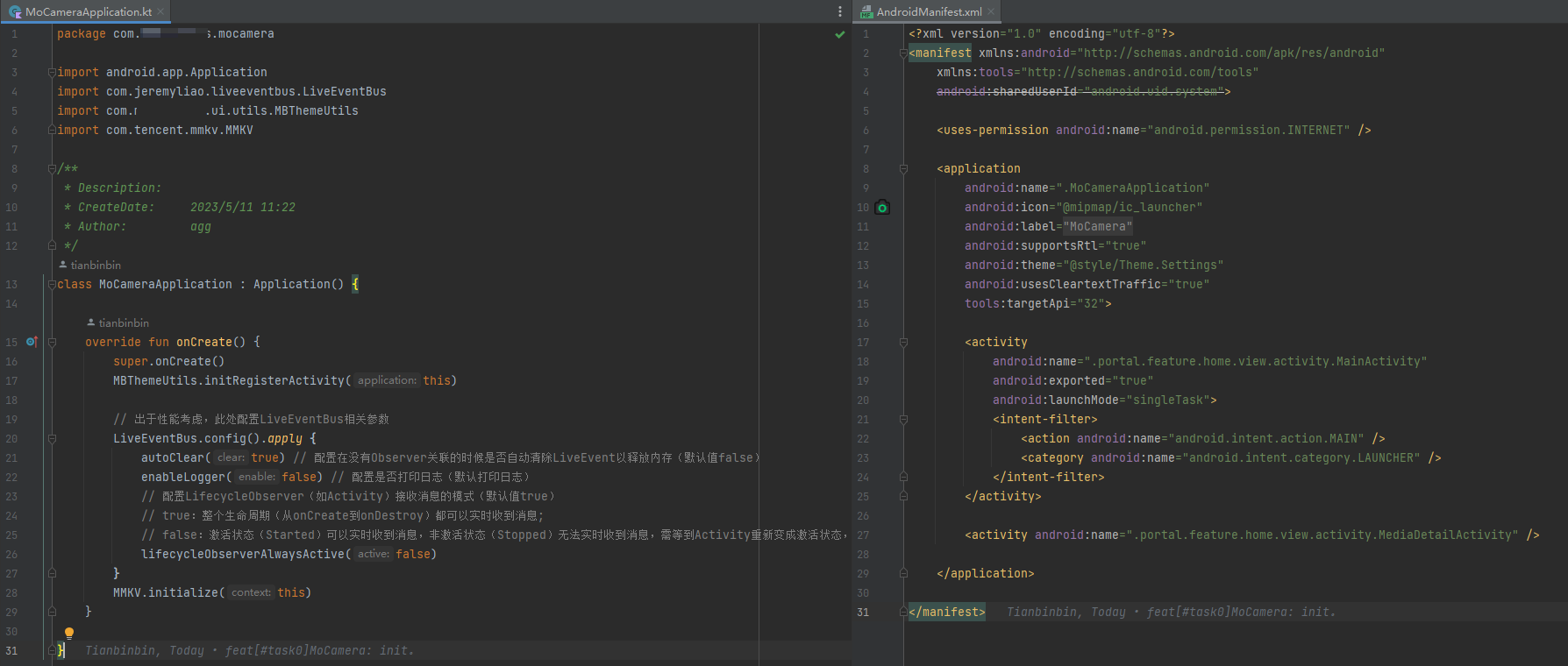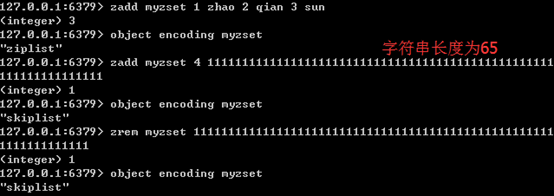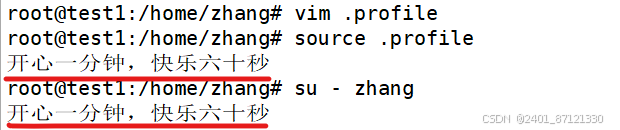2.Nginx安装
2.1Nginx概述
2.1.1 Nginx介绍
Nginx(engine x),2002 年开发,分为社区版和商业版(nginx plus)
2019 年3 月 15 日 F5 Networks 6.7 亿美元的价格收购
nginx是免费的、开源的、高性能的 HTTP 和反向代理服务器、邮件代理服务器、以及 TCP/UDP
代理服务器。
nginx其他二次发行版:Tengine:由淘宝网发起的 Web 服务器项目,它在 Nginx 的基础上,针对大访问量的需求,
添加了很多高级功能和特性。Tenginx 的性能和稳定性已经在大型的网站如淘宝网、天猫商城等
得到了很好的检验。它的最终目标是打造一个高效、稳定、安全、易用的 Web 平台。从2011年12月
开始,Tengine 成为一个开源项目。官网:http://tengine.taobao.org/OpenResty:基于Nginx与Lua语言的高性能Web平台,章亦春团队开发。
官网:http://openresy.org/cn/2.1.2 Nginx功能介绍
1.静态的web资源服务器 html、图片、js、css、txt 等静态资源
2.http/https协议的反向代理
3.结合FastCGI/uWSGI/SCGI等协议反向代理动态资源请求
4.tcp/udp协议的请求转发(反向代理)
5.imap4/pop4协议的反向代理2.2 Nginx架构和进程
2.2.1 Nginx架构

2.4 安装Nginx
Nginx分为社区版和商业版本,一般是社区版。
2.4.1 本地仓库安装
#本地仓库安装
[root@localhost ~]# dnf -y install nginx
#删除本地安装
[root@localhost ~]# dnf -y remove nginx
#查看安装版本:1.20.1
[root@localhost ~]# rpm -qa |grep nginx
nginx-filesystem-1.20.1-14.el9_2.1.noarch
2.4.2 官方安装
1.首先打开官方网址:www.nignx.org 点击:install

2.选择Linux安装,点击:packages

3.选择RHEL

4.按照系统提示配置本地仓库:

#创建库文件并修改
[root@localhost ~]# vim /etc/yum.repos.d/nginx.repo
......直接复制粘贴......
5.安装Nginx(稳定版 or 最新版)
#安装Nginx
[root@localhost ~]# dnf -y install nginx
#查看安装版本:1.26.2稳定版本
[root@localhost ~]# rpm -qa |grep nginx
nginx-1.26.2-1.el9.ngx.x86_64#默认安装稳定版本,要想安装最新版本需要执行以下命令
#启动mainline服务
[root@localhost ~]# dnf config-manager --enable nginx-mainline
#安装最新版本(需要先删除旧版本)
[root@localhost ~]# dnf -y install nginx
#查看安装版本
[root@localhost ~]# rpm -qa | grep nginx
nginx-1.27.2-1.el9.ngx.x86_642.4.3 源码安装
1.去网站下载源码包 点击download--选择要下载的版本

2.把安装包加载到虚拟机中,创建目录对其存放和解压:
#创建Nginx目录用于存放压缩包和操作
[root@localhost ~]# mkdir -p /root/Nginx
#把压缩包移动到Nginx目录
[root@localhost ~]# mv nginx-1.27.2.tar.gz /root/Nginx/
#解压压缩包
[root@localhost ~]# cd Nginx/
[root@localhost Nginx]# tar -zxvf nginx-1.27.2.tar.gz
遇到点麻烦,先暂停更新。。。。。
2.5 控制服务
1.启动服务
#启动nginx服务
[root@localhost ~]# nginx
or
[root@localhost ~]# systemctl start nginx
#查看nginx服务状态
[root@localhost ~]# netstat -lntup | grep nginx
tcp 0 0 0.0.0.0:80 0.0.0.0:* LISTEN 20599/nginx: master
tcp6 0 0 :::80 :::* LISTEN 20599/nginx: master
2.停止服务
#停止服务
[root@localhost ~]# nginx -s stop
or
[root@localhost ~]# systemctl stop nginx
#查看nginx服务状态
[root@localhost ~]# netstat -lntup | grep nginx
2.6 自定义页面
1.查看默认页面
#查看默认页面:
[root@localhost ~]# firefox localhost
or
[root@localhost ~]# curl localhost注意:localhost为主机名
2.自定义页面
#使用rpm命令查看nginx页面文件所在目录
[root@localhost ~]# rpm -ql nginx
/usr/share/nginx/html/icons
#进入页面文件目录
[root@localhost ~]# cd /usr/share/nginx/html/
#可以进入页面进行自定义
[root@localhost html]# ll
lrwxrwxrwx. 1 root root 25 Oct 11 2023 index.html -> ../../testpage/index.html3.Nginx配置

3.1 配置文件说明
持续更新中。。。。。。