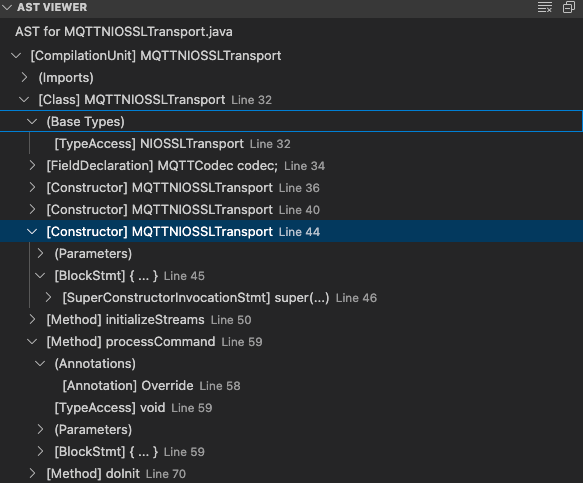写在前面
CSS 选择器是 CSS 样式表中最重要的部分之一。它们允许你精确地选择 HTML 文档中的元素,并应用样式。理解和掌握 CSS 选择器是成为一名优秀的前端开发者的关键。
基本选择器
-
元素选择器:选择特定的 HTML 元素。例如,
p选择器将选择所有的<p>元素。p {color: blue; } -
类选择器:选择具有特定类名的元素。例如,
.my-class选择器将选择所有具有my-class类名的元素。
.my-class {
font-size: 18px;
}
3. **ID 选择器**:选择具有特定 ID 的元素。例如,`#my-id` 选择器将选择具有 `my-id` ID 的元素。```css
#my-id {background-color: yellow;
}
-
通配符选择器:选择所有元素。例如,
*选择器将选择文档中的所有元素。* {margin: 0;padding: 0; }
组合选择器
-
后代选择器:选择某个元素的所有后代元素。例如,
div p选择器将选择所有在<div>元素内的<p>元素。div p {line-height: 1.5; } -
子元素选择器:选择某个元素的直接子元素。例如,
ul > li选择器将选择所有直接在<ul>元素内的<li>元素。ul > li {list-style: none; } -
相邻兄弟选择器:选择紧跟在某个元素后面的兄弟元素。例如,
p + span选择器将选择所有紧跟在<p>元素后面的<span>元素。p + span {font-weight: bold; } -
一般兄弟选择器:选择某个元素后面的所有兄弟元素。例如,
p ~ span选择器将选择所有在<p>元素后面的<span>元素。p ~ span {color: red; }
属性选择器
-
存在和值选择器:选择具有特定属性或属性值的元素。例如,
[href]选择器将选择所有具有href属性的元素,而[href="https://www.google.com"]选择器将选择所有href属性值为https://www.google.com的元素。[href] {text-decoration: none; }[href="https://www.google.com"] {color: green; } -
部分值选择器:选择属性值包含特定字符串的元素。例如,
[class~="my-class"]选择器将选择所有类名中包含my-class字符串的元素。[class~="my-class"] {border: 1px solid black; }
伪类选择器
-
:hover:选择鼠标悬停在其上的元素。例如,a:hover选择器将选择所有鼠标悬停在其上的<a>元素。a:hover {color: red; } -
:active:选择正在被激活的元素。例如,button:active选择器将选择所有正在被点击的<button>元素。button:active {background-color: gray; } -
:focus:选择当前有焦点的元素。例如,input:focus选择器将选择所有当前有焦点的<input>元素。input:focus {outline: none;border: 2px solid blue; } -
:nth-child():选择某个元素的第 n 个子元素。例如,ul li:nth-child(2)选择器将选择所有<ul>元素中的第二个<li>元素。ul li:nth-child(2) {background-color: lightgray; }
伪元素选择器
-
::before:在元素的内容之前插入生成的内容。例如,p::before选择器将在所有<p>元素的内容之前插入生成的内容。p::before {content: '>';font-size: 20px;color: red; } -
::after:在元素的内容之后插入生成的内容。例如,p::after选择器将在所有<p>元素的内容之后插入生成的内容。p::after {content: '<';font-size: 20px;color: red; }
结构伪类选择器
-
:first-child:选择某个元素的第一个子元素。例如,ul li:first-child选择器将选择所有<ul>元素中的第一个<li>元素。ul li:first-child {font-weight: bold; } -
:last-child:选择某个元素的最后一个子元素。例如,ul li:last-child选择器将选择所有<ul>元素中的最后一个<li>元素。ul li:last-child {border-bottom: none; }
总结
CSS 选择器是前端开发中不可或缺的工具。通过深入理解和灵活使用各种选择器,你可以精确地选择和样式化 HTML 元素,创建出美观、交互性强的网页。记住,选择器的优先级和特异性也非常重要,需要根据实际情况进行选择和调整。