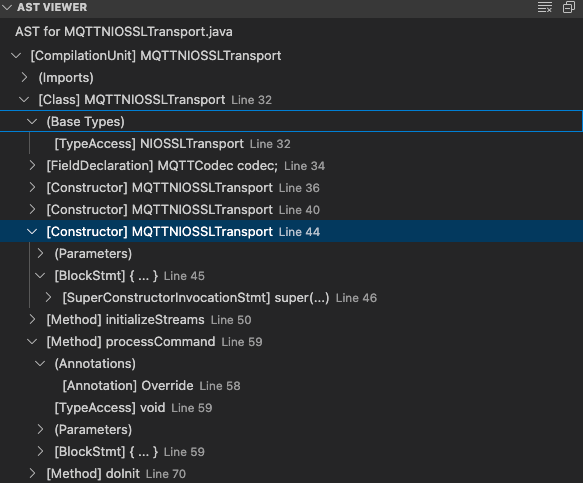cisco.com 文档描述操作如下:
https://www.cisco.com/c/en/us/support/docs/cloud-systems-management/application-policy-infrastructure-controller-apic/214520-guide-to-collect-tech-support-and-tac-re.html#toc-hId–2125674131
Trigger via Switch CLI
Open an SSH session with the ACI switch using admin credentials.If the switch is not yet discovered by the APIC, use the username admin.
Run the command: "techsupport local".
fab5-leaf1# techsupport local
Running bash commands
Completed 1 of 9 commands
…
Completed 9 of 9 commands
Starting data compression
Techsupport collected at /data/techsupport/local_fab5-leaf1_2018-05-29T08-16.tgz . Please remove the file once done
-
Download the local techsupport.
Option A: Download the techsupport file from the ACI switch using SCP:
WinSCP or pscp.exe (Windows Users)
Native SCP client (MAC Users)
** 以下为实际操作
1 leaf switch execute command
ServerLeaf-1005# techsupport local
Running bash commands
Completed 1 of 37 commands
Completed 2 of 37 commands
Completed 3 of 37 commands
Completed 4 of 37 commands
Completed 5 of 37 commands
just wait, it will takes about 20 minutes
Completed 35 of 37 commands
Completed 36 of 37 commands
Completed 37 of 37 commands
Collecting local database files
role : leaf
Preparing for snapshot
Starting database snapshot
Database dump complete, available at /data/techsupport/debug/db
Done collecting local database files
Starting data compression
Techsupport collected at /data/techsupport/local_XYF-DC-ServerLeaf-A005_2024-11-06T15-07.tgz . Please remove the file once done.
3 利用winscp登录交换机
 登录成功后,找到对应的目录
登录成功后,找到对应的目录
/data/techsupport/ 目录下
 拷贝到电脑的本地目录即可
拷贝到电脑的本地目录即可