前言
简单实现一下地图加载、要素绘制、折点编辑和拖拽移动。打算统一都写到一个类里面。
为了快速实现,直接去参考了官方案例。
创建地图
pnpm install ol
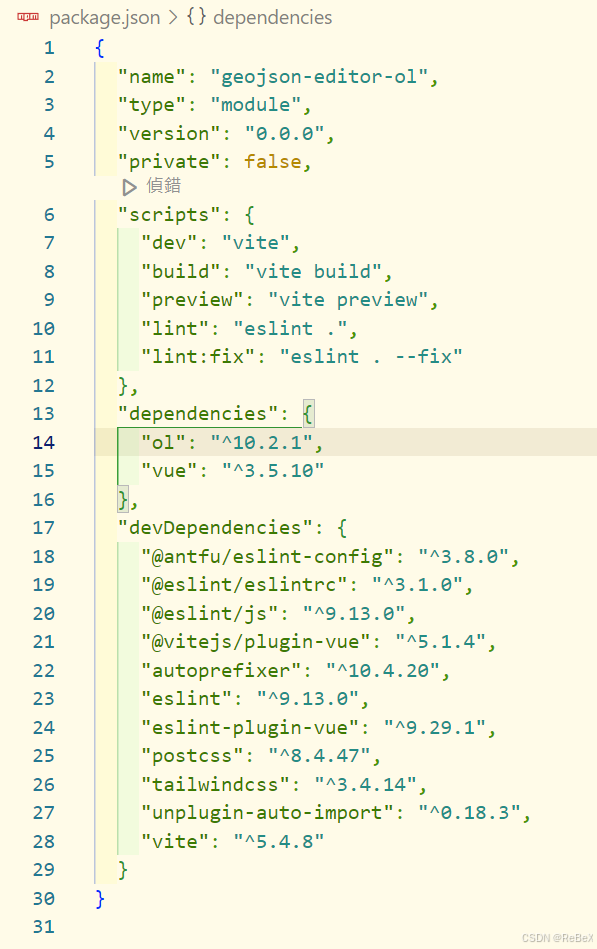
加载地图
在这里,我们创建一个 mapView.js 的文件专门用来放地图和视图相关的方法,需要时引用即可。
/** @Date: 2024-10-31 16:17:31* @LastEditors: ReBeX cswwwx@gmail.com* @LastEditTime: 2024-11-04 11:24:42* @FilePath: \geojson-editor-ol\src\utils\mapView.js* @Description: 地图及视图相关方法* @Reference: https://openlayers.org/en/latest/apidoc/module-ol_Map-Map.html*/import TileLayer from 'ol/layer/Tile.js'
import Map from 'ol/Map.js'
import { get } from 'ol/proj.js'
import OSM from 'ol/source/OSM.js'
import View from 'ol/View.js'
import 'ol/ol.css'/*** @description: 地图:简易初始化* @return {*}*/
export function initMap() {const map = new Map({target: 'map',controls: [],view: new View({center: [0, 0],zoom: 1,extent: get('EPSG:3857').getExtent(),}),layers: [new TileLayer({source: new OSM(),}),],})return map
}
实现绘制
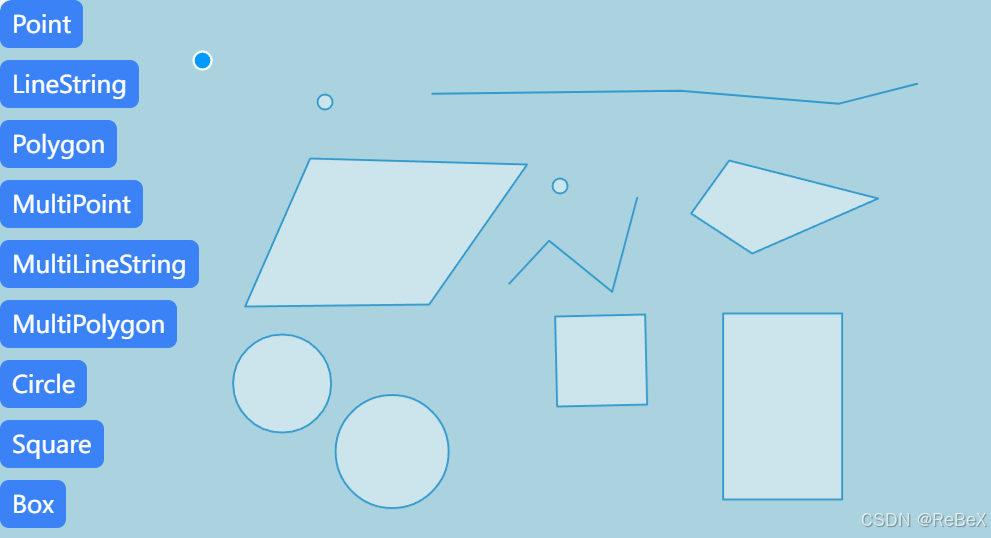
代码参考自官方案例:https://openlayers.org/en/latest/examples/?q=draw
import { Draw } from 'ol/interaction.js'
import { createBox, createRegularPolygon } from 'ol/interaction/Draw.js'
import { Vector as VectorLayer } from 'ol/layer.js'
import { Vector as VectorSource } from 'ol/source.js'/*** @description: 矢量编辑类* @function: init 初始化* @function: draw 绘制* @function: stopDraw 停止绘制* @return {*}*/
export class VectorEditor {map = null // 地图实例_source = null // 数据源_vector = null // 图层_draw = null // 绘制交互constructor(map) {this.map = map // 引入地图实例this.init()}// 操作:初始化init() {this._source = new VectorSource()this._vector = new VectorLayer({source: this._source,})this.map.addLayer(this._vector)this.stopDraw() // 停止绘制}// 操作:绘制// Options: 'Point', 'LineString', 'Polygon', 'MultiPoint', 'MultiLineString', 'MultiPolygon', 'Circle', 'Square', 'Box'draw(type) {this.stopDraw() // 停止绘制let value = type // 绘制类型let geometryFunction = nullswitch (type) {case 'Square':value = 'Circle'geometryFunction = createRegularPolygon(4)breakcase 'Box':value = 'Circle'geometryFunction = createBox()break}this._draw = new Draw({source: this._source,type: value,geometryFunction, // 绘制回调})this.map.addInteraction(this._draw)}// 复位:停止绘制stopDraw() {this.map.removeInteraction(this._draw)}
}
使用方法:
let drawVector = new VectorEditor(map) // 初始化绘制实例drawVector.draw('Polygon') // 开始绘制
折点编辑
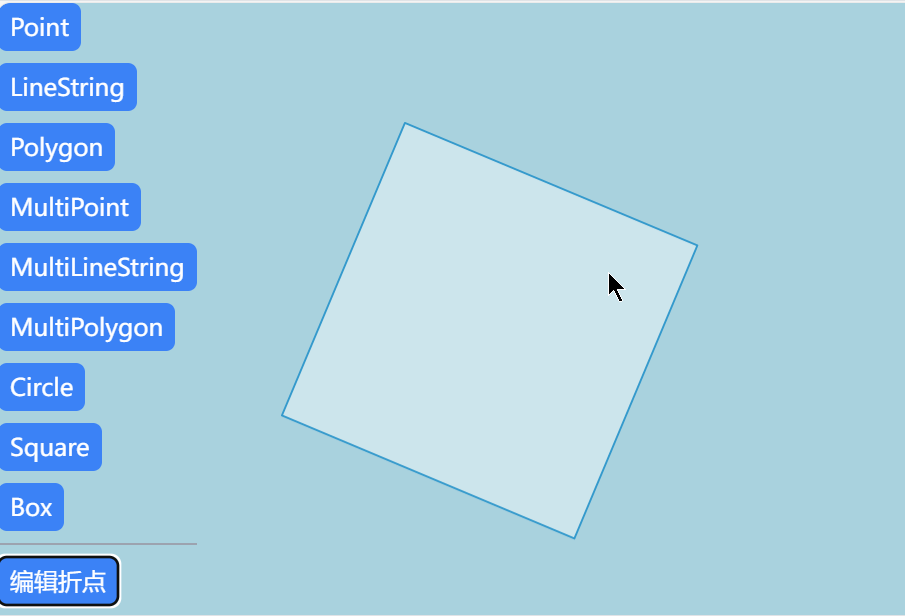
参考官方案例:https://openlayers.org/en/latest/examples/snap.html
简单来讲就是引入 Select 和 Modify ,直接对上面代码的基础上进行完善:
import { Draw, Modify, Select } from 'ol/interaction.js'
import { createBox, createRegularPolygon } from 'ol/interaction/Draw.js'
import { Vector as VectorLayer } from 'ol/layer.js'
import { Vector as VectorSource } from 'ol/source.js'/*** @description: 矢量编辑类* @function: init 初始化* @function: draw 绘制* @function: watch 监听* @function: modify 修改* @function: stopDraw 停止绘制* @return {*}*/
export class VectorEditor {map = null // 地图实例_source = null // 数据源_vector = null // 图层_draw = null // 绘制交互_select = null // 选择交互_modify = null // 修改交互constructor(map) {this.map = map // 引入地图实例this.init()}// 操作:初始化init() {this._source = new VectorSource()this._vector = new VectorLayer({source: this._source,})this.map.addLayer(this._vector)this._select = new Select() // 实例化选择交互this._modify = new Modify({ // 实例化修改交互features: this._select.getFeatures(),})this.map.addInteraction(this._modify)this.map.addInteraction(this._select)this.stopDraw()this.watch()}// 监听:各类事件watch() {// 事件:选择状态改变时清空已选择的要素this._select.on('change:active', () => {this._select.getFeatures().forEach((item) => {this._select.getFeatures().remove(item)})})}// 操作:绘制// Options: 'Point', 'LineString', 'Polygon', 'MultiPoint', 'MultiLineString', 'MultiPolygon', 'Circle', 'Square', 'Box'draw(type) {this.stopDraw() // 停止绘制let value = type // 绘制类型let geometryFunction = nullswitch (type) {case 'Square':value = 'Circle'geometryFunction = createRegularPolygon(4)breakcase 'Box':value = 'Circle'geometryFunction = createBox()break}this._draw = new Draw({source: this._source,type: value,geometryFunction, // 绘制回调})this.map.addInteraction(this._draw)}// 复位:停止绘制stopDraw() {this.map.removeInteraction(this._draw)this._modify.setActive(false)this._select.setActive(false)}// 操作:修改modify(flag = true) {this.stopDraw()this._select.setActive(flag)this._modify.setActive(flag)}
}使用方法:
let drawVector = new VectorEditor(map) // 初始化绘制实例drawVector.modify() // 编辑
拖拽移动
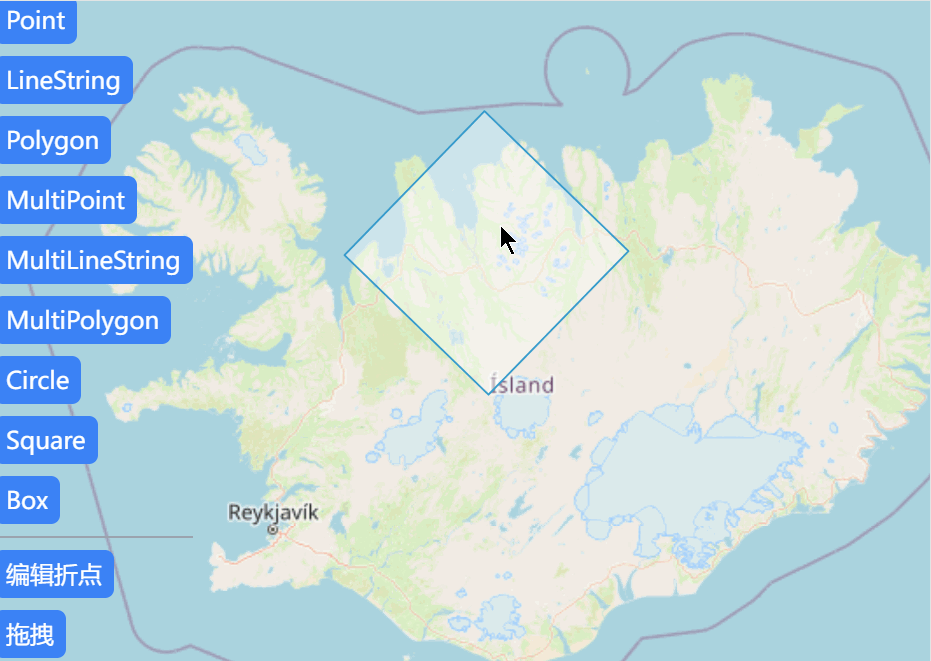
参考官方案例:https://openlayers.org/en/latest/examples/translate-features.html
这次是引入 Translate :
/** @Date: 2024-11-04 13:46:37* @LastEditors: ReBeX cswwwx@gmail.com* @LastEditTime: 2024-11-04 15:56:23* @FilePath: \geojson-editor-ol\src\utils\vectorEditor.js* @Description: 矢量编辑相关功能*/import { Draw, Modify, Select, Translate } from 'ol/interaction.js'
import { createBox, createRegularPolygon } from 'ol/interaction/Draw.js'
import { Vector as VectorLayer } from 'ol/layer.js'
import { Vector as VectorSource } from 'ol/source.js'/*** @description: 矢量编辑类* @function: init 初始化* @function: draw 绘制* @function: watch 监听* @function: modify 修改* @function: translate 移动* @function: stopDraw 停止绘制* @return {*}*/
export class VectorEditor {map = null // 地图实例_source = null // 数据源_vector = null // 图层_draw = null // 绘制交互_select = null // 选择交互_modify = null // 修改交互_translate = null // 拖拽交互constructor(map) {this.map = map // 引入地图实例this.init()}// 操作:初始化init() {this._source = new VectorSource()this._vector = new VectorLayer({source: this._source,})this.map.addLayer(this._vector)this._select = new Select() // 实例化选择交互this._modify = new Modify({ // 实例化修改交互features: this._select.getFeatures(),})this._translate = new Translate({features: this._select.getFeatures(),})this.map.addInteraction(this._modify)this.map.addInteraction(this._select)this.map.addInteraction(this._translate)this.stopDraw()this.watch()}// 监听:各类事件watch() {// 事件:选择状态改变时清空已选择的要素this._select.on('change:active', () => {this._select.getFeatures().forEach((item) => {this._select.getFeatures().remove(item)})})}// 操作:绘制// Options: 'Point', 'LineString', 'Polygon', 'MultiPoint', 'MultiLineString', 'MultiPolygon', 'Circle', 'Square', 'Box'draw(type) {this.stopDraw() // 停止绘制let value = type // 绘制类型let geometryFunction = nullswitch (type) {case 'Square':value = 'Circle'geometryFunction = createRegularPolygon(4)breakcase 'Box':value = 'Circle'geometryFunction = createBox()break}this._draw = new Draw({source: this._source,type: value,geometryFunction, // 绘制回调})this.map.addInteraction(this._draw)}// 复位:停止绘制stopDraw() {this.map.removeInteraction(this._draw)this._modify.setActive(false)this._select.setActive(false)this._translate.setActive(false)}// 操作:修改modify(flag = true) {this.stopDraw()this._select.setActive(flag)this._modify.setActive(flag)}// 操作:拖拽translate(flag = true) {this.stopDraw()this._select.setActive(flag)this._translate.setActive(flag)}
}
指路
项目地址:cswwww/geojson-editor-ol
系列专栏:
【GeoJSON在线编辑平台】(0)项目启动与前言-CSDN博客



















