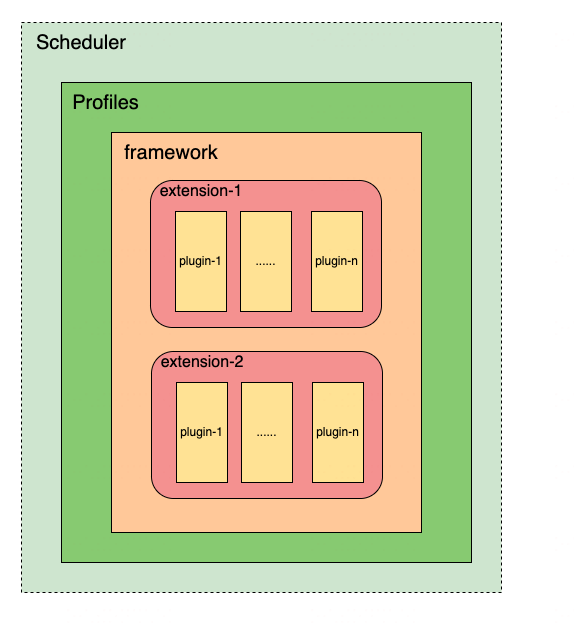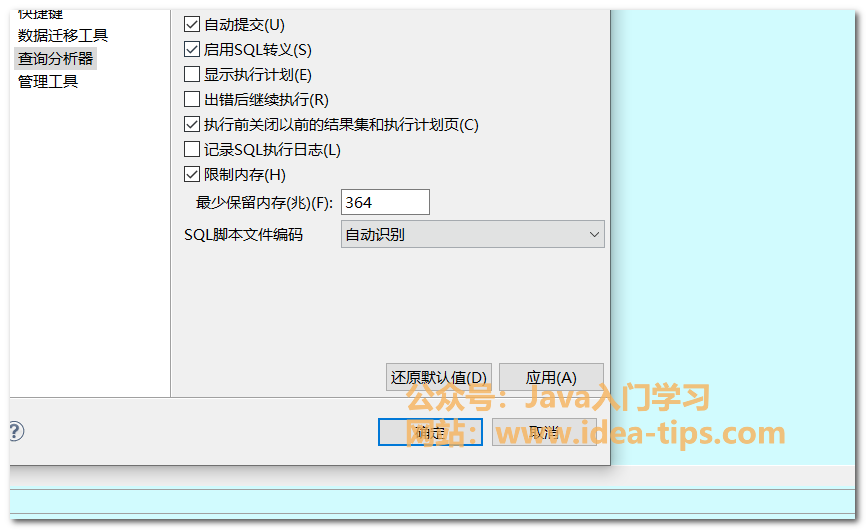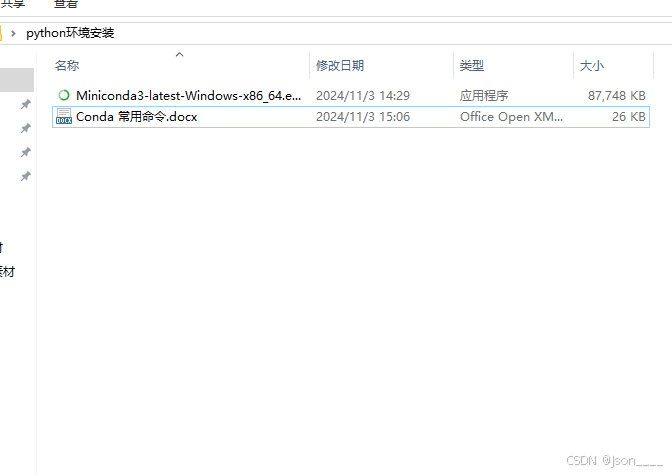一、实现效果:
(1)数据为空时:

(2)有数据时:存在数据合并;可自定义表头和列的内容

(3)新增行:

(4)删除行:

(5)双击编辑单元格内容:

二、组件代码:
(1)components / CustomTable / index.vue
<template><div class="custom-table-dialog"><el-table :data="paginatedData" border :span-method="spanMethod"highlight-current-row @row-click="rowClick" @cell-dblclick="cellDbClick"@selection-change="handleSelection" :header-row-style="props?.headerRowStyle":header-cell-style="props?.headerCellStyle":row-style="props?.rowStyle" :cell-style="props?.cellStyle" :empty-text="props.emptyText"><!-- 多选 --><el-table-column v-if="isSelection" type="selection" width="55" align="center"></el-table-column><template v-for="column in columnList" :key="column.label"><custom-table-column :column="column"><template v-slot:[`header-${column.prop}`]="scope"><slot :name="`header-${column.prop}`" v-bind="scope"></slot></template><template v-slot:[`default-${column.prop}`]="scope"><slot :name="`default-${column.prop}`" v-bind="scope"/></template></custom-table-column></template></el-table><el-paginationsize="small":hide-on-single-page="true"backgroundlayout="prev, pager, next":total="tableData.length":current-page="currentPage":page-size="pageSize"@current-change="handlePageChange"/></div></template><script setup lang="ts">import CustomTableColumn from "@/components/CustomTable/components/CustomTableColumn.vue";
import {computed, ref} from "vue";
import type {ColumnItem} from "@/types/table";
import EventBus from "@/plugins/event-bus";const props = defineProps<{tableData: any[] // 表格数据columnList: ColumnItem[] // 表头数据pageSize: number // 每页显示条数selection?: boolean // 是否多选merge?: boolean // 是否合并mergeColumns?: string[] // 哪些列中的单元格需要合并distinguishColumns?: string[] // 哪些列中单元格的值不一样,就不合并headerRowStyle?: any // 表头行样式headerCellStyle?: any // 表头单元格样式rowStyle?: any // 行样式cellStyle?: any // 单元格样式emptyText?: string // 空数据时显示的文本内容
}>()const currentPage = ref(1)
const pageSize = ref(props.pageSize)const paginatedData = computed(() => { // 分页数据const start = (currentPage.value - 1) * pageSize.valueconst end = start + pageSize.valuereturn props.tableData.slice(start, end)
})const isSelection = computed(() => { // 是否多选(勾选行)let selection = falseif (props.selection) {selection = props.selection}return selection
})const colFields = computed(() => { // 所有列的 propslet fields: string[] = []const properties = props.columnList.map((item: any) => {return item.prop})if (props.selection) {fields.push('')fields.push(...properties)} else {fields = properties}return fields
})
let spanArr: any[] = [] //存储合并单元格的开始位置const handlePageChange = (page: number) => {currentPage.value = page
}/* 行点击事件 */
const rowClick = (row: any, column: any) => {EventBus.emit('row-click', {row, column})
}/* 单元格双击事件 */
const cellDbClick = (row: any, column: any) => {EventBus.emit('cell-dbClick', {row, column})
}/* 行选择事件 */
const handleSelection = (data: any) => { // data 为所有处于勾选状态的行的数组EventBus.emit('row-selection', data)
}// 分析每一列,找出相同的
const getSpanArr = () => {let mergeColumns: string[] = []let distinguishColumns: string[] = []if (props.mergeColumns) {mergeColumns = props.mergeColumns}if (props.distinguishColumns) {distinguishColumns = props.distinguishColumns}for (let i = 0; i < paginatedData.value.length; i++) {let row = i;// let col = i % this.colCount;if (row === 0) {// i 表示行 j表示列for (let j = 0; j < colFields.value.length; j++) {spanArr[i * colFields.value.length + j] = {rowspan: 1,colspan: 1,}}} else {for (let j = 0; j < colFields.value.length; j++) {// 当前和上一次的一样// 合并所有列的相同数据单元格if (mergeColumns.includes(colFields.value[j])) { // Check if the column is in mergeColumnsif (distinguishColumns.some(col => paginatedData.value[row][col] !== paginatedData.value[row - 1][col])) {// If any distinguish column is different, do not mergespanArr[row * colFields.value.length + j] = {rowspan: 1,colspan: 1,}} else if (paginatedData.value[row][colFields.value[j]] === paginatedData.value[row - 1][colFields.value[j]]) {let beforeItem =spanArr[(row - 1) * colFields.value.length + j]spanArr[row * colFields.value.length + j] = {rowspan: 1 + beforeItem.rowspan, // Merge rowscolspan: 1, // Merge columns}beforeItem.rowspan = 0beforeItem.colspan = 0} else {// No mergespanArr[row * colFields.value.length + j] = {rowspan: 1,colspan: 1,}}}}}}// 对数据进行倒序let stack = []for (let i = 0; i < colFields.value.length; i++) {for (let j = 0; j < paginatedData.value.length; j++) {// console.log("i=" + i + " j=" + j);// i 表示列 j表示行if (j === 0) {if (spanArr[j * colFields.value.length + i].rowspan === 0) {stack.push(spanArr[j * colFields.value.length + i])}} else {if (spanArr[j * colFields.value.length + i]?.rowspan === 0) {stack.push(spanArr[j * colFields.value.length + i])} else {stack.push(spanArr[j * colFields.value.length + i])while (stack.length > 0) {let pop = stack.pop()let len = stack.lengthspanArr[(j - len) * colFields.value.length + i] = pop}}}}}
}const spanMethod = (data: { row: any, column: any, rowIndex: any, columnIndex: any }) => {if (props.merge) {getSpanArr()return spanArr[data.rowIndex * colFields.value.length + data.columnIndex]} else {return}
}/*// 合并固定列
const spanMethod = (data: { row: any, column: any, rowIndex: any, columnIndex: any }) => {if (data.column.property === 'column1') { // 指定列相邻单元格的值相等就合并const currentValue = data.row[data.column.property] // 当前单元格的值const preRow = props.tableData[data.rowIndex - 1] // 上一行const preValue = preRow ? preRow[data.column.property] : null // 上一行相同列的值if (currentValue === preValue) { // 将当前单元格隐藏return {rowspan: 0,colspan: 0}} else { // 合并 —— 计算当前单元格应该跨多少行let rowSpan = 1 // 初始跨 1 行for (let i = data.rowIndex + 1; i < props.tableData.length; i++) {const nextRow = props.tableData[i] // 下一行const nextValue = nextRow ? nextRow[data.column.property] : null // 下一行相同列的值if (nextValue === currentValue) {rowSpan++} else {break}}return {rowspan: rowSpan,colspan: 1}}}
}*/</script><style lang="scss">.custom-table-dialog {//height: 100%;height: fit-content;display: flex;flex-direction: column;align-items: center;justify-content: center;//border: 1px solid red;.el-table {--el-table-border-color: rgba(218, 226, 237); // 边框颜色--el-table-bg-color: transparent;--el-table-text-color: rgba(165, 176, 193); // 表格数据部分文字颜色--el-table-header-text-color: rgba(251, 251, 251); // 表头文字颜色--el-table-row-hover-bg-color: rgba(252, 250, 255); // 鼠标悬浮时表行的背景色--el-table-header-bg-color: rgba(201, 213, 229); // 表头背景色--el-table-tr-bg-color: rgba(255, 255, 255); // 表格数据部分表行背景色background-color: transparent;.el-table__body tr.current-row > td.el-table__cell { // 高亮行单元格的背景色background: rgba(252, 250, 255);}.el-table__empty-block { // 数据为空时 表格 body 的样式background-color: #FFFFFF;}}.el-checkbox__input.is-checked .el-checkbox__inner {background-color: rgba(192, 172, 233);border-color: rgba(192, 172, 233);}.el-checkbox__input.is-indeterminate .el-checkbox__inner {background-color: rgba(192, 172, 233);border-color: rgba(192, 172, 233);}.el-checkbox__inner:hover {border-color: rgba(192, 172, 233);}//:deep(.custom-table-dialog .el-pagination) {// //margin-top: 100px;// position: absolute;// left: 50%;// transform: translateX(-50%);// bottom: 20px;//}.el-pagination { /* 如要固定分页器的位置在容器底部,在父组件中使用:deep(.custom-table-dialog .el-pagination) {}修改,示例如上 */margin-top: 10px;}.el-pagination.is-background .btn-next, .el-pagination.is-background .btn-prev, .el-pagination.is-background .el-pager li {background-color: rgba(201, 213, 229);color: rgba(251, 251, 251);}.el-pagination.is-background .btn-next.is-active, .el-pagination.is-background .btn-prev.is-active, .el-pagination.is-background .el-pager li.is-active {background: rgba(192, 172, 233);}}</style>
(2)components / CustomTable / components / CustomTableColumn.vue
<template><el-table-column v-if="column.children?.length" v-bind="getColumnProps(column)"><template #header="scope"><slot :name="`header-${column.prop}`" v-bind="scope"><span>{{ column.label }}</span></slot></template><template v-for="child in column.children" :key="child.label"><custom-table-column :column="child"/></template></el-table-column><el-table-column v-else v-bind="getColumnProps(column)"><template #header="scope"><slot :name="`header-${column.prop}`" v-bind="scope"><span>{{ column.label }}</span></slot></template><template #default="scope"><slot :name="`default-${column.prop}`" v-bind="scope"><span>{{ scope.row[column.prop] }}</span></slot></template></el-table-column></template><script setup lang="ts">import type {ColumnItem} from "@/types/table";defineProps<{column: ColumnItem
}>()const getColumnProps = (column: ColumnItem) => {const {children, ...props} = columnreturn props
}</script><style scoped lang="scss"></style>
(3)types / table.ts
/*
* 表列属性【 ?. 代表非必传,否则必传】
* */
export interface ColumnItem {label: string,prop: string,children?: ColumnItem[],align?: string, // 对齐方式width?: string | number, // 宽度sortable?: boolean | string, // 对应列是否可以排序,如果设置为 'custom',则代表用户希望远程排序,需要监听 Table 的 sort-change 事件/* 对象可以具有任意数量的键,这些键的类型为 string,对应的值的类型为 any */[key: string]: any
}export enum TableSize {Large = 'large',Default = 'default',Small = 'small',
}(4) plugins / event-bus.ts
import mitt from 'mitt' // 首先 npm install mitt
const EventBus = mitt()
export default EventBus三、使用代码:
MyTable.vue
<template><!-- 二次封装 el-table --><div class="custom-table-container"><div class="table-header"><div>title</div><div class="table-buttons"><div class="table-button" @click="addRow"><el-icon><Plus/></el-icon></div><div class="table-button" @click="deleteRows"><el-icon><Delete/></el-icon></div></div></div><custom-table :column-list="columnList" :page-size="15" :table-data="tableData" :selection="true" :merge="true":merge-columns="mergeColumns" :distinguish-columns="distinguishColumns" empty-text="Please set Data"><!-- 自定义表头单元格内容示例 --><template #header-id="{row, column}">{{ column.label }} Here</template><!-- 自定义列内容示例 --><template #default-column1="{row, column}"><el-input ref="inputRef" v-model="row.column1"v-if="editRow === row.id && editColumn === column.id" @blur="stopEdit"size="small"/><span v-else>{{ row.column1 }}</span></template><template #default-number1="{row, column}"><el-input ref="inputRef" v-model="row.number1"v-if="editRow === row.id && editColumn === column.id" @blur="stopEdit"size="small"/><span v-else>{{ row.number1 }}</span></template><template #default-select1="{row, column}"><el-select ref="inputRef" v-model="row.select1"v-if="editRow === row.id && editColumn === column.id" @blur="stopEdit"size="small"><el-optionv-for="item in options":key="item.value":label="item.label":value="item.value"/></el-select><span v-else>{{ row.select1 }}</span></template></custom-table></div></template><script setup lang="ts">import CustomTable from "@/components/CustomTable/index.vue";
import type {ColumnItem} from "@/types/table";
import {nextTick, onMounted, ref} from "vue";
import EventBus from "@/plugins/event-bus";
import {Delete, Plus} from "@element-plus/icons-vue";
import {ElMessage} from "element-plus";const columnList: ColumnItem[] = [{label: 'id',prop: 'id',align: 'center'},{label: 'column1',prop: 'column1',align: 'center',width: 100},{label: 'number1',prop: 'number1',align: 'center',width: 100},{label: 'select1',prop: 'select1',align: 'center'},{label: 'time1',prop: 'time1',align: 'center'},{label: 'time2',prop: 'time2',align: 'center'}
]const mergeColumns = ['column1', 'select1'] // Specify merge columns
const distinguishColumns = ['column1'] // Specify distinguish columnsconst headerCellStyle = (row: any) => { // 表头单元格样式示例return {backgroundColor: 'lightpink'}
}const rowStyle = (data: any) => { // 行样式示例if (data.row.column1 === 'row1') {return {backgroundColor: 'lightpink'}} else {return {backgroundColor: 'lightgreen'}}
}const tableData = ref<any[]>([ // 表格数据{id: 1,column1: 'row1',number1: 1,select1: 'option1',time1: 'test',time2: 'test'},{id: 2,column1: 'row1',number1: 2,select1: 'option1',time1: 'test',time2: 'test'},{id: 3,column1: 'row2',number1: 3,select1: 'option1',time1: 'test',time2: 'test'},{id: 4,column1: 'row2',number1: 4,select1: 'option1',time1: 'test',time2: 'test'},{id: 5,column1: 'row3',number1: 4,select1: 'option1',time1: 'test',time2: 'test'},{id: 6,column1: 'row4',number1: 5,select1: 'option1',time1: 'test',time2: 'test'}
])const options = [{value: 'option1',label: 'option1'},{value: 'option2',label: 'option2'}
]const editRow = ref<any>(null) // 正在编辑的行
const editColumn = ref<any>(null) // 正在编辑的列
const inputRef = ref<any>(null)const selectedRows = ref<any[]>([]) // 选中的行onMounted(() => {EventBus.on('cell-dbClick', (data: any) => { // 单元格双击事件editRow.value = nulleditColumn.value = nulleditRow.value = data.row.ideditColumn.value = data.column.idnextTick(() => {inputRef.value.focus() // 输入框自动聚焦})})
})const stopEdit = () => { // 停止编辑editRow.value = nulleditColumn.value = nullinputRef.value = null/* 每次编辑后根据 column1 的内容重新排序 */const groupedTableData = tableData.value.reduce((acc, curr) => {(acc[curr.column1] = acc[curr.column1] || []).push(curr)return acc}, {})tableData.value = []Object.keys(groupedTableData).forEach((key: any) => {tableData.value.push(...groupedTableData[key])})
}onMounted(() => {EventBus.on('row-selection', (data: any) => { // 行选择事件selectedRows.value = data})
})const addRow = async () => { // 新增行const rowData = {id: tableData.value.length + 1,column1: '',number1: '',select1: '',time1: '',time2: ''}tableData.value.push(rowData)
}const deleteRows = () => { // 删除行if (selectedRows.value.length > 0) {selectedRows.value.forEach((item: any) => {tableData.value = tableData.value.filter((data: any) => data.id !== item.id)})} else {ElMessage.error('Please select the row to delete')}
}</script><style scoped lang="scss">.custom-table-container {position: absolute;top: 50%;left: 50%;transform: translate(-50%, -50%);background: rgba(233, 237, 246);padding: 20px;.table-header {background: rgba(200, 180, 243);color: rgba(254, 255, 253);font-family: Consolas;font-size: 20px;font-weight: bolder;display: flex;justify-content: space-between;align-items: center;padding: 10px 15px;}.table-buttons {display: flex;.table-button {color: rgba(255, 254, 254);background: rgba(192, 172, 233);font-size: 20px;font-family: Consolas;width: fit-content;padding: 10px;margin-right: 10px;cursor: pointer;}.table-button:last-child { // 最右边的按钮 margin-right = 0margin-right: 0;}}}</style>四、参考文章
el-table表格动态合并相同数据单元格(可指定列+自定义合并)_el-table 合并单元格动态-CSDN博客