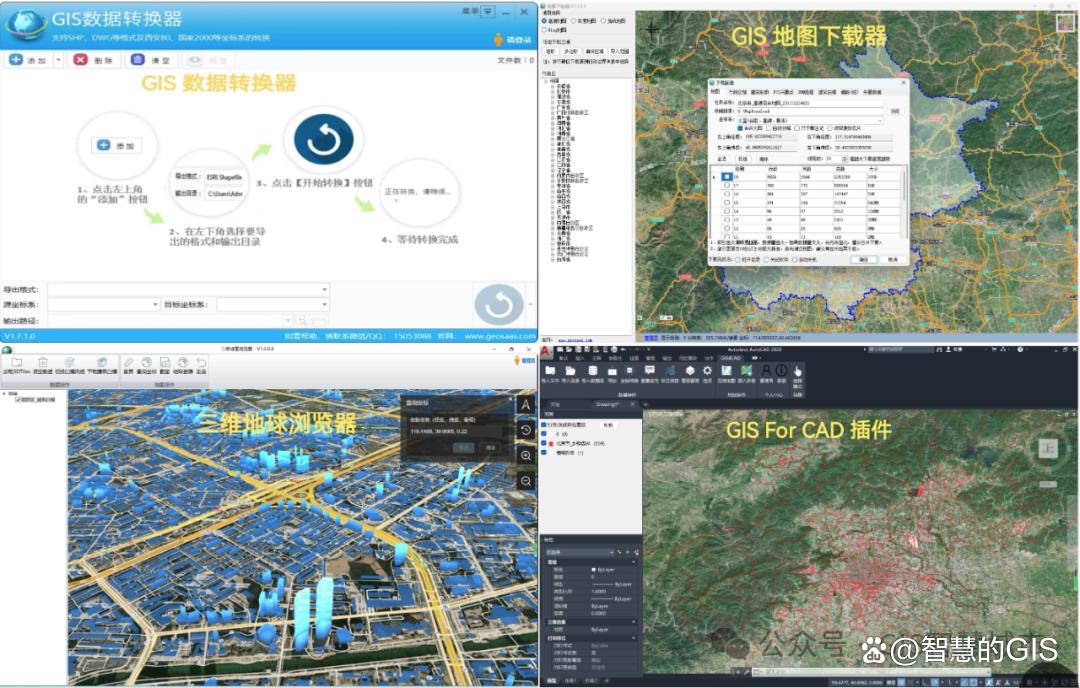1.图像的基本操作
1.1读取图像
image_handler = cv2.imread(image_path, cv2.IMREAD_COLOR)第一个参数图片的存储路径,第二个参数是图像的读取方式
第二个参数有三个选项:
- cv2.IMREAD_UNCHANGED:保持原格式不变,-1;
- cv2.IMREAD_COLOR:以灰度模式读入图片,可以用0 表示;
- cv2.IMREAD_GRAYSCALE,1:,读入一副彩色图片,可以用1 表示;默认值
1.2. 获取照片尺寸
照片的shape属性会返回一个包含三个元素的元组:(高,宽,图像通道数量),所以用读取元组元素的方式来获取照片尺寸
img_high = image_handler.shape[0]
img_width = image_handler.shape[1]1.3. 像素操作
图片是由一系列像素点组成的,而读取的图片数据是以二维数组来存储的,因此我们可以通过读取数组的元素来获取某一个像素点的数据,然后进行编辑。
# 获取坐标(100,100)这个像素点的bgr数据(b,g,r) = image_handler[100,100]下面的例子是将图片中的[0,200]和[0,100]的范围变成白色
image_path = "./resource/red_light.png"# 图像数据以二维数组的形式存储在image_handler中image_handler = cv2.imread(image_path, cv2.IMREAD_COLOR)# 获取照片尺寸img_high = image_handler.shape[0]img_width = image_handler.shape[1]print(img_high, img_width)i=j=0for i in range(1, 200):image_handler[i,j] = (255, 255, 255)for j in range(1, 100):image_handler[i, j] = (255, 255, 255)cv2.imshow('image', image_handler)cv2.waitKey(0)cv2.destroyAllWindows()结果为

2. 图像的几何变换
2.1 图片缩放
cv2.resize(InputArray src, OutputArray dst, Size, fx, fy,interpolation)
参数含义:
| InputArray | 输入图片 |
| OutputArray | 输出图片 |
| Size | 输出图片尺寸 |
| fx, fy | 沿x 轴,y 轴的缩放系数 |
| interpolation | 插入方式 |
其中interpolation 选项所用的插值方法:
| INTER_NEAREST | 最近邻插值 |
| INTER_LINEAR | 双线性插值(默认设置) |
| INTER_AREA | 使用像素区域关系进行重采样 |
| INTER_CUBIC | 像素邻域的双三次插值 |
| INTER_LANCZOS4 | 像素邻域的Lanczos 插值 |
# 图像数据以二维数组的形式存储在image_handler中image_handler = cv2.imread(image_path, cv2.IMREAD_COLOR)# 获取照片尺寸img_high, img_width = image_handler.shape[0:2]print(img_high, img_width)# 将图像缩小至原来的二分之一image_handler_resize = cv2.resize(image_handler,(img_high//2, img_width//2))# 显示缩放后的图像cv2.imshow("resize_image",image_handler_resize)# 最近邻插值法缩放到原来的四分之一#resize第二个参数(0,0)表示缩放后的尺寸,(0,0)表示按缩放后的比例显示,#若不为(0,0),比如为(100,100)则缩放后按指定尺寸(100,100)显示image_handler_test1 = cv2.resize(image_handler,(0,0),fx=0.25,fy=0.25,interpolation=cv2.INTER_NEAREST) cv2.imshow("resize_1/4",image_handler_test1)print(image_handler_test1.shape[:2])# 显示原图像cv2.imshow('image', image_handler)cv2.waitKey(0)cv2.destroyAllWindows()2.2 图片剪切
# 图像数据以二维数组的形式存储在image_handler中image_handler = cv2.imread(image_path, cv2.IMREAD_COLOR)# 获取照片尺寸img_high, img_width = image_handler.shape[0:2]print(img_high, img_width)# 图片的剪切,注意剪切的分辨率不要超过图片原有的分辨率image_cut = image_handler[100:200, 100:200] # 剪切像素点100到200的图片内容# 显示剪切后的图片cv2.imshow("cut_image", image_cut)# 显示原图像cv2.imshow('image', image_handler)cv2.waitKey(0)cv2.destroyAllWindows()运行结果:


2.3 图片平移
图片的数据是通过二维矩阵的形式存储的,因此可以用矩阵的平移来完成图片的平移
目前图片和原图片的对应关系是:
对应的变换矩阵是
公式里是按x轴和y轴方向缩放系数,在图片平移的情况里这两个参数均为1
若将图片src向右侧移动200像素,向下移动100个像素点,那么对应的变换矩阵是
代码实现为:
# 图像数据以二维数组的形式存储在image_handler中image_handler = cv2.imread(image_path, cv2.IMREAD_COLOR)# 获取照片尺寸img_high, img_width = image_handler.shape[0:2]print(img_high, img_width)# 实现转换矩阵matShift = np.float32([[1,0,200],[0,1,100]])# 平移图片image_move = cv2.warpAffine(image_handler,matShift,(img_high,img_width))# 显示平移后的图片cv2.imshow("image_move", image_move)# 显示原图像cv2.imshow('image', image_handler)cv2.waitKey(0)cv2.destroyAllWindows()运行结果:

2.4 图片镜像
图片镜像分水平镜像和垂直镜像。水平镜像以图像垂直中线为轴,将图像的像素进行对换,也就是将图像的左半部和右半部对调。垂直镜像则是以图像的水平中线为轴,将图像的上半部分和下半部分对调。
镜像的算法比较简单,以水平镜像为例子,假设下图为图像的像素点阵列:(x0,y0)为原图的像素坐标,(a0,y0)为水平镜像后的像素坐标。以第一个像素点(x0,y0)为例子,经过镜像后的坐标为(a5,y0)。可见水平镜像是像素水平坐标发生变化,而垂直坐标没有变化。

两张照片中的所有像素点都关于垂直对称轴对称,那么镜像后的a5的像素坐标为:
用代码实现为:
for i in range(0, height):for j in range(0, width):mirrorImage[i, j] = img_handler[i, width-j-1]实现水平镜像和垂直镜像的完整代码为:
# mirror_image_vertical() 垂直翻转图像
def mirror_image_vertical():img_handler = cv2.imread(image_path, cv2.IMREAD_COLOR)img_info = img_handler.shapeheight = img_info[0]width = img_info[1]deep = img_info[2]newImginfo = (height, width, deep)mirrorImage = np.zeros(newImginfo, np.uint8)
# 将原图片填充到新图片中for i in range(0, height):for j in range(0, width):mirrorImage[i, j] = img_handler[height-i-1, j]cv2.imwrite("mirror_image_vertical.jpg", mirrorImage)cv2.imshow("mirror_image_vertical", mirrorImage)cv2.imshow("origin_image", img_handler)print("mirror image size:",mirrorImage.shape)cv2.waitKey(0)cv2.destroyAllWindows()# mirror_image_horizontal 水平翻转图像
def mirror_image_horizontal():# 读取原始图像img_handler = cv2.imread(image_path, cv2.IMREAD_COLOR)# 获取图像的高height,宽width,色深deepimg_info = img_handler.shapeheight = img_info[0]width = img_info[1]deep = img_info[2]newImginfo = (height, width, deep)# 新建一个空的图像阵列mirrorImage = np.zeros(newImginfo, np.uint8)
# 将原图片填充到新图片中for i in range(0, height):for j in range(0, width):mirrorImage[i, j] = img_handler[i, width-j-1]cv2.imwrite("mirror_image_horizontal.jpg", mirrorImage)cv2.imshow("mirror_image_horizontal", mirrorImage)cv2.imshow("origin_image", img_handler)print("mirror image size:",mirrorImage.shape)cv2.waitKey(0)cv2.destroyAllWindows()
水平翻转结果:

垂直翻转的结果为: