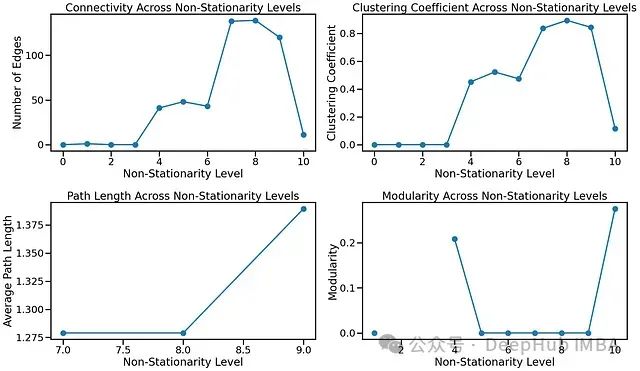SQL - Table and Data Part 2
一、Table Constraints
Table constraints can be defined when creating tables.
But you can also add constraints to an existing table.
1. Syntax of Constraints
• General Syntax:
CONSTRAINT name TYPE details;• 约束名称是为了以后可以通过该名称删除(removed)约束而创建的。
• 如果没有提供名称,将自动生成(generated)一个名称。
MySQL provides the following constraint types:
• PRIMARY KEY
• UNIQUE
• FOREIGN KEY
• CHECK
• INDEX
2. CHECK Constraint
• 通过添加 CHECK 约束可以限制属性的可能值。(limit the possible values of an attribute)
Example:
CREATE TABLE People(id INTERGER PRIMARY KEY,name VARCHAR(100) NOT NULL,CONSTRAINT id_positive CHECK (id > 0)
); 3. UNIQUE Constraint
• 一个表可以定义多个(multiple) UNIQUE 键。
CONSSTRAINT name UNIQUE (col1,col2,……)• 组合唯一键(如 (a, b, c)):
Composite unique key
• 列 a、b 和 c 的组合必须唯一,但单独的列值(individual column)可以重复。
• 单独唯一键(如 (a)、(b) 和 (c)):
Separate unique keys
• 每个单独的列不允许重复。( duplicates)
4. Primary Key
• 主键约束名称在 MySQL 中被忽略,但在其他数据库中有效。
• 主键列的值不能为空。
• 一个表只能有一个主键。
Only one primary key is allowed for a table.
CONSTRAINT name PRIMARY KEY(col1,col2……)示例:
Example:
CREATE TABLE Branch (branchNo CHAR(4),street VARCHAR(100),city VARCHAR(25),postcode VARCHAR(7),CONSTRAINT branchUnique UNIQUE(postcode),CONSTRAINT branchPKPRIMARY KEY (branchNo)
);alternative way
CREATE TABLE Branch2 (branchNo CHAR(4) PRIMARY KEY,street VARCHAR(100),city VARCHAR(25),postcode VARCHAR(7) UNIQUE
);The primary key and unique key will automatically be assigned with constraint names

Question

(1). (Col1):合法,因为 Col1 中的值都是唯一的,没有重复。
(2). (Col4):不合法,因为 Col4 中的值有重复(4 出现了三次)。
(3). (Col1, Col4):合法,组合后的值是唯一的。
(4). (Col2, Col1):合法,组合后的值是唯一的。
(5). (Col2, Col3):不合法,因为 (NULL, 2) 和 (NULL, 5) 组合后有重复,NULL 无法唯一标识。
(6). (Col3, Col4):合法,组合后的值是唯一的。

CREATE TABLE room_booking (booking_time DATETIME,room_number INT,guest_id VARCHAR(100),comments TEXT,PRIMARY KEY (booking_time, guest_id)
);CREATE TABLE room_booking (booking_time DATETIME,room_number INT,guest_id VARCHAR(100),comments TEXT,CONSTRAINT pk_room_booking PRIMARY KEY (booking_time, guest_id)
);二、Foreign Key
外键包括以下部分:(consists of the following parts)
• 约束名称。A constraint name.
• 引用表的列。Columns of the referencing table.
• 被引用的表和列。Referenced table and referenced columns.
• 引用选项(如 ON DELETE 和 ON UPDATE)。
Reference options
1. Syntax:

2. Foreign Key Important Notice
(1) 外键必须引用唯一键(unique key)或主键。
(2) 列表必须用括号括起来。
Column list must be enclosed with brackets.
(3)两列的数据类型必须兼容。
Data types of both columns must be compatible.

• 应用外键约束后,`staff`. `branchNo`(the branchNo column of table staff) 列的值将由数据库检查,确保它们是:
• `branch`.`branchNo` 表中的现有值(existing value), 或者 NULL。

CREATE TABLE P(Col4 INT,Col5 INT,Col6 INT,CONSTRINT PK_4_5 PRIMARY KEY (Col4,Col5)
);CREATE TABLE T(Col1 INT,Col2 INT,Col3 INT,CONSTRINT FK_T_2_3 FOREIGN KEY(Col1,Col2)REFERENCESP(Col4,Col5)
);
• 可插入的元组为那些 branchNo 存在于 branch 表中,或 branchNo 值为 NULL 的元组。
The tuples that can be inserted are those where branchNo exists in the branch table or branchNo is NULL.

Q2:
• ('S5', 'staff5', NULL):NULL 值允许存在于外键中,因为它表示无引用。
不能插入的元组:
• ('S2', 'staff2', 'B007'):B007 不在 branch 表中,因此会违反外键约束。
Q3:
• 在 Branch 表中,branchNo 是主键,因此它必须唯一。只有 B007 不存在于 Branch 表中,因此可以插入。

在这个实验问题中,我们需要将一些元组插入到 staff 表中,并检查插入操作是否会导致错误。右侧的 branch 表提供了 branchNo 列的有效值,staff 表中的 branchNo 列有一个外键约束,要求它引用 branch 表中的 branchNo 列。这意味着 staff 表中插入的 branchNo 值必须在 branch 表中存在,或者为 NULL,否则会导致外键约束错误。
• 插入 b001 会触发外键约束错误,因为 MySQL 默认不区分大小写,但外键引用需要严格匹配 branch 表中的值。
• 插入 B007 会触发外键约束错误,因为 B007 不存在于 branch 表中。
3. MySQL: String Comparison
• 在 MySQL 中,字符串比较不区分大小写。(case-insensitive),
• 例如,插入 B001 和 b001 会违反主键约束。
violate the primary key constraint.
解决方案:使用 BINARY 关键字,使比较区分大小写。
4. The BINARY Keyword
• BINARY 关键字指示 MySQL 按字符串的 ASCII 值进行比较,而不仅仅是字母。
The BINARY keyword instructs MySQL to compare the characters in the string using their underlying ASCII values rather than just their letters.
• In other databases, string comparison can be implemented differently.
CREATE TABLE `branch` (`branchNo` char(4) BINARY NOT NULL,PRIMARY KEY(`branchNo`),
);三、Reference Options
add non-existing branchNo to Staff were rejected by DBMS.
What happens when we change/delete existing branchNo in Branch that are being referenced bt Staff.
1. RESTRICT:
阻止用户删除或更新外键约束的值。under foreign key constraints.
2. CASCADE:
允许更改传播到引用的表。Allow the changes to flow on to the referenced table.
在删除或更新父记录时自动删除或更新子表中相关记录的情况
3. SET NULL:
将引用的值设置为 NULL。Set referencing values to NULL.
当删除或更新父表中的记录时,可以选择将子表中对应的外键值设置为 NULL,前提是外键列允许 NULL 值。
4. SET DEFAULT:
将引用的值设置为列的默认值。 Set referencing values to the default value for their column.
当删除或更新父表中的记录时,可以选择将子表中对应的外键值设置为预定义的默认值。
• ON DELETE – What will happen if referenced values are deleted.
• ON UPDATE – What will happen if referenced values are updated
CREATE TABLE branch (branchNo CHAR(4)PRIMARY KEY
);CREATE TABLE staff(staffID CHAR(2),staffName VARCHAR(50),branchNo CHAR(4),FORIGN KEY (branchNo) REFERENCE branch(branchNo)ON DELETE SET NULLON UPDATE CASCADE
);注意
• 只有整个 CREATE TABLE 语句的最后需要一个分号 ;
• 在外键约束内部的各行不需要添加分号,否则会导致语法错误。
EX:


四、Altering Tables
• 添加列:
1. Add Column:
ALTER TABLE table_nameADD column_name datatype [options like UNIQUE];• 删除列:
2. Drop Column:
ALTER TABLE table_baneDROP COLUMN column_name;• 修改列名和定义:
3. Modify Column Name and Definition:
ALTER TABLE table_nameCHANGE COLUMNcol_name new_col_name datatype [col_options];ALTER 语句通常用于在表已经创建好之后进行修改,因此它通常不会在 CREATE 语句中使用。
整个语句最后需要一个分号 ; 来表示 SQL 语句的结束。
EX:
ALTER TABLE staff ADD `IName` VARCHAR(20) NOT NULL;ALTER TABLE staff DROP COLUMN `IName`;ALTER TABLE staff CHANGE COLUMN `fName``first_name` VARCHAR(20) NOT NULL;ALTER TABLE staff MODIFY COLUMN`first_name` VARCHAR(40)_ NOT NULL;4. Adding Constraints
ALTER TABLE table_nameADD CONSTRAINT name definition;EX:
ALTER TABLE branchADD CONSTRAINT ck_branch UNIQUE (street);ALTER TABLE staff ADD CONSTRAINT fk_staff_staffFOREIGN KEY (branchNo) REFERENCES branch (branchNo);5. Removing Constraints

DROP INDEX:当添加一个唯一键时,数据库会自动创建一个唯一索引来支持这个唯一性约束。因此,删除唯一键约束时,通常也可以通过删除唯一索引来实现。
DROP CHECK:删除表中的检查约束(CHECK constraint)
EX:
ALTER TABLE staff DROP PRIMARY KEY;ALTER TABLE staff DROP FORIGN KEY fk_staff_staff;ALTER TABLE branch DROP INDEX ck-branch;CREATE TABLE employees (employee_id INT PRIMARY KEY,salary DECIMAL(10, 2),CONSTRAINT chk_salary CHECK (salary > 0)
);ALTER TABLE employees DROP CHECK chk_salary;ALTER TABLE employees DROP PRIMARY KEY;五、Deleting Tables
• 可以使用 DROP 关键字删除表。
• 删除的表及其中的所有数据将被永久删除,且无法撤销。
Dropped tables and all data within them will be permanently deleted and cannot be undone.
• Tables will be dropped in that exact order
• All tuples in the dropped tables will be deleted as well.
Example:
DROP TABLE [IF EXITS] table-name1,table-name2……;• Foreign Key constraints will prevent DROPS under the default RESTRICT option, to overcome this:
(1) Remove the foreign key constraints first then drop the tables.
先移除外键约束,然后再删除表。
(2)Drop the tables in the correct order (referencing table first).
按正确的顺序删除表(先删除引用的表)。
(3) Turn off foreign key check temporarily.
临时关闭外键检查。
-- 关闭外键检查
SET FOREIGN_KEY_CHECKS = 0;-- 进行需要的操作,比如删除表或插入数据-- 重新开启外键检查
SET FOREIGN_KEY_CHECKS = 1;
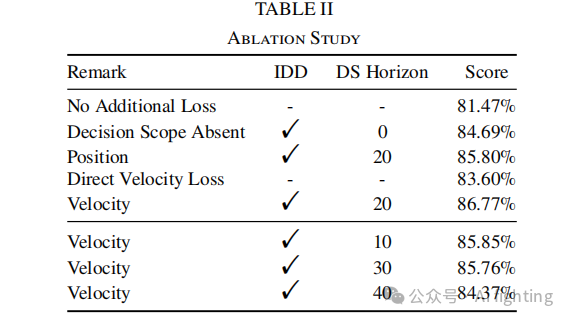










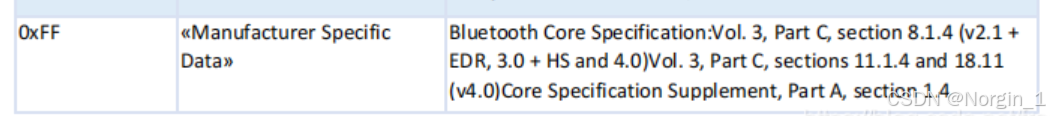
![[极客大挑战 2019]BuyFlag1](https://img-blog.csdnimg.cn/img_convert/610f90f0efd59fefc6b434f7211488d4.png)