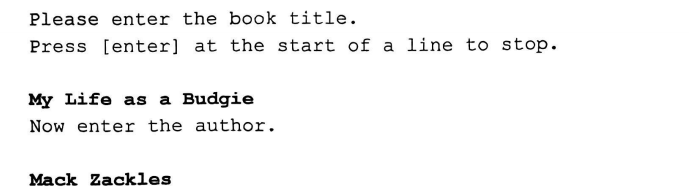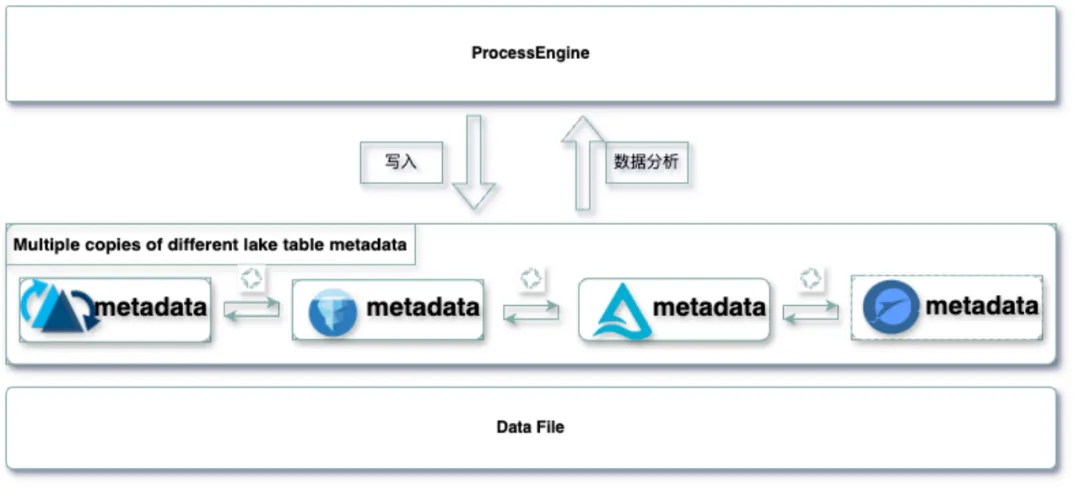系统部署后,系统崩溃,需要手动清浏览器缓存才可以访问
- 背景
- 问题分析
- 解决方式
- 第一步:
- 第二步:
- 总结
背景
正式/测试环境系统部署后,在原先停留的页面继续访问,页面出现白屏,控制台出现如下错误:
Failed to load module script: Expected a JavaScript module script but the server responded with a MIME type of "text/html". Strict MIME type checking is enforced for module scripts per HTML spec.,导致系统访问崩溃。需要ctrl+shift+delete清缓存才可以访问
问题分析
正式/测试环境系统部署后,在原先停留的页面继续访问,偶尔可能请求的是旧资源脚本,导致系统出现错误。
解决方式
使用
@plugin-web-update-notification/vite插件
第一步:
yarn add @plugin-web-update-notification/vite -D
第二步:
在vite.config.ts中配置插件
import { webUpdateNotice } from '@plugin-web-update-notification/vite'vue(),
...其他插件,
webUpdateNotice({// logVersion: true, // 不要指定版本配置versionType: 'build_timestamp',notificationConfig: {placement: 'topRight',primaryColor: '#409EFF',secondaryColor: '#909399',},
}),
总结
配置完成后,再次部署系统,会出现让用户手动刷新的提示