200+短剧出海平台:谁能成为“海外红果”?
2025年,短剧的国际市场表现令人瞩目。仅在两年前,业界关注的焦点仍是美国市场,如今国产短剧应用已成功打入包括印尼、巴西、美国、墨西哥、印度、菲律宾、泰国、日本、哥伦比亚及韩国在内的多个国家,轻松获得超过500万次下载。
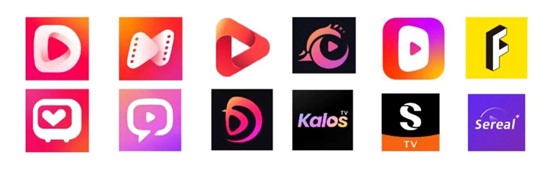
市场上短剧出海的平台数量众多,竞争激烈
以免费短剧平台为例,不同国家市场份额的领导者各不相同——JianZhouTech开发的Micro Drama在2月成为印尼市场的月活跃用户榜首;Crazy Popcorn则在巴西占据领先位置;而Kennedyy生产的在墨西哥位居第一;昆仑万维旗下的DramaWave更是在4月12日登上了韩国Google Play娱乐榜单首位,超越了Netflix。
近期,免费短剧App在海外市场的迅猛增长引起了行业的广泛关注,尤其是字节跳动的加入,引发了业界对“下一个红果”出现的广泛讨论。自去年11月字节跳动旗下的Melolo在东南亚上线以来,其产品月活跃用户已超过67万,环比增幅达到193%,三月份下载量更是超过了230万,其中近七成下载量来自东南亚人口大国印度尼西亚,其余市场则主要分布在越南、泰国和菲律宾。尽管如此,目前大型厂商在免费短剧领域的竞争优势并不明显,市场尚未形成垄断态势,这种“群雄逐鹿”的局面为市场带来了更大的增量空间。

数据来源:Insightrackr
在付费短剧App领域,中文在线枫叶互动旗下的Reelshort、点众科技的Dreambox以及九州文化旗下的Shortmax形成了三足鼎立的行业格局。当前出海短剧市场中,翻译剧占比达八九成,而上述三家头部应用能够保证每周产出2至4部海外自制剧。这一现象凸显了短剧出海面临的关键“产能问题”。如何与海外各国本土企业合作以扩大产能,并共同打造出精准把握当地文化特色的海量精品短剧,是整个行业需要长期努力达成的目标。近期关于短剧出海的讨论热度高涨,这与上月点众科技董事长陈瑞卿发表的一篇具有广泛影响力的演讲密切相关。在该演讲中,他提及了诸多指引行业发展方向的关键数据,例如“目前200多家出海企业累计海外用户约3亿”“若未来海外用户渗透率达到60%,短剧用户规模将达20亿”“海外短剧市场规模至少为350 - 360亿美金”等。
200多家出海平台中,究竟哪家有望成为“海外红果”呢?
当前短剧出海呈现高速扩张的态势,与此同时成本也在迅猛增长,产业更充满不确定性。
看好短剧App市场的人对其赞不绝口,认为该领域在全球范围内迅速扩张;而持悲观态度者则认为行业存在过度炒作现象,指出成本激增、生产能力不足、人才短缺以及商业模式不成熟等问题,使得海外短剧与国内市场相比存在较大差距。每位参与国际市场竞争的短剧从业者都怀揣着快速致富的梦想。
最显著的数据体现在应用内购收入上
根据短剧自习室及点点数据的最新报告,2025年第一季度,在323款海外短剧应用中,有224款实现了应用内购收益,总计约2.3亿美元(约合人民币16.6亿元),环比增长19.8%。其中,美国市场以1.07亿美元的内购收入和45.65%的市场份额位居榜首;紧随其后的是日本市场,其内购收入达到了2718.4万美元,占比为11.59%。
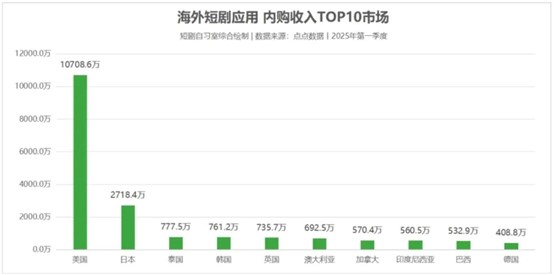
数据来源:短剧自习室&点点数据
上述数据显示了出海短剧平台在海外扩张的动机,特别是在美国和日本等具有付费习惯和高消费能力的市场上。这些平台的内购数据表现优异,例如,点众科技旗下的Dreambox在2025年第一季度的应用内购收入达到了5371.7万美元,而枫叶互动的Reelshort则实现了4995.4万美元的收入。昆仑万维的DramaWave也贡献了2399.8万美元的内购收入。此外,点众科技董事长陈瑞卿在第十二届中国网络视听大会上提到,2024年公司的充值和广告收入预计将超过12亿美元,甚至接近或超过15亿美元。他预测今年这一数字将翻倍,达到24亿至30亿美元不等。扣除苹果和谷歌的平台费用后,净收入预计接近20亿美元。
对于付费短剧App来说,内购收入的重要性不言而喻。然而,对于免费短剧App而言,关键在于优先拓展更多国家和地区的市场。根据短剧自习室&点点数据的统计,2025年第一季度,免费短剧平台Kennedyy的、HALOFUN的MeloShort以及字节跳动的Melolo首次进入季度下载榜前20名。其中,的下载量相比上一季度增长了940万次,这些App在印尼、巴西和墨西哥等主要发展中国家逐渐扩大了市场影响力。
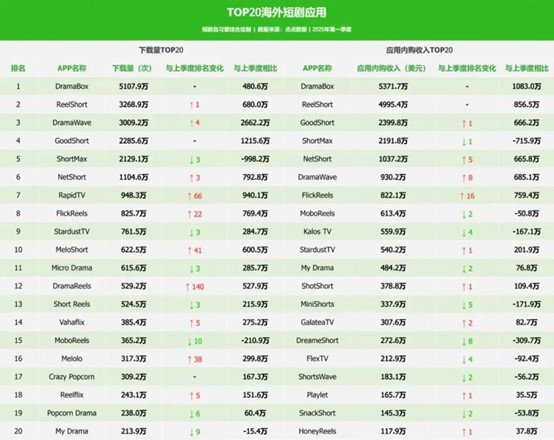
数据来源:短剧自习室&点点数据
在本年的网络视听大会上,九州文化的创始人及董事长汪家城于《中国故事·全球表达》主题演讲中指出,翻译剧是拓展海外市场的首要步骤。企业可优先将自有资源库或市场上可获得的中国故事进行翻译处理。这一策略不仅成本效益高,还能迅速进入海外市场,应予以重点投资。近期,、Melolo等中小免费短剧应用的迅猛发展便采用了这一途径,通过低成本翻译剧进行买量与卖量的方式实现变现,其扩张速度极为迅猛。然而,行业面临的隐忧也随之显现。
其中,成本激增成为最大挑战。当前短剧出海未能充分吸引各国本土企业的参与,导致人才短缺和资源稀缺,进而使海外短剧的制作成本持续攀升。陈瑞卿在其演讲中着重强调,产能与成本紧密相关,初期每集成本为8万至15万美元,现今已升至20万美元,预计到年底可能进一步增至30万美元。
制作成本是一方面,但营销成本更为显著。以“短剧上市第一股”Mega Matrix为例,该公司通过运营海外短剧平台FlexTV,在2024年实现了3618万美元的总收入。然而,其销售费用高达2255万美元,广告支出达2239万美元,占总收入的62%。高昂的海外推广和获客成本严重压缩了利润空间。据白鲸出海报道,尽管收入颇丰,Mega Matrix在2024年依然录得1050万美元的净亏损。短剧出海远未到坐享其成的时候,仍需不断努力和创新。

点众陈瑞卿演讲中广泛流传的两个数字分别是“360亿”和“0.1”。前者为预估的海外短剧市场规模(以美金计算),后者则表示他认为当前短剧出海尚未实现从0到1的突破。无论是商业模式、内容生产体系,还是人才的密度和厚度,都远未达到这一目标,目前可能仅处于0.1的阶段。
陈瑞卿所发表的言论极具现实意义,并详细引用了点众科技旗下的DramaBox产品作为行业领先示例进行说明。他披露DramaBox拥有约9000万用户,月活跃用户达到450万左右,覆盖超过200个国家。然而,他也坦诚平台目前原创内容较少,每月原创剧集不超过10部,主要以翻译剧为主。他指出当前我们向海外市场输出的短剧所提供的价值与付费价值并不匹配,因此“现阶段仍处于红利期,距离健康发展阶段尚有距离”。
从上述情况可以看出,剧供需认为,尽管业内人士认为短剧出海可能正处于“全球爆发”的前夜,但整个产业实际上还处于非常初级的阶段。卷出“红果”仍有长路。当下随着AI译制技术的日益成熟(如Elevenlabs和趣丸千音等产品已经能够覆盖短剧译制的全流程),以翻译剧为主的免费短剧App有机会在海外市场占据类似TikTok的地位。

陈瑞卿预测,到2028年左右,中国可能会出现一个拥有10亿日活跃用户的微短剧免费平台,不太可能收费,而是大概率保持免费模式,并接近2.8亿会员的规模。另一方面,付费短剧平台必须与各国的本土制作力量合作,以提升海外短剧的原创制作水平,创作更符合当地观众口味的内容,从而提高海外用户的付费意愿,实现短剧作为新兴业态在全球市场的爆发式增长。

