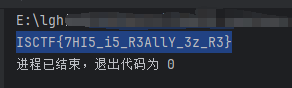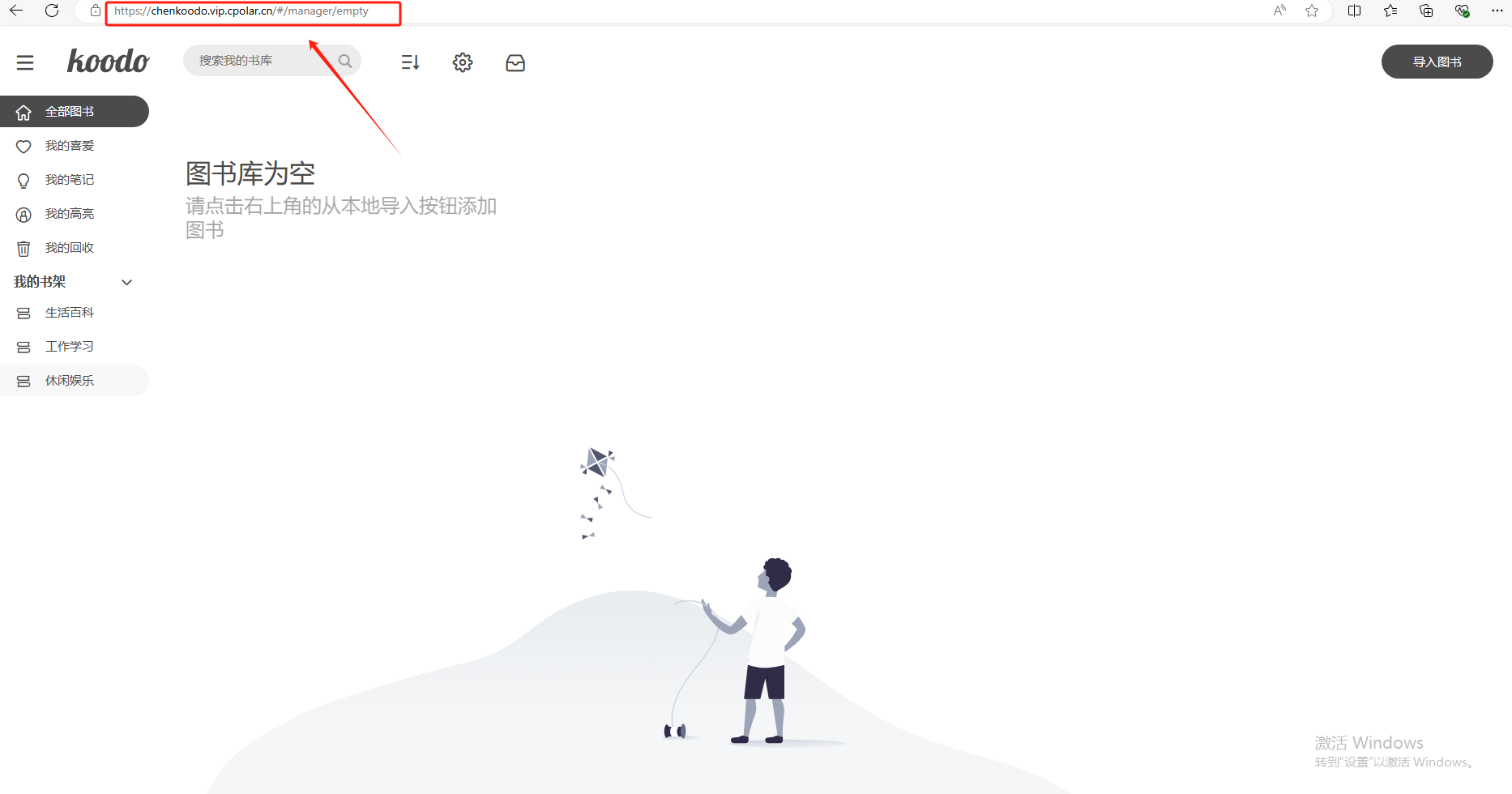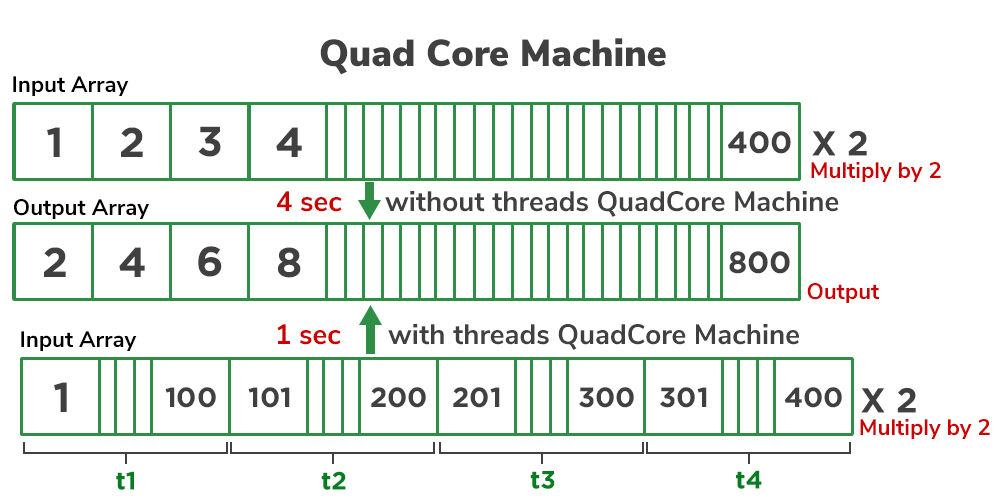整体效果:
安卓小作业




@[TOC](页面配置)
整体框架有4个fragment页面,聊天,朋友,发现,设置.
配置如下:
```bash
<?xml version="1.0" encoding="utf-8"?>
<LinearLayout xmlns:android="http://schemas.android.com/apk/res/android"
xmlns:app="http://schemas.android.com/apk/res-auto"
xmlns:tools="http://schemas.android.com/tools"
android:layout_width="match_parent"
android:layout_height="wrap_content"
android:orientation="vertical"
tools:context=".Fragment1">
<!-- TODO: Update blank fragment layout -->
<TextView
android:layout_width="match_parent"
android:layout_height="match_parent"
android:gravity="center"
android:text="这是聊天界面"
android:textSize="60sp" />
<ImageView
android:id="@+id/imageView5"
android:layout_width="wrap_content"
android:layout_height="wrap_content"
android:src="@drawable/b1" />
</LinearLayout>
```
```bash
<?xml version="1.0" encoding="utf-8"?>
<LinearLayout xmlns:android="http://schemas.android.com/apk/res/android"
xmlns:app="http://schemas.android.com/apk/res-auto"
xmlns:tools="http://schemas.android.com/tools"
android:layout_width="match_parent"
android:layout_height="wrap_content"
android:orientation="vertical"
tools:context=".Fragment1">
<!-- TODO: Update blank fragment layout -->
<TextView
android:layout_width="match_parent"
android:layout_height="match_parent"
android:gravity="center"
android:text="这是朋友界面"
android:textSize="60sp" />
<ImageView
android:id="@+id/imageView6"
android:layout_width="400dp"
android:layout_height="wrap_content"
android:src="@drawable/b2" />
</LinearLayout>
```
```bash
<?xml version="1.0" encoding="utf-8"?>
<LinearLayout xmlns:android="http://schemas.android.com/apk/res/android"
xmlns:app="http://schemas.android.com/apk/res-auto"
xmlns:tools="http://schemas.android.com/tools"
android:layout_width="match_parent"
android:layout_height="match_parent"
android:orientation="vertical"
tools:context=".Fragment1">
<!-- TODO: Update blank fragment layout -->
<TextView
android:layout_width="match_parent"
android:layout_height="wrap_content"
android:gravity="center"
android:text="这是发现界面"
android:textSize="60sp" />
<ImageView
android:id="@+id/imageView7"
android:layout_width="match_parent"
android:layout_height="wrap_content"
android:src="@drawable/b3" />
<ImageView
android:id="@+id/imageView8"
android:layout_width="match_parent"
android:layout_height="wrap_content"
android:src="@drawable/b3" />
</LinearLayout>片
```
```bash
<?xml version="1.0" encoding="utf-8"?>
<LinearLayout xmlns:android="http://schemas.android.com/apk/res/android"
xmlns:app="http://schemas.android.com/apk/res-auto"
xmlns:tools="http://schemas.android.com/tools"
android:layout_width="match_parent"
android:layout_height="match_parent"
android:orientation="vertical"
tools:context=".Fragment1">
<!-- TODO: Update blank fragment layout -->
<TextView
android:layout_width="match_parent"
android:layout_height="wrap_content"
android:gravity="center"
android:text="这是设置界面"
android:textSize="60sp" />
<ImageView
android:id="@+id/imageView9"
android:layout_width="match_parent"
android:layout_height="wrap_content"
android:src="@drawable/b4" />
</LinearLayout>
```
## 设计思路@[TOC](设计思路)
主要想的是能够实现一个能够聊天,看到朋友头像,信息,发现朋友这种的页面,
目前可以看到朋友的头像,名称和个性签名,每个页面后面都有背景图片,页面头和底部分别设计了一个横幅和下面的4个按钮
fragment2是处理朋友的页面,我们用的是recycleview
RecyclerView 是用于创建可滚动列表的视图控件,它提供了高效灵活的列表展示方式,它可以方便的处理朋友的信息,可以用滚动来查看朋友的头像和里面的一些名称和个性签名

代码如下:
```bash
package com.example.myapplication1;
import android.content.ComponentName;
import android.content.Context;
import android.content.Intent;
import android.content.ServiceConnection;
import android.os.Binder;
import android.os.Bundle;
import android.os.IBinder;
import android.view.LayoutInflater;
import android.view.View;
import android.view.ViewGroup;
//import androidx.core.graphics.Insets;
//import androidx.core.view.ViewCompat;
//import androidx.core.view.WindowInsetsCompat;
import androidx.fragment.app.Fragment;
import androidx.recyclerview.widget.LinearLayoutManager;
import androidx.recyclerview.widget.RecyclerView;
import java.util.ArrayList;
import java.util.HashMap;
import java.util.List;
import java.util.Map;
public class Fragment2 extends Fragment {
MusicService.Mybinder mybinder;
private Context context;
List<Map<String,Object>> list1;
RecyclerView recyclerView;
//List list;
adapter adapter;
@Override
public View onCreateView(LayoutInflater inflater, ViewGroup container,
Bundle savedInstanceState) {
View view=inflater.inflate(R.layout.activity_main_adapte, container, false);
// Inflate the layout for this fragment
context=getContext();
recyclerView=view.findViewById(R.id.RecyclerView2);
int[] phonename={R.drawable.p1,R.drawable.p2,R.drawable.p3};
String[] price={"听泉猫","鸡哥","顶针"};
String[] config={"东西是老的,但没什么用","鸡你太美","一眼盯帧"};
list1=new ArrayList<>();
for(int i=0;i<phonename.length;i++){
Map<String,Object> map=new HashMap<>();
map.put("name",phonename[i]);
map.put("price",price[i]);
map.put("config",config[i]);
list1.add(map);
}
adapter=new adapter(context,list1);
recyclerView.setAdapter(adapter);
LinearLayoutManager manager=new LinearLayoutManager(context);
manager.setOrientation(LinearLayoutManager.HORIZONTAL);
recyclerView.setLayoutManager(manager);
ServiceConnection serviceConnection=new ServiceConnection() {
@Override
public void onServiceConnected(ComponentName componentName, IBinder iBinder) {
mybinder=(MusicService.Mybinder) iBinder;
mybinder.todo();
}
@Override
public void onServiceDisconnected(ComponentName componentName) {
mybinder=null;
}
};
Intent intent =new Intent(context, MusicService.class);
//context.startService(intent);
context.bindService(intent,serviceConnection,Context.BIND_AUTO_CREATE);
//context.unbindService(serviceConnection);
return view;
}
}
```
其中另外的3个fragment页面用于显示视图,代码为
```bash
package com.example.myapplication1;
import android.os.Bundle;
import android.view.LayoutInflater;
import android.view.View;
import android.view.ViewGroup;
import androidx.fragment.app.Fragment;
public class Fragment3 extends Fragment {
@Override
public View onCreateView(LayoutInflater inflater, ViewGroup container,
Bundle savedInstanceState) {
// Inflate the layout for this fragment
return inflater.inflate(R.layout.fragment_layout3, container, false);
}
}
```
fragmentmainactivity主要是控制fragment的
通过点击下面的4个按钮来切换4个页面
代码为
```bash
package com.example.myapplication1;
import android.os.Bundle;
import android.view.View;
import android.widget.LinearLayout;
import androidx.activity.EdgeToEdge;
import androidx.appcompat.app.AppCompatActivity;
import androidx.core.graphics.Insets;
import androidx.core.view.ViewCompat;
import androidx.core.view.WindowInsetsCompat;
import androidx.fragment.app.Fragment;
import androidx.fragment.app.FragmentManager;
import androidx.fragment.app.FragmentTransaction;
public class fragmentMainActivity extends AppCompatActivity implements View.OnClickListener{
Fragment fragment1,fragment2,fragment3,fragment4;
LinearLayout layout1,layout2,layout3,layout4;
FragmentManager manager;
FragmentTransaction transaction;
@Override
protected void onCreate(Bundle savedInstanceState) {
super.onCreate(savedInstanceState);
EdgeToEdge.enable(this);
setContentView(R.layout.activity_fragment_main);
layout1=findViewById(R.id.button_LinearLayout1);
layout2=findViewById(R.id.button_LinearLayout2);
layout3=findViewById(R.id.button_LinearLayout3);
layout4=findViewById(R.id.button_LinearLayout4);
fragment1=new Fragment1();
fragment2=new Fragment2();
fragment3=new Fragment3();
fragment4=new Fragment4();
manager=getSupportFragmentManager();
transaction=manager.beginTransaction();
intial();
fragmentHide();
transaction.show(fragment1);
transaction.commit();
layout1.setOnClickListener(this::onClick);
layout2.setOnClickListener(this::onClick);
layout3.setOnClickListener(this::onClick);
layout4.setOnClickListener(this::onClick);
ViewCompat.setOnApplyWindowInsetsListener(findViewById(R.id.main), (v, insets) -> {
Insets systemBars = insets.getInsets(WindowInsetsCompat.Type.systemBars());
v.setPadding(systemBars.left, systemBars.top, systemBars.right, systemBars.bottom);
return insets;
});
}
private void intial() {
transaction.add(R.id.framelayout1,fragment1);
transaction.add(R.id.framelayout1,fragment2);
transaction.add(R.id.framelayout1,fragment3);
transaction.add(R.id.framelayout1,fragment4);
}
void fragmentHide(){
transaction.hide(fragment1);
transaction.hide(fragment2);
transaction.hide(fragment3);
transaction.hide(fragment4);
// transaction.commit();
}
@Override
public void onClick(View a) {
if(a.getId()==R.id.button_LinearLayout1)
{fragmentHide();showfragment(fragment1);}
if(a.getId()==R.id.button_LinearLayout2)
{fragmentHide();showfragment(fragment2);}
if(a.getId()==R.id.button_LinearLayout3)
{fragmentHide();showfragment(fragment3);}
if(a.getId()==R.id.button_LinearLayout4)
{fragmentHide();showfragment(fragment4);}
}
private void showfragment(Fragment fragment_1) {
transaction=manager.beginTransaction();
fragmentHide();
transaction.show(fragment_1);
transaction.commit();
}
}
```
其中initial函数这个方法的作用是将四个Fragment都添加到指定的布局容器(R.id.framelayout1)中,以便后续可以在该容器内进行显示、隐藏等操作
```bash
private void intial() {
transaction.add(R.id.framelayout1, fragment1);
transaction.add(R.id.framelayout1, fragment2);
transaction.add(R.id.framelayout1, fragment3);
transaction.add(R.id.framelayout1, fragment4);
}
```
下面这是实现View.OnClickListener接口的方法,用于处理四个LinearLayout布局的点击事件。当点击某个LinearLayout布局时,首先调用fragmentHide方法隐藏所有的Fragment,然后通过showfragment方法显示与该点击布局对应的Fragment
```bash
@Override
public void onClick(View a) {
if (a.getId() == R.id.button_LinearLayout1)
{fragmentHide(); showfragment(fragment1);}
if (a.getId() == R.id.button_LinearLayout2)
{fragmentHide(); showfragment(fragment2);}
if (a.getId() == R.id.button_LinearLayout3)
{fragmentHide(); showfragment(fragment3);}
if (a.getId() == R.id.button_LinearLayout4)
{fragmentHide(); showfragment(fragment4);}
}
```
这个方法用于显示指定的Fragment实例。首先重新创建一个FragmentTransaction实例,然后再次调用fragmentHide方法隐藏所有的Fragment(这可能是为了确保每次显示一个新的Fragment时,其他Fragment都处于隐藏状态),接着通过transaction.show显示指定的Fragment,最后通过transaction.commit提交操作,使显示操作生效。
总体来说,这段代码实现了一个Activity,其中包含四个Fragment,通过点击四个不同的LinearLayout布局区域可以切换显示不同的Fragment,并且在创建Activity时对Fragment进行了添加、隐藏等初始操作,同时还处理了窗口内边距相关的问题以适应屏幕布局
```bash
private void showfragment(Fragment fragment_1) {
transaction = manager.beginTransaction();
fragmentHide();
transaction.show(fragment_1);
transaction.commit();
}
```
代码地址:
aliex23k65/android2 at master