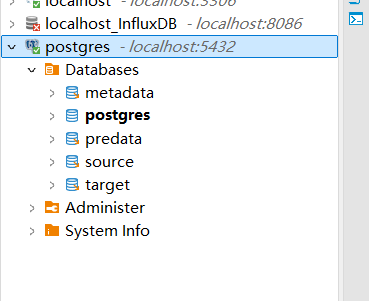图片相关
如果是一个div元素显示背景图片,背景图片很大但是div元素比较小,如何让背景图片缩放能够自适应div元素的大小
.qrcode{position: relative;top: 124px;left: 22px;width: 90px;height: 90px;background-image: url(./img/wzry_qrcode.webp); /*400*400大小*/ background-size: cover; /*背景图片缩放自适应盒子的大小 */
}
伪类不生效的情况
<html lang="en"><head><meta charset="UTF-8"><meta name="viewport" content="width=device-width, initial-scale=1.0"><title>伪类不生效的情况</title><style>.box {width: 100px;height: 100px;background-color: pink;}/* 这里冒号前面不能有空格,否则样式不会生效 */.box :hover {background-color: skyblue;}</style>
</head><body><div class="box"></div>
</body></html>
mouseover/mouseenter; mouseout/mouseleave的区别
mouseover :如果一个父元素里面有一个子元素,那么当鼠标从外界进入父元素时会触发一次mouseover,此时e.target为父元素,在由父元素进入子元素时又会触发一次mouseover,此时e.target为子元素(有一种冒泡的感觉)
mouseenter: 同上的场景,只有在鼠标进入父元素时才会触发一次
mouseout: 同上的场景,当由鼠标从父元素向外界移动时,会触发一次 e.target为父元素。当鼠标从父元素移动到子元素时触发一次e.target为父元素。当鼠标从子元素移动到父元素时会触发一次e.target为子元素(有一种冒泡的感觉)
mouseleave: 同上的场景,只有鼠标从父元素移动到外界会触发一次,e.target 为子元素。
js判断一个对象属性是否存在
首先要明确存在的定义是什么?
Object.prototype.hasOwnProperty() 即使当属性的值为 undefined 或者 null 时,仍然可以判断如
const user = {name: "libai",age: undefined,gender: null
};
let result = user.hasOwnProperty("age");
console.log(result);//true 属性值为 undefined
let test = user.hasOwnProperty("gender");
console.log(test);//true 属性值为 null
let test2 = user.hasOwnProperty("toString");
console.log(test2); //false Object继承的属性
let test3 = user.hasOwnProperty("father");
console.log(test3); //false 没有该属性












![[JAVA]MyBatis框架—如何获取SqlSession对象实现数据交互(基础篇)](https://i-blog.csdnimg.cn/direct/f7e079c1c18b4f75b59cf4c31002c1e5.png)