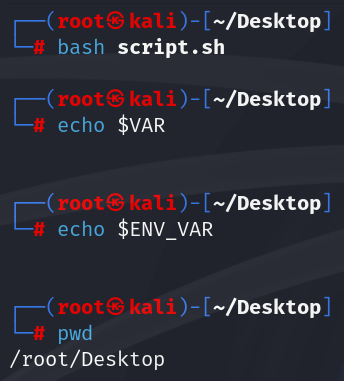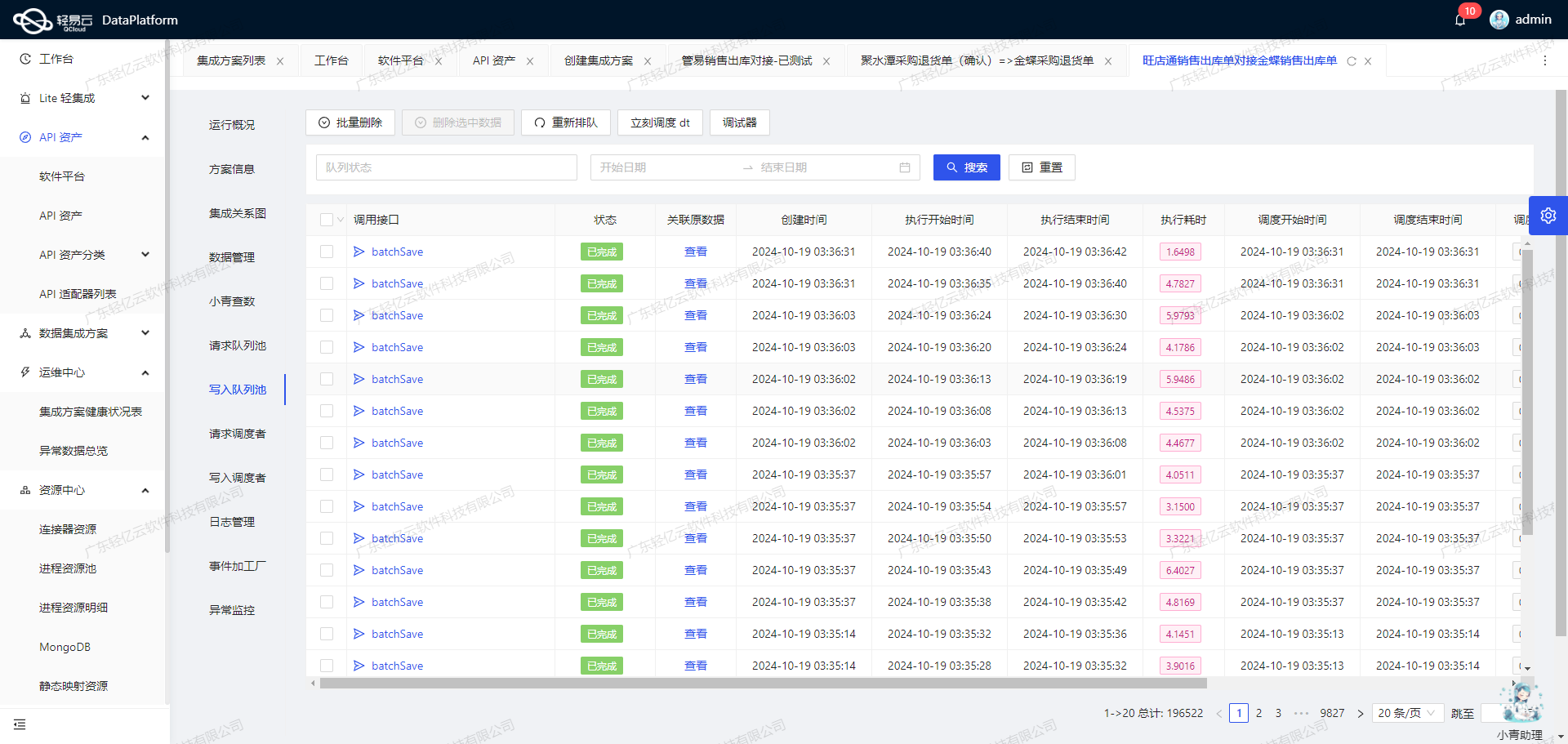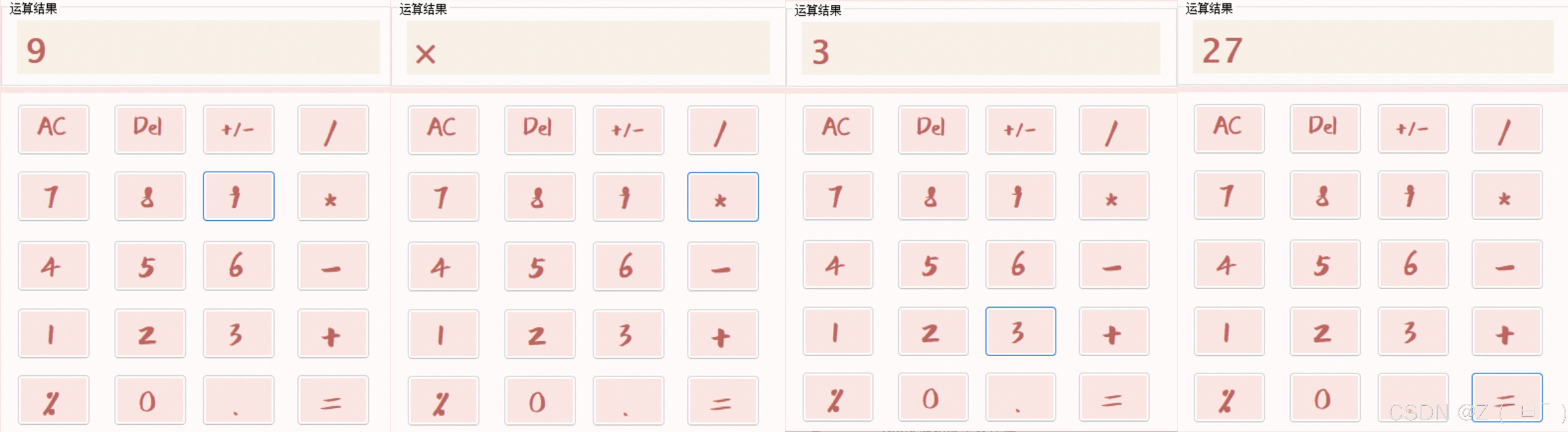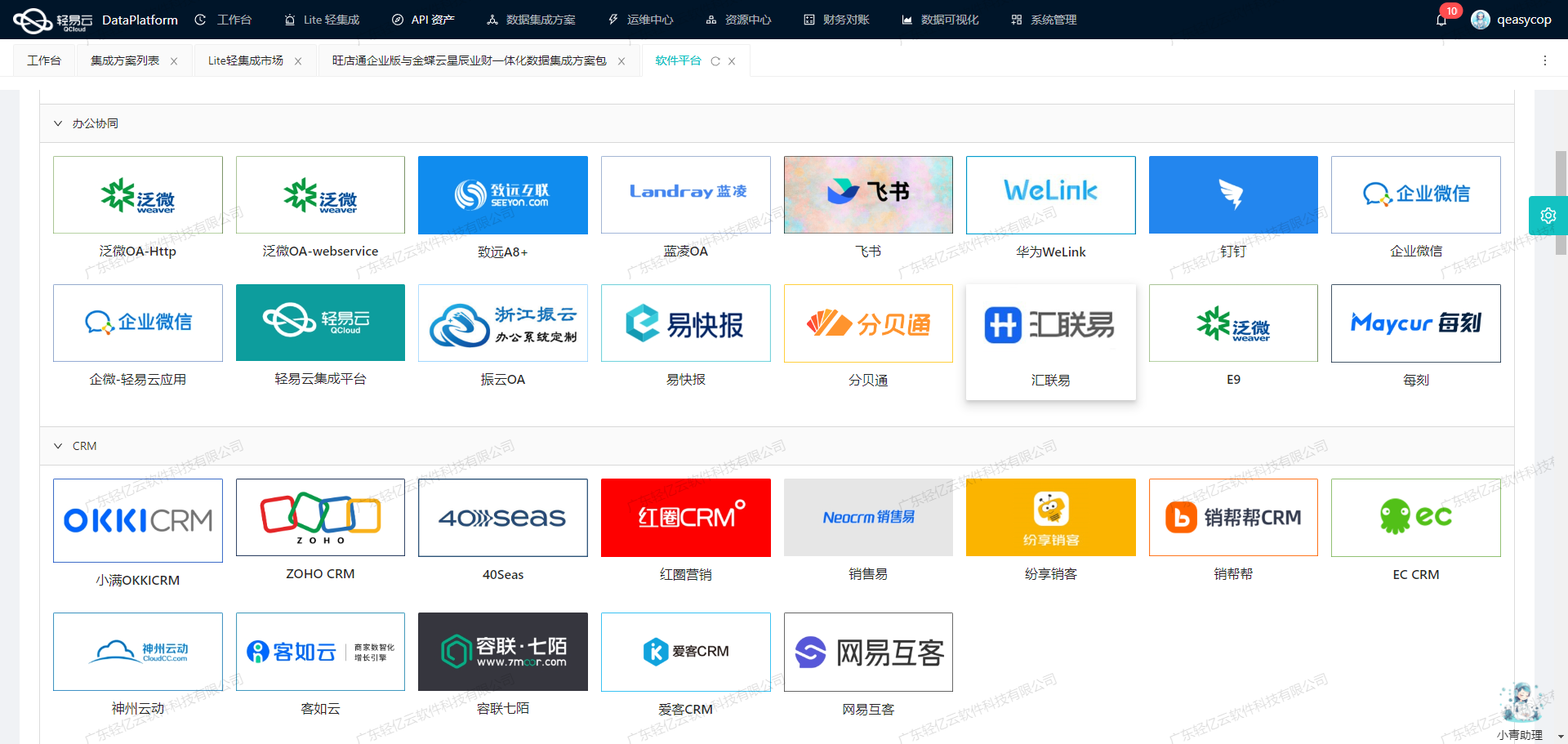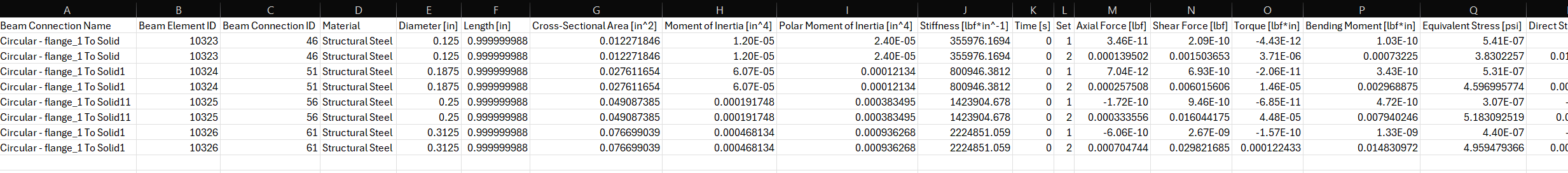Vue3 虚拟列表组件库 virtual-list-vue3 的基本使用
分享个人写的一个基于 Vue3 的虚拟列表组件库,欢迎各位来进行使用与给予一些更好的建议😊
概述:该组件组件库用于提供虚拟化列表能力的组件,用于解决展示大量数据渲染时首屏渲染缓慢和滚动卡顿问题
功能:该组件库主要包含 HFixedHeightVirtualList 与 HFlexibleHeightVirtualList 两个组件
HFixedHeightVirtualList:- 定高虚拟列表组件,用于列表中每一项 item 的高度都是固定时HFlexibleHeightVirtualList:- 不定高虚拟列表组件,用于列表中的每一项 item 都可能是不一样时
安装: npm i virtual-list-vue3
使用:🔺通过 item 具名插槽插槽,插入对应的 HTML 结构,该插槽也接收一个 { itemData } 属性(itemData 为该项 item 的数据)
使用示例
定高虚拟列表示例: - HFixedHeightVirtualList
-

-
<script setup lang="ts"> import { HFixedHeightVirtualList } from 'virtual-list-vue3';const list = Array.from({ length: 1000 }, (_, i) => i + 1) // -- 1.模拟长列表数据(生产一个长度为1000的数组) </script><template><!-- 2.传入对应的 list 数据,与对应 item 的定高高度 --><HFxiedHeightVirtualList :list="list" :item-height="40"><!-- 3.通过 item 具名插槽传入对应的 item 的 HTML 结构,该插槽会返回该项的 itemData 数据 --><template #item="{ itemData }"><div class="item">{{ itemData }}</div></template></HFxiedHeightVirtualList> </template><style scoped> /* 4.基本样式,.item 的高度需要与上面传入的 item-height 配置的一样 */ .item {height: 40px; /* 定高 */background-color: orange;color: white;line-height: 40px;text-align: center;margin-bottom: 8px; } </style>
不定高虚拟列表示例: - HFlexibleHeightVirtualList
-

-
<script setup lang="ts"> import { HFlexibleHeightVirtualList } from 'virtual-list-vue3';// -- 1.模拟长列表数据(生产一个长度为1000的,且值为不定数量的文字,为了模拟不定高的情况) const list = Array.from({ length: 1000 }, (_, i) => {let item = "小"if(i === 999) item = "END:"for(let i = 0; Math.floor(Math.random() * 200); i++) {item += "孔" // -- tip:注意这里不能使用英文来进行模拟,因为html的截断规则是根据单词来的,所以就会导致不会换行(了解)}return item }) </script><template><!-- 2. 传入对应的列表数据 --><HFlexibleHeightVirtualList :list="list"><!-- 3.通过 item 具名插槽传入对应的 item 的 HTML 结构,该插槽会返回该项的 itemData 数据 --><template #item="{ itemData }"><div class="item" >{{ itemData }}</div></template></HFlexibleHeightVirtualList> </template><style scoped> /* 4.基本样式: 不定高,根据内容适应高度 */ .item {background-color: orange;color: white;margin-bottom: 8px; } </style>
Props
| 属性名 | 说明 | 类型 | 默认值 | 是否必传 | tip |
|---|---|---|---|---|---|
| list | 列表数据 | any[] | - | 是 | |
| width | 容器的宽度 | number` / `string | “100%” | 否 | 当为 number 时以 px 为单位,当为 string 时,则会直接赋值到容器上 |
| height | 容器的高度 | number / string | “100vh” | 否 | 当为 number 时以 px 为单位,当为 string 时,则会直接赋值到容器上 |
| bufferCount | 视区上、下额外展示的 DOM 节点数量(预加载) | number | 6 | 否 | - |
| hiddenScrollbar | 是否隐藏滚动条 | boolean | false | 否 | - |
| reachBottomFn | 触底回调函数 | () => void / null | null | 否 | - |
| reachBottomFnDistance | 滚动到底部触发触底回调的触发距离(距离底部的距离) | number | 50 | 否 | 以 px 为单位 |
| triggerBottomFnTime | 触发触底执行函数的节流时间 | number | 400 | 否 | 以 ms 为单位 |
定高列表特有 Props
| 属性名 | 说明 | 类型 | 默认值 | 是否必传 | tip |
|---|---|---|---|---|---|
| itemHeight | 列表每一项 item 的高度 | number | - | 是 | 以 px 为单位 |
不定高列表特有 Props
| 属性名 | 说明 | 类型 | 默认值 | 是否必传 | tip |
|---|---|---|---|---|---|
| initItemHeight | 列表 item 的预计高度 | number | 40 | 否 | 预计高度,尽量要小点,可以多加载,但不能少,防止渲染不全(但也不能太过小,如 3、10…) |
Props API
interface VitualListProps<T> {list: T[],bufferCount?: numberheight?: number | stringwidth?: number | stringhiddenScrollbar?: booleanreachBottomFn?: (...props: any[]) => any | nullreachBottomDistance?: numbertriggerBottomFnTime?: number
}interface FixedHeightProps<T> extends VitualListProps<T> {itemHeight: number
}interface FlexibleHeightProps<T> extends VitualListProps<T> { initItemHeight?: number
}
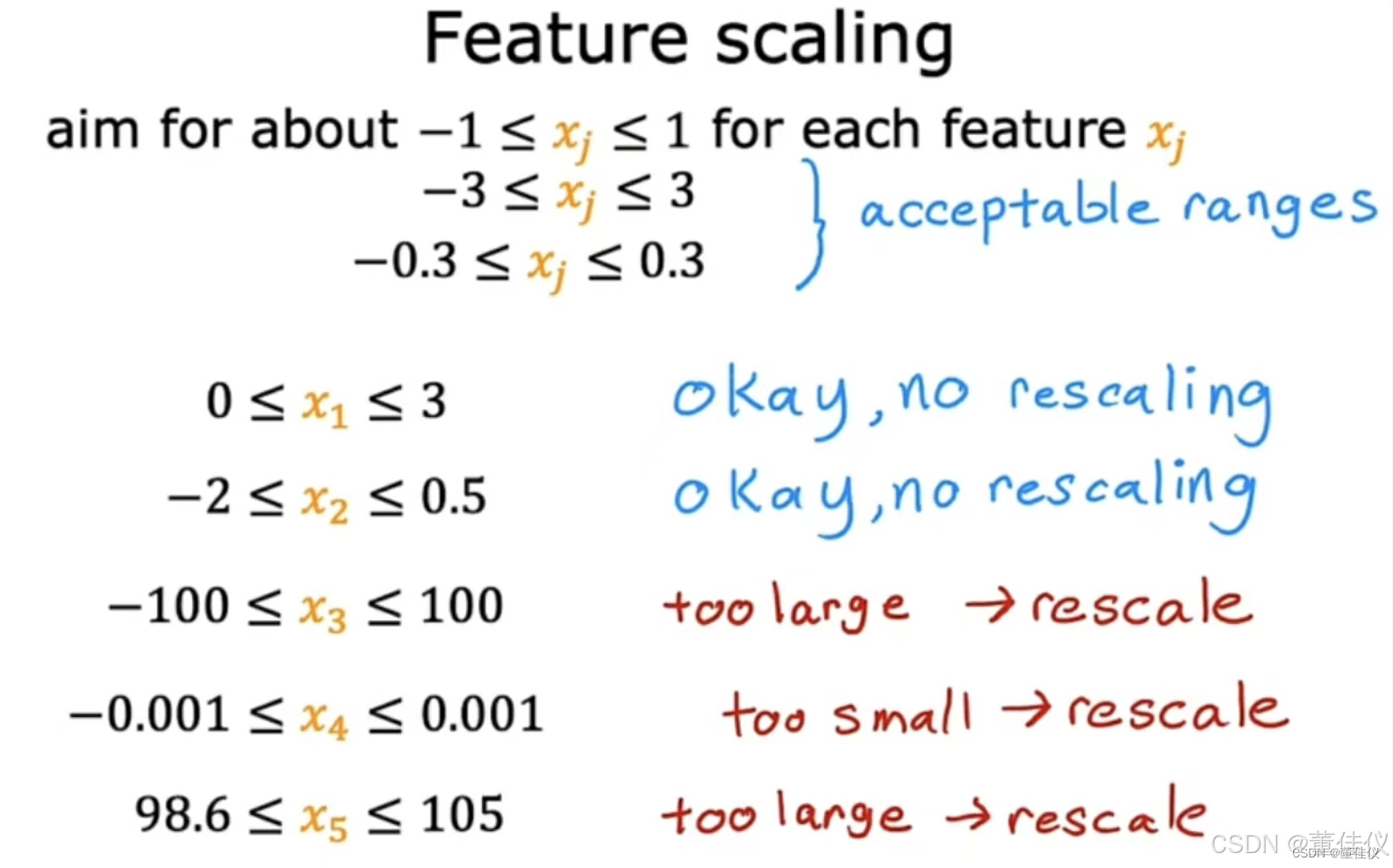

![[JAVAEE] 网络编程](https://i-blog.csdnimg.cn/direct/e202db1a84c741d3b3a086fedfbfdab4.png)