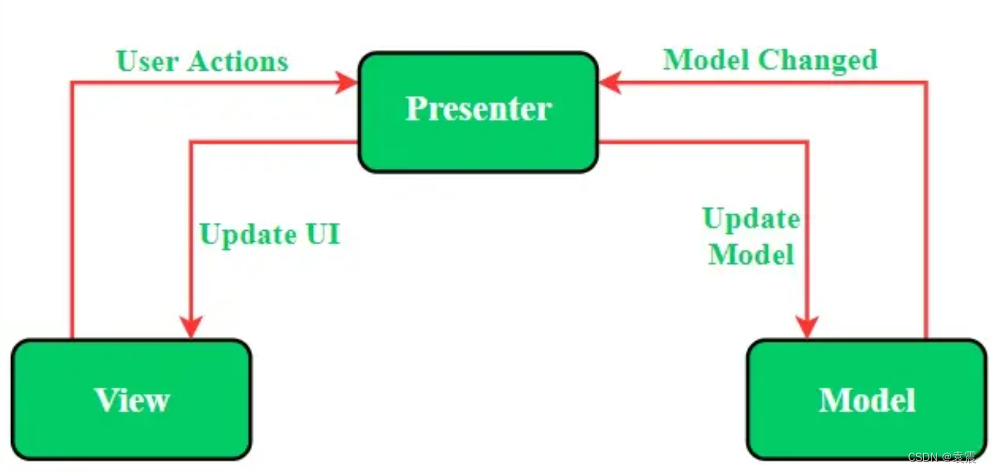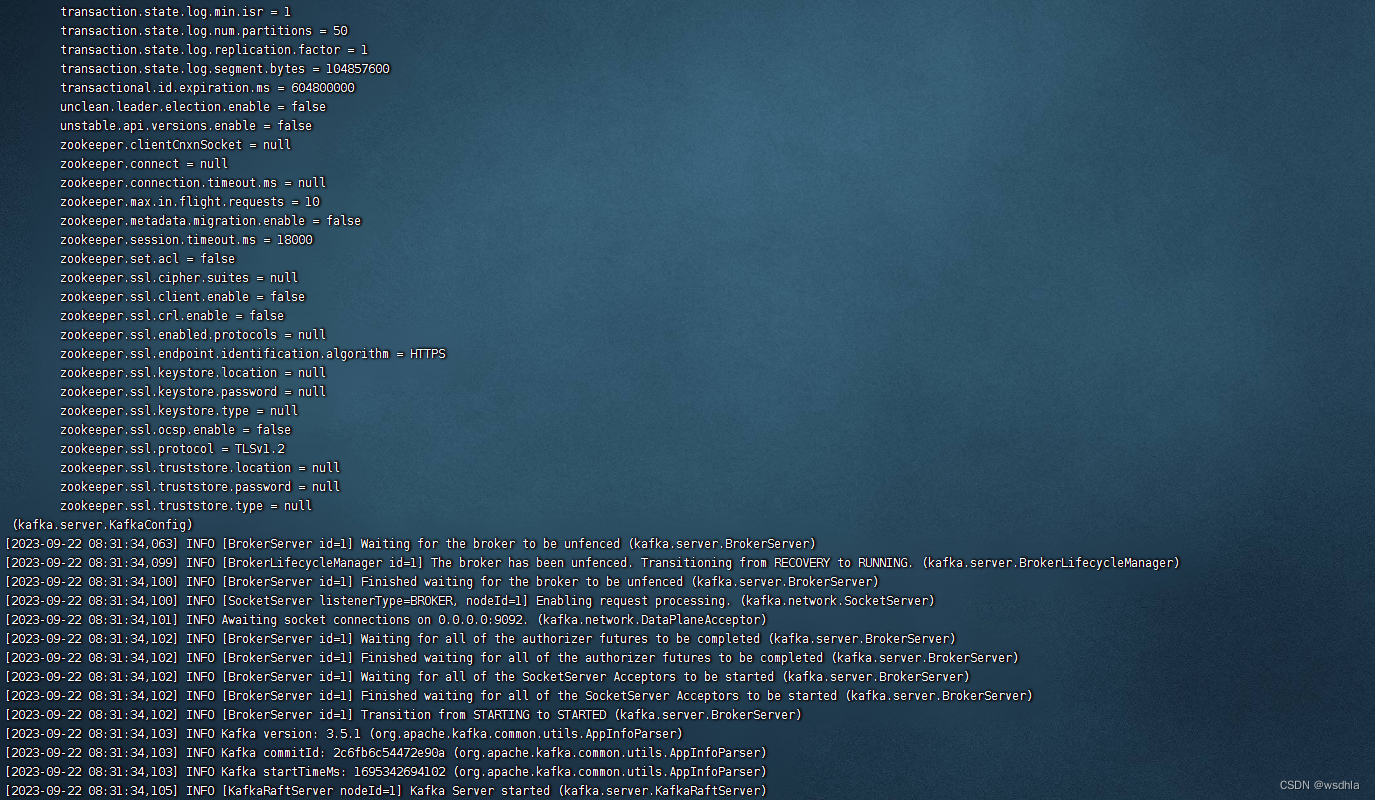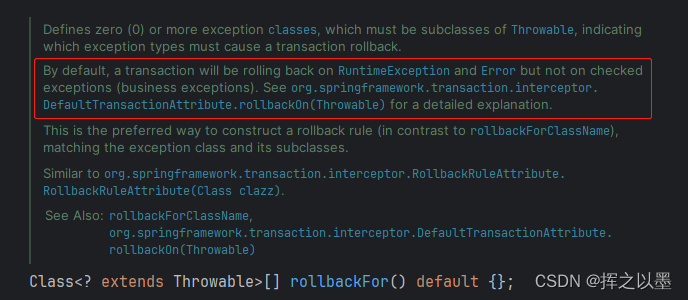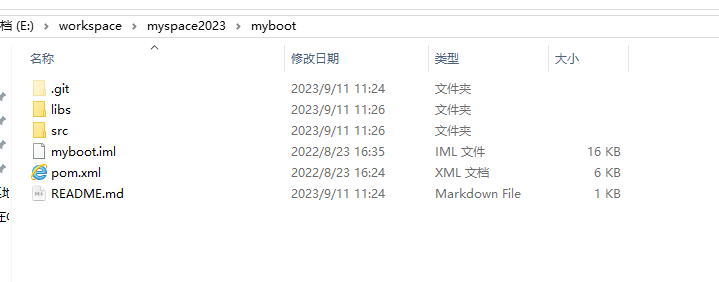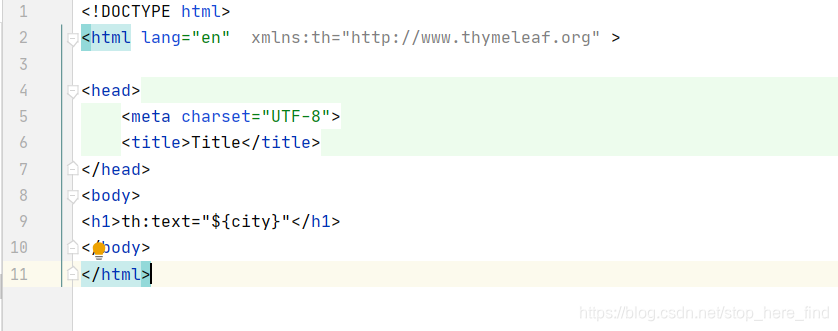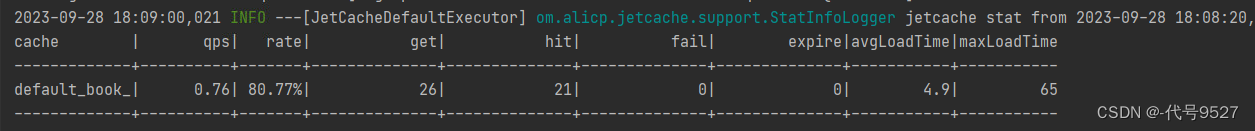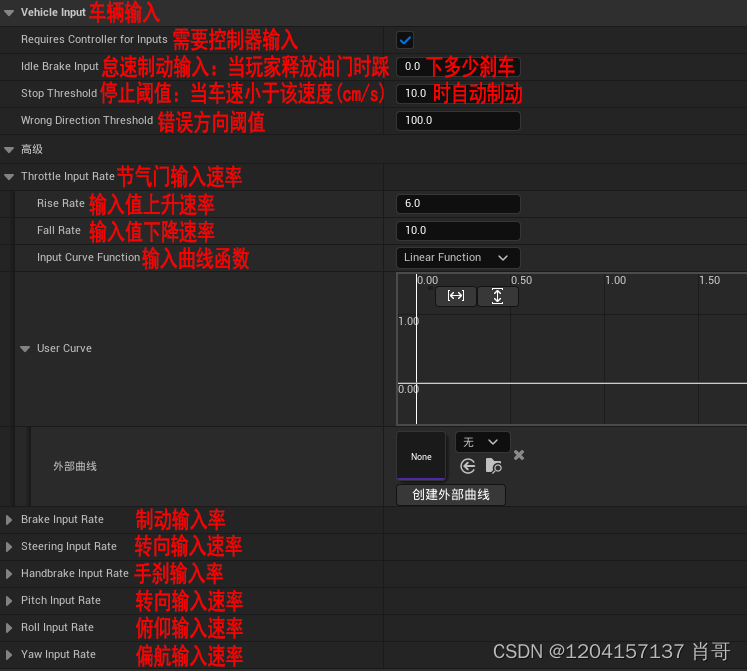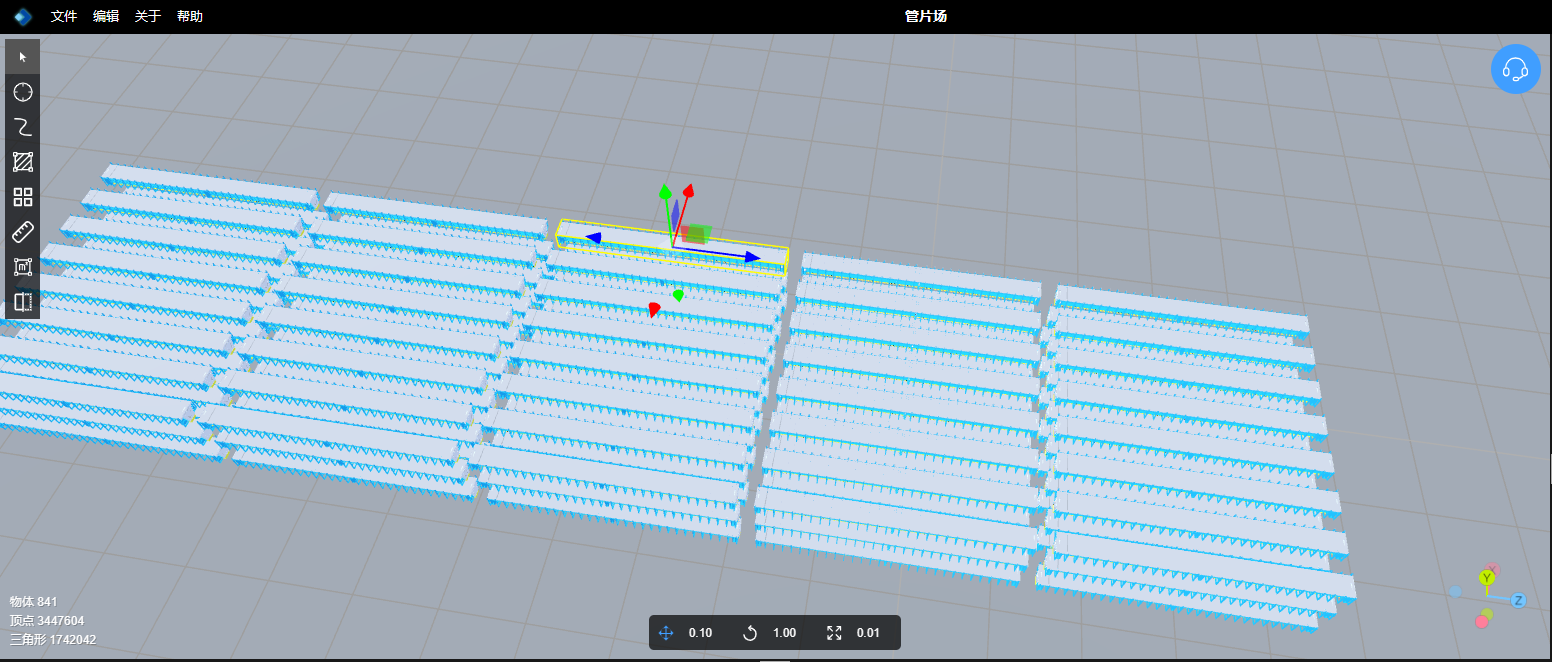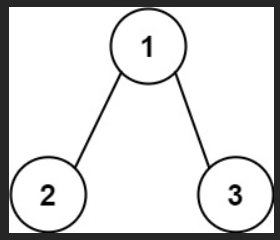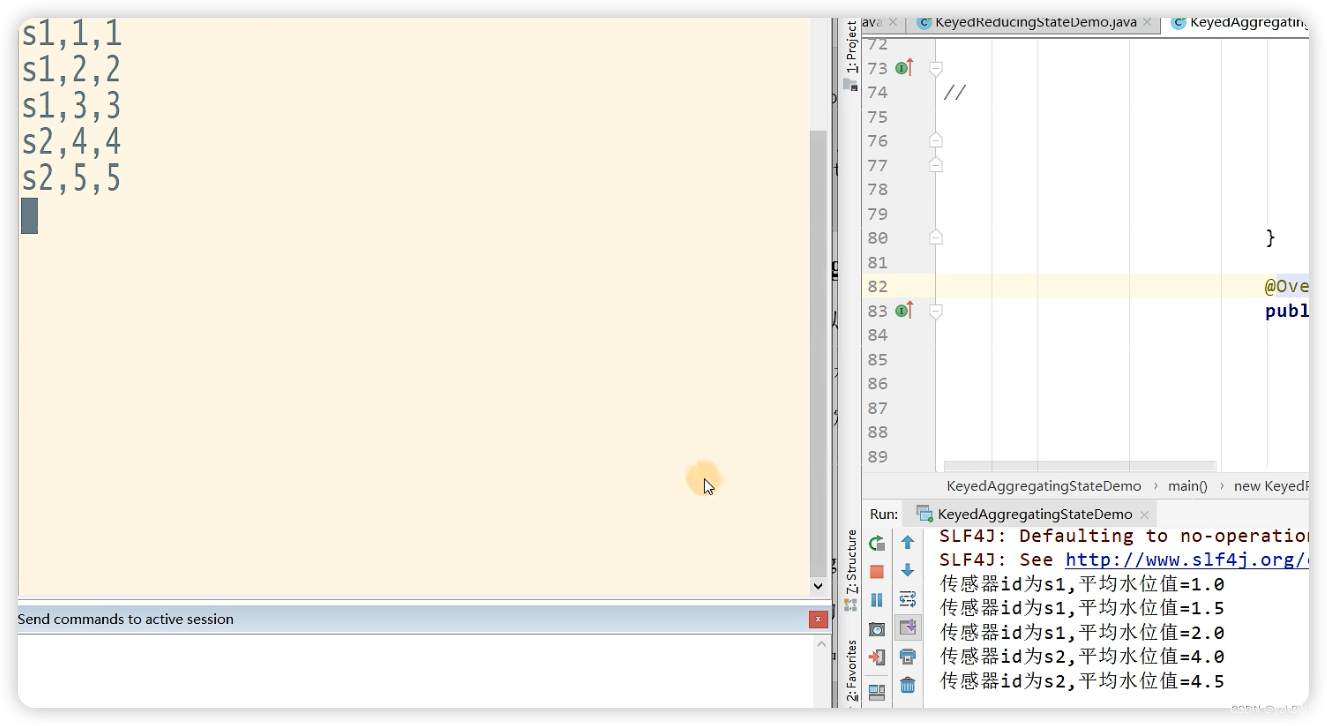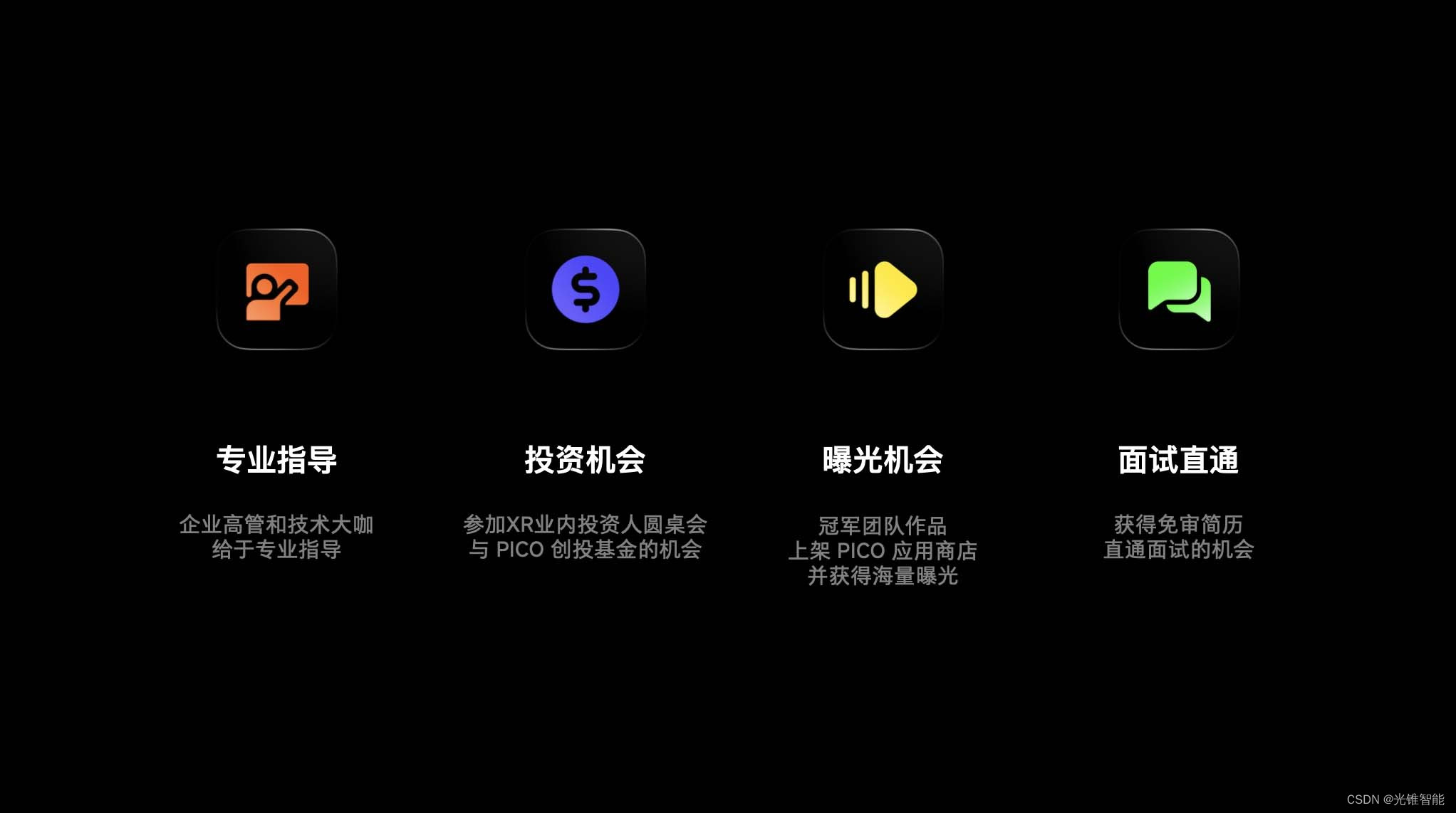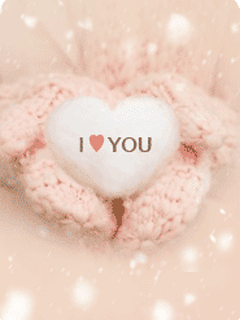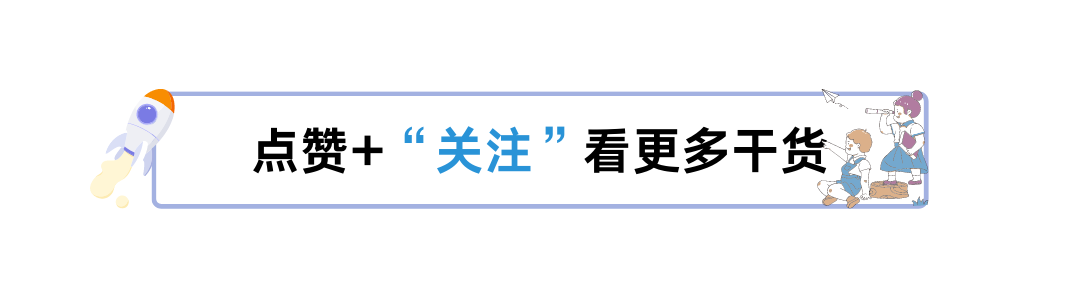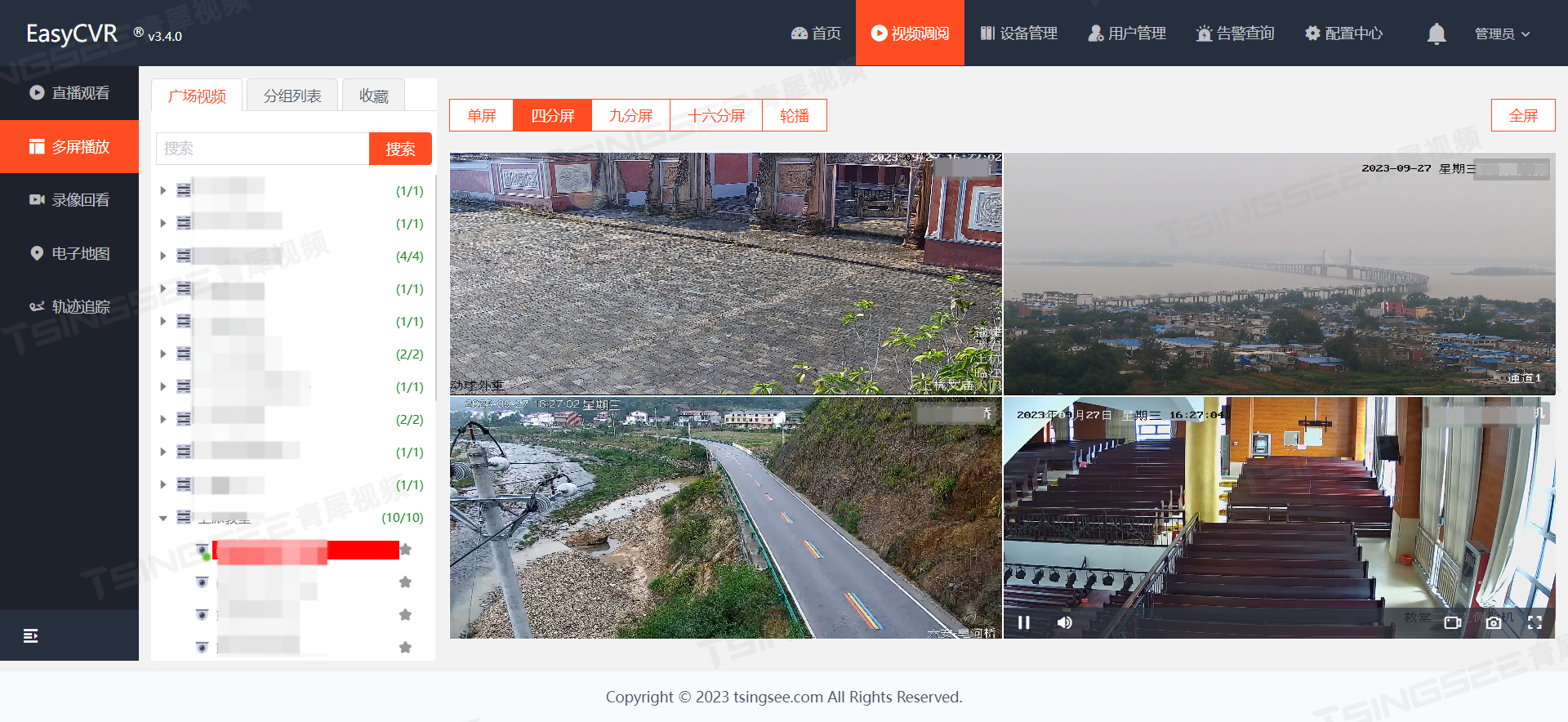1、RoaringBitmap的依赖
<!-- 去重大哥-->
<dependency><groupId>org.roaringbitmap</groupId><artifactId>RoaringBitmap</artifactId><version>0.9.21</version>
</dependency>2、Demo去重
package com.gwm.driver;import com.alibaba.fastjson.JSON;
import com.alibaba.flink.connectors.datahub.datastream.source.DatahubSourceFunction;
import com.aliyun.datahub.client.model.RecordEntry;
import com.gwm.pojo.EventSuccessInfo;
import com.gwm.utils.TimeToStampUtil;
import com.gwm.utils.getString;
import org.apache.flink.api.common.functions.FlatMapFunction;
import org.apache.flink.api.common.functions.MapFunction;
import org.apache.flink.api.common.functions.RichFilterFunction;
import org.apache.flink.api.common.restartstrategy.RestartStrategies;
import org.apache.flink.api.common.state.MapState;
import org.apache.flink.api.common.state.MapStateDescriptor;
import org.apache.flink.api.common.state.ValueState;
import org.apache.flink.api.common.state.ValueStateDescriptor;
import org.apache.flink.api.common.time.Time;
import org.apache.flink.api.common.typeinfo.TypeHint;
import org.apache.flink.api.common.typeinfo.TypeInformation;
import org.apache.flink.api.java.utils.ParameterTool;
import org.apache.flink.configuration.Configuration;
import org.apache.flink.streaming.api.TimeCharacteristic;
import org.apache.flink.streaming.api.datastream.DataStream;
import org.apache.flink.streaming.api.datastream.DataStreamSource;
import org.apache.flink.streaming.api.datastream.KeyedStream;
import org.apache.flink.streaming.api.datastream.SingleOutputStreamOperator;
import org.apache.flink.streaming.api.environment.StreamExecutionEnvironment;
import org.apache.flink.streaming.api.functions.KeyedProcessFunction;
import org.apache.flink.util.Collector;
import org.apache.flink.util.StringUtils;
import org.roaringbitmap.longlong.Roaring64Bitmap;
import scala.Tuple4;import java.text.ParseException;
import java.text.SimpleDateFormat;
import java.util.Date;
import java.util.List;
import java.util.Properties;
import java.util.UUID;/*** @author yangyingchun* @version 1.0* @date 2022/11/14 16:26*/
public class EventOrderSuccessRoaringBitmap {private static String endPoint = "endPoint ";//private static String endPoint ="public endpoint";//公网访问(填写内网Endpoint,就不用填写公网Endpoint)。private static String projectName = "projectName ";private static String topicSourceName = "topicSourceName ";
// private static String topicSourceName = "topicSourceName ";private static String accessId = "accessId ";private static String accessKey = "accessKey ";//设置消费的启动位点对应的时间。TimeToStampUtil.timeToStamp("2021-12-21") 此时间至少为当前时间
// private static Long datahubStartInMs = TimeToStampUtil.timeToStamp("2023-02-23");private static Long datahubStartInMs = System.currentTimeMillis();private static Long datahubEndInMs=Long.MAX_VALUE;private static SimpleDateFormat sd = new SimpleDateFormat("yyyy-MM-dd HH:mm:ss");private static SimpleDateFormat sd1 = new SimpleDateFormat("yyyy-MM-dd");private static Date startDate;static {try {startDate = sd1.parse(sd.format(new Date()));} catch (ParseException e) {e.printStackTrace();}};public static void main(String[] args) throws Exception {StreamExecutionEnvironment env = StreamExecutionEnvironment.getExecutionEnvironment();env.setStreamTimeCharacteristic(TimeCharacteristic.EventTime);env.enableCheckpointing(3600000L);
// env.getCheckpointConfig().setCheckpointingMode(CheckpointingMode.EXACTLY_ONCE);
// env.getCheckpointConfig().enableExternalizedCheckpoints(CheckpointConfig.ExternalizedCheckpointCleanup.RETAIN_ON_CANCELLATION);env.setRestartStrategy(RestartStrategies.fixedDelayRestart(3, 2000L));env.setParallelism(1);DataStreamSource<List<RecordEntry>> aedata = env.addSource(new DatahubSourceFunction(endPoint,projectName,topicSourceName,accessId,accessKey,datahubStartInMs,datahubEndInMs,20L,1000L,1000));DataStream<Tuple4<String, EventSuccessInfo, String, Long>> aecollectordataDataStream = aedata.flatMap(new FlatMapFunction<List<RecordEntry>, Tuple4<String, EventSuccessInfo, String, Long>>() {@Overridepublic void flatMap(List<RecordEntry> value, Collector<Tuple4<String, EventSuccessInfo, String, Long>> out) throws Exception {for (RecordEntry recordEntry : value) {String phone = getString.getString(recordEntry, "customer_phone");Long order_sn = Long.parseLong(getString.getString(recordEntry, "order_no"));String brand = getString.getString(recordEntry, "brand");String car_model = getString.getString(recordEntry, "car_model");String action_time = "null".equals(getString.getString(recordEntry, "paid_at"))||"".equals(getString.getString(recordEntry, "paid_at"))?null:sd.format(new Date(Long.parseLong(getString.getString(recordEntry, "paid_at"))/1000));Double paid_amount = "null".equals(getString.getString(recordEntry, "paid_amount"))?null:Double.parseDouble(getString.getString(recordEntry, "paid_amount"));String name = getString.getString(recordEntry, "customer_name");String operation_flag = getString.getString(recordEntry, "new_dts_sync_dts_after_flag");String order_time = "null".equals(getString.getString(recordEntry, "order_time"))||"".equals(getString.getString(recordEntry, "order_time"))?null:sd.format(new Date(Long.parseLong(getString.getString(recordEntry, "order_time"))/1000));String order_state = getString.getString(recordEntry, "order_state"); //'订购成功'Date add_time ="null".equals(getString.getString(recordEntry, "order_time"))||"".equals(getString.getString(recordEntry, "order_time"))?null:new Date(Long.parseLong(getString.getString(recordEntry, "order_time")) / 1000);
// startDate = sd1.parse(sd.format(new Date()));System.out.println(order_state+"====startDate:"+startDate+"====paid_at:"+order_time+"=====phone+order_sn:"+phone+"--"+order_sn);//这里有三个问题,// 1、技术+业务:因为获取的是数据库操作日志,所以数据是重复的,(已经做了重复校验,确保不会重复发且无时效性)// 2、技术:如果操作了历史数据,且用户的订单状态恰好还是订购成功时,也会触达,是不是要加限制,加的话加什么合适,// 新增且当天(很多数据是获取不到时间的)?还是所有时间都推,再ma测加一个时间的控制条件// 结论:空的也要,// 3、业务:需要明确订购成功的规则,否则极易造成异常, order_state=12当前是订购成功 能复用吗if (
// "12".equals(order_state)&&"Y".equals(operation_flag)
// &&!StringUtils.isNullOrWhitespaceOnly(order_time)
// &&add_time.after(startDate)){EventSuccessInfo eventSuccessInfo = new EventSuccessInfo(phone, order_sn, brand, car_model, action_time, paid_amount, name, operation_flag,order_time,order_state);// System.out.println(eventSuccessInfo);Tuple4<String, EventSuccessInfo, String, Long> tuple4= new Tuple4<String, EventSuccessInfo, String, Long>("test_event_order_success",eventSuccessInfo,UUID.randomUUID().toString().replace("-",""),System.currentTimeMillis());out.collect(tuple4);}}}});KeyedStream<Tuple4<String, EventSuccessInfo, String, Long>, String> tuple4StringKeyedStream= aecollectordataDataStream.keyBy(x -> x._2().getPhone());// StateTtlConfig ttlConfig = StateTtlConfig
// .newBuilder(Time.days(2))
// .setUpdateType(StateTtlConfig.UpdateType.OnCreateAndWrite)
// .setStateVisibility(StateTtlConfig.StateVisibility.NeverReturnExpired)
// .build();//create StateDescriptor//这里进行状态注册通过bitmap高效存储实现去重,当然bitmap去重只适合bigint场景ValueStateDescriptor<Roaring64Bitmap> bitmapDescriptor = new ValueStateDescriptor("Roaring64Bitmap",TypeInformation.of(new TypeHint<Roaring64Bitmap>() {}));//手机号去重逻辑 通过Roaring64BitmapSingleOutputStreamOperator<Tuple4<String, EventSuccessInfo, String, Long>> map = tuple4StringKeyedStream.filter(new RichFilterFunction<Tuple4<String, EventSuccessInfo, String, Long>>() {//1.定义状态 进行手机号去重private transient ValueState<Roaring64Bitmap> bitmapState;@Overridepublic void open(Configuration parameters) throws Exception {// 设置状态生命周期
// StateTtlConfig stateTtlConfig = new StateTtlConfig
// .Builder(Time.days(1)) // 周期为1天
// .setUpdateType(StateTtlConfig.UpdateType.OnCreateAndWrite) // 创建或者更新状态时重新刷新生命周期
// .build();bitmapState = getRuntimeContext().getState(bitmapDescriptor);;}@Overridepublic boolean filter(Tuple4<String, EventSuccessInfo, String, Long> value) throws Exception {//由于本程序只筛选订购成功的,所以每个手机号+每个订单唯一确认一条数据(订单状态已经在上游过滤过了)Roaring64Bitmap bitmap = bitmapState.value();if (bitmap == null) {bitmap = new Roaring64Bitmap();}if (!bitmap.contains(value._2().getOrder_sn())) {bitmap.addLong(value._2().getOrder_sn());bitmapState.update(bitmap);return true;}return false;}});//因为是binlog,但需求只要数据时间是当天的 :通过flink定时器 定义每天零晨更新比较时间SingleOutputStreamOperator<Tuple4<String, EventSuccessInfo, String, Long>> process = map.keyBy(x -> x._2().getPhone()).process(new KeyedProcessFunction<String, Tuple4<String, EventSuccessInfo, String, Long>, Tuple4<String, EventSuccessInfo, String, Long>>() {//1.定义状态 进行手机号去重private ValueState<String> timeSate;@Overridepublic void processElement(Tuple4<String, EventSuccessInfo, String, Long> value, Context ctx, Collector<Tuple4<String, EventSuccessInfo, String, Long>> out) throws Exception {//获取格林威治标准时间的第二天00:00:00即获取北京时间的第二天08:00:00
// long ts = (ctx.timerService().currentProcessingTime() / (1000 * 60 * 60 * 24) + 1) * (1000 * 60 * 60 * 24);//获取北京时间的第二天00:00:00long ts = ( ctx.timerService().currentProcessingTime()/(1000*60*60*24) + 1) * (1000*60*60*24)- 8 * 60 * 60 * 1000;// long ts = 1677054000000L;//如果注册相同数据的TimeTimer,后面的会将前面的覆盖,即相同的timeTimer只会触发一次ctx.timerService().registerProcessingTimeTimer(ts);out.collect(value);}@Overridepublic void onTimer(long timestamp, OnTimerContext ctx, Collector<Tuple4<String, EventSuccessInfo, String, Long>> out) throws Exception {//定时器质性,每天凌晨更新开始时间
// System.out.println(timestamp);System.out.println("定时器执行了:" + timestamp);//状态初始化timeSate.clear();startDate = sd1.parse(sd.format(new Date()));System.out.println(startDate);
// startDate = sd1.parse("2023-02-01");}});SingleOutputStreamOperator<Tuple4<String, String, String, Long>> jsonString = process.map(new MapFunction<Tuple4<String, EventSuccessInfo, String, Long>, Tuple4<String, String, String, Long>>() {@Overridepublic Tuple4<String, String, String, Long> map(Tuple4<String, EventSuccessInfo, String, Long> value) throws Exception {return new Tuple4<String, String, String, Long>(value._1(),JSON.toJSONString(value._2()),value._3(),value._4());}});jsonString.print();
// jsonString.addSink(new EventOmsSuccessSink());env.execute("EventOrderSuccess===>");}
}
3、注意:Roaring64Bitmap 去重只适合去重整形情况