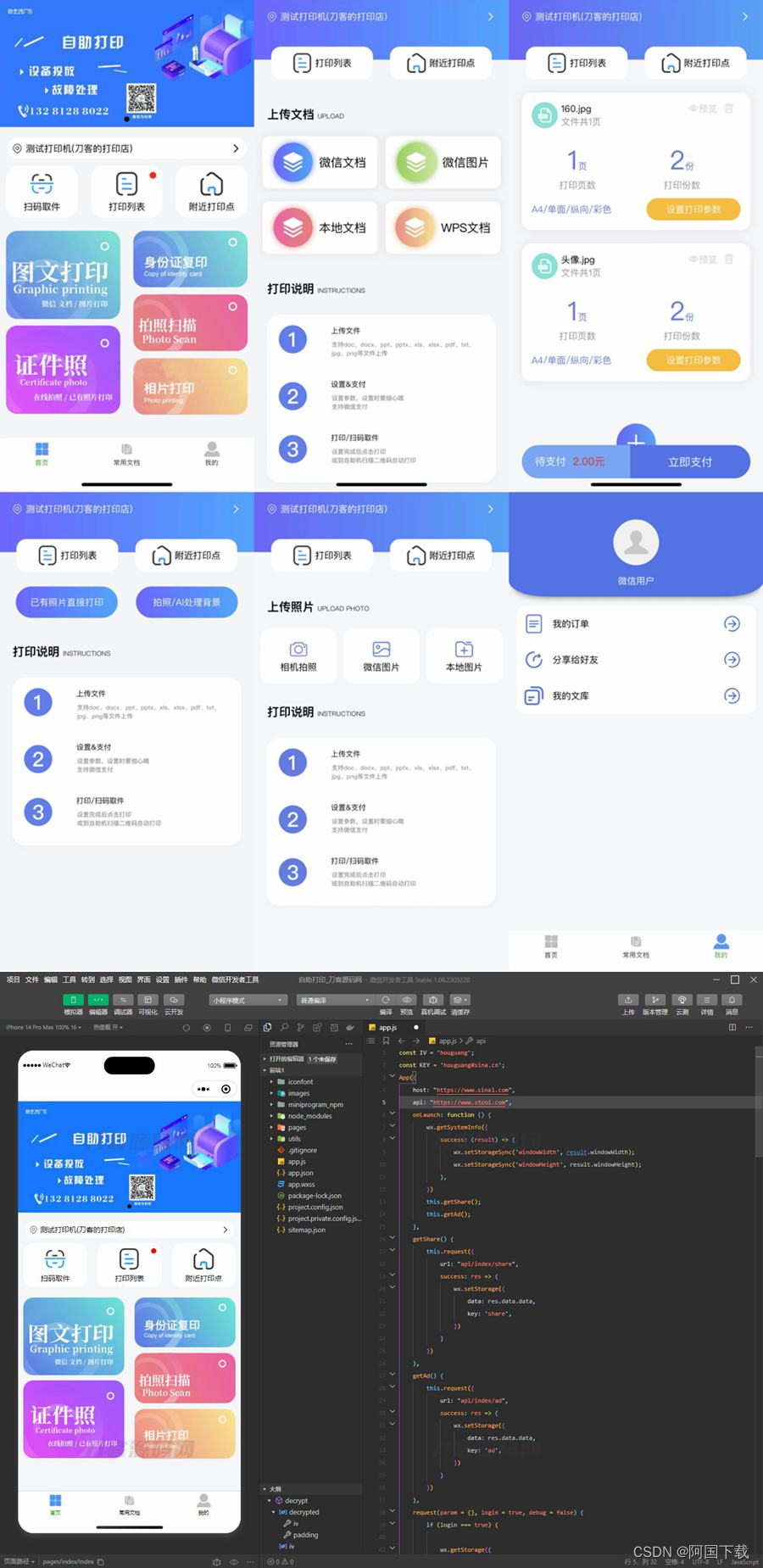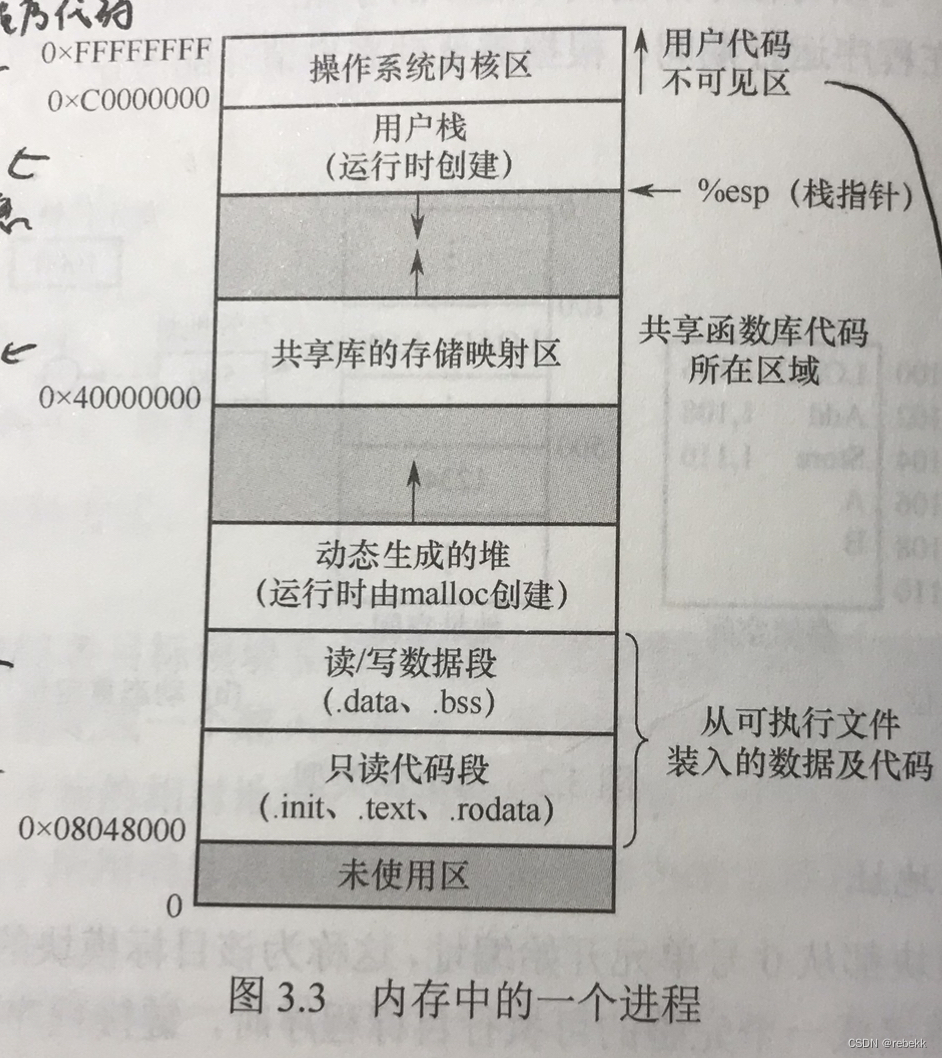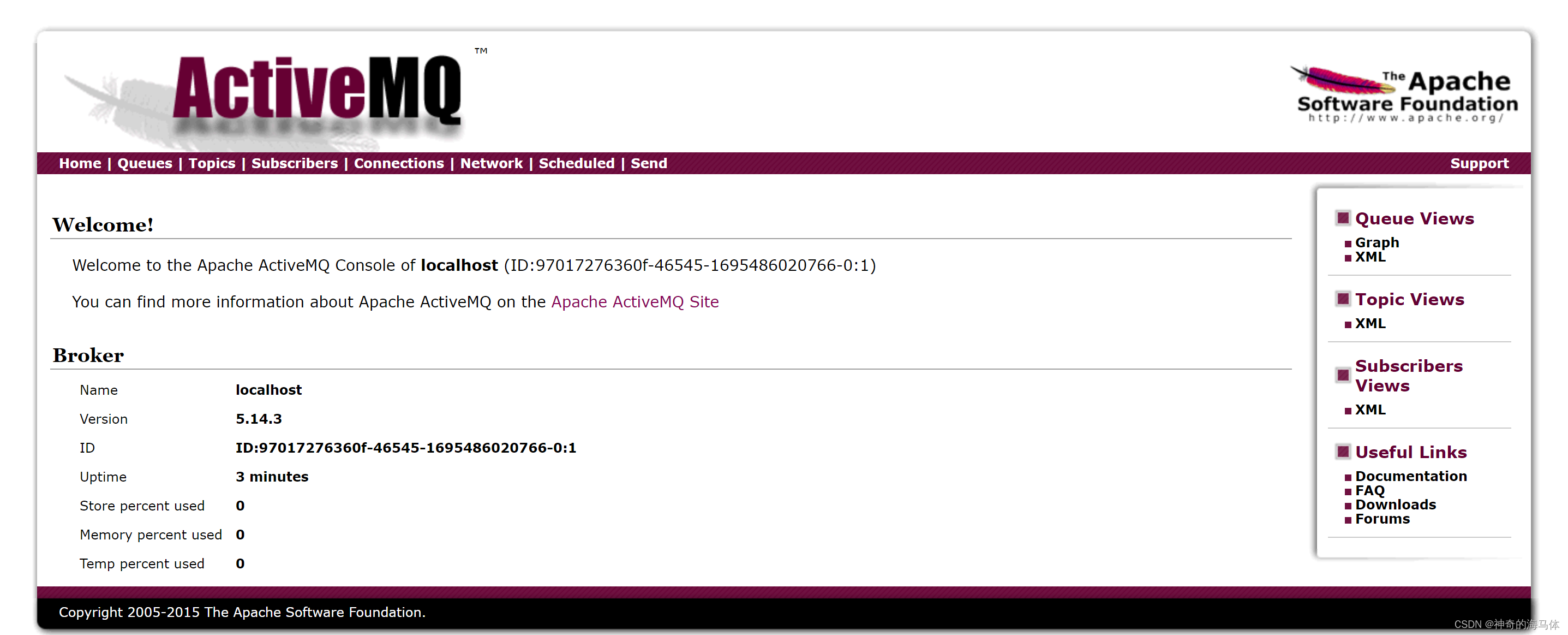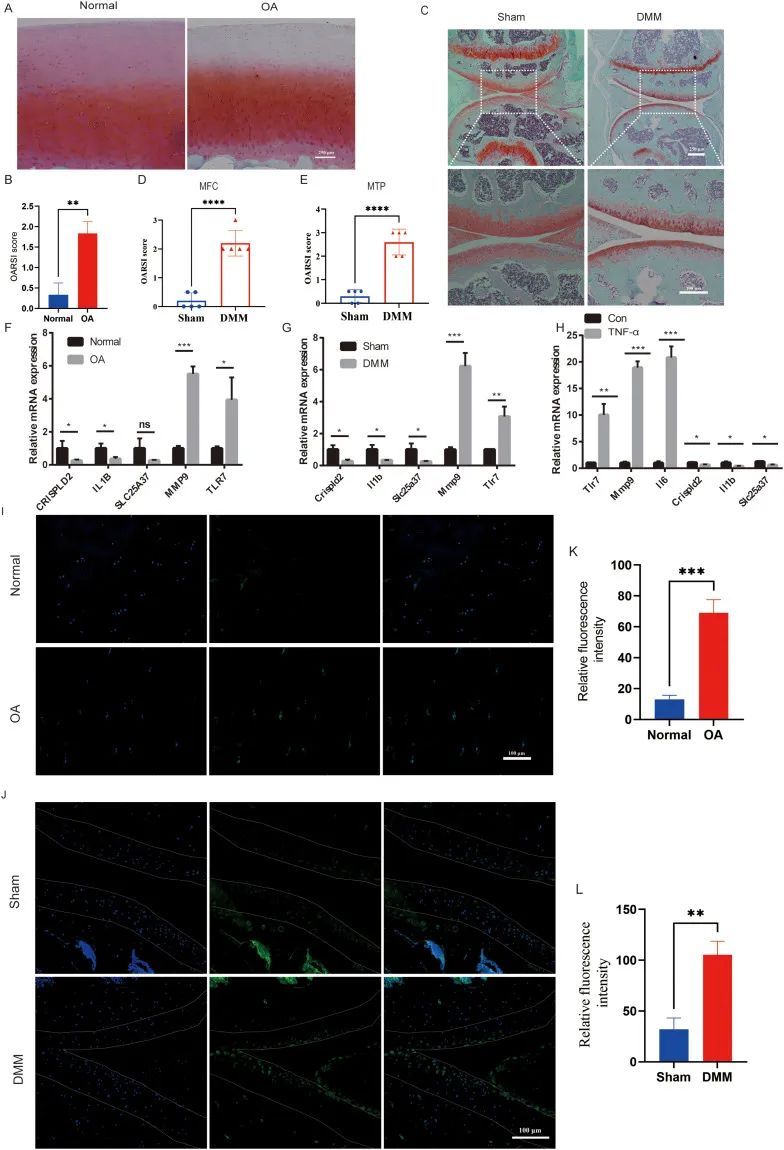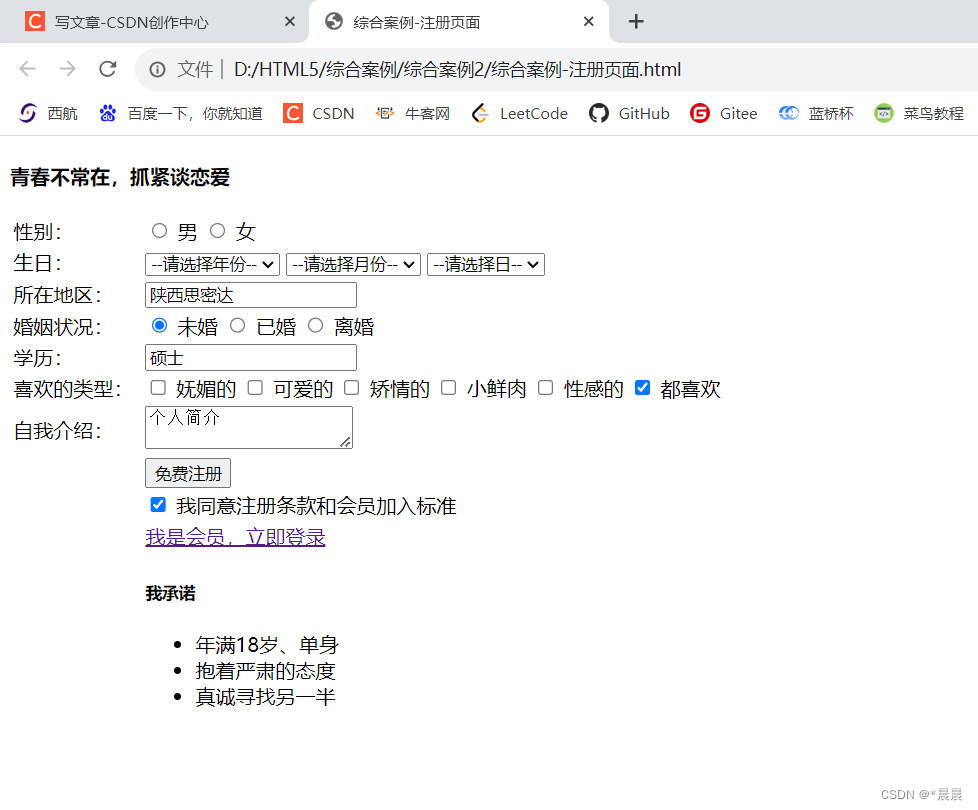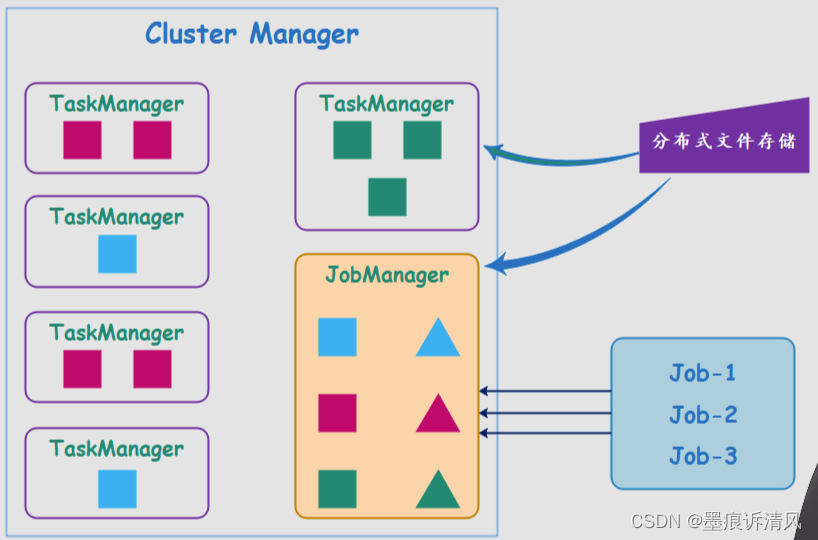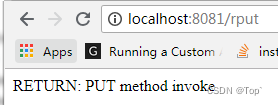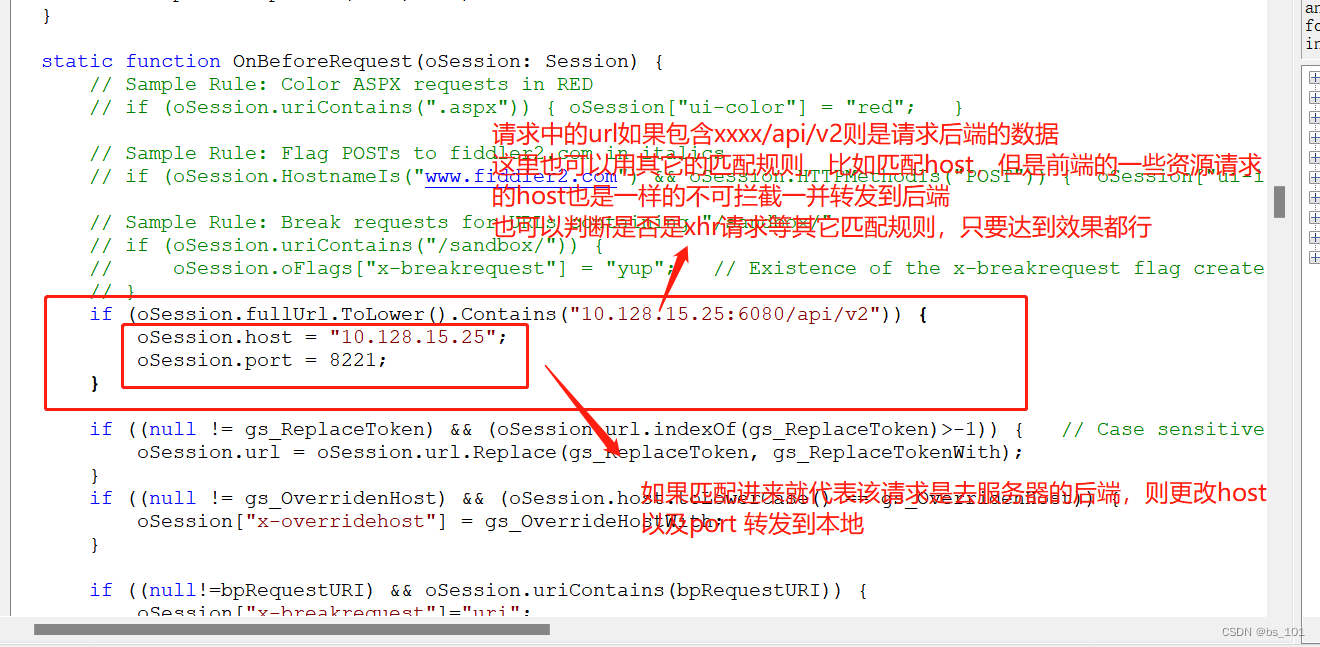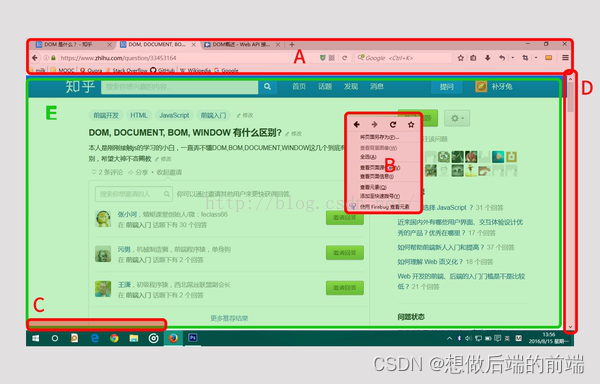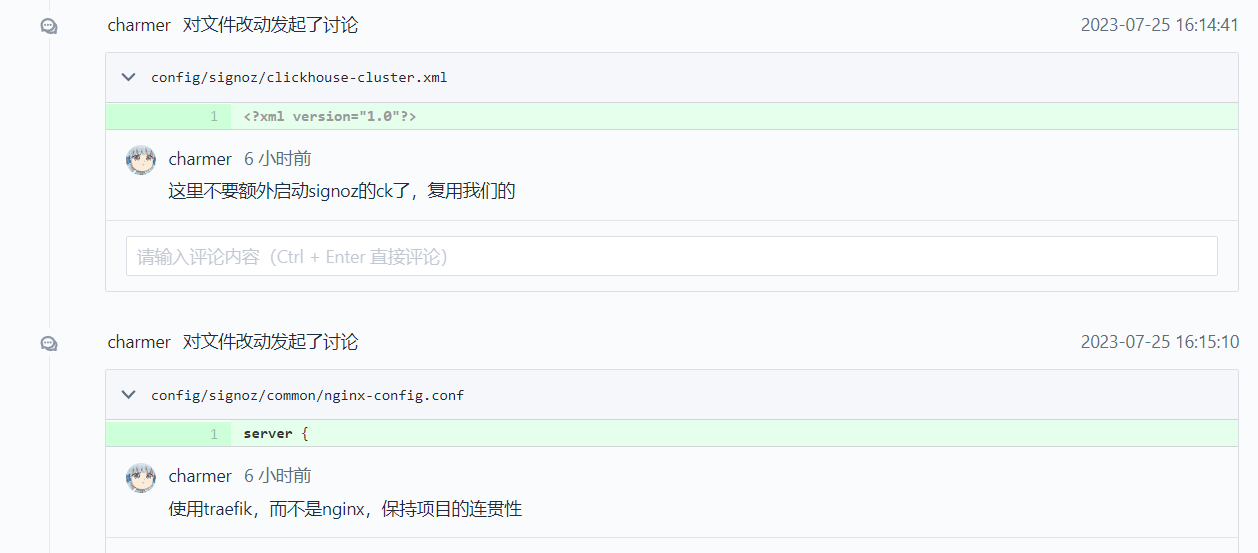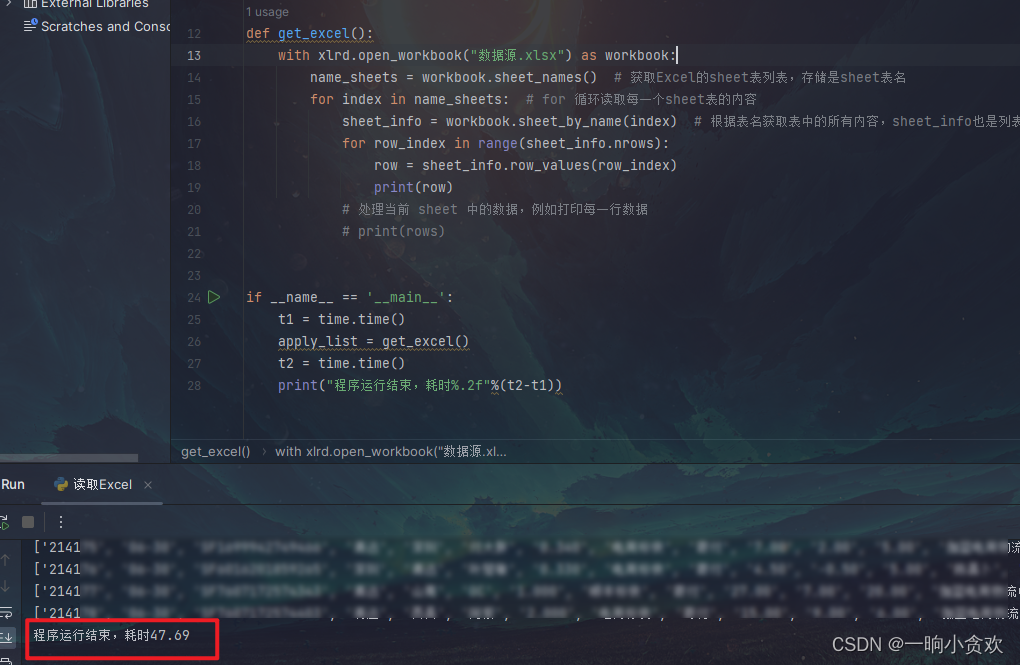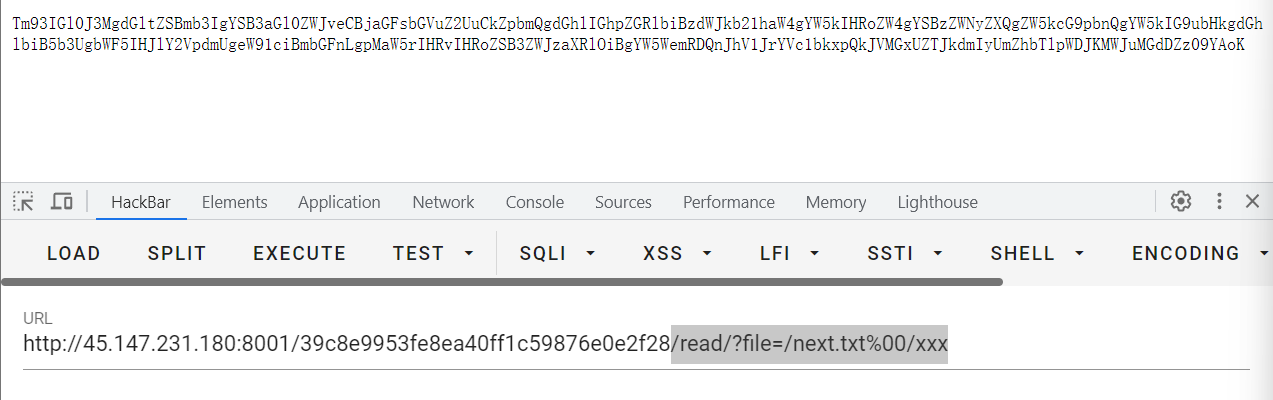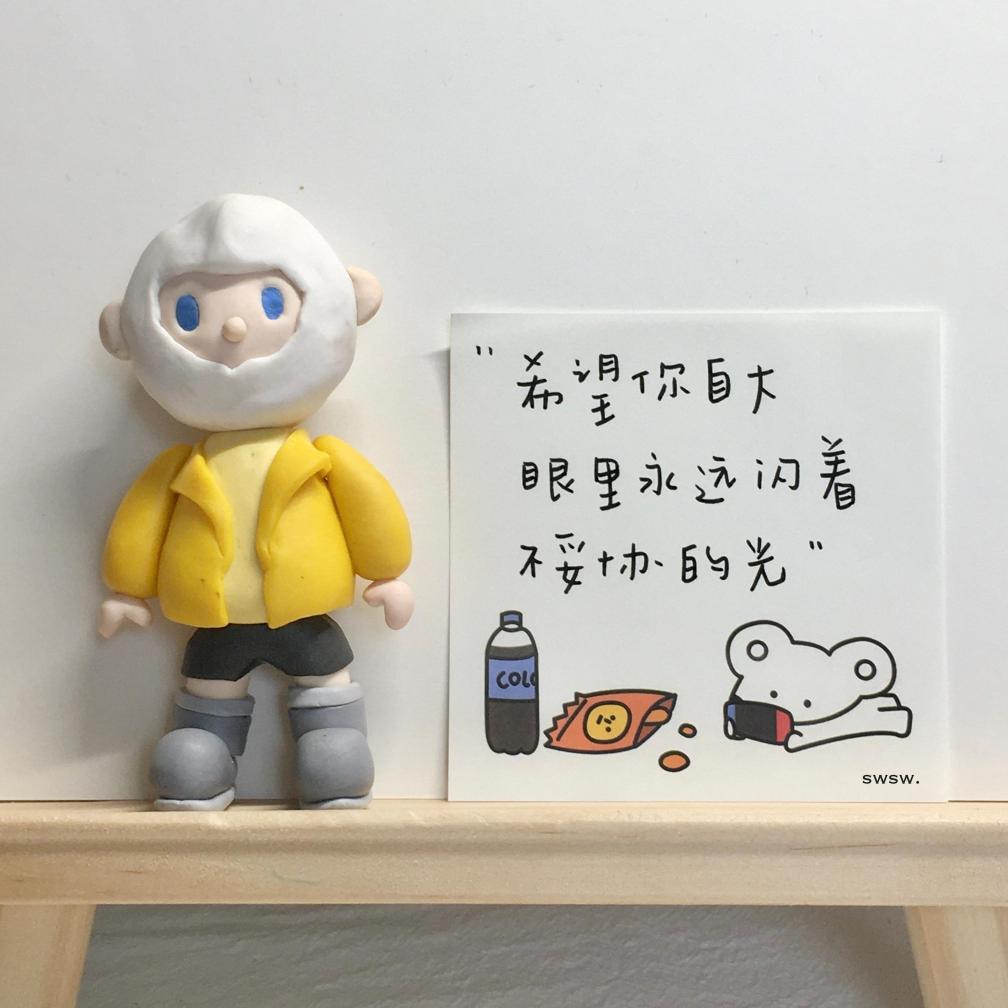文章目录
- 进程的初步理解
- 进程的实质理解
- 查看进程
前面对操作系统有了一个基础的认知,从中得出的最重要的一个思想是,在认识一个新事物前要先描述,再组织,有了这样的思想也可以用于学习进程的概念
进程的初步理解
有了前面的思想,那么如何来描述一个进程?进程的概念是什么呢?
在官方的解释中,将进程解释为运行起来的程序和在内存中的程序,严格意义来说这并不好理解,进程和程序很明显是不一样的,但是仅仅通过这样的概念是无法达到理解进程的程度,因此就需要进行其他方面的理解
当程序在运行的时候,是从哪里开始的?这要由程序的存储位置决定,程序终究本质上是一个文件,既然是文件就必然是存储在了磁盘中,因此程序要运行起来就要从磁盘转移到内存,这个转移的过程就叫做加载,那么程序现在已经加载到内存中了,但是内存中只是一个一个单独的程序,如何将它们进行管理?因此就出现了前面提到的关键词—操作系统
操作系统是一个纯粹的管理类的软件,同时也是在电脑运行的时候第一个启动的软件,因此不管什么时候将磁盘中的文件加载到内存中,此时内存中早已有一个软件被提前启动了,这个软件就是操作系统,那么操作系统就有了一个作用:用来管理这些磁盘中的程序,当它们进来的时候已经是进程了,那操作系统是不是要管理这些进程?那如何管理?就要先描述再组织
如何描述进程?
在日常生活中,想要管理人,就要先对人进行描述,比如定义一个结构体,里面存储的是人的各种属性,比如说学号,姓名,住址,手机号等等…有了这些信息就能把人的数据进行管理,能管理人的数据就能对人进行组织进行具体的实质性的管理
那么对于进程来说也是这样,那如何描述进程?有很多描述的属性,比如说进程的id,进程的代码地址,进程的数据地址,进程的状态,进程的优先级,进程的链接字段,能不能把进程像链表一样链接起来可以帮助我们快速的找到进程?因此肯定会有指针的概念存在,前面说的这些属性就共同组成了进程的概念,那这个结构体的名字叫什么?它有一个官方的名字叫做进程的pcb,而通过这些进程的pcb,操作系统就可以像人管理人一样将进程也进行管理,这样就将操作系统和进程结合在了一起
进程的实质理解
那前面铺垫了很多,将进程和操作系统联系在了一起,那么说到头,进程到底是什么呢?
进程=可执行程序+内核数据结构(PCB)
由于我们的研究对象都是在Linux环境下进行研究,那么重点是讲述在Linux下的进程概念,在Linux操作系统下,进程的PCB被叫做是task_struct,也就是说,在Linux下描述进程的结构体不叫PCB,叫做task_struct,这是Linux内核中的一种数据结构,它会被装载到内存中,并且当中会包含着进程的信息,用下图来简答说明这段概念
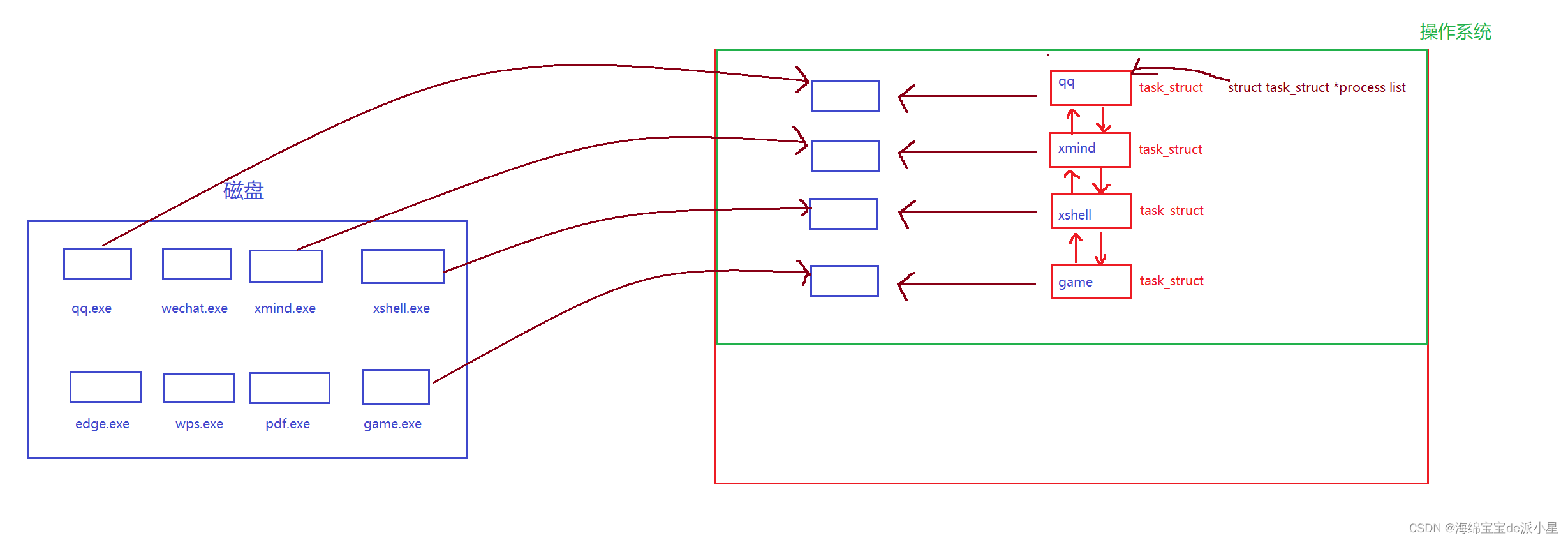
图片很清晰的表现了上面内容的具体意义,磁盘上的可执行程序被加载到了内存中,而内存中早已加载好了操作系统等待着管理进程,当程序进入内存后,操作系统就为每一个进程创建了独属于它的task_struct,这个结构体是用来描述这个进程的,当进来的每一个进程都有一个独属于它的结构体后,就可以利用这些结构体的数据对进程进行管理,在内部操作系统通常是使用链表的形式对进程进行管理,当有进程被杀死后就删除,有新的进程进来就插入,采用的是双向链表能够提高一些效率等等,因此上面对于进程的概念就很好理解了,进程就是可执行程序和内核的数据结构
下面对进程的理解进行一些其他的解析:
进程的管理被建模成了数据结构
数据结构是被抽象出来的概念,那么在实际应用中其实数据结构存在的意义就在于此处,通过数据结构可以很方便的对于数据的管理,以上图展示的进程为例,操作系统作为管理类的软件要进行数据的管理,那管理数据的方式就是借助数据结构,借助双向链表的这种数据结构,就可以把对于进程的管理建模成为对于双向链表的增删查改,有了这样的思维管理和处理数据就显得简单了许多
进程的PCB可以存在于多个链表
进程的PCB不一定一定是上图中画的这一条链表,从本质上来说链表中的这些节点只是链表中的一些数据而已,可以在很多条链表中同时存在这些数据
进程不一定只能在链表中
上面提到了,数据结构可以用来管理数据,对于上图的描述来说,只是讲数据放在了链表中进行管理,但是实际上并不意味着只能在链表中进行数据的管理,还可以放在队列等其他数据结构中进行建模管理
小结
从这一个章节结束后,对于进程的理解就已经初步搭建起来了,但这都是理论上的停留,对于进程的实践可以更好的帮助理解进程
查看进程
在Linux中,如果想要查看进程,可以在/proc系统文件夹中查看
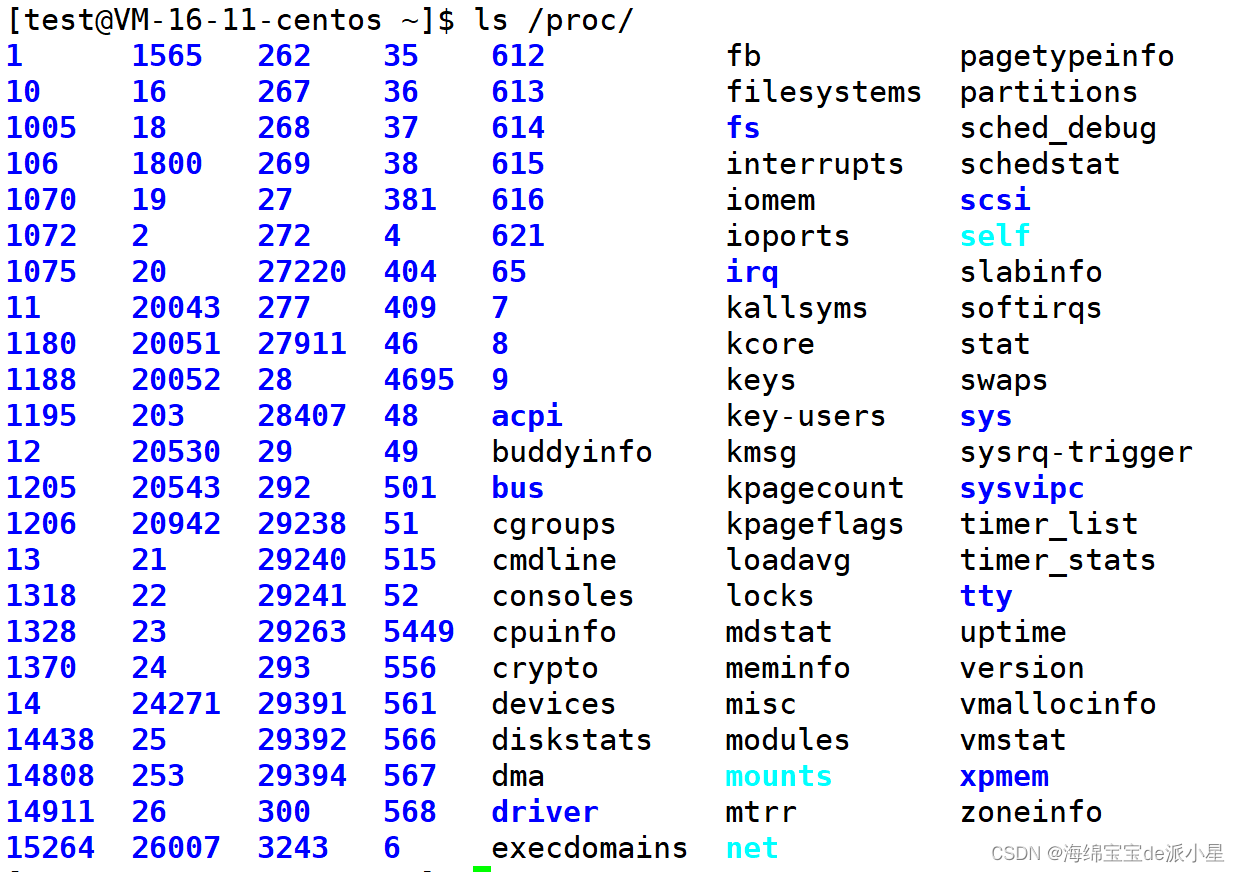
可以使用ps和top来获取进程信息
# 查看进程的信息
[test@VM-16-11-centos ~]$ ps aux
USER PID %CPU %MEM VSZ RSS TTY STAT START TIME COMMAND
root 1 0.0 0.1 191148 3812 ? Ss Jul15 11:50 /usr/lib/systemd/systemd --switched-root --system --deserialize 22
root 2 0.0 0.0 0 0 ? S Jul15 0:02 [kthreadd]
root 4 0.0 0.0 0 0 ? S< Jul15 0:00 [kworker/0:0H]
root 6 0.0 0.0 0 0 ? S Jul15 2:03 [ksoftirqd/0]
root 7 0.0 0.0 0 0 ? S Jul15 0:26 [migration/0]
root 8 0.0 0.0 0 0 ? S Jul15 0:00 [rcu_bh]
root 9 0.0 0.0 0 0 ? S Jul15 21:54 [rcu_sched]
root 10 0.0 0.0 0 0 ? S< Jul15 0:00 [lru-add-drain]
root 11 0.0 0.0 0 0 ? S Jul15 0:14 [watchdog/0]
root 12 0.0 0.0 0 0 ? S Jul15 0:12 [watchdog/1]
root 13 0.0 0.0 0 0 ? S Jul15 0:27 [migration/1]
root 14 0.0 0.0 0 0 ? S Jul15 1:51 [ksoftirqd/1]
root 16 0.0 0.0 0 0 ? S< Jul15 0:00 [kworker/1:0H]
root 18 0.0 0.0 0 0 ? S Jul15 0:00 [kdevtmpfs]
root 19 0.0 0.0 0 0 ? S< Jul15 0:00 [netns]
root 20 0.0 0.0 0 0 ? S Jul15 0:01 [khungtaskd]
root 21 0.0 0.0 0 0 ? S< Jul15 0:00 [writeback]
root 22 0.0 0.0 0 0 ? S< Jul15 0:00 [kintegrityd]
root 23 0.0 0.0 0 0 ? S< Jul15 0:00 [bioset]
root 24 0.0 0.0 0 0 ? S< Jul15 0:00 [bioset]
root 25 0.0 0.0 0 0 ? S< Jul15 0:00 [bioset]
root 26 0.0 0.0 0 0 ? S< Jul15 0:00 [kblockd]
root 27 0.0 0.0 0 0 ? S< Jul15 0:00 [md]
root 28 0.0 0.0 0 0 ? S< Jul15 0:00 [edac-poller]
root 29 0.0 0.0 0 0 ? S< Jul15 0:00 [watchdogd]
root 35 0.0 0.0 0 0 ? S Jul15 0:02 [kswapd0]
root 36 0.0 0.0 0 0 ? SN Jul15 0:00 [ksmd]
root 37 0.0 0.0 0 0 ? SN Jul15 0:07 [khugepaged]
root 38 0.0 0.0 0 0 ? S< Jul15 0:00 [crypto]
root 46 0.0 0.0 0 0 ? S< Jul15 0:00 [kthrotld]
root 48 0.0 0.0 0 0 ? S< Jul15 0:00 [kmpath_rdacd]
root 49 0.0 0.0 0 0 ? S< Jul15 0:00 [kaluad]
root 51 0.0 0.0 0 0 ? S< Jul15 0:00 [kpsmoused]
root 52 0.0 0.0 0 0 ? S< Jul15 0:00 [ipv6_addrconf]
root 65 0.0 0.0 0 0 ? S< Jul15 0:00 [deferwq]
root 106 0.0 0.0 0 0 ? S Jul15 1:42 [kauditd]
root 203 0.0 0.0 0 0 ? S< Jul15 0:00 [iscsi_eh]
root 253 0.0 0.0 0 0 ? S< Jul15 0:00 [ata_sff]
root 262 0.0 0.0 0 0 ? S Jul15 0:00 [scsi_eh_0]
root 267 0.0 0.0 0 0 ? S< Jul15 0:00 [scsi_tmf_0]
root 268 0.0 0.0 0 0 ? S Jul15 0:00 [scsi_eh_1]
root 269 0.0 0.0 0 0 ? S< Jul15 0:00 [scsi_tmf_1]
root 272 0.0 0.0 0 0 ? S< Jul15 0:00 [ttm_swap]
root 277 0.0 0.0 0 0 ? S< Jul15 0:31 [kworker/0:1H]
root 292 0.0 0.0 0 0 ? S Jul15 11:01 [jbd2/vda1-8]
root 293 0.0 0.0 0 0 ? S< Jul15 0:00 [ext4-rsv-conver]
root 300 0.0 0.0 0 0 ? S< Jul15 0:20 [kworker/1:1H]
root 381 0.0 3.0 134284 62172 ? Ss Jul15 15:18 /usr/lib/systemd/systemd-journald
root 404 0.0 0.0 116644 1088 ? Ss Jul15 0:00 /usr/sbin/lvmetad -f
root 409 0.0 0.0 45388 1744 ? Ss Jul15 0:00 /usr/lib/systemd/systemd-udevd
root 501 0.0 0.0 0 0 ? S< Jul15 0:00 [nfit]
root 515 0.0 0.0 55532 1064 ? S<sl Jul15 3:11 /sbin/auditd
libstor+ 556 0.0 0.0 8580 796 ? Ss Jul15 0:13 /usr/bin/lsmd -d
dbus 561 0.0 0.1 60312 2308 ? Ss Jul15 10:41 /usr/bin/dbus-daemon --system --address=systemd: --nofork --nopidfile --sys
root 566 0.0 0.0 4388 520 ? Ss Jul15 0:00 /usr/sbin/acpid
root 567 0.0 0.0 26384 1688 ? Ss Jul15 4:47 /usr/lib/systemd/systemd-logind
polkitd 568 0.0 0.4 614324 9852 ? Ssl Jul15 3:20 /usr/lib/polkit-1/polkitd --no-debug
root 612 0.0 0.0 0 0 ? S< Jul15 0:00 [ib-comp-wq]
root 613 0.0 0.0 0 0 ? S< Jul15 0:00 [kworker/u5:0]
root 614 0.0 0.0 0 0 ? S< Jul15 0:00 [ib-comp-unb-wq]
root 615 0.0 0.0 0 0 ? S< Jul15 0:00 [ib_mcast]
root 616 0.0 0.0 0 0 ? S< Jul15 0:00 [ib_nl_sa_wq]
root 621 0.0 0.0 0 0 ? S< Jul15 0:00 [mlx5_ib_sigerr_]
root 1005 0.0 0.1 103004 2200 ? Ss Jul15 0:00 /sbin/dhclient -q -lf /var/lib/dhclient/dhclient--eth0.lease -pf /var/run/d
root 1070 0.0 0.4 61488 10140 ? S<Ls Jul15 0:00 /sbin/iscsid -f
root 1072 0.0 0.7 574288 16108 ? Ssl Jul15 7:35 /usr/bin/python2 -Es /usr/sbin/tuned -l -P
root 1075 0.0 0.0 50096 956 ? Ssl Jul15 0:00 /usr/sbin/rshim
root 1180 0.0 1.5 731540 31080 ? Ssl Jul15 8:42 /usr/sbin/rsyslogd -n
root 1188 0.0 0.0 25908 952 ? Ss Jul15 0:00 /usr/sbin/atd -f
root 1195 0.0 0.0 126424 1656 ? Ss Jul15 0:42 /usr/sbin/crond -n
root 1205 0.0 0.0 110208 832 ttyS0 Ss+ Jul15 0:00 /sbin/agetty --keep-baud 115200,38400,9600 ttyS0 vt220
root 1206 0.0 0.0 110208 820 tty1 Ss+ Jul15 0:00 /sbin/agetty --noclear tty1 linux
root 1318 0.0 0.1 91888 2220 ? Ss Jul15 0:16 /usr/libexec/postfix/master -w
postfix 1328 0.0 0.1 92168 4052 ? S Jul15 0:03 qmgr -l -t unix -u
root 1370 0.0 0.2 113000 4368 ? Ss Jul15 3:15 /usr/sbin/sshd -D
root 1565 0.0 0.0 97492 1708 ? Sl Jul15 0:45 /usr/local/qcloud/stargate/bin/sgagent -d
ntp 1800 0.0 0.1 32044 2076 ? Ss Jul15 0:07 /usr/sbin/ntpd -u ntp:ntp -g
root 3243 0.0 0.0 0 0 ? S Sep21 0:00 [kworker/u4:0]
root 4695 0.0 0.0 0 0 ? S 14:26 0:00 [kworker/1:0]
root 5449 0.0 0.8 988576 17532 ? Sl Jul15 26:46 /usr/local/qcloud/YunJing/YDLive/YDLive
root 14438 0.0 0.0 0 0 ? S Sep19 0:01 [kworker/u4:2]
root 14808 0.8 2.5 989324 52008 ? Sl Sep11 135:03 /usr/local/qcloud/YunJing/YDEyes/YDService
root 14911 0.0 0.3 1026504 7044 ? Sl Sep11 3:00 /bin/sh -c sleep 100
root 15264 0.0 0.3 29668 6356 ? Sl Aug30 4:58 /usr/local/qcloud/tat_agent/tat_agent
root 20043 0.0 0.3 157820 7604 ? S Aug31 0:21 barad_agent
root 20051 0.0 0.4 165176 9496 ? S Aug31 22:03 barad_agent
root 20052 0.6 0.8 756260 16492 ? Sl Aug31 202:31 barad_agent
test 20530 0.0 0.0 22244 1360 ? Ssl Sep12 0:00 /home/test/.VimForCpp/nvim test.s
test 20543 0.0 0.2 20904 4192 ? Ssl Sep12 0:00 /home/test/.VimForCpp/vim/bundle/LanguageClient-neovim/bin/languageclient
postfix 20942 0.0 0.2 91992 4108 ? S 15:34 0:00 pickup -l -t unix -u
root 24271 0.0 0.0 0 0 ? S 15:48 0:00 [kworker/0:0]
root 27220 0.0 0.0 0 0 ? S 16:00 0:00 [kworker/1:1]
root 27911 0.0 0.0 0 0 ? R 16:03 0:00 [kworker/0:2]
root 29238 0.0 0.2 156876 5400 ? Ss 16:08 0:00 sshd: test [priv]
test 29240 0.0 0.1 156876 2360 ? D 16:08 0:00 sshd: test@pts/0
test 29241 0.0 0.1 116992 3468 pts/0 Ss 16:08 0:00 -bash
root 29450 0.0 0.0 0 0 ? S 16:09 0:00 [kworker/0:1]
root 29765 0.0 0.0 0 0 ? S 16:10 0:00 [kworker/1:2]
test 30118 0.0 0.0 155452 1872 pts/0 R+ 16:11 0:00 ps aux
下面用实验证明进程的存在
首先创建test.c文件
#include <stdio.h>
#include <unistd.h>int main()
{while(1){printf("正在打印进程\n");sleep(1);}return 0;
}
创建Makefile文件
cc=gcc
src=test.c
target=mybin$(target):$(src)gcc $^ -o $@
.PHONY:clean
clean:rm -f $(target)
此时启动程序,启动的同时观察进程的变化情况
# 启动程序
[test@VM-16-11-centos test]$ ./mybin
# 观察进程中mybin的情况
[test@VM-16-11-centos test]$ ps aux |grep mybin
test 16029 0.0 0.0 4216 352 pts/0 S+ 17:24 0:00 ./mybin
test 16056 0.0 0.0 112816 980 pts/1 S+ 17:24 0:00 grep --color=auto mybin
从中看出,mybin进程是确实存在的,并且其中还包含一个grep --color=auto mybin进程,因为调用grep管道指令也算一个进程
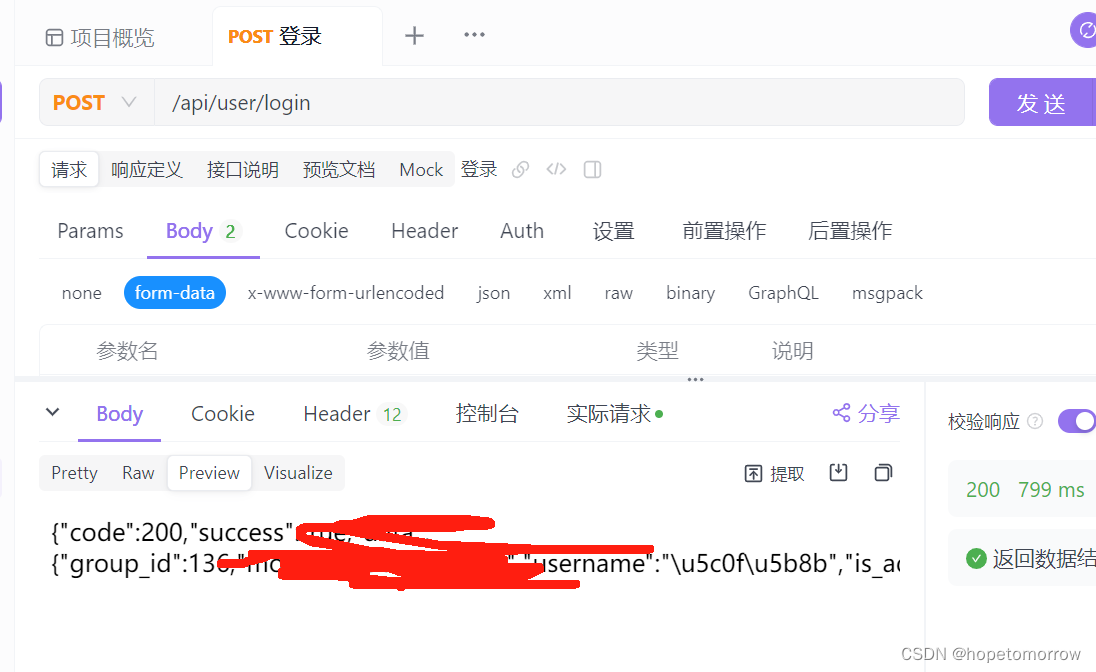
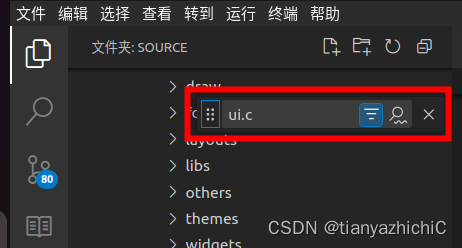
![buuctf-[网鼎杯 2020 朱雀组]phpweb](https://img-blog.csdnimg.cn/51f9829751524b0fb1768ce7aaee5765.png)