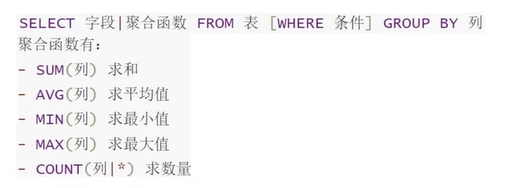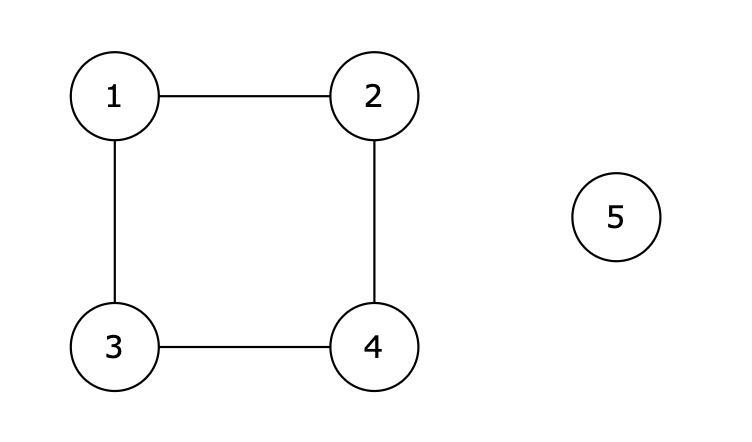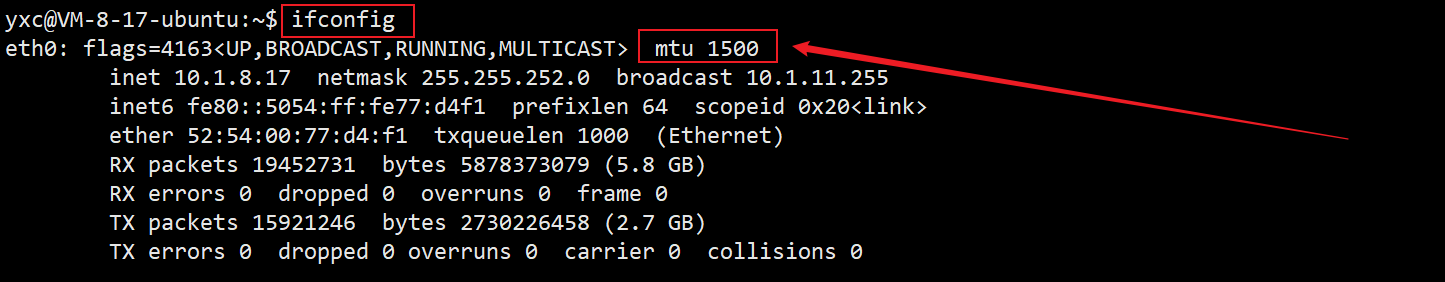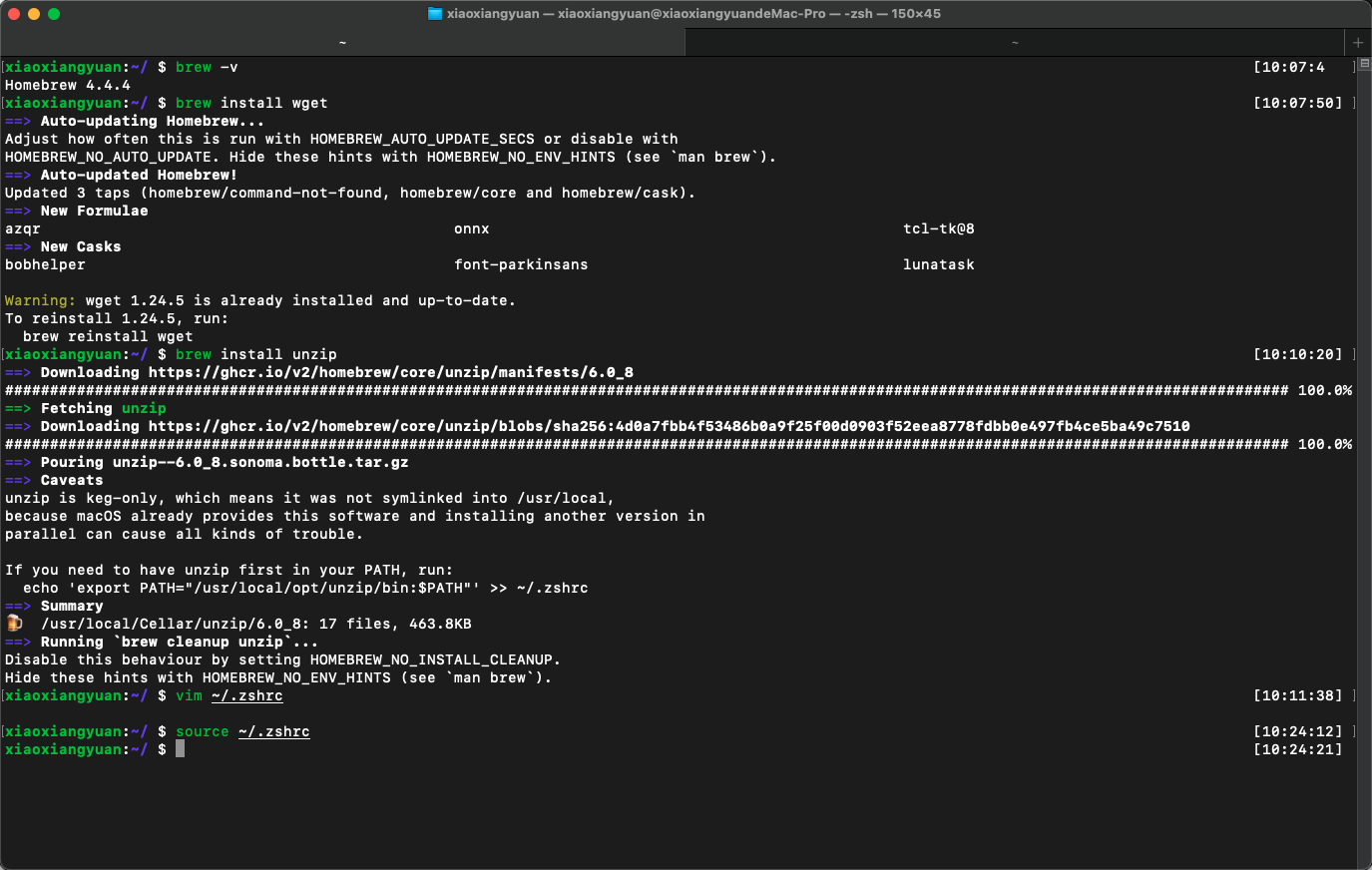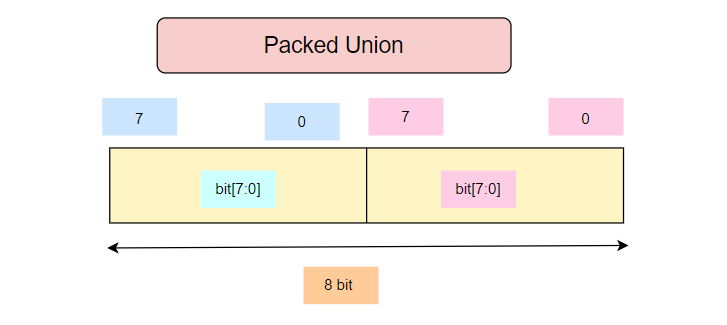效果:

方法一:直接使用autosize
<el-input:maxlength="500":autosize="{ minRows: 5, maxRows: 5 }"type="textarea"v-model="form.description"placeholder="请输入描述"></el-input>
方法二:
修改 <el-input> 组件中的 textarea 的高度为 200px,可以通过设置 style 属性或使用 CSS 来实现。
:style="{ height: '200px' }"方法三:给 textarea 添加一个自定义类,然后在样式中设置高度
<el-inputtype="textarea":maxlength="500":autosize="{ minRows: 5, maxRows: 5 }"v-model="form.description"placeholder="请输入描述"class="custom-textarea" <!-- 添加自定义类 -->
></el-input>
然后在样式中设置:
<style scoped>
.custom-textarea {height: 200px !important;
}
</style>