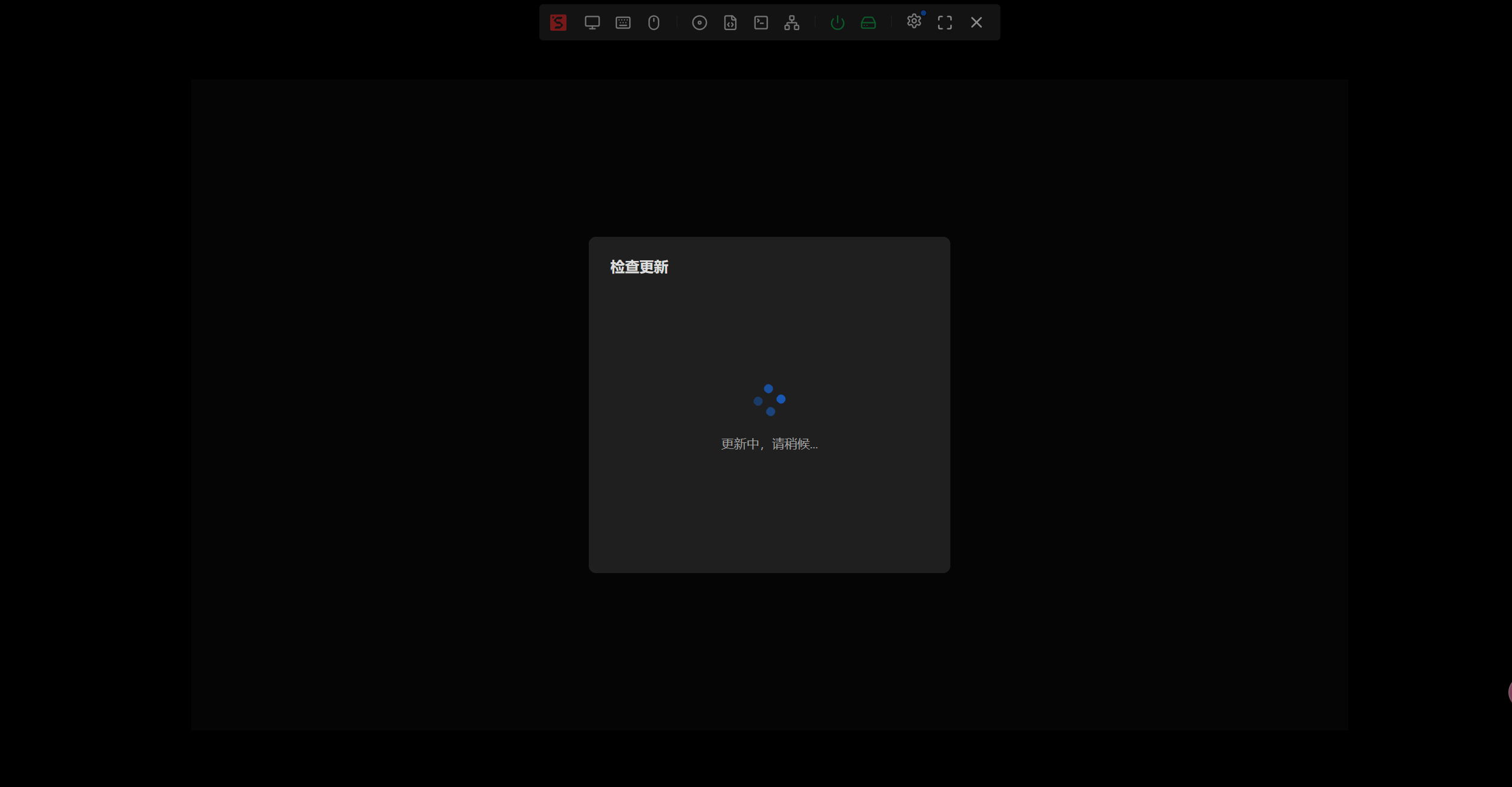前言
-
本教程使用PCL对ROS深度相机捕获到的画面进行操场上锥桶的分割
-
本人相关的RGBD深度相机原理及其使用教程:
- [csdn 博客] 上手一个RGBD深度相机:从原理到实践–ROS noetic+Astra S(上):解读深度测距原理和内外参推导
- [csdn 博客] 上手一个RGBD深度相机:从原理到实践–ROS noetic+Astra S(中):RGB相机的标定和使用
-
关于PCL的学习教程强烈推荐双愚大大的文章:PCL(Point Cloud Library)学习指南&资料推荐(2024版)

-
本文使用的环境和设备
- ubuntu 20.04LTS
- ros1 noetic
- Astra S 深度相机
- pcl-1.10
1 PCL-PointCloudLibrary
1-1 简介

- PCL(Point Cloud Library)是一个开源项目,旨在为三维点云处理提供一个全面的库。点云是由大量空间点组成的数据集,通常用于三维重建、三维扫描和三维测量等应用。PCL提供了丰富的算法和工具,用于点云数据的获取、处理、可视化以及分析。
- PCL支持多种编程语言,包括C++和Python,并且可以在多种操作系统上运行,如Windows、Linux和Mac OS X。它是一个跨平台、可扩展的库,适用于多种三维数据处理任务。
- PCL的主要功能包括:
- 数据获取:支持从多种传感器(如激光扫描仪、RGB-D相机等)获取点云数据。
- 数据预处理:提供滤波、采样、去噪等预处理算法,以优化点云数据的质量。
- 特征提取:提供关键点检测、表面法线估计、曲率估计等特征提取算法,用于后续的处理和分析。
- 表面重建:支持多种表面重建算法,如泊松重建、网格简化等,用于生成三维模型的表面。
- 物体识别:提供物体检测、分割、识别等算法,用于从点云数据中识别出特定的物体。
- 机器学习:集成了一些机器学习算法,如聚类、分类、回归等,用于对点云数据进行学习和分析。
- 可视化:提供强大的可视化工具,用于显示点云数据、三维模型和算法结果。
- 一句话简单概括就是
PCL在3D点云数据处理的地位就像opencv在2D图像处理中的地位一样
1-2 安装与配置
- ubuntu上安装PCL很简单,这里我们直接采用
apt进行安装(源码安装过于复杂了,感觉不是很必要)
sudo apt-get install libpcl-dev
sudo apt-get install ros-noetic-pcl-ros
- 安装成功后我们需要获取PCL包
PCLConfig.cmake的位置,以便后面我们在CmakeLists中使用,这里使用dpkg进行查找
dpkg -L libpcl-dev

- 我们在我们的工作空间中需要使用到的PCL的功能包的CMakeLists中加入下述代码
set(PCL_DIR "/usr/lib/x86_64-linux-gnu/cmake/pcl")
find_package(catkin REQUIRED COMPONENTSroscpprospystd_msgssensor_msgsOpenCVcv_bridgePCL
)
- 测试,我们新建一个cpp文件
#include <iostream>
#include <pcl/point_types.h>
#include <pcl/io/pcd_io.h>
#include <pcl/visualization/pcl_visualizer.h>int
main (int argc, char** argv)
{// 创建一个点云对象pcl::PointCloud<pcl::PointXYZ>::Ptr cloud (new pcl::PointCloud<pcl::PointXYZ>);// 填充点云数据cloud->width = 5;cloud->height = 1;cloud->is_dense = false;cloud->points.resize (cloud->width * cloud->height);for (size_t i = 0; i < cloud->points.size (); ++i){cloud->points[i].x = 1024 * rand () / (RAND_MAX + 1.0);cloud->points[i].y = 1024 * rand () / (RAND_MAX + 1.0);cloud->points[i].z = 1024 * rand () / (RAND_MAX + 1.0);}// 创建PCL可视化对象pcl::visualization::PCLVisualizer viewer ("3D Viewer");viewer.addPointCloud<pcl::PointXYZ> (cloud, "sample cloud");viewer.spin ();return 0;
}
catkin_make编译,运行,会得到如下窗口,可以看到窗口内新建了5个随机点云数据
2 pcl::PointCloud和sensor_msgs/PointCloud2的互相转换
2-1 sensor_msgs/PointCloud2
-
启动astra.launch启动我们的深度相机(不明白的朋友可以看看这篇文章[csdn 博客] 上手一个RGBD深度相机:从原理到实践–ROS noetic+Astra S(上):解读深度测距原理和内外参推导)
-
我们对发布点云的话题进行查询,发现相机驱动发布的话题类型是
sensor_msgs/PointCloud2
-
我们使用ROS内置的消息进行查询,得到如下数据类型
# rosmsg show sensor_msgs/PointCloud2
std_msgs/Header headeruint32 seqtime stampstring frame_id
uint32 height
uint32 width
sensor_msgs/PointField[] fieldsuint8 INT8=1uint8 UINT8=2uint8 INT16=3uint8 UINT16=4uint8 INT32=5uint8 UINT32=6uint8 FLOAT32=7uint8 FLOAT64=8string nameuint32 offsetuint8 datatypeuint32 count
bool is_bigendian
uint32 point_step
uint32 row_step
uint8[] data
bool is_dense
- sensor_msgs/PointCloud2是用于在ROS中传输点云数据的标准消息类型。
- std_msgs/Header header:
- uint32 seq: 消息序列号,用于消息排序。
- time stamp: 时间戳,表示消息的生成时间。
- string frame_id: 参考框架的ID,用于在三维空间中定位点云数据。
- uint32 height: 点云的高度,即行数。
- uint32 width: 点云的宽度,即列数。
- sensor_msgs/PointField[] fields:
- 这是一个数组,定义了点云中每个点的数据字段。
- uint8 INT8=1: 8位有符号整数。
- uint8 UINT8=2: 8位无符号整数。
- uint8 INT16=3: 16位有符号整数。
- uint8 UINT16=4: 16位无符号整数。
- uint8 INT32=5: 32位有符号整数。
- uint8 UINT32=6: 32位无符号整数。
- uint8 FLOAT32=7: 32位浮点数。
- uint8 FLOAT64=8: 64位双精度浮点数。
- string name: 字段名称,例如"x"、“y”、"z"表示空间坐标。
- uint32 offset: 字段在点云数据中的偏移量。
- uint8 datatype: 字段的数据类型,对应上面的枚举值。
- uint32 count: 该字段在点云数据中的数量,例如,如果点云包含(x, y, z)坐标,那么"x"字段的计数为1。
- bool is_bigendian: 表示点云数据是否为大端字节序。
- uint32 point_step: 每个点的数据大小(以字节为单位)。
- uint32 row_step: 每行的数据大小(以字节为单位),如果点云是按行组织的。
- uint8[] data: 存储点云数据的字节数组。
- bool is_dense: 表示点云数据是否密集,即是否所有点都存在且没有空隙。
- std_msgs/Header header:
- 我们
echo一次看看真实的数据长什么样(中间的data很多数据,输出重定向差点卡死我了)
header:
seq: 11
stamp:
secs: 1726826397
nsecs: 164749698
frame_id: "camera_depth_optical_frame"
height: 480
width: 640
fields:
-
name: "x"
offset: 0
datatype: 7
count: 1
-
name: "y"
offset: 4
datatype: 7
count: 1
-
name: "z"
offset: 8
datatype: 7
count: 1
is_bigendian: False
point_step: 16
row_step: 10240"\ndata: [0, 0, 192, 127, 0, 0, 192, 127, 0, 0, 192, 127, 0, 0, 0, 0, 0, 0, 192,...
92, 127, 0, 0, 192, 127, 0, 0, 192, 127, 0, 0, 0, 0, 0, 0, 192, 127, 0, 0, 192, 127, 0, 0, 192, 127, 0, 0, 0, 0, 0, 0, 192, 127, 0, 0, 192, 127, 0, 0, 192, 127, 0, 0, 0, 0, 0, 0, 192, 127, 0, 0, 192, 127, 0, 0, 192, 127, 0, 0, 0, 0, 0, 0, 192, 127, 0, 0, 192, 127, 0, 0, 192, 127, 0, 0, 0, 0]
is_dense: False
2-2 pcl::PointCloud
-

-
我们看数据类型
struct PCL_EXPORTS PCLPointCloud2{::pcl::PCLHeader header;std::uint32_t height = 0;std::uint32_t width = 0;std::vector<::pcl::PCLPointField> fields;static_assert(BOOST_ENDIAN_BIG_BYTE || BOOST_ENDIAN_LITTLE_BYTE, "unable to determine system endianness");std::uint8_t is_bigendian = BOOST_ENDIAN_BIG_BYTE;std::uint32_t point_step = 0;std::uint32_t row_step = 0;std::vector<std::uint8_t> data;std::uint8_t is_dense = 0;public:using Ptr = shared_ptr< ::pcl::PCLPointCloud2>;using ConstPtr = shared_ptr<const ::pcl::PCLPointCloud2>;....- PCL(Point Cloud Library)中的一个结构体PCLPointCloud2,它是用于在PCL中处理和传输点云数据的一种数据结构。
- 成员变量:
- header:PCLHeader类型的成员变量,包含时间戳、帧ID等信息。
- height:点云的高度,即行数。
- width:点云的宽度,即列数。
- fields:PCLPointField类型的向量,描述了点云中每个点的数据字段。
- is_bigendian:表示点云数据是否为大端字节序。
- point_step:每个点的数据大小(以字节为单位)。
- row_step:每行的数据大小(以字节为单位),如果点云是按行组织的。
- data:存储点云数据的字节数组。
- is_dense:表示点云数据是否密集,即是否所有点都存在且没有空隙。
2-3 数据转换
- 要将这两种数据结构互相转换,可以使用PCL提供的转换函数。
- 1.从
sensor_msgs/PointCloud2转换为pcl::PointCloud<pcl::PointXYZ>
#include <ros/ros.h>
#include <sensor_msgs/PointCloud2.h>
#include <pcl_conversions/pcl_conversions.h>
#include <pcl/point_types.h>
#include <pcl/point_cloud.h>void convertSensorMsgsToPCL(const sensor_msgs::PointCloud2ConstPtr& cloud_msg)
{// 创建一个空的PCL点云pcl::PointCloud<pcl::PointXYZ> cloud;// 从sensor_msgs/PointCloud2消息转换为PCL点云pcl::fromROSMsg(*cloud_msg, cloud);// 现在可以使用PCL库处理cloud
}
- 2.从
pcl::PointCloud<pcl::PointXYZ>转换为sensor_msgs/PointCloud2
#include <ros/ros.h>
#include <sensor_msgs/PointCloud2.h>
#include <pcl_conversions/pcl_conversions.h>
#include <pcl/point_types.h>
#include <pcl/point_cloud.h>sensor_msgs::PointCloud2 convertPCLToSensorMsgs(const pcl::PointCloud<pcl::PointXYZ>& cloud)
{// 创建一个空的sensor_msgs/PointCloud2消息sensor_msgs::PointCloud2 output;// 从PCL点云转换为sensor_msgs/PointCloud2消息pcl::toROSMsg(cloud, output);}
- 在这些示例中,
pcl::fromROSMsg函数用于将sensor_msgs/PointCloud2消息转换为pcl::PointCloud对象,而pcl::toROSMsg函数用于将pcl::PointCloud对象转换为sensor_msgs/PointCloud2消息。注意,这里假设点云类型是pcl::PointXYZ。
3 可视化和数据转换实操
3-1 cv_bridge

cv_bridge是ROS(Robot Operating System)中用于在ROS消息(如 sensor_msgs/Image)和OpenCV图像格式之间进行转换的工具。它允许你将ROS图像消息转换为OpenCV图像格式,以便使用OpenCV库进行图像处理,反之亦然。- cv_bridge 提供了以下主要功能:
- 图像消息转换:
- 将ROS
sensor_msgs/Image消息转换为OpenCVcv::Mat图像格式。 - 将OpenCV
cv::Mat图像格式转换为ROSsensor_msgs/Image消息。
- 将ROS
- 编码和解码:
- 支持ROS图像消息中常见的图像编码(如 “8UC1”, “8UC3”, “16UC1” 等)。
- 支持从ROS图像消息中解码图像数据,并将其转换为OpenCV可以处理的格式。
- 图像消息转换:
- 我们写一下简单的cpp代码,订阅相机驱动发布的sensor_msgs/Image话题并转换为OpenCV支持的cv::Mat
#include <ros/ros.h>
#include <sensor_msgs/Image.h>
#include <sensor_msgs/PointCloud2.h>
#include <cv_bridge/cv_bridge.h> // Include c to convert ROS images to OpenCV images
#include <opencv2/opencv.hpp>
using namespace cv;class PCL_center
{
private:ros::NodeHandle nh;ros::Subscriber imageSub;ros::Subscriber depthImageSub;ros::Subscriber depthPCloudSub;void imageCB(const sensor_msgs::ImageConstPtr& img_msg){// Convert ROS image message to OpenCV imagecv_bridge::CvImagePtr cv_ptr;try{cv_ptr = cv_bridge::toCvCopy(img_msg, sensor_msgs::image_encodings::BGR8);}catch (cv_bridge::Exception& e){ROS_ERROR("cv_bridge exception: %s", e.what());return;}std::cout << "imageCB()" << std::endl;imshow("Input Window", cv_ptr->image);waitKey(1);}void depthImageCB(const sensor_msgs::ImageConstPtr& dimg_msg){// Your depth image processing code herestd::cout << "depthImageCB()" << std::endl;cv_bridge::CvImagePtr cv_ptr;try{// 注意这里使用的是sensor_msgs::image_encodings::TYPE_16UC1cv_ptr = cv_bridge::toCvCopy(dimg_msg, sensor_msgs::image_encodings::TYPE_16UC1);}catch (cv_bridge::Exception& e){ROS_ERROR("cv_bridge exception: %s", e.what());return;}Mat depth_display;cv_ptr->image.convertTo(depth_display, CV_8U, 255.0 / 1000); imshow("Depth Window", depth_display);waitKey(1);}void depthPCloudCB(const sensor_msgs::PointCloud2ConstPtr& pc_msg){std::cout << "depthPCloudCB()" << std::endl;}public:PCL_center(ros::NodeHandle& nh_) : nh(nh_){imageSub = nh.subscribe("/camera/color/image_raw", 10, &PCL_center::imageCB, this);depthImageSub = nh.subscribe("/camera/depth/image_raw", 10, &PCL_center::depthImageCB, this);depthPCloudSub = nh.subscribe("/camera/depth/points", 10, &PCL_center::depthPCloudCB, this);}
};int main(int argc, char *argv[])
{ros::init(argc, argv, "pcl_test");ros::NodeHandle nh;PCL_center pcl_center(nh);namedWindow("Input Window", WINDOW_AUTOSIZE);ros::spin();destroyWindow("Input Window");return 0;
}

3-2 点云数据转换和可视化
pcl::visualization::PCLVisualizer是 PCL (Point Cloud Library) 库中用于可视化点云数据的一个类。它是基于 VTK (Visualization Toolkit) 库构建的,允许用户在 3D 环境中查看点云数据,并提供了多种自定义选项来增强可视化效果。- 以下是一些
pcl::visualization::PCLVisualizer的关键功能和特性:- 添加点云:你可以将点云添加到可视化窗口中,并为每个点云分配一个唯一的名称。
viewer.addPointCloud<pcl::PointXYZ>(cloud.makeShared(), "sample cloud");- 设置点云属性:可以设置点云的渲染属性,如点的大小、颜色等。
viewer.setPointCloudRenderingProperties(pcl::visualization::PCL_VISUALIZER_POINT_SIZE, 1, "sample cloud");- 添加其他3D对象:除了点云,你还可以添加其他3D对象,如线、模型、文本等。
- 交互式操作:用户可以通过鼠标和键盘进行旋转、缩放、平移等操作来交互式地查看点云。
- 背景设置:可以设置可视化窗口的背景颜色。
viewer.setBackgroundColor(0, 0, 0); // 设置为黑色背景- 坐标轴和网格:可以显示坐标轴和网格,以便更好地理解点云的空间位置。
- 回调函数:可以为特定事件(如键盘输入、鼠标点击)设置回调函数。
- 动画和定时器:支持动画和定时器,可以在特定时间间隔执行操作。
- 保存图像:可以将可视化窗口的当前视图保存为图像文件。
- 多窗口支持:可以创建多个可视化窗口,每个窗口可以显示不同的点云或对象。
- 我们需要包含具体的头文件,初始化
viewer("3D Viewer")
#include <pcl_conversions/pcl_conversions.h>
#include <pcl/point_types.h>
#include <pcl/point_cloud.h>
#include <pcl/visualization/pcl_visualizer.h>private:pcl::visualization::PCLVisualizer viewer;PCL_center(ros::NodeHandle& nh_) : nh(nh_),viewer("3D Viewer"){}void pointCloudCB(const sensor_msgs::PointCloud2& pc_msg){// 检查点云是否为空if (pc_msg.width * pc_msg.height == 0){std::cout << "Received an empty point cloud message." << std::endl;return; // 如果消息为空,则返回}std::cout << "pointCloudCB()" << std::endl;// 创建一个空的PCL点云pcl::PointCloud<pcl::PointXYZ> cloud;// 从sensor_msgs/PointCloud2消息转换为PCL点云pcl::fromROSMsg(pc_msg, cloud);viewer.removeAllPointClouds(); // 移除当前所有点云// 添加点云到可视化窗口viewer.addPointCloud<pcl::PointXYZ>(cloud.makeShared(), "sample cloud");viewer.setPointCloudRenderingProperties(pcl::visualization::PCL_VISUALIZER_POINT_SIZE, 1, "sample cloud");// 设置背景色viewer.setBackgroundColor(0, 0, 0);viewer.spinOnce(0.0000000000001);}
- 我们就拿到点云信息了

4 完整代码
- 如下
#include <ros/ros.h>
#include <sensor_msgs/Image.h>
#include <sensor_msgs/PointCloud2.h>
#include <cv_bridge/cv_bridge.h> // Include c to convert ROS images to OpenCV images
#include <opencv2/opencv.hpp>
#include <sensor_msgs/PointCloud2.h>
#include <pcl_conversions/pcl_conversions.h>
#include <pcl/point_types.h>
#include <pcl/point_cloud.h>
#include <pcl/visualization/pcl_visualizer.h>using namespace cv;class PCL_center
{
private:ros::NodeHandle nh;ros::Subscriber imageSub;ros::Subscriber depthImageSub;ros::Subscriber depthPCloudSub;ros::Subscriber pointCloudSub;pcl::visualization::PCLVisualizer viewer;void imageCB(const sensor_msgs::ImageConstPtr& img_msg){// Convert ROS image message to OpenCV imagecv_bridge::CvImagePtr cv_ptr;try{cv_ptr = cv_bridge::toCvCopy(img_msg, sensor_msgs::image_encodings::BGR8);}catch (cv_bridge::Exception& e){ROS_ERROR("cv_bridge exception: %s", e.what());return;}std::cout << "imageCB()" << std::endl;imshow("Input Window", cv_ptr->image);waitKey(1);}void depthImageCB(const sensor_msgs::ImageConstPtr& dimg_msg){// Your depth image processing code herestd::cout << "depthImageCB()" << std::endl;cv_bridge::CvImagePtr cv_ptr;try{// 注意这里使用的是sensor_msgs::image_encodings::TYPE_16UC1cv_ptr = cv_bridge::toCvCopy(dimg_msg, sensor_msgs::image_encodings::TYPE_16UC1);}catch (cv_bridge::Exception& e){ROS_ERROR("cv_bridge exception: %s", e.what());return;}Mat depth_display;cv_ptr->image.convertTo(depth_display, CV_8U, 255.0 / 1000); // Display the depth imageimshow("Depth Window", depth_display);waitKey(1);}void depthPCloudCB(const sensor_msgs::PointCloud2ConstPtr& pc_msg){// Your point cloud processing code herestd::cout << "depthPCloudCB()" << std::endl;}void pointCloudCB(const sensor_msgs::PointCloud2& pc_msg){// 检查点云是否为空if (pc_msg.width * pc_msg.height == 0){std::cout << "Received an empty point cloud message." << std::endl;return; // 如果消息为空,则返回}std::cout << "pointCloudCB()" << std::endl;// 创建一个空的PCL点云pcl::PointCloud<pcl::PointXYZ> cloud;// 从sensor_msgs/PointCloud2消息转换为PCL点云pcl::fromROSMsg(pc_msg, cloud);viewer.removeAllPointClouds(); // 移除当前所有点云// 添加点云到可视化窗口viewer.addPointCloud<pcl::PointXYZ>(cloud.makeShared(), "sample cloud");viewer.setPointCloudRenderingProperties(pcl::visualization::PCL_VISUALIZER_POINT_SIZE, 1, "sample cloud");// 设置背景色viewer.setBackgroundColor(0, 0, 0);viewer.spinOnce(0.0000000000001);}
public:PCL_center(ros::NodeHandle& nh_) : nh(nh_),viewer("3D Viewer"){imageSub = nh.subscribe("/camera/color/image_raw", 10, &PCL_center::imageCB, this);depthImageSub = nh.subscribe("/camera/depth/image_raw", 10, &PCL_center::depthImageCB, this);depthPCloudSub = nh.subscribe("/camera/depth/points", 10, &PCL_center::depthPCloudCB, this);pointCloudSub=nh.subscribe("/camera/depth/points",10,&PCL_center::pointCloudCB,this);}
};int main(int argc, char *argv[])
{ros::init(argc, argv, "pcl_test");ros::NodeHandle nh;PCL_center pcl_center(nh);namedWindow("Input Window", WINDOW_AUTOSIZE);ros::spin();destroyWindow("Input Window");return 0;
}总结
- 本文介绍了PCL库的安装和基础使用,并介绍了如何使用PCL库对
sensor_msgs/PointCloud2消息转换为pcl::PointCloud,并使用pcl::visualization::PCLVisualizer进行可视化 - 下一节我们讲讲如何使用PCL分割进行
- 如有错误,欢迎指出!!!谢谢支持!!