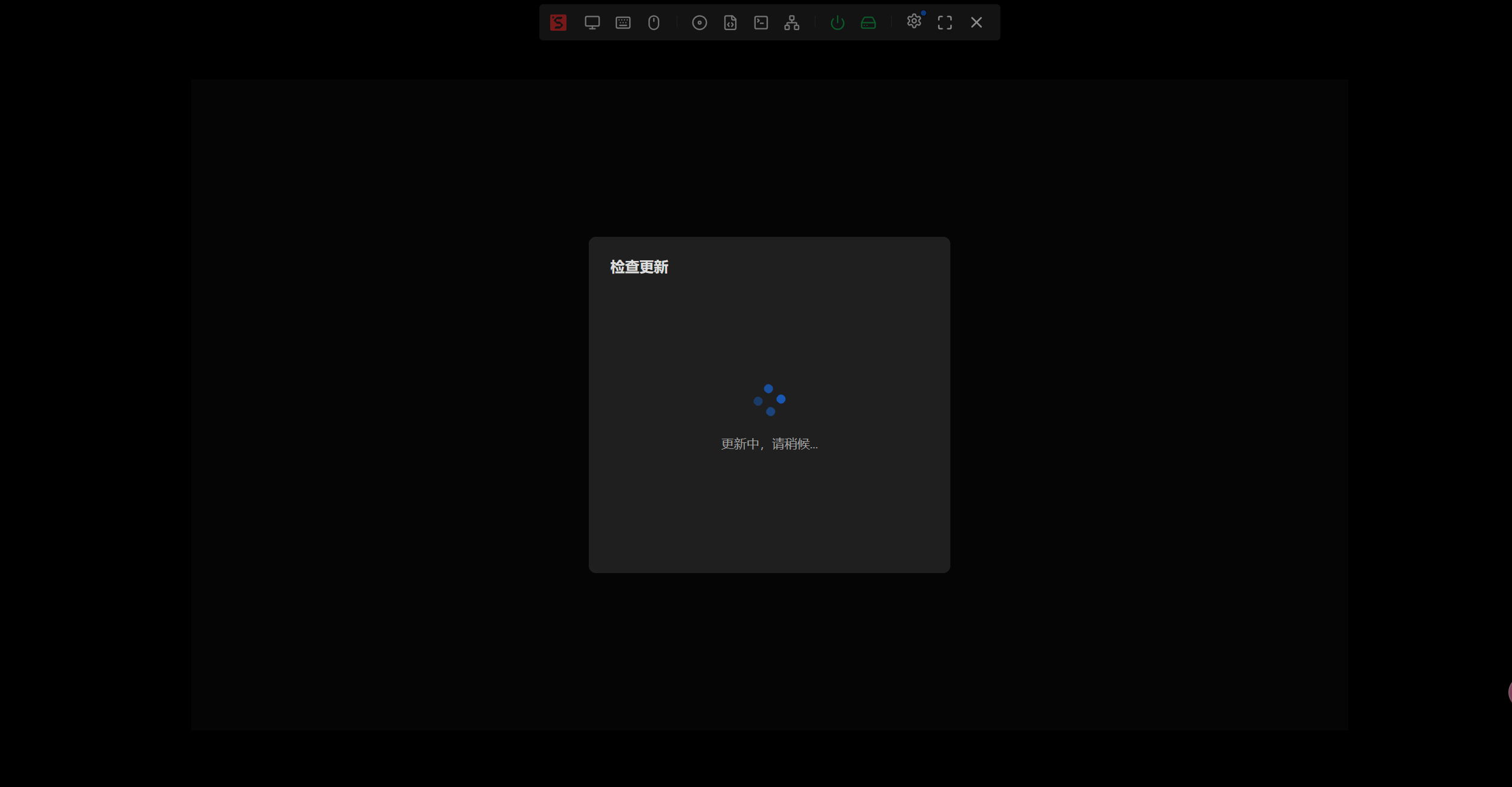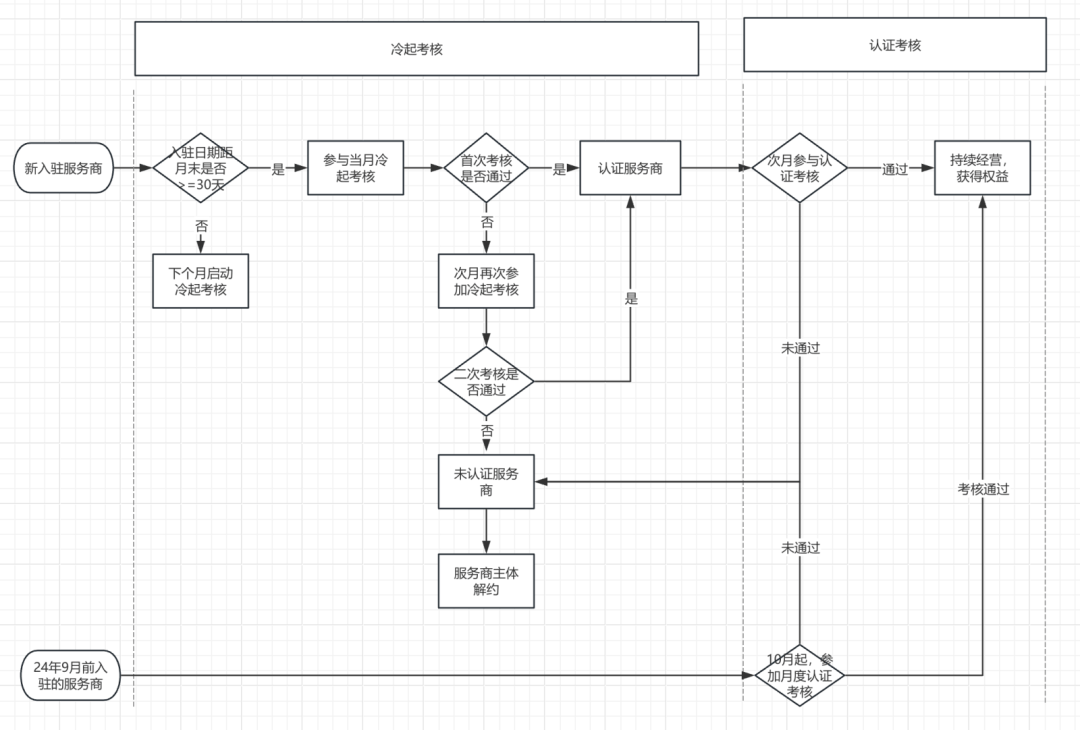分页是常见大型项目都需要的一个功能,PageHelper是一个非常流行的MyBatis分页插件,它支持多数据库分页,无需修改SQL语句即可实现分页功能。
本文在最后展示了两种依赖验证的结果。
文章目录
- 一、第一种依赖方式
- 二、第二种依赖方式
- 三、创建数据库表格
- 四、代码示例
- 1、TestController
- 2、TestService
- 3、TestServiceImpl
- 4、TbUserMapper
- 5、TbUserMapper.xml
- 五、第一种依赖展示结果
- 六、第二种依赖展示结果
一、第一种依赖方式
1、在项目中使用 PageHelper 插件需要先添加依赖:
<dependency><groupId>com.github.pagehelper</groupId><artifactId>pagehelper</artifactId><version>4.1.3</version>
</dependency>
2、这种方式需要配置一个 config 文件
package com.wen.config;import com.github.pagehelper.PageHelper;
import org.springframework.context.annotation.Bean;
import org.springframework.context.annotation.Configuration;
import java.util.Properties;/*** @author : rjw* @date : 2024-09-20*/
@Configuration
public class MyBatisConfig {@Beanpublic PageHelper pageHelper() {PageHelper pageHelper = new PageHelper();Properties properties = new Properties();properties.setProperty("dialect", "Mysql");properties.setProperty("offsetAsPageNum", "true");properties.setProperty("rowBoundsWithCount", "true");pageHelper.setProperties(properties);return pageHelper;}
}
3、setProperty 方法设置了三个分页插件的属性:
"dialect", "Mysql":指定了数据库方言为Mysql。(主要是因为SQL语句不同)。"offsetAsPageNum", "true":这个属性通常用于指定是否将传入的offset参数当作pageNum(页码)使用。在这个配置中,它被设置为true,意味着如果分页查询时传递了offset(偏移量),PageHelper会将其视为页码来处理。然而,这个设置通常不是必需的,因为PageHelper默认就是使用页码(pageNum)和每页记录数(pageSize)来进行分页的。"rowBoundsWithCount", "true":这个属性用于指定是否进行count查询以获取总记录数。在分页查询时,知道总记录数是有用的,因为它可以让你在前端展示总页数或总记录数。设置为true表示PageHelper在执行分页查询时,会先执行一个count查询来获取总记录数。
二、第二种依赖方式
<dependency><groupId>com.github.pagehelper</groupId><artifactId>pagehelper-spring-boot-starter</artifactId><version>1.2.10</version>
</dependency>
2、这种方式需要在配置文件配置一下,application.properties 或 application.yml 。
pagehelper.helper-dialect=mysql // 数据库 可选
pagehelper.reasonable=true // 规整页码范围,应对负数或过大页码
pagehelper.support-methods-arguments=true // 规整可以通过方法参数获取,可用可不用输入即可
pagehelper.params=count=countSql
pagehelper:helper-dialect: mysqlreasonable: truesupport-methods-arguments: trueparams: count=countSql
三、创建数据库表格

3、分页条件配置
pagehelper:helper-dialect: mysqlreasonable: true // 规整页码范围support-methods-arguments: true // 规整方法参数获取
四、代码示例
关于统一 API 响应结果封装,代码示例在 SpringBoot 项目统一 API 响应结果封装 。
关于 mybatis 的项目搭建在 SpringBoot 项目整合 MyBatis 框架 。
1、TestController
package com.wen.controller;import com.wen.data.Result;
import com.wen.data.ResultGenerator;
import com.wen.dto.TbUser;
import com.wen.service.TestService;
import org.apache.ibatis.annotations.Param;
import org.springframework.beans.factory.annotation.Autowired;
import org.springframework.web.bind.annotation.GetMapping;
import org.springframework.web.bind.annotation.RequestMapping;
import org.springframework.web.bind.annotation.RestController;@RestController
@RequestMapping("/test")
public class TestController {@Autowiredprivate TestService testService;@GetMapping("/select")public Result<?> selectUserByPage(@Param("pageSize") Integer pageSize, @Param("pageNumber") Integer pageNumber){return ResultGenerator.genSuccessResult(testService.selectUserByPage(pageSize, pageNumber));}
}
2、TestService
package com.wen.service;import com.github.pagehelper.PageInfo;
import com.wen.dto.TbUser;public interface TestService {PageInfo<TbUser> selectUserByPage(Integer pageSize, Integer pageNumber);
}
3、TestServiceImpl
package com.wen.service.impl;import com.github.pagehelper.PageHelper;
import com.github.pagehelper.PageInfo;
import com.wen.dto.TbUser;
import com.wen.mapper.TbUserMapper;
import com.wen.service.TestService;
import org.springframework.beans.factory.annotation.Autowired;
import org.springframework.stereotype.Service;
import java.util.List;@Service
public class TestServiceImpl implements TestService {@Autowiredprivate TbUserMapper tbUserMapper;@Overridepublic PageInfo<TbUser> selectUserByPage(Integer pageSize, Integer pageNumber) {// 这句代码要放在查询 mapper 语句的前面PageHelper.startPage(pageNumber, pageSize);List<TbUser> tbUsers = tbUserMapper.selectUser();PageInfo<TbUser> tbUserPageInfo = new PageInfo<>(tbUsers);return tbUserPageInfo;}
}
4、TbUserMapper
package com.wen.mapper;import com.wen.dto.TbUser;
import org.apache.ibatis.annotations.Mapper;
import java.util.List;@Mapper
public interface TbUserMapper {List<TbUser> selectUser();
}
5、TbUserMapper.xml
<?xml version="1.0" encoding="UTF-8"?>
<!DOCTYPE mapper PUBLIC "-//mybatis.org//DTD Mapper 3.0//EN" "http://mybatis.org/dtd/mybatis-3-mapper.dtd">
<mapper namespace="com.wen.mapper.TbUserMapper"><select id="selectUser" resultType="com.wen.dto.TbUser">SELECT username, password FROM tb_user</select>
</mapper>
五、第一种依赖展示结果
http://localhost:8080/test/select?pageSize=5&pageNumber=1

{"code": 1,"message": "SUCCESS","data": {"pageNum": 1,"pageSize": 5,"size": 5,"orderBy": null,"startRow": 1,"endRow": 5,"total": 7,"pages": 2,"list": [{"id": 0,"username": "laowang","password": "112233"},{"id": 0,"username": "laoli","password": "123456"},{"id": 0,"username": "lisi","password": "3344"},{"id": 0,"username": "wangwu","password": "6677"},{"id": 0,"username": "周周","password": "111"}],"firstPage": 1,"prePage": 0,"nextPage": 2,"lastPage": 2,"isFirstPage": true,"isLastPage": false,"hasPreviousPage": false,"hasNextPage": true,"navigatePages": 8,"navigatepageNums": [1,2]}
}
六、第二种依赖展示结果
http://localhost:8080/test/select?pageSize=5&pageNumber=1

{"code": 1,"message": "SUCCESS","data": {"total": 7,"list": [{"id": 0,"username": "laowang","password": "112233"},{"id": 0,"username": "laoli","password": "123456"},{"id": 0,"username": "lisi","password": "3344"},{"id": 0,"username": "wangwu","password": "6677"},{"id": 0,"username": "周周","password": "111"}],"pageNum": 1,"pageSize": 5,"size": 5,"startRow": 1,"endRow": 5,"pages": 2,"prePage": 0,"nextPage": 2,"isFirstPage": true,"isLastPage": false,"hasPreviousPage": false,"hasNextPage": true,"navigatePages": 8,"navigatepageNums": [1,2],"navigateFirstPage": 1,"navigateLastPage": 2}
}