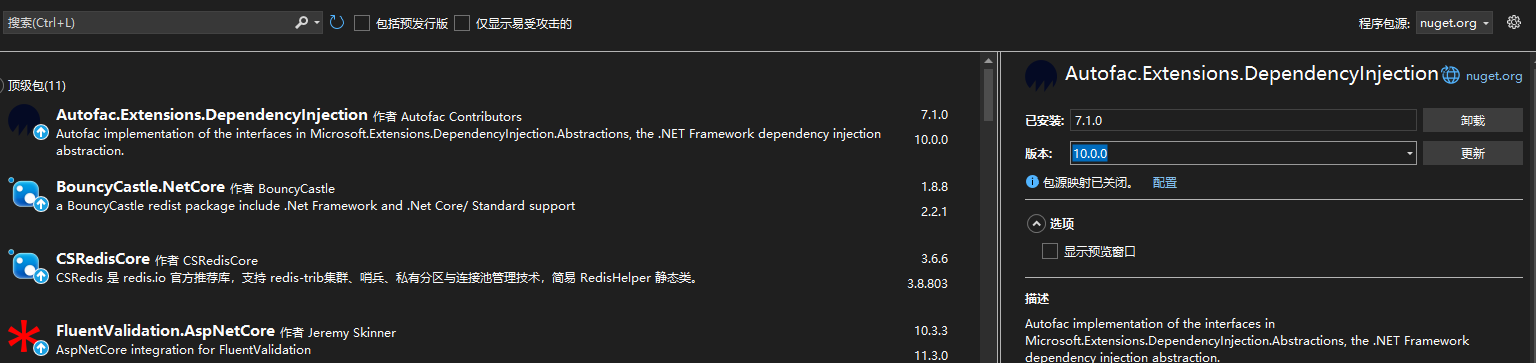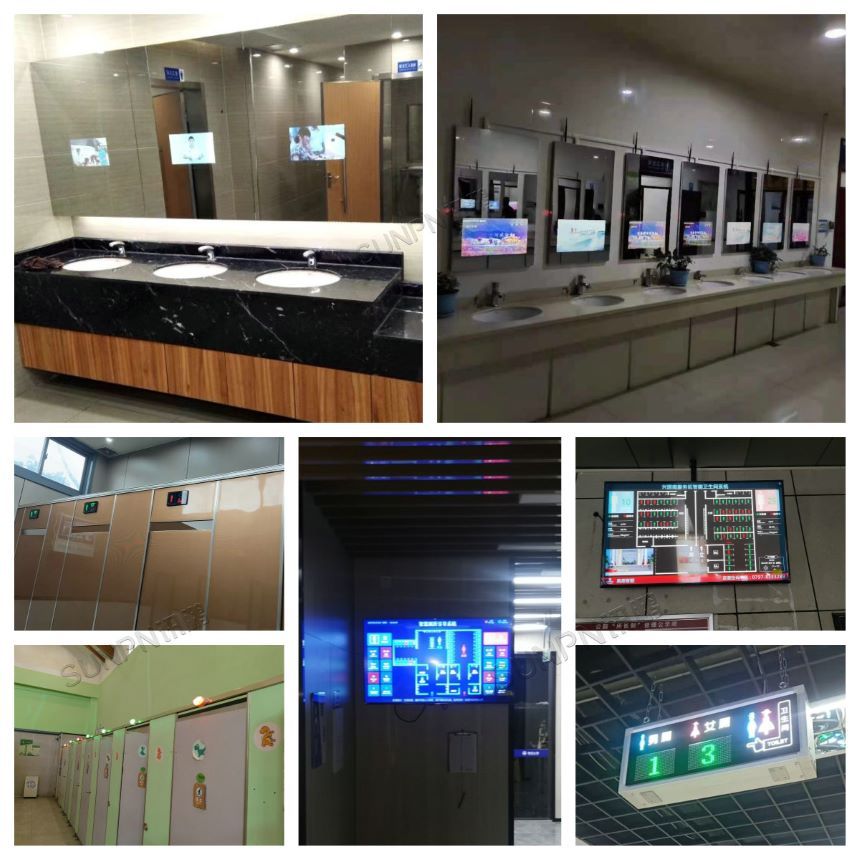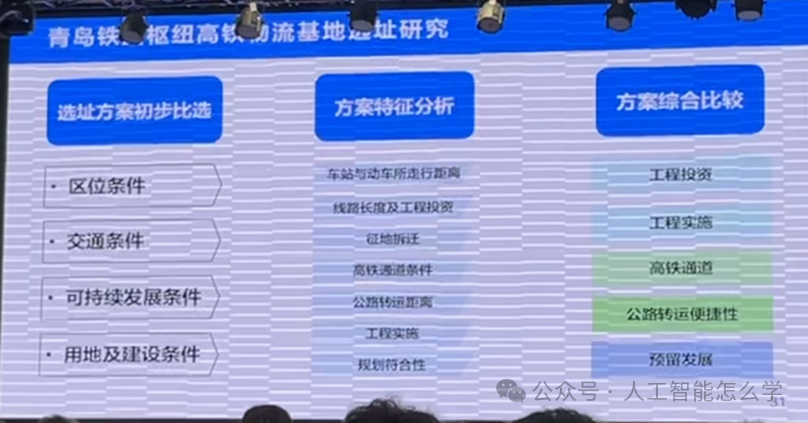文章目录
- HF 的 Transformers 库
- GitHub CodeSpace 使用
- 终端安装依赖
- 下载 internlm2_5-7b-chat 的配置文件
- 参考文献
HF 的 Transformers 库
- 直接使用预训练模型进行推理
- 提供了大量预训练模型可供使用
- 使用预训练模型进行迁移学习 因此在使用 HF 前,我们需要下载 Transformers 等一些常用依赖库

GitHub CodeSpace 使用
因为网络和磁盘有限的原因,强烈不建议在 InternStudio 运行,因此这里使用 CodeSpace
Github CodeSpace 是 Github 推出的线上代码平台,提供了一系列 templates,我们这里选择 Jupyter Notebook 进行创建环境。创建好环境后,可以进入网页版 VSCode 的界面,这就是 CodeSpace 提供给我们的在线编程环境


终端安装依赖
# 安装transformers
pip install transformers==4.38
pip install sentencepiece==0.1.99
pip install einops==0.8.0
pip install protobuf==5.27.2
pip install accelerate==0.33.0
下载 internlm2_5-7b-chat 的配置文件
考虑到个人 GitHub CodeSpace 硬盘空间有限(32GB可用),而 7B 的模型相对较大,这里我们先演示如何下载模型文件夹的特定文件。
CodeSpace 平台上默认的用户权限不是 root 权限,这里为方便演示直接在工作区创建文件,即/workspaces/codespaces-jupyter目录

粘贴以下代码:
import os
from huggingface_hub import hf_hub_download# 指定模型标识符
repo_id = "internlm/internlm2_5-7b"# 指定要下载的文件列表
files_to_download = [{"filename": "config.json"},{"filename": "model.safetensors.index.json"}
]# 创建一个目录来存放下载的文件
local_dir = f"{repo_id.split('/')[1]}"
os.makedirs(local_dir, exist_ok=True)# 遍历文件列表并下载每个文件
for file_info in files_to_download:file_path = hf_hub_download(repo_id=repo_id,filename=file_info["filename"],local_dir=local_dir)print(f"{file_info['filename']} file downloaded to: {file_path}")
运行 Python 脚本:

完成配置文件的下载:

参考文献
https://github.com/InternLM/Tutorial/tree/camp4/docs/L0/maas