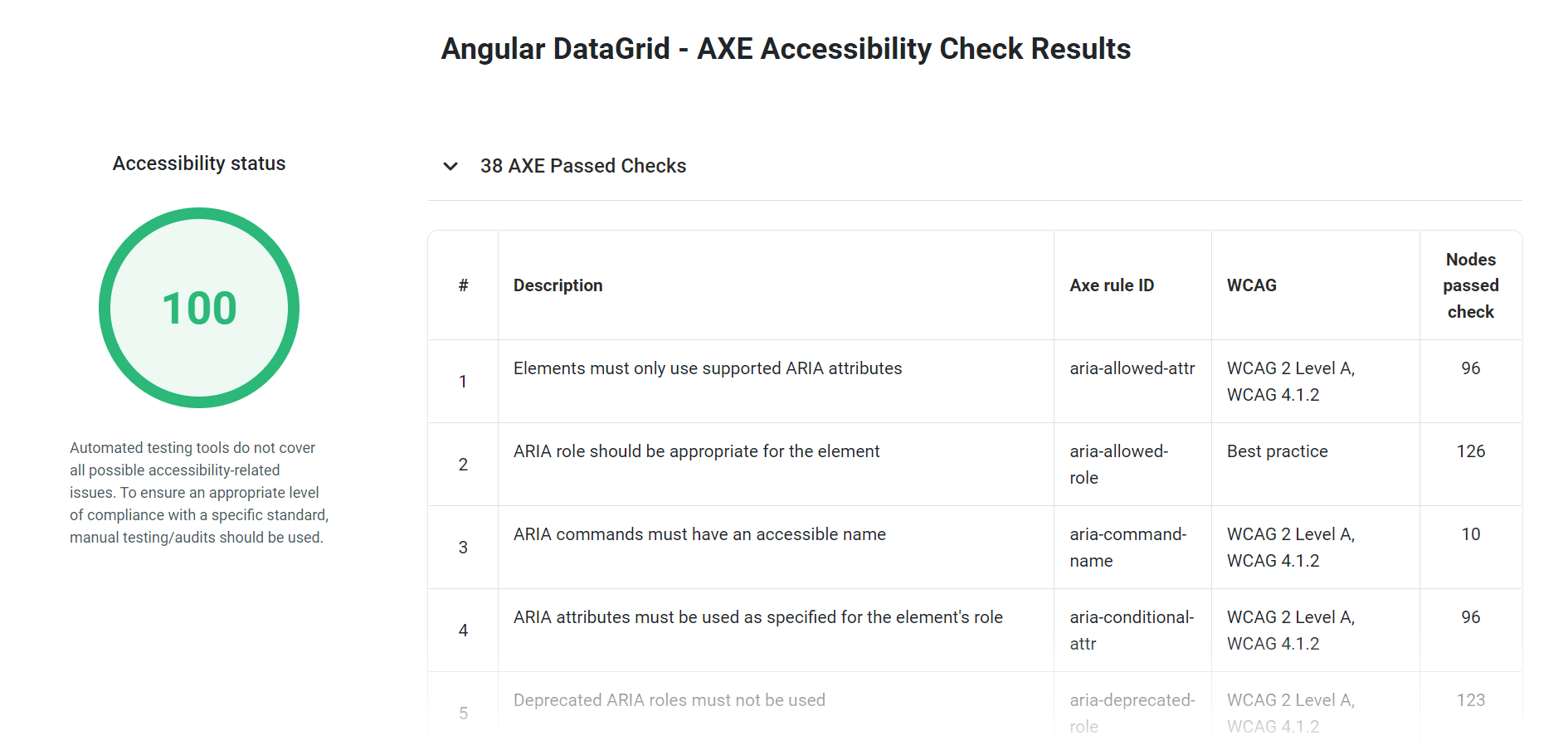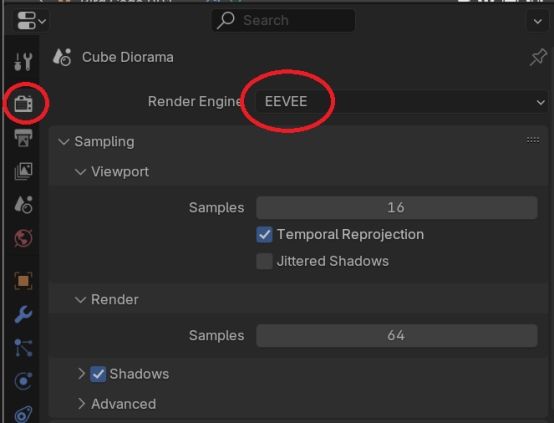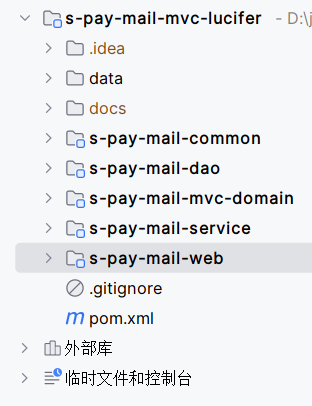因为服务断开了 但是拦截器里对每个失败的接口都做了message弹出,因此改写el-message逻辑,仅展示一个同等类型的message窗体
1. 新建 @/utils/rewriteElMessage.js
/*** @Event 解决 el-message 同类型重复打开的问题* @description:* @author: mhf* @time: 2024-11-06 15:30:56**/
import {Message} from "element-ui";const typeArr = ['success', 'warning', 'info', 'error'];class NewMessage {static showMessage(type, options, single) {if (single && document.getElementsByClassName(`el-message--${type}`).length > 0) {return;}Message[type](options);}
}typeArr.forEach(type => {NewMessage[type] = function (options, single = true) {this.showMessage(type, options, single);};
});export default NewMessage;
2. main.js
import Vue from "vue";
import NewMessage from "@/utils/rewriteElMessage";
Vue.prototype.$message = NewMessage;
3. 使用
Vue中还是和之前一样 this.$message.success({}, true)
3.1拦截器js中使用
import NewMessage from "@/utils/rewriteElMessage";const errorCodeArr = [411, 412, 413, 415, 416];if (error.response) {NewMessage.error({message: error.response.data.message || error.response.data.error,duration: 5 * 1000});if (errorCodeArr.includes(Number(error.response.data.code))) {if (!isRelogin.show) {isRelogin.show = true;MessageBox.confirm("登录状态已过期,您可以继续留在该页面,或者重新登录","系统提示",{showCancelButton: false,confirmButtonText: "重新登录",cancelButtonText: "取消",type: "warning"}).then(() => {isRelogin.show = false;store.dispatch("LogOut").then(() => {location.href = "/index";}).catch(() => {location.href = "/index";});}).catch(() => {isRelogin.show = false;});}}} 4. 如果不想区分message类型,即所有类型只展示一次
将rewriteElMessage.js改成如下即可
static showMessage(type, options, single) {// if (single && document.getElementsByClassName(`el-message--${type}`).length > 0) {if (single && document.getElementsByClassName(`el-message`).length > 0) {return;}Message[type](options);}