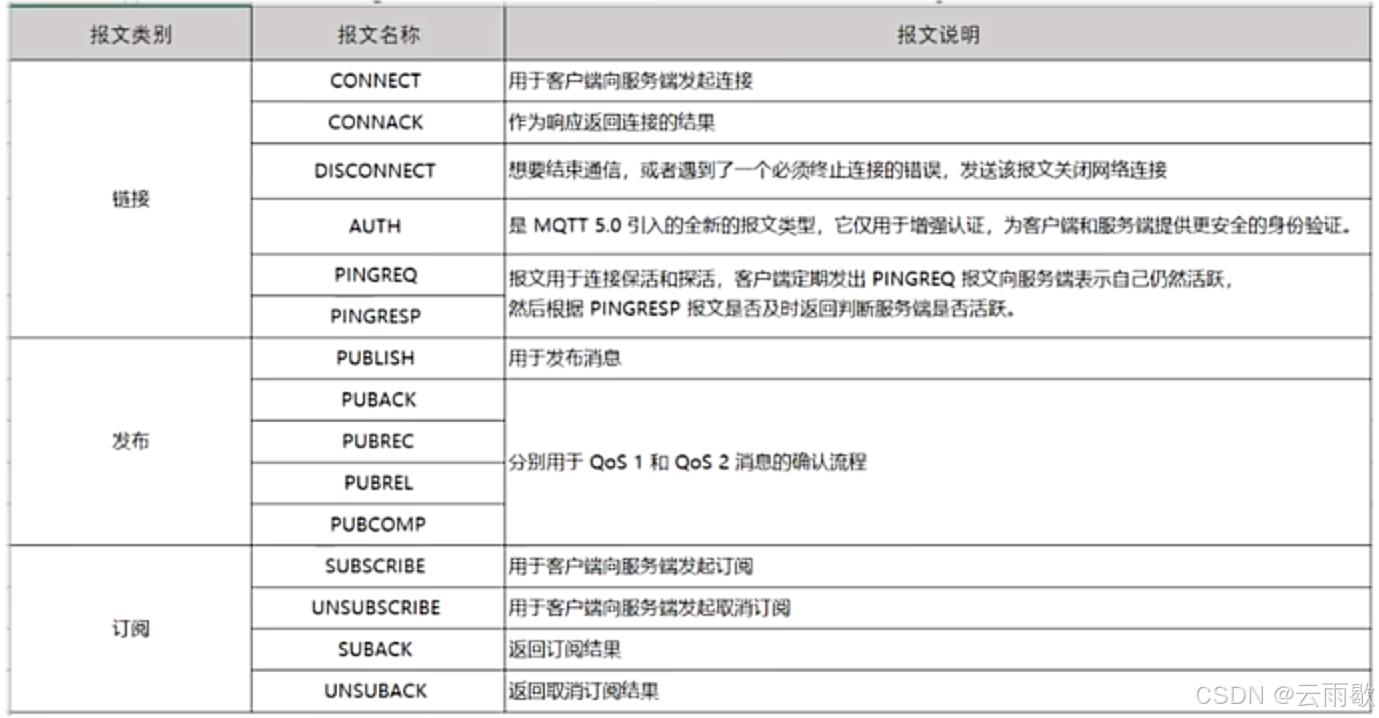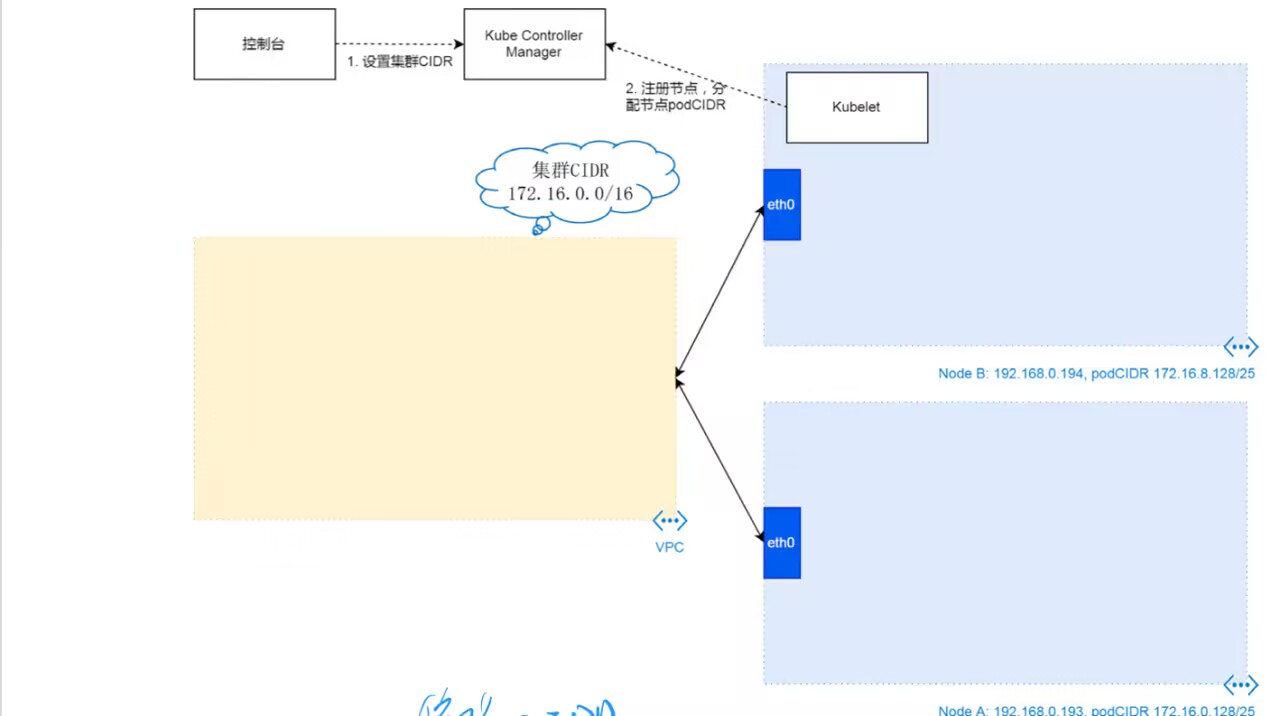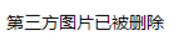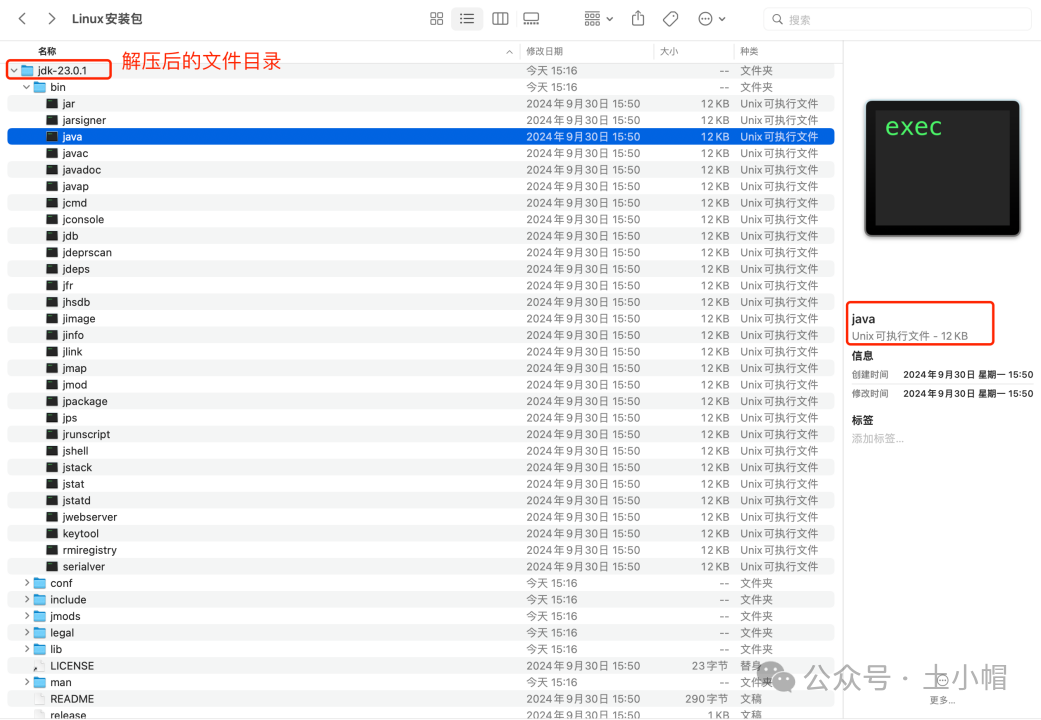1.家庭版没有虚拟化设置,下面代码保存到bat后缀文件,然后管理员权限执行
pushd "%~dp0"
dir /b %SystemRoot%\servicing\Packages\*Hyper-V*.mum >hyper-v.txt
for /f %%i in ('findstr /i . hyper-v.txt 2^>nul') do dism /online /norestart /add-package:"%SystemRoot%\servicing\Packages\%%i"
del hyper-v.txt
Dism /online /enable-feature /featurename:Microsoft-Hyper-V -All /LimitAccess /ALL
pause2.控制面板进行开启:
在“打开或关闭windows功能”里看到已经Hyper-V已经安装是否打上勾了,没有都把它勾上并重启即可使用:

3.管理员权限命令窗口cmd执行wsl --update
4.添加国内镜像源
"registry-mirrors": ["https://x9r52uz5.mirror.aliyuncs.com","https://dockerhub.icu","https://docker.chenby.cn","https://docker.1panel.live","https://docker.awsl9527.cn","https://docker.anyhub.us.kg","https://dhub.kubesre.xyz"]