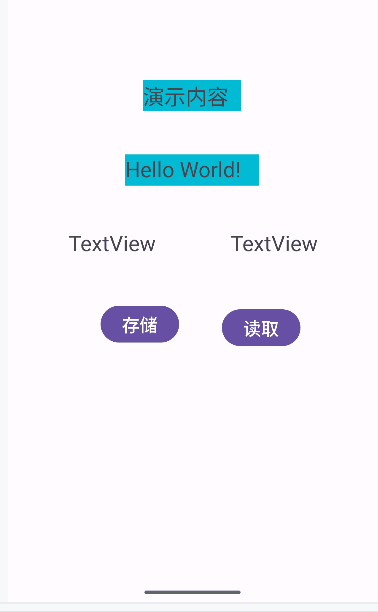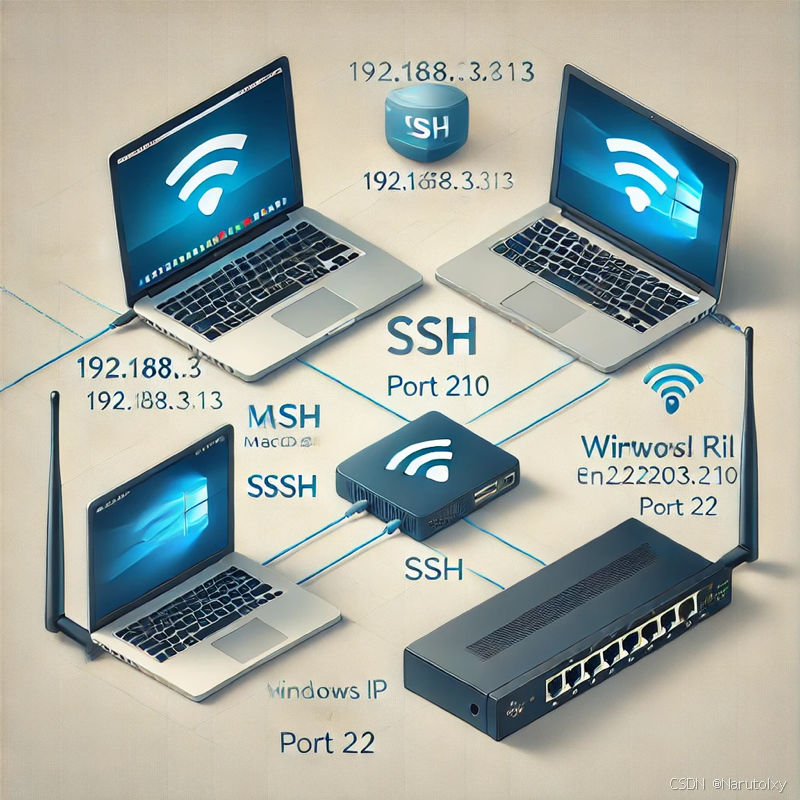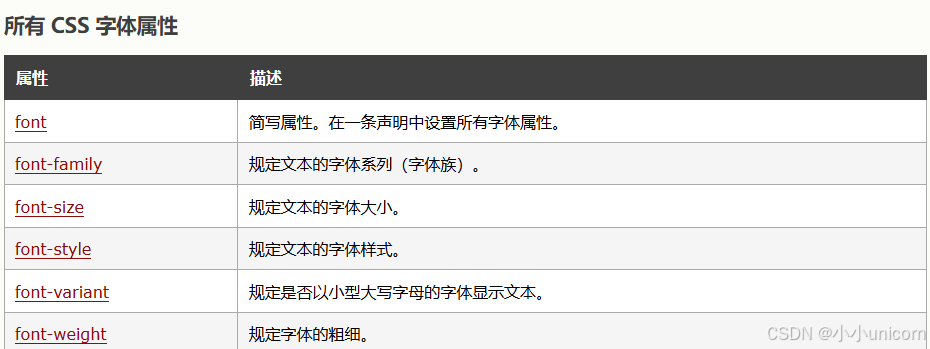清屏
cls
创建虚拟环境,并指定 Python 版本
conda create -n 环境名 python=3.9
删除虚拟环境
conda remove -n 环境名 --all
安装库,并指定版本
pip install numpy==1.21.5 -i https://pypi.tuna.tsinghua.edu.cn/simple
查看当前环境下某个库的版本(以 numpy 为例)
pip show numpy
安装 ipykernel(在虚拟环境创建之后运行)
pip install ipykernel -i https://pypi.tuna.tsinghua.edu.cn/simple
将虚拟环境导入 Jupyter 的 kernel 中
python -m ipykernel install --user --name=环境名
删除虚拟环境的 kernel 内核
jupyter kernelspec remove 环境名
列出所有Jupyter内核
jupyter kernelspec list