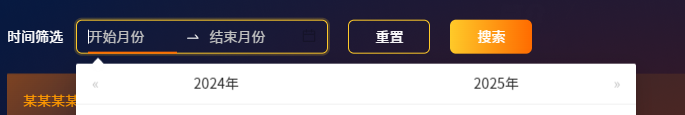问题1:在全屏后 日期选择器的下拉框无法显示。

解决:在Ant-Design-Vue的文档中,很多含下拉框的组件都有一个属性 getPopupContainer可以用来指定弹出层的挂载节点。

在该组件上加上 getPopupContainer 属性,给挂载到最外层盒子上。
<template><div class="container_max">...时间筛选<RangePicker v-model:value="state.timeValue" picker="month" class="range-picker":get-popup-container="getPopupContainer" />...</div>
</template><script setup lang="ts">
// 获取弹窗容器
const getPopupContainer = (): any => {return document.querySelector('.container_max') as HTMLElement;
};
</script>
问题2:全屏能正常显示了,但是非全屏时样式又错乱了。
(上图为全屏状态,下图为非全屏状态,位置跑偏了)
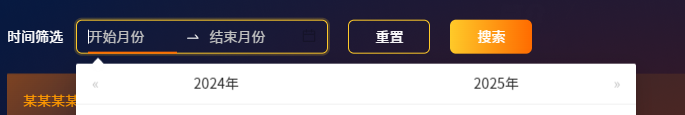

解决:另外添加一个元素,我这里随便取的类名class="cc",让该下拉组件挂载到.cc盒子上,给cc设置绝对定位,调整位置,使得下拉框刚好能对上。
<template><div class="window">时间筛选<RangePicker v-model:value="state.timeValue" picker="month" class="range-picker":get-popup-container="getPopupContainer" /><a-button class="reset" @click="resetKey"><UndoOutlined />重置</a-button><a-button class="se" @click="onSearch"><SearchOutlined />搜索</a-button><a-button class="cc"></a-button></div>
</template>
<script setup lang="ts">
// 获取弹窗容器
const getPopupContainer = (): any => {// 判断是否全屏,返回不同的容器if (document.fullscreenElement !== null) {return document.querySelector('.window') as HTMLElement;} else {return document.querySelector('.cc') as HTMLElement;}
};
</script>
<style lang="less" scoped>.cc {position: absolute;margin-top: 1030px;margin-left: 540px;}
</style>小屏效果图: