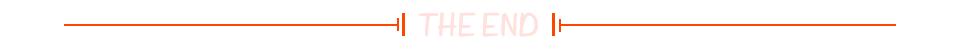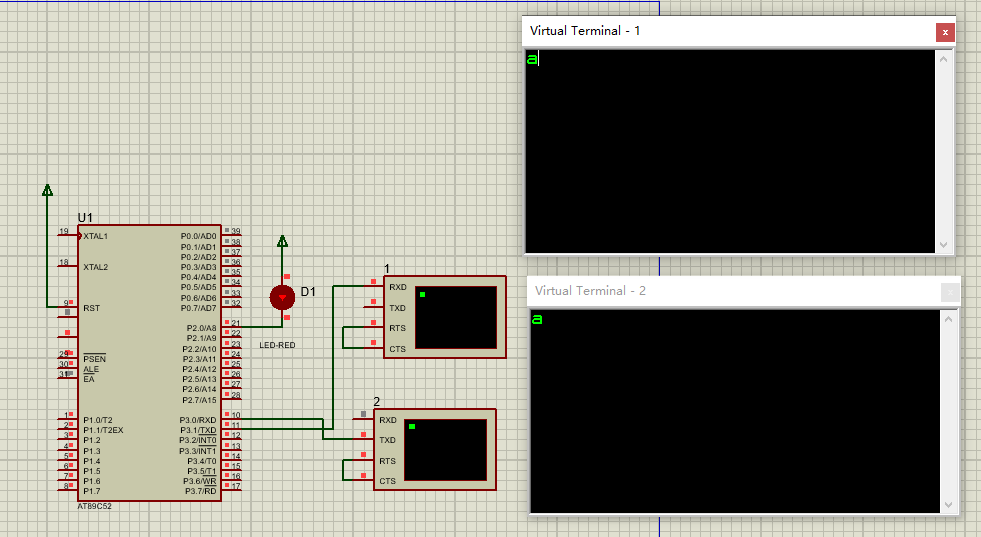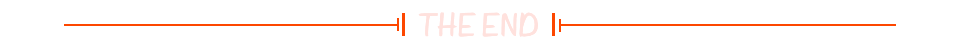这篇是iptables服务器当中DNAT、SNAT的部分
网络拓扑图:

实验要求:
- 实现内外网web互访问
- 将内web的网关指向iptables服务器ens33的IP
- iptables服务器添加两块网卡,外web服务器要跟iptables的ens36同一块网卡
- 内部web:192.168.180.100
- iptables:ens33-192.168.180.110,ens36-100.0.0.1
- 外部web:100.0.0.2
实验步骤
内web服务器
1. 指向网关至iptables服务器的ens33的ip
vim /etc/sysconfig/network-scripts/ifcfg-ens33
2. 重启网络
systemctl restart network3. 安装httpd服务
yum install -y httpd#写入主页内容
echo "nei wang" > /var/www/html/index.html#开启
systemctl start httpd
systemctl enable httpd
4. 关闭防火墙
systemctl stop firewalld
setenforce 0
iptables服务器
1. 添加一块新的网卡,并配置IP
vim /etc/sysconfig/network-scripts/ifcfg-ens33
2. 重启网络
systemctl restart network3. 安装iptables
yum install -y iptables iptables-services#开启
systemctl start iptables
systemctl enable iptables#清空iptables的默认配置,一定要在开启之后清楚,不然没有用
iptables -F
3. 开启路由转发
vim /etc/sysctl.conf
net.ipv4.ip_forward = 1#刷新配置
sysctl -p4. 设置规则
#内网访问外网的规则,从ens36网卡出去
iptables -t nat -A POSTROUTING -s 192.168.180.0/24 -o ens36 -j SNAT --to-source 100.0.0.1#外网访问内网,将内网web的IP映射到iptables的外接口IP
iptables -t nat -A PREROUTING -d 100.0.0.1 -p tcp --dport 80 -j DNAT --to-destination 192.168.180.100
5. 关闭firewalld
systemctl stop firewalld
setenforce 0
外部web服务器
1. 安装httpd
yum install -y httpdecho "wai wang" >/var/www/html/index.htmlsystemctl start httpd
systemctl enable httpd
2. 关闭防火墙
systemctl stop firewalld
setenforce 0
访问测试
1. 内网访问外网

2. 外网访问内网

到此实验就结束了!⭐