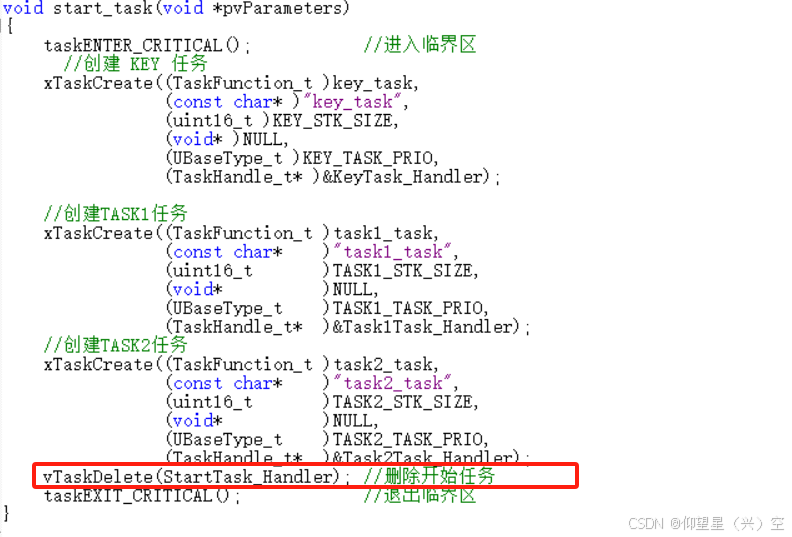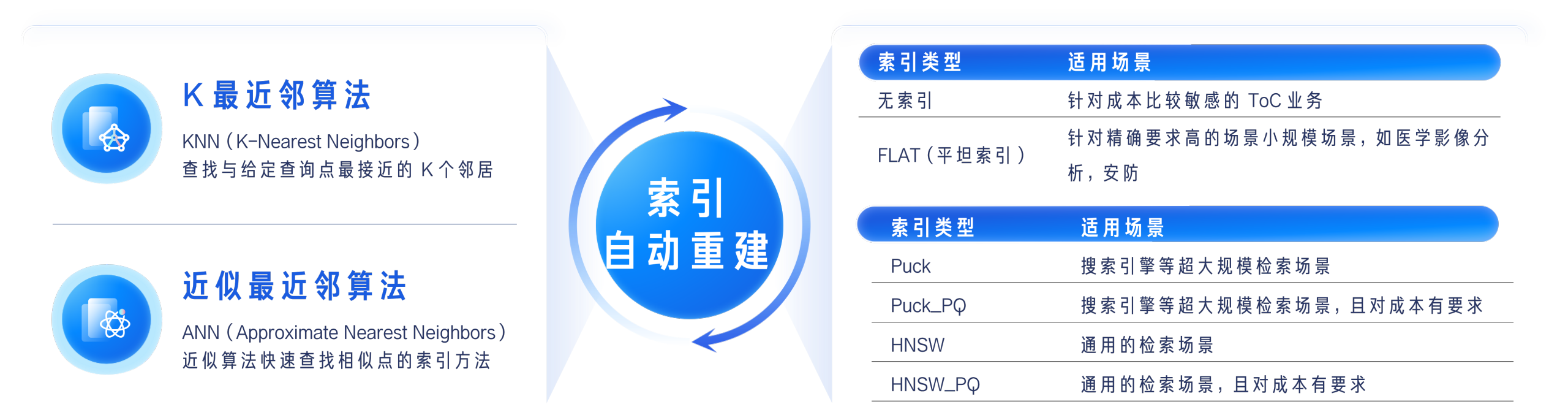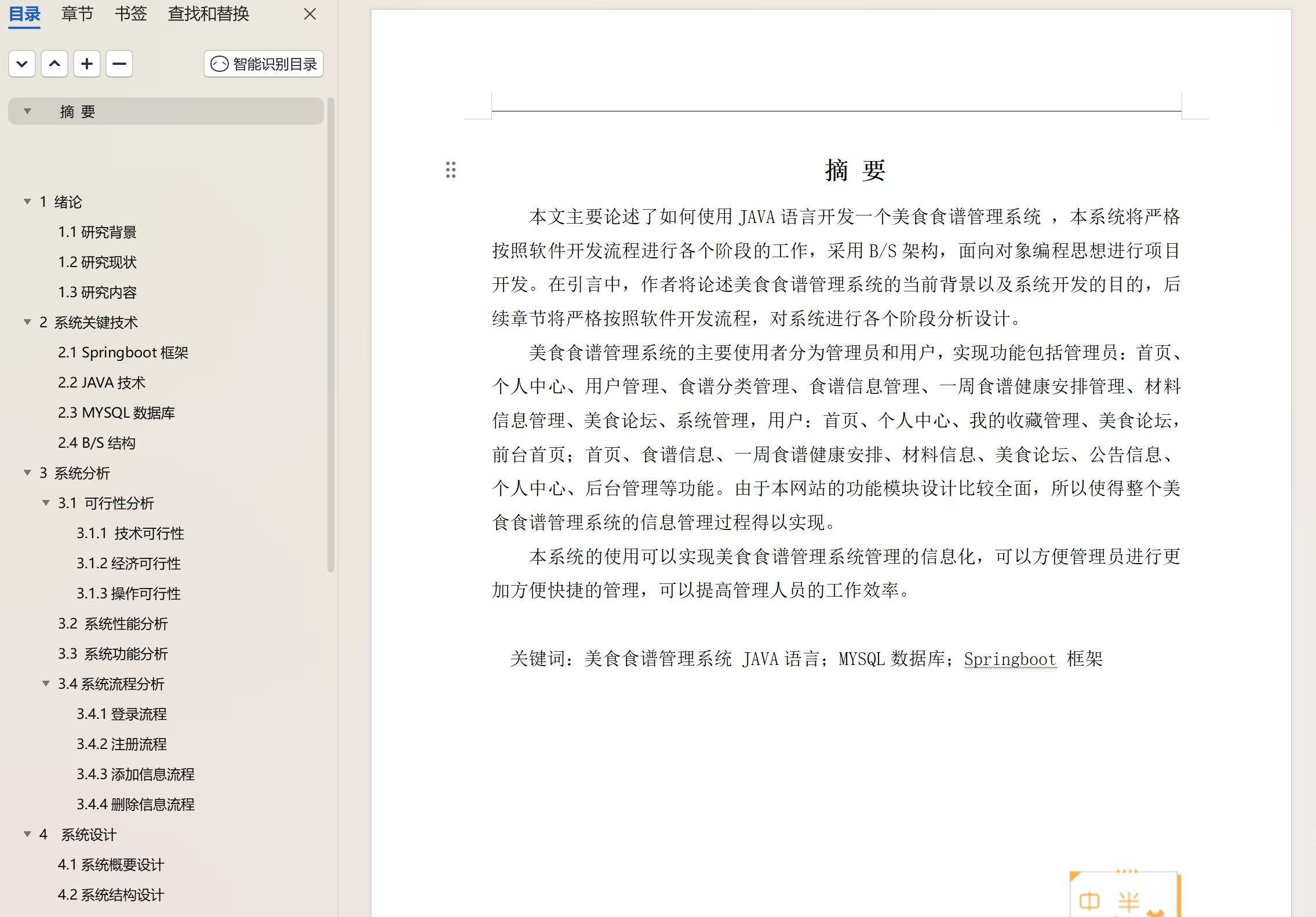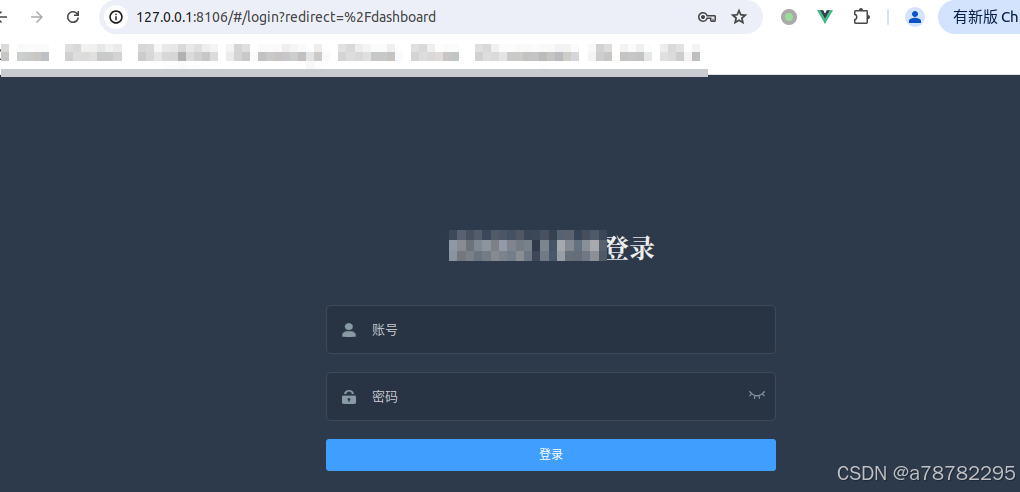文章目录
- 一、前端分页
- 1、模板部分 (\<template>)
- 2、数据部分 (data)
- 3、计算属性 (computed)
- 4、方法 (methods)
- 二、跨页选择
- 1、模板部分 (\<template>)
- 2、数据部分 (data)
- 3、方法 (methods)
- 三、限制数量
- 1、模板部分 (\<template>)
- 2、数据部分 (data)
- 3、方法 (methods)
- 四、效果展示
一、前端分页
在现代Web应用中,数据量庞大,一次性加载所有数据,不仅会增加页面加载时间,还会消耗过多的网络资源和客户端内存。因此,分页技术成为了优化用户体验和提高性能的关键手段之一。
而作为一名前端开发,分页功能我们经常会用到,而且有时候,后端会把数据一次性给我们,需要我们自己处理数据,做前端分页。使用Element UI实现前端分页是一项常见的需求。Element UI提供了一个方便的 Pagination 组件,可以用来实现分页功能。以下是一个简单的示例,展示了如何实现前端分页。
1、模板部分 (<template>)
- 使用el-table展示当前页的数据。
- 使用el-pagination组件实现分页控件,绑定相关属性和事件。
<el-table :data="currentPageData" style="width: 100%"><el-table-column prop="id" label="id" width="180"></el-table-column><el-table-column prop="name" label="Name" width="180"></el-table-column><el-table-column prop="value" label="value"></el-table-column>
</el-table><el-pagination @size-change="handleSizeChange" @current-change="handleCurrentChange" :current-page="currentPage" :page-sizes="[10, 20, 30, 40, 50]":page-size="pageSize" layout="total, sizes, prev, pager, next, jumper" :total="tableData.length"style="text-align: right; margin-top: 20px;">
</el-pagination>
2、数据部分 (data)
- tableData:包含所有数据的数组。
- currentPage:当前页码。
- pageSize:每页显示的数据条数。
data() {return {tableData: [{ "id": 1, "name": "名字1", "value": 1 }, { "id": 2, "name": "名字2", "value": 2 }, { "id": 3, "name": "名字3", "value": 3 }, { "id": 4, "name": "名字4", "value": 4 }, { "id": 5, "name": "名字5", "value": 5 }, { "id": 6, "name": "名字6", "value": 6 }, { "id": 7, "name": "名字7", "value": 7 }, { "id": 8, "name": "名字8", "value": 8 }, { "id": 9, "name": "名字9", "value": 9 }, { "id": 10, "name": "名字10", "value": 10 }, { "id": 11, "name": "名字11", "value": 11 }, { "id": 12, "name": "名字12", "value": 12 }, { "id": 13, "name": "名字13", "value": 13 }, { "id": 14, "name": "名字14", "value": 14 }, { "id": 15, "name": "名字15", "value": 15 }, { "id": 16, "name": "名字16", "value": 16 }, { "id": 17, "name": "名字17", "value": 17 }, { "id": 18, "name": "名字18", "value": 18 }, { "id": 19, "name": "名字19", "value": 19 }, { "id": 20, "name": "名字20", "value": 20 }, { "id": 21, "name": "名字21", "value": 21 }, { "id": 22, "name": "名字22", "value": 22 }, { "id": 23, "name": "名字23", "value": 23 }, { "id": 24, "name": "名字24", "value": 24 }, { "id": 25, "name": "名字25", "value": 25 }, { "id": 26, "name": "名字26", "value": 26 }, { "id": 27, "name": "名字27", "value": 27 }, { "id": 28, "name": "名字28", "value": 28 }, { "id": 29, "name": "名字29", "value": 29 }, { "id": 30, "name": "名字30", "value": 30 }, { "id": 31, "name": "名字31", "value": 31 }, { "id": 32, "name": "名字32", "value": 32 }, { "id": 33, "name": "名字33", "value": 33 }, { "id": 34, "name": "名字34", "value": 34 }, { "id": 35, "name": "名字35", "value": 35 }, { "id": 36, "name": "名字36", "value": 36 }, { "id": 37, "name": "名字37", "value": 37 }, { "id": 38, "name": "名字38", "value": 38 }, { "id": 39, "name": "名字39", "value": 39 }, { "id": 40, "name": "名字40", "value": 40 }, { "id": 41, "name": "名字41", "value": 41 }, { "id": 42, "name": "名字42", "value": 42 }, { "id": 43, "name": "名字43", "value": 43 }, { "id": 44, "name": "名字44", "value": 44 }, { "id": 45, "name": "名字45", "value": 45 }, { "id": 46, "name": "名字46", "value": 46 }, { "id": 47, "name": "名字47", "value": 47 }, { "id": 48, "name": "名字48", "value": 48 }, { "id": 49, "name": "名字49", "value": 49 }, { "id": 50, "name": "名字50", "value": 50 }, { "id": 51, "name": "名字51", "value": 51 }, { "id": 52, "name": "名字52", "value": 52 }, { "id": 53, "name": "名字53", "value": 53 }, { "id": 54, "name": "名字54", "value": 54 }, { "id": 55, "name": "名字55", "value": 55 }, { "id": 56, "name": "名字56", "value": 56 }, { "id": 57, "name": "名字57", "value": 57 }, { "id": 58, "name": "名字58", "value": 58 }, { "id": 59, "name": "名字59", "value": 59 }, { "id": 60, "name": "名字60", "value": 60 }, { "id": 61, "name": "名字61", "value": 61 }, { "id": 62, "name": "名字62", "value": 62 }, { "id": 63, "name": "名字63", "value": 63 }, { "id": 64, "name": "名字64", "value": 64 }, { "id": 65, "name": "名字65", "value": 65 }, { "id": 66, "name": "名字66", "value": 66 }, { "id": 67, "name": "名字67", "value": 67 }, { "id": 68, "name": "名字68", "value": 68 }, { "id": 69, "name": "名字69", "value": 69 }, { "id": 70, "name": "名字70", "value": 70 }, { "id": 71, "name": "名字71", "value": 71 }, { "id": 72, "name": "名字72", "value": 72 }, { "id": 73, "name": "名字73", "value": 73 }, { "id": 74, "name": "名字74", "value": 74 }, { "id": 75, "name": "名字75", "value": 75 }, { "id": 76, "name": "名字76", "value": 76 }, { "id": 77, "name": "名字77", "value": 77 }, { "id": 78, "name": "名字78", "value": 78 }, { "id": 79, "name": "名字79", "value": 79 }, { "id": 80, "name": "名字80", "value": 80 }, { "id": 81, "name": "名字81", "value": 81 }, { "id": 82, "name": "名字82", "value": 82 }, { "id": 83, "name": "名字83", "value": 83 }, { "id": 84, "name": "名字84", "value": 84 }, { "id": 85, "name": "名字85", "value": 85 }, { "id": 86, "name": "名字86", "value": 86 }, { "id": 87, "name": "名字87", "value": 87 }, { "id": 88, "name": "名字88", "value": 88 }, { "id": 89, "name": "名字89", "value": 89 }, { "id": 90, "name": "名字90", "value": 90 }, { "id": 91, "name": "名字91", "value": 91 }, { "id": 92, "name": "名字92", "value": 92 }, { "id": 93, "name": "名字93", "value": 93 }, { "id": 94, "name": "名字94", "value": 94 }, { "id": 95, "name": "名字95", "value": 95 }, { "id": 96, "name": "名字96", "value": 96 }, { "id": 97, "name": "名字97", "value": 97 }, { "id": 98, "name": "名字98", "value": 98 }, { "id": 99, "name": "名字99", "value": 99 }, { "id": 100, "name": "名字100", "value": 100 }, { "id": 101, "name": "名字101", "value": 101 }, { "id": 102, "name": "名字102", "value": 102 }, { "id": 103, "name": "名字103", "value": 103 }, { "id": 104, "name": "名字104", "value": 104 }, { "id": 105, "name": "名字105", "value": 105 }, { "id": 106, "name": "名字106", "value": 106 }, { "id": 107, "name": "名字107", "value": 107 }, { "id": 108, "name": "名字108", "value": 108 }, { "id": 109, "name": "名字109", "value": 109 }, { "id": 110, "name": "名字110", "value": 110 }, { "id": 111, "name": "名字111", "value": 111 }, { "id": 112, "name": "名字112", "value": 112 }, { "id": 113, "name": "名字113", "value": 113 }, { "id": 114, "name": "名字114", "value": 114 }, { "id": 115, "name": "名字115", "value": 115 }, { "id": 116, "name": "名字116", "value": 116 }, { "id": 117, "name": "名字117", "value": 117 }, { "id": 118, "name": "名字118", "value": 118 }, { "id": 119, "name": "名字119", "value": 119 }, { "id": 120, "name": "名字120", "value": 120 }, { "id": 121, "name": "名字121", "value": 121 }, { "id": 122, "name": "名字122", "value": 122 }, { "id": 123, "name": "名字123", "value": 123 }, { "id": 124, "name": "名字124", "value": 124 }, { "id": 125, "name": "名字125", "value": 125 }, { "id": 126, "name": "名字126", "value": 126 }, { "id": 127, "name": "名字127", "value": 127 }, { "id": 128, "name": "名字128", "value": 128 }, { "id": 129, "name": "名字129", "value": 129 }, { "id": 130, "name": "名字130", "value": 130 }, { "id": 131, "name": "名字131", "value": 131 }, { "id": 132, "name": "名字132", "value": 132 }, { "id": 133, "name": "名字133", "value": 133 }, { "id": 134, "name": "名字134", "value": 134 }, { "id": 135, "name": "名字135", "value": 135 }, { "id": 136, "name": "名字136", "value": 136 }, { "id": 137, "name": "名字137", "value": 137 }, { "id": 138, "name": "名字138", "value": 138 }, { "id": 139, "name": "名字139", "value": 139 }, { "id": 140, "name": "名字140", "value": 140 }, { "id": 141, "name": "名字141", "value": 141 }, { "id": 142, "name": "名字142", "value": 142 }, { "id": 143, "name": "名字143", "value": 143 }, { "id": 144, "name": "名字144", "value": 144 }, { "id": 145, "name": "名字145", "value": 145 }, { "id": 146, "name": "名字146", "value": 146 }, { "id": 147, "name": "名字147", "value": 147 }, { "id": 148, "name": "名字148", "value": 148 }, { "id": 149, "name": "名字149", "value": 149 }, { "id": 150, "name": "名字150", "value": 150 }, { "id": 151, "name": "名字151", "value": 151 }, { "id": 152, "name": "名字152", "value": 152 }, { "id": 153, "name": "名字153", "value": 153 }, { "id": 154, "name": "名字154", "value": 154 }, { "id": 155, "name": "名字155", "value": 155 }, { "id": 156, "name": "名字156", "value": 156 }, { "id": 157, "name": "名字157", "value": 157 }, { "id": 158, "name": "名字158", "value": 158 }, { "id": 159, "name": "名字159", "value": 159 }, { "id": 160, "name": "名字160", "value": 160 }, { "id": 161, "name": "名字161", "value": 161 }, { "id": 162, "name": "名字162", "value": 162 }, { "id": 163, "name": "名字163", "value": 163 }, { "id": 164, "name": "名字164", "value": 164 }, { "id": 165, "name": "名字165", "value": 165 }, { "id": 166, "name": "名字166", "value": 166 }, { "id": 167, "name": "名字167", "value": 167 }, { "id": 168, "name": "名字168", "value": 168 }, { "id": 169, "name": "名字169", "value": 169 }, { "id": 170, "name": "名字170", "value": 170 }, { "id": 171, "name": "名字171", "value": 171 }, { "id": 172, "name": "名字172", "value": 172 }, { "id": 173, "name": "名字173", "value": 173 }, { "id": 174, "name": "名字174", "value": 174 }, { "id": 175, "name": "名字175", "value": 175 }, { "id": 176, "name": "名字176", "value": 176 }, { "id": 177, "name": "名字177", "value": 177 }, { "id": 178, "name": "名字178", "value": 178 }, { "id": 179, "name": "名字179", "value": 179 }, { "id": 180, "name": "名字180", "value": 180 }, { "id": 181, "name": "名字181", "value": 181 }, { "id": 182, "name": "名字182", "value": 182 }, { "id": 183, "name": "名字183", "value": 183 }, { "id": 184, "name": "名字184", "value": 184 }, { "id": 185, "name": "名字185", "value": 185 }, { "id": 186, "name": "名字186", "value": 186 }, { "id": 187, "name": "名字187", "value": 187 }, { "id": 188, "name": "名字188", "value": 188 }, { "id": 189, "name": "名字189", "value": 189 }, { "id": 190, "name": "名字190", "value": 190 }, { "id": 191, "name": "名字191", "value": 191 }, { "id": 192, "name": "名字192", "value": 192 }, { "id": 193, "name": "名字193", "value": 193 }, { "id": 194, "name": "名字194", "value": 194 }, { "id": 195, "name": "名字195", "value": 195 }, { "id": 196, "name": "名字196", "value": 196 }, { "id": 197, "name": "名字197", "value": 197 }, { "id": 198, "name": "名字198", "value": 198 }, { "id": 199, "name": "名字199", "value": 199 }, { "id": 200, "name": "名字200", "value": 200 }],currentPage: 1,// 当前页pageSize: 10, // 每页多少条数据};},
3、计算属性 (computed)
- currentPageData:根据当前页码和每页条数计算当前页应该显示的数据。
computed: {//当前页数据currentPageData() {const start = (this.currentPage - 1) * this.pageSize;const end = this.currentPage * this.pageSize;return this.tableData.slice(start, end);},},
4、方法 (methods)
- handleCurrentChange:当页码改变时触发,更新当前页码。
- handleSizeChange:当每页条数改变时触发,更新每页条数据。
methods: {// 当前页改变handleCurrentChange(page) {this.currentPage = page;},// 每页条数改变handleSizeChange(val) {this.pageSize = val;},
}
二、跨页选择
Element UI是一款基于Vue.js的组件库,广泛应用于Web开发。在某些场景下,我们需要实现跨页全选功能,即用户在第一页选择了某些项后,切换到第二页时这些项仍然被选中。下面是一个简单的实现方法。
在Element UI中,我们可以使用el-table组件来展示表格数据,并使用el-table-column组件来定义列。为了实现跨页全选功能,我们需要使用el-table-column组件的type='selection’属性来创建一个选择框列。
我们将所有选中的项存储在变量中。这样,即使用户切换到其他页面,这些选中的项也不会被清除。
1、模板部分 (<template>)
-
el-table绑定 row-key 属性
行数据的 Key,用来优化 Table 的渲染;在使用 reserve-selection 功能与显示树形数据时,该属性是必填的。类型为 String 时,支持多层访问:user.info.id,但不支持 user.info[0].id,此种情况请使用 Function。 -
el-table绑定 selection-change 事件
当选择项发生变化时会触发该事件 -
为每一行添加一个选择框selection列
实现多选非常简单: 手动添加一个el-table-column,设type属性为selection即可 -
将selection列设置reserve-selection=true
仅对 type=selection 的列有效,类型为 Boolean,为 true 则会在数据更新之后保留之前选中的数据(需指定 row-key)
<el-table :data="currentPageData" row-key="id" style="width: 100%"@selection-change="handleSelectionChange"><el-table-column type="selection" width="55" :reserve-selection="true"></el-table-column><el-table-column prop="id" label="id" width="180"></el-table-column><el-table-column prop="name" label="Name" width="180"></el-table-column><el-table-column prop="value" label="value"></el-table-column>
</el-table>
2、数据部分 (data)
- 维护一个选中行的数组
创建一个新的数组(例如selectedRows)来存储所有被选中的行的ID或唯一标识。这个数组将跨页存储所有选中的项。
data() {return {selectedRows: [],// 存储选中行的数组};
},
3、方法 (methods)
- handleSelectionChange:当用户选中或取消选中某行时更新selectedItems数组
methods: {// 更新选中项的数组handleSelectionChange(val) {this.selectedRows = val.map(item => item);},
}
三、限制数量
在 Element UI 的 组件中,限制多选数量可以通过监听 selection-change 事件来实现。以下是一个详细的步骤和示例代码,展示了如何在 Vue 组件中限制 的多选数量。以及限制复选框CheckBox 是否可以勾选。
1、模板部分 (<template>)
-
增加 selectable 属性
仅对 type=selection 的列有效,类型为 Function,Function 的返回值用来决定这一行的 CheckBox 是否可以勾选 -
增加 ref=“multipleTable”
<el-table :data="currentPageData" ref="multipleTable" row-key="id" style="width: 100%"@selection-change="handleSelectionChange"><el-table-column type="selection" width="55" :reserve-selection="true":selectable="isSelectable"></el-table-column><el-table-column prop="id" label="id" width="180"></el-table-column><el-table-column prop="name" label="Name" width="180"></el-table-column><el-table-column prop="value" label="value"></el-table-column>
</el-table>
2、数据部分 (data)
- 维护一个最大选择数量
data() {return {maxSelection: 15, // 最大选择数量};
},
3、方法 (methods)
-
handleSelectionChange:当用户选中或取消选中某行时更新selectedItems数组
增加最大选择判断,如果点全选按钮,则截取数组,只取前面this.maxSelection条数据,多余部分取消选中 -
toggleSelection:取消选择
-
isSelectable:是否可选
用来决定这一行的 CheckBox 是否可以勾选
methods: {// 判断是否超过最大选择数量if (val.length > this.maxSelection) {// 清除提示this.$message.closeAll()// 提示this.$message({message: `最多选择${this.maxSelection}条哦`,type: "warning"})}// 截取数组,只取前面this.maxSelection条数据let newArr = val.splice(0, this.maxSelection)// 更新选中行数组this.selectedRows = newArr.map(row => row);this.$nextTick(() => {// 取消选择this.toggleSelection(val)})// 取消选择toggleSelection(rows) {rows.forEach(row => {this.$refs.multipleTable.toggleRowSelection(row, false);});},// 是否可选isSelectable(row, index) {// 未超过最大选择条数if (this.selectedRows.length < this.maxSelection) {return true;} else {// 超过最大选择条数let ids = this.selectedRows.map((item) => item.id);//判断当前行的唯一标识符 id,是否存在于已选数组中if (ids.includes(row.id)) {// 已选择的行,可取消禁用return true;} else {// 超过最大选择条数,且当前行未被选中时,禁用return false;}}}}
四、效果展示

![HTML5+CSS前端开发[保姆级教学]+基本文本控制标签介绍](https://img-blog.csdnimg.cn/img_convert/1a1d0d874eda668d00d598cb2b63a67a.png)