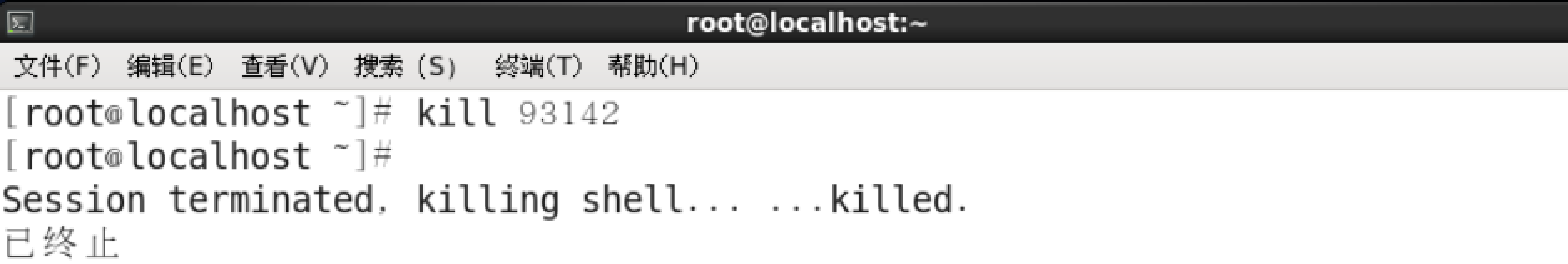20241114在飞凌的OK3588-C的核心板上跑Linux R4时通过iperf3测试以太网卡的实际网速
2024/11/14 21:09
《OK3588-C_Linux5.10.66+Qt5.15.2_用户使用手册_V1.2_20240321.pdf》
飞凌文档上的配置有点不一样,需要修正:
3.2.15 以太网配置
OK3588-C板载两个千兆网卡,插入网线连接网络的情况下,出厂时默认配置为动态IP。
创建一个eth0配置文件, 配置文件的路径为:/etc/network/interfaces.d/eth0,设置动态ip的配置文件
内容为
auto eth0
iface eth0 inet dhcp
设置静态配置ip,以下以eth0设置ip为192.168.0.232为例:
auto eth0
iface eth0 inet static
address 192.168.0.232
netmask 255.255.255.0
gateway 192.168.0.1
参数 含义
iface 用于指定需要固定 IP 的网卡
address 用于指定需要固定的 IP 地址
netmask 用于设置子网掩码
gateway 用于指定网关
设置完后使用sync文件同步指令,重启开发板或者重启服务,配置生效。
root@ok3588:~# ifdown –a
root@ok3588:~# ifup -a



跑iperf3的时候,以 飞凌的OK3588-C的核心板Linux R4 为服务器,
笔记本电脑为192.168.3.71为客户端。
双方通过交换机连接。
虽然 飞凌的OK3588-C的核心板 使用的是千兆网卡RTL8211F-CG,但是只接了4根线,作为百兆网卡使用了。
root@ok3588:/# ifconfig
eth0 Link encap:Ethernet HWaddr 96:04:FE:30:E1:7D
inet addr:192.168.3.227 Bcast:192.168.3.255 Mask:255.255.255.0
inet6 addr: fe80::9404:feff:fe30:e17d/64 Scope:Link
UP BROADCAST RUNNING MULTICAST MTU:1500 Metric:1
RX packets:167 errors:0 dropped:0 overruns:0 frame:0
TX packets:10 errors:0 dropped:0 overruns:0 carrier:0
collisions:0 txqueuelen:1000
RX bytes:24573 (23.9 KiB) TX bytes:1340 (1.3 KiB)
Interrupt:79
lo Link encap:Local Loopback
inet addr:127.0.0.1 Mask:255.0.0.0
inet6 addr: ::1/128 Scope:Host
UP LOOPBACK RUNNING MTU:65536 Metric:1
RX packets:129 errors:0 dropped:0 overruns:0 frame:0
TX packets:129 errors:0 dropped:0 overruns:0 carrier:0
collisions:0 txqueuelen:1000
RX bytes:338026 (330.1 KiB) TX bytes:338026 (330.1 KiB)
root@ok3588:/#
root@ok3588:/#
root@ok3588:/#
root@ok3588:/# cd /etc/network/
root@ok3588:/etc/network#
root@ok3588:/etc/network# ls -l
total 28
drwxr-xr-x 2 root root 4096 Mar 9 2023 if-down.d
drwxr-xr-x 2 root root 4096 Mar 9 2023 if-post-down.d
drwxr-xr-x 2 root root 4096 Mar 9 2023 if-pre-up.d
drwxr-xr-x 2 root root 4096 Mar 9 2023 if-up.d
-rw-r--r-- 1 root root 131 Jan 1 1970 interfaces
-rw-r--r-- 1 root root 130 Jan 1 1970 interfaces.bak1
-rwxr-xr-x 1 root root 846 Mar 9 2023 nfs_check
root@ok3588:/etc/network# cat interfaces
auto lo
iface lo inet loopback
auto eth0
iface eth0 inet dhcp
#address 192.168.0.232
#netmask 255.255.255.0
#gateway 192.168.0.1
root@ok3588:/etc/network#
viewpro@viewpro-ThinkBook-16-G5-IRH:~$
viewpro@viewpro-ThinkBook-16-G5-IRH:~$ iperf3 -c 192.168.3.227 -i 1 -t 30
Connecting to host 192.168.3.227, port 5201
[ 5] local 192.168.3.71 port 48674 connected to 192.168.3.227 port 5201
[ ID] Interval Transfer Bitrate Retr Cwnd
[ 5] 0.00-1.00 sec 12.6 MBytes 106 Mbits/sec 0 260 KBytes
[ 5] 1.00-2.00 sec 11.2 MBytes 93.8 Mbits/sec 0 260 KBytes
[ 5] 2.00-3.00 sec 11.2 MBytes 93.8 Mbits/sec 0 260 KBytes
[ 5] 3.00-4.00 sec 11.2 MBytes 93.8 Mbits/sec 0 260 KBytes
[ 5] 4.00-5.00 sec 11.2 MBytes 93.8 Mbits/sec 0 260 KBytes
[ 5] 5.00-6.00 sec 11.2 MBytes 93.8 Mbits/sec 0 260 KBytes
[ 5] 6.00-7.00 sec 11.2 MBytes 93.8 Mbits/sec 0 260 KBytes
[ 5] 7.00-8.00 sec 11.2 MBytes 93.8 Mbits/sec 0 260 KBytes
[ 5] 8.00-9.00 sec 11.2 MBytes 93.8 Mbits/sec 0 260 KBytes
[ 5] 9.00-10.00 sec 11.2 MBytes 93.8 Mbits/sec 0 260 KBytes
[ 5] 10.00-11.00 sec 11.2 MBytes 93.8 Mbits/sec 0 260 KBytes
[ 5] 11.00-12.00 sec 11.2 MBytes 93.8 Mbits/sec 0 260 KBytes
[ 5] 12.00-13.00 sec 11.2 MBytes 93.8 Mbits/sec 0 260 KBytes
[ 5] 13.00-14.00 sec 11.7 MBytes 98.5 Mbits/sec 0 260 KBytes
[ 5] 14.00-15.00 sec 11.2 MBytes 93.8 Mbits/sec 0 260 KBytes
[ 5] 15.00-16.00 sec 11.2 MBytes 93.8 Mbits/sec 0 260 KBytes
[ 5] 16.00-17.00 sec 11.2 MBytes 93.8 Mbits/sec 0 260 KBytes
[ 5] 17.00-18.00 sec 11.2 MBytes 93.8 Mbits/sec 0 260 KBytes
[ 5] 18.00-19.00 sec 11.2 MBytes 93.8 Mbits/sec 0 260 KBytes
[ 5] 19.00-20.00 sec 11.2 MBytes 93.8 Mbits/sec 0 260 KBytes
[ 5] 20.00-21.00 sec 11.2 MBytes 93.8 Mbits/sec 0 260 KBytes
[ 5] 21.00-22.00 sec 11.2 MBytes 93.8 Mbits/sec 0 260 KBytes
[ 5] 22.00-23.00 sec 11.2 MBytes 93.8 Mbits/sec 0 260 KBytes
[ 5] 23.00-24.00 sec 11.2 MBytes 93.8 Mbits/sec 0 260 KBytes
[ 5] 24.00-25.00 sec 11.2 MBytes 93.8 Mbits/sec 0 260 KBytes
[ 5] 25.00-26.00 sec 12.1 MBytes 102 Mbits/sec 0 389 KBytes
[ 5] 26.00-27.00 sec 11.3 MBytes 94.9 Mbits/sec 0 389 KBytes
[ 5] 27.00-28.00 sec 11.3 MBytes 94.9 Mbits/sec 0 389 KBytes
[ 5] 28.00-29.00 sec 10.5 MBytes 88.1 Mbits/sec 0 389 KBytes
[ 5] 29.00-30.00 sec 11.3 MBytes 94.9 Mbits/sec 0 389 KBytes
- - - - - - - - - - - - - - - - - - - - - - - - -
[ ID] Interval Transfer Bitrate Retr
[ 5] 0.00-30.00 sec 338 MBytes 94.6 Mbits/sec 0 sender
[ 5] 0.00-30.02 sec 337 MBytes 94.1 Mbits/sec receiver
iperf Done.
viewpro@viewpro-ThinkBook-16-G5-IRH:~$
viewpro@viewpro-ThinkBook-16-G5-IRH:~$
viewpro@viewpro-ThinkBook-16-G5-IRH:~$
root@ok3588:/etc/network# iperf3 -s
-----------------------------------------------------------
Server listening on 5201 (test #1)
-----------------------------------------------------------
Accepted connection from 192.168.3.71, port 48670
[ 5] local 192.168.3.227 port 5201 connected to 192.168.3.71 port 48674
[ ID] Interval Transfer Bitrate
[ 5] 0.00-1.00 sec 11.2 MBytes 94.1 Mbits/sec
[ 5] 1.00-2.00 sec 11.2 MBytes 94.1 Mbits/sec
[ 5] 2.00-3.00 sec 11.2 MBytes 94.1 Mbits/sec
[ 5] 3.00-4.00 sec 11.2 MBytes 94.1 Mbits/sec
[ 5] 4.00-5.00 sec 11.2 MBytes 94.1 Mbits/sec
[ 5] 5.00-6.00 sec 11.2 MBytes 94.1 Mbits/sec
[ 5] 6.00-7.00 sec 11.2 MBytes 94.1 Mbits/sec
[ 5] 7.00-8.00 sec 11.2 MBytes 94.1 Mbits/sec
[ 5] 8.00-9.00 sec 11.2 MBytes 94.1 Mbits/sec
[ 5] 9.00-10.00 sec 11.2 MBytes 94.1 Mbits/sec
[ 5] 10.00-11.00 sec 11.2 MBytes 94.1 Mbits/sec
[ 5] 11.00-12.00 sec 11.2 MBytes 94.1 Mbits/sec
[ 5] 12.00-13.00 sec 11.2 MBytes 94.1 Mbits/sec
[ 5] 13.00-14.00 sec 11.2 MBytes 94.1 Mbits/sec
[ 5] 14.00-15.00 sec 11.2 MBytes 94.1 Mbits/sec
[ 5] 15.00-16.00 sec 11.2 MBytes 94.1 Mbits/sec
[ 5] 16.00-17.00 sec 11.2 MBytes 94.1 Mbits/sec
[ 5] 17.00-18.00 sec 11.2 MBytes 94.1 Mbits/sec
[ 5] 18.00-19.00 sec 11.2 MBytes 94.1 Mbits/sec
[ 5] 19.00-20.00 sec 11.2 MBytes 94.1 Mbits/sec
[ 5] 20.00-21.00 sec 11.2 MBytes 94.1 Mbits/sec
[ 5] 21.00-22.00 sec 11.2 MBytes 94.1 Mbits/sec
[ 5] 22.00-23.00 sec 11.2 MBytes 94.1 Mbits/sec
[ 5] 23.00-24.00 sec 11.2 MBytes 94.1 Mbits/sec
[ 5] 24.00-25.00 sec 11.2 MBytes 94.1 Mbits/sec
[ 5] 25.00-26.00 sec 11.2 MBytes 94.1 Mbits/sec
[ 5] 26.00-27.00 sec 11.2 MBytes 94.1 Mbits/sec
[ 5] 27.00-28.00 sec 11.2 MBytes 94.1 Mbits/sec
[ 5] 28.00-29.00 sec 11.2 MBytes 94.1 Mbits/sec
[ 5] 29.00-30.00 sec 11.2 MBytes 94.1 Mbits/sec
[ 5] 30.00-30.02 sec 232 KBytes 92.7 Mbits/sec
- - - - - - - - - - - - - - - - - - - - - - - - -
[ ID] Interval Transfer Bitrate
[ 5] 0.00-30.02 sec 337 MBytes 94.1 Mbits/sec receiver
-----------------------------------------------------------
Server listening on 5201 (test #2)
-----------------------------------------------------------







![[Docker#9] 存储卷 | Volume、Bind、Tmpfs | -v/mount | MySQL 灾难恢复 | 问题](https://img-blog.csdnimg.cn/img_convert/a43b6b5c1b3ebbcc31f477637dd1c7b7.png)





![【Linux】 shell 学习汇总[转载]](https://i-blog.csdnimg.cn/blog_migrate/e52248eb4552f1585ca5de9c0520fa69.png)