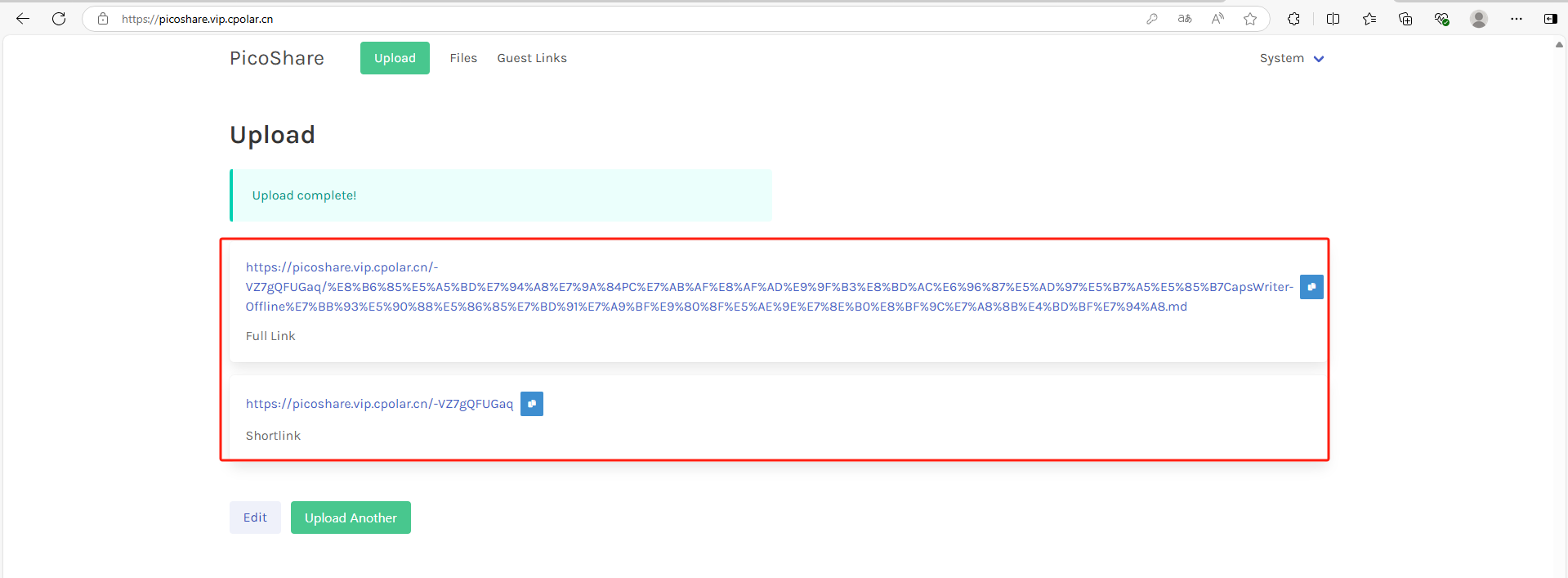演示链接
【QT上位机/嵌入式项目】基于IMX6ull--Bluez蓝牙健康助手上位机
代码实现
代码非完整代码,有需要源码可私信我!
#include "bluetooth_page.h"
#include "remoteselector.h"
#include "chatserver.h"
#include "chatclient.h"
#include <qbluetoothuuid.h>
#include <qbluetoothserver.h>
#include <qbluetoothservicediscoveryagent.h>
#include <qbluetoothdeviceinfo.h>
#include <qbluetoothlocaldevice.h>
#include <QGuiApplication>
#include <QScreen>
#include <QRect>
#include <QTimer>
#include <QDebug>
#include <QTabBar>
#include <QHeaderView>
#include <QTableView>ChatServer *server;static const QLatin1String
serviceUuid("e8e10f95-1a70-4b27-9ccf-02010264e9c8");Bluetooth_Page::Bluetooth_Page(QWidget *parent, Home_Page *homePageInstance, PageManage *pageManager): QWidget(parent), pageManager(pageManager), homePage(homePageInstance)
{blue_page_Widget = new QWidget(this);blue_page_Widget->setGeometry(0, 0, 800, 480);blue_page_Widget->setFixedSize(800, 480);layoutInit();localAdapterInit();
}Bluetooth_Page::~Bluetooth_Page()
{qDeleteAll(clients);delete server;
}/* 初始化本地蓝牙,作为服务端 */
void Bluetooth_Page::localAdapterInit()
{/* 查找本地蓝牙的个数 */localAdapters = QBluetoothLocalDevice::allDevices();qDebug() << "localAdapter: " << localAdapters.count();QBluetoothLocalDevice localDevice;localDevice.setHostMode(QBluetoothLocalDevice::HostDiscoverable);QBluetoothAddress adapter = QBluetoothAddress();remoteSelector = new RemoteSelector(adapter, this);connect(remoteSelector,SIGNAL(newServiceFound(QListWidgetItem*)),this, SLOT(newServiceFound(QListWidgetItem*)));/* 初始化服务端 */server = new ChatServer(homePage, this);//server = new ChatServer(this);connect(server, SIGNAL(clientConnected(QString)),this, SLOT(connected(QString)));connect(server, SIGNAL(clientDisconnected(QString)),this, SLOT(disconnected(QString)));connect(server, SIGNAL(messageReceived(QString, QString)),this, SLOT(showMessage(QString, QString)));connect(this, SIGNAL(sendMessage(QString)),server, SLOT(sendMessage(QString)));connect(this, SIGNAL(disconnect()),server, SLOT(disconnect()));server->startServer();/* 获取本地蓝牙的名称 */localName = QBluetoothLocalDevice().name();
}void Bluetooth_Page::layoutInit()
{top_frame = new QFrame(blue_page_Widget);top_frame->setGeometry(0, 0, 800, 50);top_frame->setFrameShape(QFrame::NoFrame); // QFrame::BoxtopLabel = new QLabel("蓝牙列表", top_frame);topLabel->setAlignment(Qt::AlignCenter);topFont = topLabel->font();topFont.setPointSize(24);topLabel->setFont(topFont);topLabel->setGeometry(0, -5, 800, 50);backPushButton = new QPushButton("返回", top_frame);backPushButton->setMinimumSize(120, 40);backPushButton->setGeometry(0, 0, 120, 40);connect(backPushButton, SIGNAL(clicked()),this, SLOT(backToHomePage()));// topHLayout->addSpacerItem(new QSpacerItem(40, 20, QSizePolicy::Expanding, QSizePolicy::Minimum));// topLabel = new QLabel("蓝牙列表", top_frame);
// topLabel->setAlignment(Qt::AlignCenter);
// topFont = topLabel->font();
// topFont.setPointSize(24);
// topLabel->setFont(topFont);
// topLabel->setFixedSize(800, 50);
// topHLayout->addWidget(topLabel);// topHLayout->addSpacerItem(new QSpacerItem(80, 20, QSizePolicy::Minimum, QSizePolicy::Expanding));//top_frame->setLayout(topHLayout);list_frame = new QFrame(blue_page_Widget);list_frame->setGeometry(0, 60, 600, 400);list_frame->setFrameShape(QFrame::NoFrame); // QFrame::BoxlistWidget = new QListWidget(list_frame);listVLayout = new QVBoxLayout(list_frame);listVLayout->setContentsMargins(0, 0, 0, 0);listVLayout->addWidget(listWidget);list_frame->setLayout(listVLayout);bluetooth_btn_frame = new QFrame(blue_page_Widget);bluetooth_btn_frame->setGeometry(610, 60, 170, 400);bluetooth_btn_frame->setFrameShape(QFrame::NoFrame); // QFrame::Boxbluetooth_btn_VLayout = new QVBoxLayout(bluetooth_btn_frame);bluetooth_btn_VLayout->setContentsMargins(0, 0, 0, 0);bluetooth_btn_frame->setLayout(bluetooth_btn_VLayout);/* 0为扫描按钮,1为连接按钮 */pushButton[0] = new QPushButton();pushButton[1] = new QPushButton();pushButton[2] = new QPushButton();pushButton[3] = new QPushButton();pushButton[4] = new QPushButton();/* 页面一 */bluetooth_btn_VLayout->addWidget(pushButton[0]);bluetooth_btn_VLayout->addWidget(pushButton[1]);bluetooth_btn_VLayout->addWidget(pushButton[2]);bluetooth_btn_VLayout->addWidget(pushButton[3]);pushButton[0]->setMinimumSize(120, 40);pushButton[1]->setMinimumSize(120, 40);pushButton[2]->setMinimumSize(120, 40);pushButton[3]->setMinimumSize(120, 40);pushButton[0]->setText("开始扫描");pushButton[1]->setText("停止扫描");pushButton[2]->setText("连接");pushButton[3]->setText("断开");/* 开始搜寻蓝牙 */connect(pushButton[0], SIGNAL(clicked()),this, SLOT(searchForDevices()));/* 停止搜寻蓝牙 */connect(pushButton[1], SIGNAL(clicked()),this, SLOT(stopSearch()));/* 点击连接按钮,本地蓝牙作为客户端去连接外界的服务端 */connect(pushButton[2], SIGNAL(clicked()),this, SLOT(connectToDevice()));/* 点击断开连接按钮,断开连接 */connect(pushButton[3], SIGNAL(clicked()),this, SLOT(toDisconnected()));/* 发送消息 */connect(pushButton[4], SIGNAL(clicked()),this, SLOT(sendMessage()));
}/* 作为客户端去连接 */
void Bluetooth_Page::connectToDevice()
{if (listWidget->currentRow() == -1)return;QString name = listWidget->currentItem()->text();qDebug() << "Connecting to " << name;// Trying to get the serviceQBluetoothServiceInfo service;QMapIterator<QString,QBluetoothServiceInfo>i(remoteSelector->m_discoveredServices);bool found = false;while (i.hasNext()){i.next();QString key = i.key();/* 判断连接的蓝牙名称是否在发现的设备里 */if (key == name) {qDebug() << "The device is found";service = i.value();qDebug() << "value: " << i.value().device().address();found = true;break;}}/* 如果找到,则连接设备 */if (found) {qDebug() << "Going to create client";ChatClient *client = new ChatClient(this);qDebug() << "Connecting...";connect(client, SIGNAL(messageReceived(QString,QString)),this, SLOT(showMessage(QString,QString)));connect(client, SIGNAL(disconnected()),this, SLOT(clientDisconnected()));;connect(client, SIGNAL(connected(QString)),this, SLOT(connected(QString)));connect(this, SIGNAL(sendMessage(QString)),client, SLOT(sendMessage(QString)));connect(this, SIGNAL(disconnect()),client, SLOT(disconnect()));qDebug() << "Start client";client->startClient(service);clients.append(client);}
}/* 本地蓝牙选择,默认使用第一个蓝牙 */
int Bluetooth_Page::adapterFromUserSelection() const
{int result = 0;QBluetoothAddress newAdapter = localAdapters.at(0).address();return result;
}void Bluetooth_Page::backToHomePage()
{if (pageManager){pageManager->showHomePage(); // 切换到蓝牙页面}else{qDebug() << "Error: pageManager is null!";}
}/* 开始搜索 */
void Bluetooth_Page::searchForDevices()
{/* 先清空 */listWidget->clear();qDebug() << "search for devices!";if (remoteSelector) {delete remoteSelector;remoteSelector = NULL;}QBluetoothAddress adapter = QBluetoothAddress();remoteSelector = new RemoteSelector(adapter, this);connect(remoteSelector,SIGNAL(newServiceFound(QListWidgetItem*)),this, SLOT(newServiceFound(QListWidgetItem*)));remoteSelector->m_discoveredServices.clear();remoteSelector->startDiscovery(QBluetoothUuid(serviceUuid));connect(remoteSelector, SIGNAL(finished()),this, SIGNAL(discoveryFinished()));
}/* 停止搜索 */
void Bluetooth_Page::stopSearch()
{qDebug() << "Going to stop discovery...";if (remoteSelector) {remoteSelector->stopDiscovery();}
}/* 找到蓝牙服务 */
void Bluetooth_Page::newServiceFound(QListWidgetItem *item)
{/* 设置项的大小 */item->setSizeHint(QSize(listWidget->width(), 50));/* 添加项 */listWidget->addItem(item);/* 设置当前项 */listWidget->setCurrentRow(listWidget->count() - 1);qDebug() << "newServiceFound";// get all of the found devicesQStringList list;QMapIterator<QString, QBluetoothServiceInfo>i(remoteSelector->m_discoveredServices);while (i.hasNext()){i.next();qDebug() << "key: " << i.key();qDebug() << "value: " << i.value().device().address();list << i.key();}qDebug() << "list count: " << list.count();emit newServicesFound(list);
}/* 已经连接 */
void Bluetooth_Page::connected(const QString &name)
{qDebug() << "已连接\n";if (pageManager){pageManager->showHomePage(); // 切换到蓝牙页面}else{qDebug() << "Error: pageManager is null!";}
}/* 接收消息 */
void Bluetooth_Page::showMessage(const QString &sender,const QString &message)
{if (pageManager){pageManager->showHomePage(); // 切换到蓝牙页面}else{qDebug() << "Error: pageManager is null!";}
}/* 发送消息 */
void Bluetooth_Page::sendMessage()
{showMessage(localName, lineEdit->text());emit sendMessage(lineEdit->text());
}/* 作为客户端断开连接 */
void Bluetooth_Page::clientDisconnected()
{ChatClient *client = qobject_cast<ChatClient *>(sender());if (client) {clients.removeOne(client);client->deleteLater();}if (pageManager){pageManager->showHomePage(); // 切换到蓝牙页面}else{qDebug() << "Error: pageManager is null!";}
}/* 主动断开连接 */
void Bluetooth_Page::toDisconnected()
{emit disconnect();
}/* 作为服务端时,客户端断开连接 */
void Bluetooth_Page::disconnected(const QString &name)
{qDebug() << "已断开\n";if (pageManager){pageManager->showHomePage(); // 切换到蓝牙页面}else{qDebug() << "Error: pageManager is null!";}
}



![Unity 从零开始的框架搭建1-2 事件的发布-订阅-取消的小优化及调用对象方法总结[半干货]](https://i-blog.csdnimg.cn/direct/b4e9d85f4a6945129c10eccb094ffeeb.png)