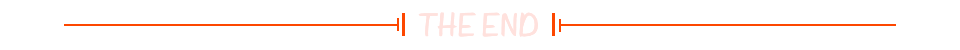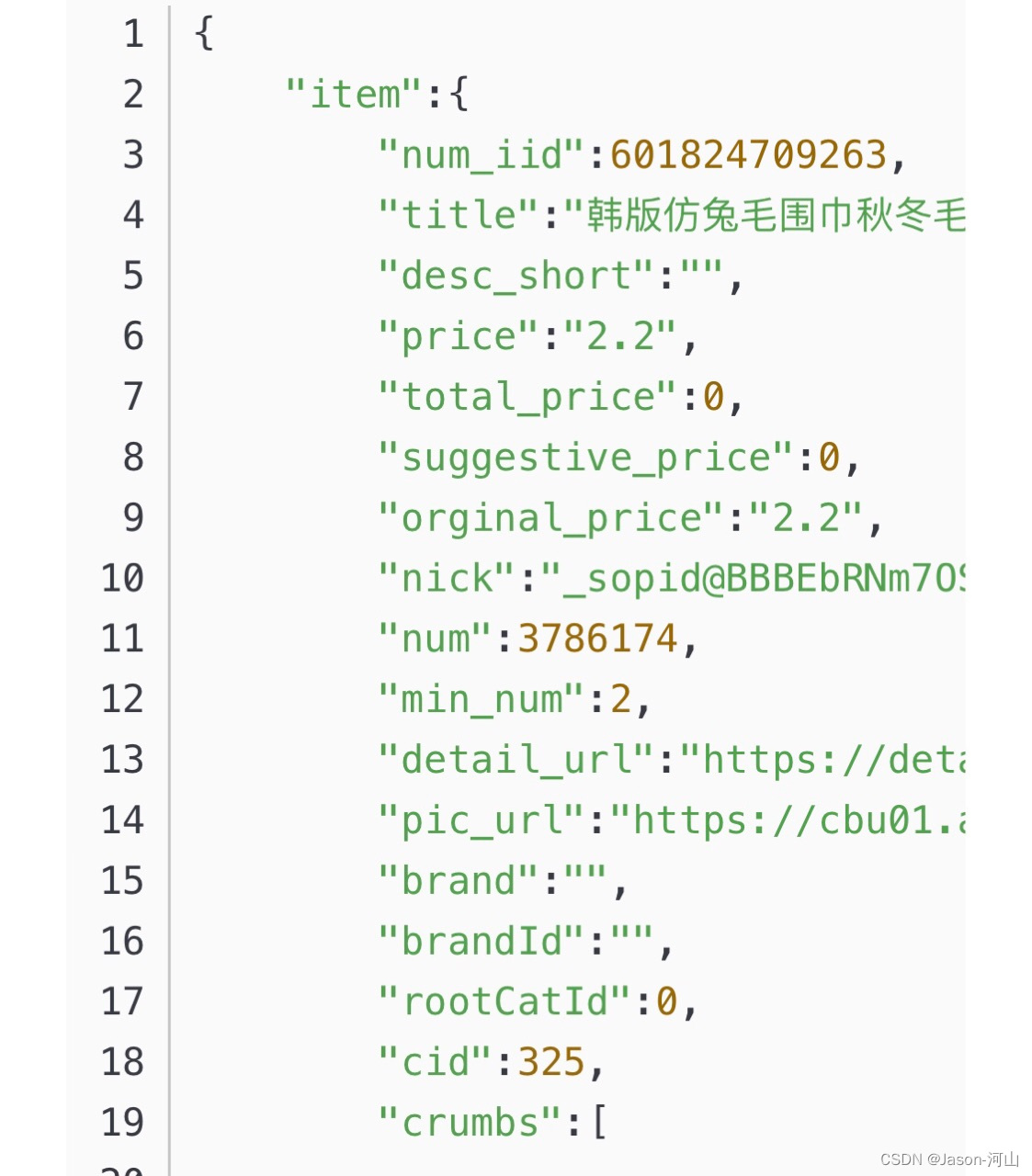实战
React常用UI组件库
- Ant Design国内最常用组件库,稳定,强大
- Material UI国外流行
- TailWind UI 国外流行,收费
Ant Design
官网地址
这一章基本内容就是使用UI重构页面,也没有什么知识点,直接上代码
下载
npm install antd --save
安装icon组件包
npm install @ant-design/icons --save
router/index.tsx
// 导出常用路由
export const LOGIN_PATHNAME = "/login";
export const REGISTER_PATHNAME = "/register";
export const HOME_PATHNAME = "/home";
export const MANAGER_INDEX_PATHNAME = "/manager/list";大致更新的顺序为组件 -> 布局 -> 页面
组件当前结构如下

Logo.tsx
import React, { FC } from "react";
import { Space, Typography } from "antd";
import { FormOutlined } from "@ant-design/icons";
import { Link } from "react-router-dom";
import styled from "./Logo.module.scss";
const { Title } = Typography;const Logo: FC = () => {return (<div className={styled.container}><Link to="/"><Space><Title><FormOutlined /></Title><Title>小木问卷</Title></Space></Link></div>);
};
export default Logo;Logo.module.scss
.container{width: 200px;h1{font-size: 32px;color: #f7f7f7;}
}QuestionCard.tsx
import React, { FC, useEffect } from "react";
// import "./QuestionCard.css";
import styled from "./QuestionCard.module.scss";
import { Button, Space, Divider, Tag, Popconfirm, Modal, message } from "antd";
import { useNavigate, Link } from "react-router-dom";
// import classnames from "classnames";
const { confirm } = Modal;import {EditOutlined,LineChartOutlined,StarOutlined,CopyOutlined,DeleteOutlined,ExclamationCircleOutlined,
} from "@ant-design/icons";type PropsType = {_id: string;title: string;isPublished: boolean;isStar: boolean;answerCount: number;createAt: string;// 问号是可写可不写,跟flutter语法相似deletQuestion?: (id: string) => void;pubQuestion?: (id: string) => void;
};const QuestionCard: FC<PropsType> = (props: PropsType) => {const { _id, title, createAt, answerCount, isPublished, isStar } = props;const nav = useNavigate();// const {confi} = Modal();function duplicate() {message.success("执行复制");// alert("执行复制");}function del() {confirm({title: "确定删除该问卷?",icon: <ExclamationCircleOutlined />,onOk: () => message.success("删除成功!"),});}return (<div className={styled.container}><div className={styled.title}><div className={styled.left}><Linkto={isPublished ? `/question/static/${_id}` : `/question/edit/${_id}`}><Space>{isStar && <StarOutlined style={{ color: "red" }} />}{title}</Space></Link></div><div className={styled.right}><Space>{isPublished ? (<Tag color="processing">已发布</Tag>) : (<Tag>未发布</Tag>)}<span>答卷:{answerCount}</span><span>{createAt}</span></Space></div></div><Divider style={{ margin: "12px" }} /><div className={styled["button-container"]}><div className={styled.left}><Space><Buttonicon={<EditOutlined />}type="text"size="small"onClick={() => nav(`/question/edit/${_id}`)}>统计问卷</Button><Buttonicon={<LineChartOutlined />}type="text"size="small"onClick={() => nav(`/question/static/${_id}`)}disabled={!isPublished}>问卷统计</Button></Space></div><div className={styled.right}><Space><Button type="text" icon={<StarOutlined />} size="small">{isStar ? "取消标星" : "标星"}</Button><Popconfirmtitle="确定复制该问卷?"okText="确定"cancelText="取消"onConfirm={duplicate}><Button type="text" icon={<CopyOutlined />} size="small">复制</Button></Popconfirm><Buttontype="text"icon={<DeleteOutlined />}size="small"onClick={del}>删除</Button></Space></div></div></div>);
};export default QuestionCard;QuestionCard.module.scss
.container{margin-bottom: 20px;padding: 12px;border-radius: 3px;background-color: white;&:hover{box-shadow: 0 4px 10px lightgray;}
}.title{display: flex;.left{flex: 1;}.right{flex: 1;text-align: right;}
}.button-container{display: flex;.left{flex: 1;}.right{flex: 1;text-align: right;button{color: #999;}}
}UserInfo.tsx
import React, { FC } from "react";
import { Link } from "react-router-dom";
import { LOGIN_PATHNAME } from "../router";const UserInfo: FC = () => {return (<><Link to={LOGIN_PATHNAME}>登录</Link></>);
};
export default UserInfo;布局这一块的样式我和视频里老师的写法不一致,能实现效果就行
MainLayout.tsx
import React, { FC } from "react";
import { Outlet } from "react-router-dom";
import { Layout } from "antd";
import styled from "./MainLayout.module.scss";
import Logo from "../components/Logo";
import UserInfo from "../components/UserInfo";const { Header, Content, Footer } = Layout;const MainLayout: FC = () => {return (<Layout><Header className={styled.header}><div className={styled.left}><Logo /></div><div className={styled.right}><UserInfo /></div></Header><Layout className={styled.main}><Content><Outlet /></Content></Layout>{/* <Content className={styled.main}><Outlet /></Content> */}<Footer className={styled.footer}>小木问卷 © 2023-present. Created by 双</Footer></Layout>);
};export default MainLayout;MainLayout.module.scss
.header{height: auto;display: flex;justify-content: space-between;align-items: center;font-size: 20px;.left{float: left;}.right{float: right;}
}.main{// 减去的分别是header和footer的高度min-height: calc(100vh - 64px - 71px);
}.footer{text-align: center;background-color: #f7f7f7;border-top: 1px solid #e8e8e8;
}ManagerLayout.tsx
import React, { FC } from "react";
import { Outlet, useNavigate, useLocation } from "react-router-dom";
import styled from "./MangerLayout.module.scss";import { Button, Space, Divider } from "antd";
import {PlusOutlined,BarsOutlined,StarOutlined,DeleteOutlined,
} from "@ant-design/icons";const MangerLayout: FC = () => {const nav = useNavigate();const { pathname } = useLocation();console.log(pathname);return (<div className={styled.container}><div className={styled.left}><Space direction="vertical"><Button type="primary" size="large" icon={<PlusOutlined />}>新建问卷</Button><Divider style={{ border: "none" }} /><Buttontype={pathname.startsWith("/manager/list") ? "default" : "text"}size="large"icon={<BarsOutlined />}onClick={() => nav("/manager/list")}>我的问卷</Button><Buttontype={pathname.startsWith("/manager/star") ? "default" : "text"}size="large"icon={<StarOutlined />}onClick={() => nav("/manager/star")}>星标问卷</Button><Buttontype={pathname.startsWith("/manager/trash") ? "default" : "text"}size="large"icon={<DeleteOutlined />}onClick={() => nav("/manager/trash")}>回收站</Button></Space></div><div className={styled.right}><Outlet /></div></div>);
};
export default MangerLayout;ManagerLayout.module.scss
.container{display: flex;padding: 24px 0;width: 1200px;margin: 0 auto; // 水平居中.left{width: 120px;}.right{flex: 1;margin-left: 60px;}}接下来就是零散的各个页面的布局,下面的图片是管理问卷的大概样式设置,可以按照登录时看到的页面顺序进行样式更新,比如Home -> List -> Star -> Trash,大部分从antd导入的都是文档中能看到的组件,直接用了看效果就行,想更进一步了解的可以去翻阅相关的文档

Home.tsx
// 首页
import React, { FC } from "react";
import { useNavigate, Link } from "react-router-dom";
import { Button, Typography } from "antd";
// router中导出的设置好的路径
import { MANAGER_INDEX_PATHNAME } from "../router";
import styled from "./Home.module.scss";// Typography可以理解为文章组件,可以分解出标题段落等,经常使用const { Title, Paragraph } = Typography;const Home: FC = () => {const nav = useNavigate();// function clickHandler() {// nav({// pathname: "/login", // 路径// search: "b=21", // 路径附加参数,类似get// });// }return (<div className={styled.contain}><div className={styled.info}><Title>问卷调查|在线投票</Title><Paragraph>已累计创建问卷100份,发布问卷90份,收到答卷989份</Paragraph><div><Button type="primary" onClick={() => nav(MANAGER_INDEX_PATHNAME)}>开始使用</Button></div></div></div>);
};
export default Home;
Home.module.scss
其中background-image就是一个渐变的css设置,颜色可以参考渐变颜色,直接复制即可
.contain{background-color: aqua;height: 100vh;width: 100vw;display: flex;flex-direction: column;justify-content: center;align-items: center;background-image: linear-gradient(to top, #5ee7df 0%, #b490ca 100%);// background-image: linear-gradient(to top, #9890e3 0%, #b1f4cf 100%);.info{text-align: center;button{height: 60px;font-size: 24px;}}
}Manager/list.tsx
注意Home界面的跳转导入的路径就是这个list,可以自己命名
import React, { FC, useState } from "react";
import { useSearchParams } from "react-router-dom";
import QuestionCard from "../../components/QuestionCard";
import styled from "./Common.module.scss";
import { Typography } from "antd";
import { useTitle } from "ahooks";const { Title } = Typography;const rawQuestionList = [{_id: "q1",title: "问卷1",isPublished: true,isStar: false,answerCount: 5,createAt: "3月10日 13:23",},{_id: "q2",title: "问卷2",isPublished: false,isStar: true,answerCount: 15,createAt: "3月22日 13:23",},{_id: "q3",title: "问卷3",isPublished: true,isStar: true,answerCount: 100,createAt: "4月10日 13:23",},{_id: "q4",title: "问卷4",isPublished: false,isStar: false,answerCount: 98,createAt: "3月23日 13:23",},
];const List: FC = () => {// const [searchParams] = useSearchParams();// console.log("keyword", searchParams.get("keyword"));useTitle("小木问卷-我的问卷");const [questionList, setQuestionList] = useState(rawQuestionList);return (<><div className={styled.header}><div className={styled.left}>// level 3表示h3<Title level={3}>我的问卷</Title></div><div className={styled.right}>搜索</div></div><div className={styled.content}>{/* {问卷列表} */}{questionList.length > 0 &&questionList.map((q) => {const { _id } = q;return <QuestionCard key={_id} {...q} />;})}</div><div className={styled.footer}>loadMore 上划加载更多</div></>);
};export default List;原先的List.module.scss改为Common.module.scss
.header{display: flex;.left{flex: 1;}.right{flex: 1;text-align: right;}
}.content{margin-bottom: 20px;
}.footer{text-align: center;
}body{background-color: #f1f1f1;
}Star.tsx
// 收藏问卷
import React, { FC, useState } from "react";
import QuestionCard from "../../components/QuestionCard";
import styled from "./Common.module.scss";
import { Typography, Empty } from "antd";
import { useTitle } from "ahooks";
const { Title } = Typography;const rawQuestionList = [{_id: "q1",title: "问卷1",isPublished: true,isStar: true,answerCount: 5,createAt: "3月10日 13:23",},{_id: "q2",title: "问卷2",isPublished: false,isStar: true,answerCount: 15,createAt: "3月22日 13:23",},{_id: "q3",title: "问卷3",isPublished: true,isStar: true,answerCount: 100,createAt: "4月10日 13:23",},
];const Star: FC = () => {useTitle("小木问卷-星标问卷");const [questionList, setQuestionList] = useState(rawQuestionList);return (<><div className={styled.header}><div className={styled.left}><Title level={3}>星标问卷</Title></div><div className={styled.right}>搜索</div></div><div className={styled.content}>{/* {问卷列表} */}{questionList.length === 0 && <Empty description="暂无数据" />}{questionList.length > 0 &&questionList.map((q) => {const { _id } = q;return <QuestionCard key={_id} {...q} />;})}</div><div className={styled.footer}>分页</div></>);
};
export default Star;Trash.tsx
// 回收站页面
import React, { FC, useState } from "react";
import QuestionCard from "../../components/QuestionCard";
import styled from "./Common.module.scss";
import { Typography, Empty, Table, Tag, Button, Space, Modal } from "antd";
import { useTitle } from "ahooks";
import { ExclamationOutlined } from "@ant-design/icons";const { Title } = Typography;
const { confirm } = Modal;const rawQuestionList = [{_id: "q1",title: "问卷1",isPublished: true,isStar: false,answerCount: 5,createAt: "3月10日 13:23",},{_id: "q2",title: "问卷2",isPublished: false,isStar: true,answerCount: 15,createAt: "3月22日 13:23",},{_id: "q3",title: "问卷3",isPublished: true,isStar: true,answerCount: 100,createAt: "4月10日 13:23",},{_id: "q4",title: "问卷4",isPublished: false,isStar: false,answerCount: 98,createAt: "3月23日 13:23",},
];// 表格列元素
const tableColumn = [{title: "标题",dataIndex: "title",// key:'title' // 循环列的key,会默认取dataIndex的值,dataIndex的值不重复可以不使用key},{title: "是否发布",dataIndex: "isPublished",// 根据当前这一列根据数据源进行筛选,返回自定义的JSX片段render: (isPublished: boolean) => {return isPublished ? (<Tag color="processing">已发布</Tag>) : (<Tag>未发布</Tag>);},},{title: "答卷",dataIndex: "answerCount",},{title: "创建时间",dataIndex: "createAt",},
];const Trash: FC = () => {useTitle("小木问卷-回收站");const [questionList, setQuestionList] = useState(rawQuestionList);// 泛形定义数组类型const [selectedId, setSelectedId] = useState<string[]>([]);function del() {confirm({title: "确认彻底删除该问卷?",icon: <ExclamationOutlined />,content: "删除以后不可以找回,请谨慎操作!",onOk: () => alert(JSON.stringify(selectedId)),});}const TableElement = (<><div style={{ marginBottom: "15px" }}><Space><Button type="primary" disabled={selectedId.length == 0}>恢复</Button><Button danger onClick={del}>彻底删除</Button></Space></div><TabledataSource={questionList}columns={tableColumn}pagination={false}// 告诉表格用什么属性作为keyrowKey={(q) => q._id}// 多选框的设置,打印出来的是选择的条数id,将选择条数id赋值给当前选择变量rowSelection={{type: "checkbox",onChange: (selectedRowKey) => {// selectedRowKey打印出的选中的key// as强制认为是数组类型setSelectedId(selectedRowKey as string[]);},}}></Table></>);return (<><div className={styled.header}><div className={styled.left}><Title level={3}>回收站</Title></div><div className={styled.right}>搜索{selectedId}</div></div><div className={styled.content}>{/* {问卷列表} */}{questionList.length === 0 && <Empty description="暂无数据" />}{questionList.length > 0 && TableElement}</div></>);
};
export default Trash;
NotFound.tsx
// 未找到页面
import React, { FC } from "react";
import { Result, Button } from "antd";
import { useNavigate } from "react-router-dom";
import { MANAGER_INDEX_PATHNAME } from "../router";const NotFound: FC = () => {const nav = useNavigate();return (<Resultstatus="404"title="404"subTitle="抱歉,您访问的界面不存在"extra={<Button type="primary" onClick={() => nav(MANAGER_INDEX_PATHNAME)}>返回标签页</Button>}></Result>);
};
export default NotFound;![[Linux]:线程(三)](https://img-blog.csdnimg.cn/img_convert/22bc344623b8b6a0e6231fc450500f40.jpeg)