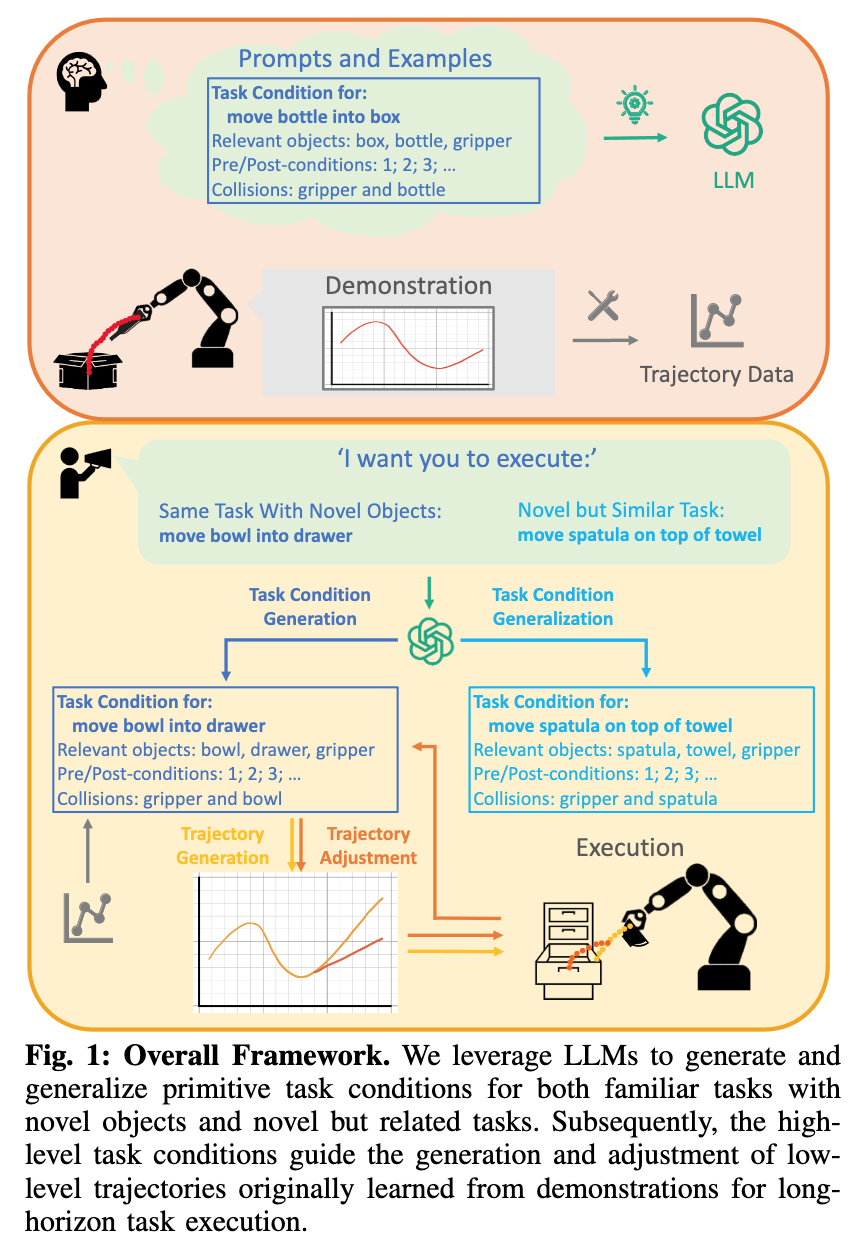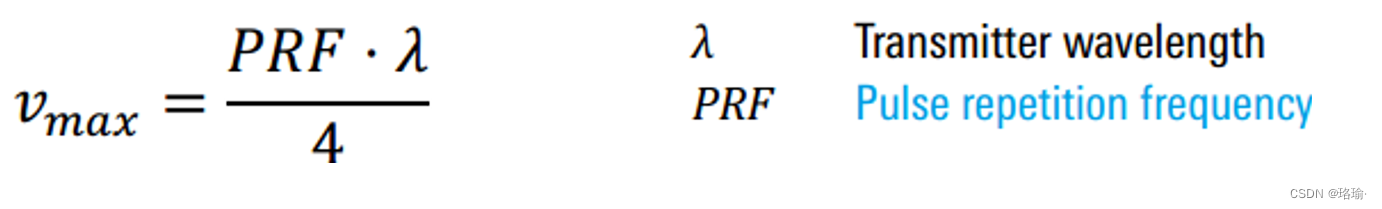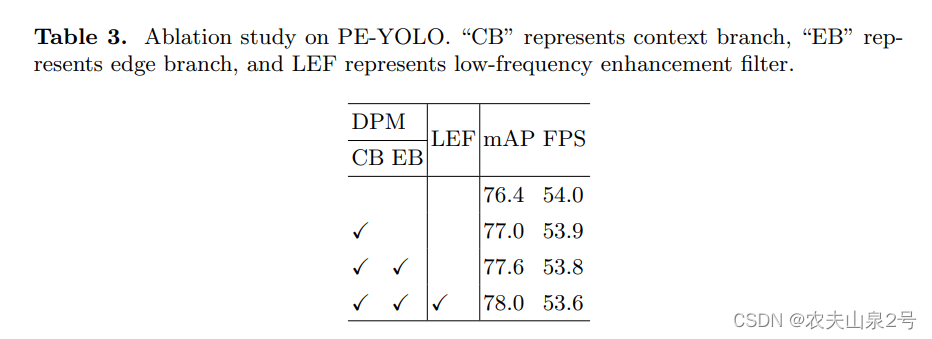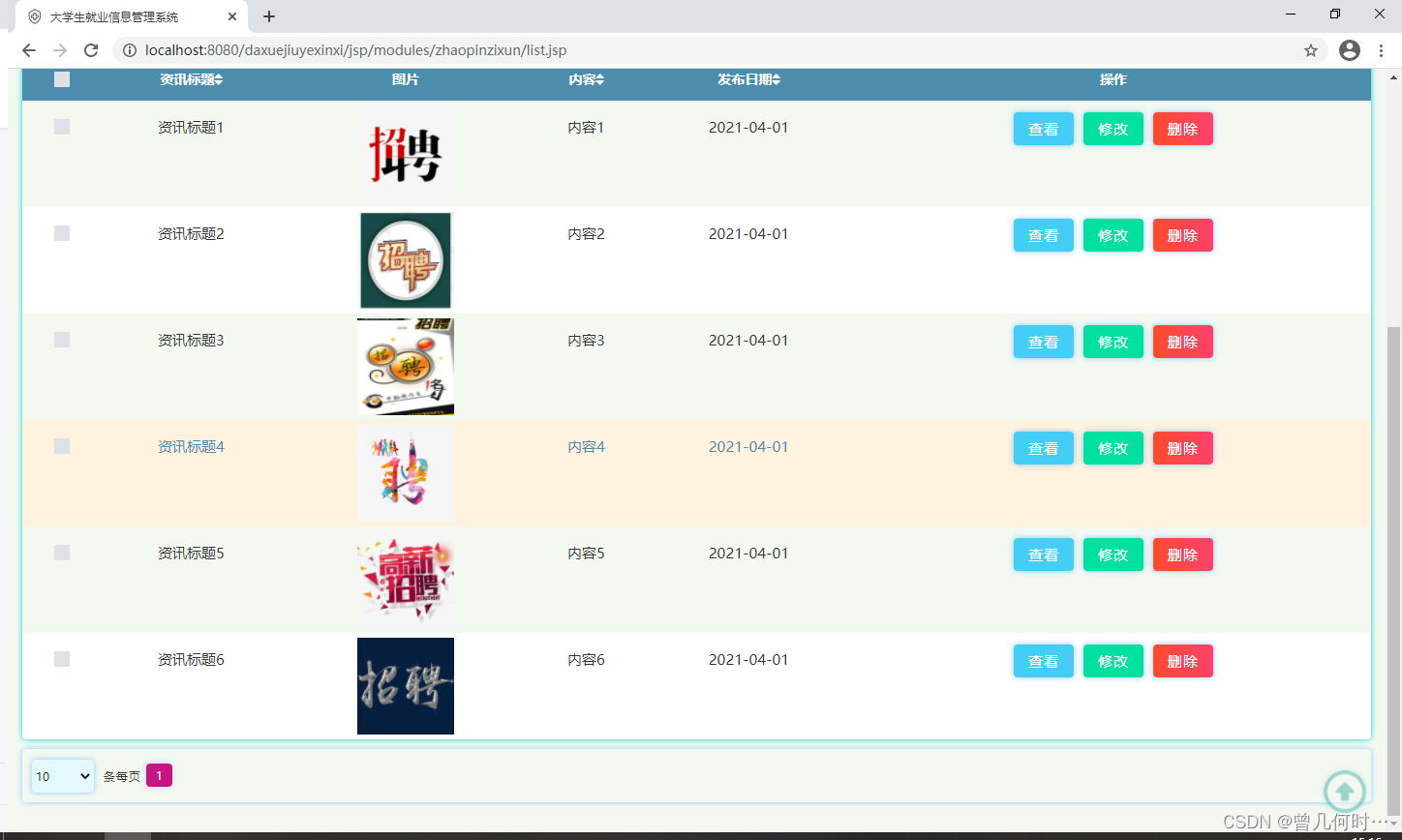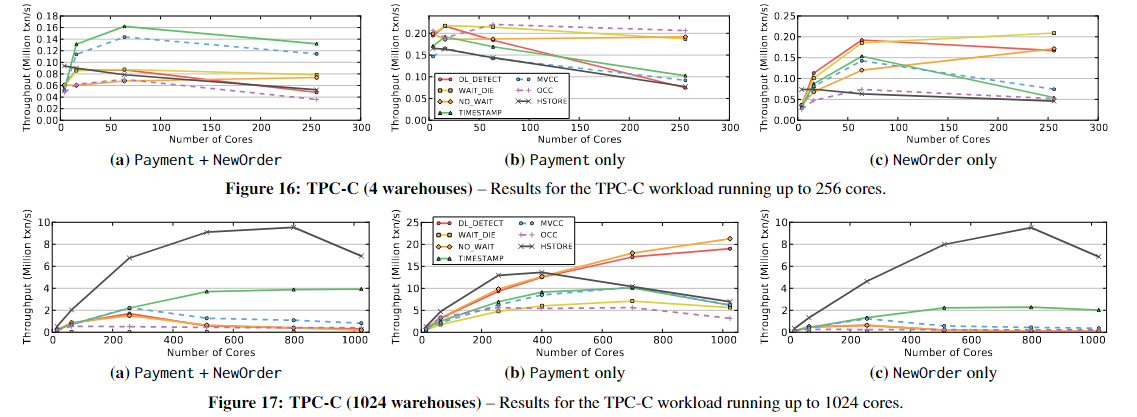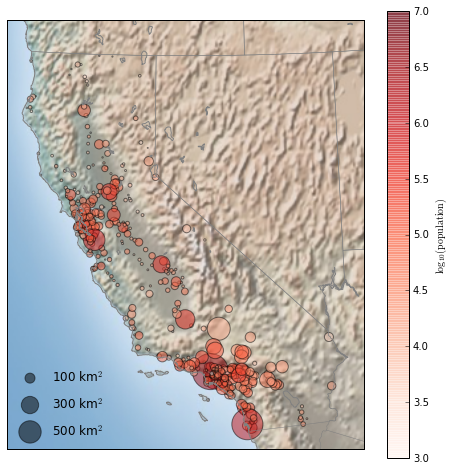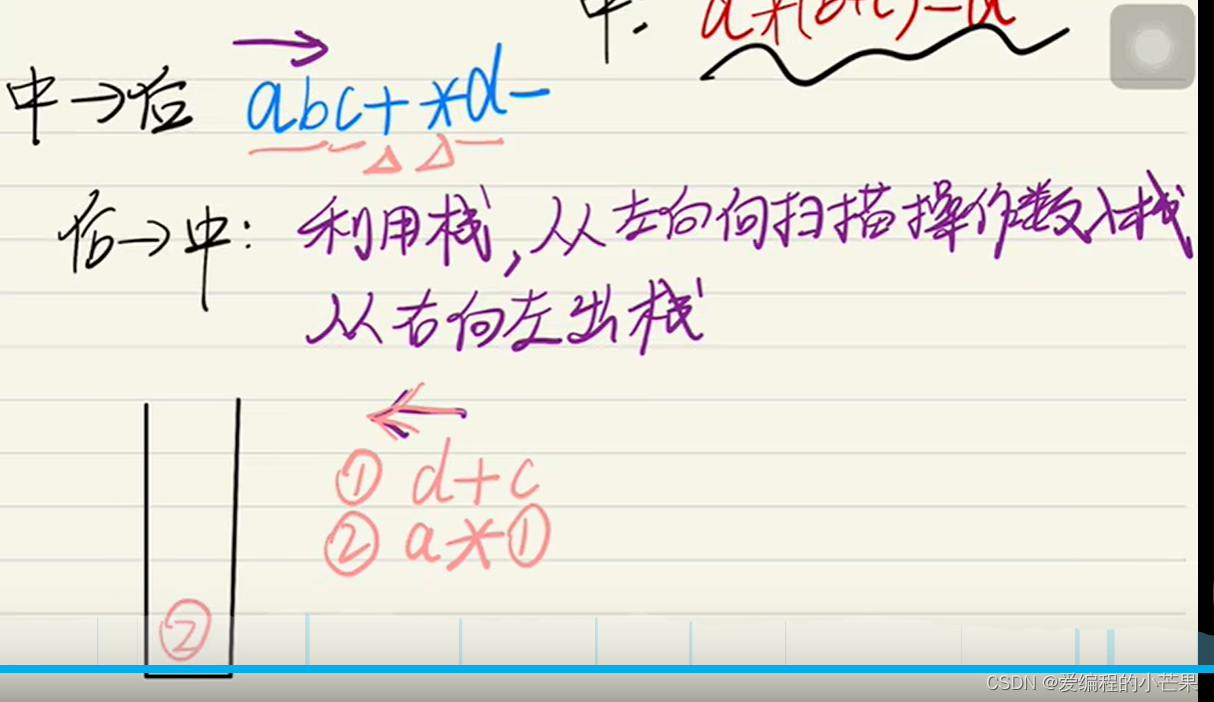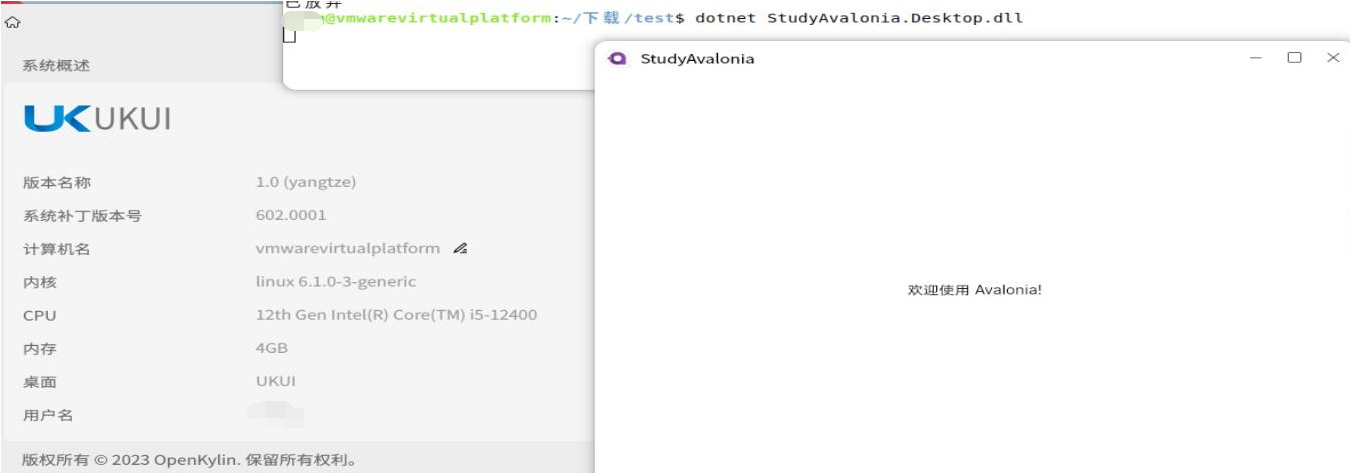文章目录
- 一、讲解视频
- 二、小程序前端代码
- 三、后端Java代码
- 四、备注
一、讲解视频
教学视频地址: 视频地址
二、小程序前端代码
// pages/profile/profile.js
import api from "../../utils/api";
import { myRequest } from "../../utils/request";
import Notify from "@vant/weapp/notify/notify";
import Cache from "../../utils/cache";
import Tool from "../../utils/tool";Page({/*** 页面的初始数据*/data: {isLogin: false,userInfo: {username: "还未登录,请先登录!",headPic: api.BASE_URL + "/photo/view?filename=common/mine_normal.jpg"},basePhotoUrl: api.BASE_URL + "/photo/view?filename=",editUser: {},profileDialogVisible: false},/*** 生命周期函数--监听页面加载*/onLoad: function (options) {this.validateLoginState();},/*** 生命周期函数--监听页面初次渲染完成*/onReady: function () {},/*** 生命周期函数--监听页面显示*/onShow: function () {},/*** 生命周期函数--监听页面隐藏*/onHide: function () {},/*** 生命周期函数--监听页面卸载*/onUnload: function () {},/*** 页面相关事件处理函数--监听用户下拉动作*/onPullDownRefresh: function () {this.validateLoginState();},/*** 页面上拉触底事件的处理函数*/onReachBottom: function () {},/*** 用户点击右上角分享*/onShareAppMessage: function () {},// 预览图片previewHead: function () {let userInfo = this.data.userInfo;let basePhotoUrl = this.data.basePhotoUrl;wx.previewImage({current: userInfo.headPic === userInfo.wxHeadPic ? userInfo.wxHeadPic : basePhotoUrl + userInfo.headPic,urls: [userInfo.headPic === userInfo.wxHeadPic ? userInfo.wxHeadPic : basePhotoUrl + userInfo.headPic]})},// 验证登录状态validateLoginState: async function() {wx.showLoading({title: "获取登录信息...",mask: true})const loginUser = Cache.getCache(getApp().globalData.SESSION_KEY_LOGIN_USER);if(Tool.isEmpty(loginUser)) {wx.hideLoading();return;}const res = await myRequest({url: api.BASE_URL + "/app/user/get_login_user",method: "POST",data: {token: loginUser}});if(res.data.code === 0) {this.setData({userInfo: res.data.data,isLogin: true,editUser: res.data.data})}wx.hideLoading();wx.stopPullDownRefresh();},// 登录操作getLoginUser: function() {wx.showLoading({title: "正在登录...",mask: true})wx.getUserProfile({desc: "获取用户相关信息",success: res => {if(res.errMsg === "getUserProfile:ok") {let username = res.userInfo.nickName;let headPic = res.userInfo.avatarUrl;wx.login({success: async res => {if (res.errMsg === "login:ok") {// 调用后端接口,验证用户数据const response = await myRequest({url: api.BASE_URL + "/app/user/wx_login",method: "POST",data: {wxHeadPic: headPic,wxUsername: username,code: res.code}});if(response.data.code === 0) {Notify({ type: "success", message: response.data.msg, duration: 1000 });Cache.setCache(getApp().globalData.SESSION_KEY_LOGIN_USER, response.data.data.token, 3600);this.setData({userInfo: response.data.data,editUser: response.data.data,isLogin: true});} else {Notify({ type: "danger", message: response.data.msg, duration: 2000 });}} else {wx.showToast({icon: "error",title: "登录失败"});}wx.hideLoading();},fail: res => {wx.showToast({icon: "error",title: "登录失败"});wx.hideLoading();}})} else {wx.showToast({icon: "error",title: "获取用户失败"});wx.hideLoading();}},fail: res => {wx.showToast({icon: "error",title: "获取用户失败"});wx.hideLoading();}})}, // 登录验证authUser: function() {const loginUser = Cache.getCache(getApp().globalData.SESSION_KEY_LOGIN_USER);if(Tool.isEmpty(loginUser)) {Notify({ type: "danger", message: "请先登录!", duration: 2000 });return true;} else {return false;}},// 退出登录logout: async function() {const loginUser = Cache.getCache(getApp().globalData.SESSION_KEY_LOGIN_USER);const res = await myRequest({url: api.BASE_URL + "/app/user/logout",method: "POST",data: {token: loginUser}});if(res.data.code === 0) {Notify({ type: "success", message: res.data.msg, duration: 1000 });}Cache.removeCache(getApp().globalData.SESSION_KEY_LOGIN_USER); this.setData({isLogin: false, userInfo: {username: "还未登录,请先登录!",headPic: api.BASE_URL + "/photo/view?filename=common/mine_normal.jpg"}});},})
三、后端Java代码
<!--引入http连接依赖-->
<dependency><groupId>org.apache.httpcomponents</groupId><artifactId>httpclient</artifactId><version>4.5.3</version>
</dependency>
package com.yjq.programmer.service.impl;import com.alibaba.fastjson.JSON;
import com.github.pagehelper.PageHelper;
import com.github.pagehelper.PageInfo;
import com.yjq.programmer.bean.CodeMsg;
import com.yjq.programmer.dao.UserMapper;
import com.yjq.programmer.domain.User;
import com.yjq.programmer.domain.UserExample;
import com.yjq.programmer.dto.LoginDTO;
import com.yjq.programmer.dto.PageDTO;
import com.yjq.programmer.dto.ResponseDTO;
import com.yjq.programmer.dto.UserDTO;
import com.yjq.programmer.enums.RoleEnum;
import com.yjq.programmer.service.IUserService;
import com.yjq.programmer.utils.CommonUtil;
import com.yjq.programmer.utils.CopyUtil;
import com.yjq.programmer.utils.UuidUtil;
import org.apache.http.HttpEntity;
import org.apache.http.HttpResponse;
import org.apache.http.client.HttpClient;
import org.apache.http.client.methods.HttpGet;
import org.apache.http.impl.client.HttpClients;
import org.apache.http.util.EntityUtils;
import org.slf4j.Logger;
import org.slf4j.LoggerFactory;
import org.springframework.data.redis.core.StringRedisTemplate;
import org.springframework.stereotype.Service;
import org.springframework.transaction.annotation.Transactional;import javax.annotation.Resource;
import java.util.List;
import java.util.concurrent.TimeUnit;/*** @author 杨杨吖* @QQ 823208782* @WX yjqi12345678* @create 2023-09-25 17:08*/
@Service
@Transactional
public class UserServiceImpl implements IUserService {@Resourceprivate UserMapper userMapper;@Resourceprivate StringRedisTemplate stringRedisTemplate;private static final Logger logger = LoggerFactory.getLogger(UserServiceImpl.class);// 填写上你的AppID,如何获取AppID自行百度,这步骤很简单private final static String APP_ID = "wxc41c88e07f3f1bd7";// 填写上你的AppSecret,如何获取AppSecret自行百度,这步骤很简单private final static String APP_SECRET = "99a06dc0d1e21d797a9915baca08c872";// 微信小程序登录校验请求地址private final static String LOGIN_URL = "https://api.weixin.qq.com/sns/jscode2session";/*** 小程序授权登录验证* @param userDTO* @return*/@Overridepublic ResponseDTO<UserDTO> appWxLogin(UserDTO userDTO) {String url = LOGIN_URL + "?appid=" + APP_ID + "&secret="+ APP_SECRET + "&grant_type=authorization_code&js_code=" + userDTO.getCode();HttpClient client = HttpClients.createDefault(); // 创建默认http连接HttpGet getRequest = new HttpGet(url);// 创建一个post请求LoginDTO loginDTO = new LoginDTO();try {// 用http连接去执行get请求并且获得http响应HttpResponse response = client.execute(getRequest);// 从response中取到响实体HttpEntity entity = response.getEntity();// 把响应实体转成文本String html = EntityUtils.toString(entity);loginDTO = JSON.parseObject(html, LoginDTO.class);if(null == loginDTO.getErrcode()) {userDTO.setWxId(loginDTO.getOpenid());} else {return ResponseDTO.errorByMsg(CodeMsg.USER_WX_LOGIN_ERROR);}} catch (Exception e) {e.printStackTrace();return ResponseDTO.errorByMsg(CodeMsg.USER_WX_LOGIN_ERROR);}// 使用微信openId查询是否有此用户UserExample userExample = new UserExample();userExample.createCriteria().andWxIdEqualTo(userDTO.getWxId());List<User> userList = userMapper.selectByExample(userExample);if(null != userList && userList.size() > 0) {// 已经存在用户信息,读取数据库中用户信息User user = userList.get(0);userDTO = CopyUtil.copy(user, UserDTO.class);} else {// 数据库中不存在,注册用户信息User user = CopyUtil.copy(userDTO, User.class);// 自定义工具类,生成8位uuiduser.setId(UuidUtil.getShortUuid());user.setUsername(user.getWxUsername());user.setHeadPic(user.getWxHeadPic());user.setRoleId(RoleEnum.USER.getCode());if(userMapper.insertSelective(user) == 0) {return ResponseDTO.errorByMsg(CodeMsg.USER_REGISTER_ERROR);}// domain转dto 这步不是必须的,我项目中需要这步userDTO = CopyUtil.copy(user, UserDTO.class);}userDTO.setToken(UuidUtil.getShortUuid());stringRedisTemplate.opsForValue().set("USER_" + userDTO.getToken(), JSON.toJSONString(userMapper.selectByPrimaryKey(userDTO.getId())), 3600, TimeUnit.SECONDS);return ResponseDTO.successByMsg(userDTO, "登录成功!");}/*** 获取当前登录用户* @param token* @return*/@Overridepublic ResponseDTO<UserDTO> getLoginUser(String token) {if(CommonUtil.isEmpty(token)){return ResponseDTO.errorByMsg(CodeMsg.USER_SESSION_EXPIRED);}String value = stringRedisTemplate.opsForValue().get("USER_" + token);if(CommonUtil.isEmpty(value)){return ResponseDTO.errorByMsg(CodeMsg.USER_SESSION_EXPIRED);}UserDTO selectedUserDTO = JSON.parseObject(value, UserDTO.class);return ResponseDTO.success(CopyUtil.copy(userMapper.selectByPrimaryKey(selectedUserDTO.getId()), UserDTO.class));}/*** 退出登录操作* @param userDTO* @return*/@Overridepublic ResponseDTO<Boolean> logout(UserDTO userDTO) {if(!CommonUtil.isEmpty(userDTO.getToken())){// token不为空 清除redis中数据stringRedisTemplate.delete("USER_" + userDTO.getToken());}return ResponseDTO.successByMsg(true, "退出登录成功!");}}
四、备注
大家要跟着我的教学视频去配套着看代码,了解整个登录流程的实现思路最重要! 以上是我列出的主要实现代码,页面实现那些根据自己需求去实现,我这就不贴了,如有其他遗漏代码,博客评论区可以提出,我会及时补充!
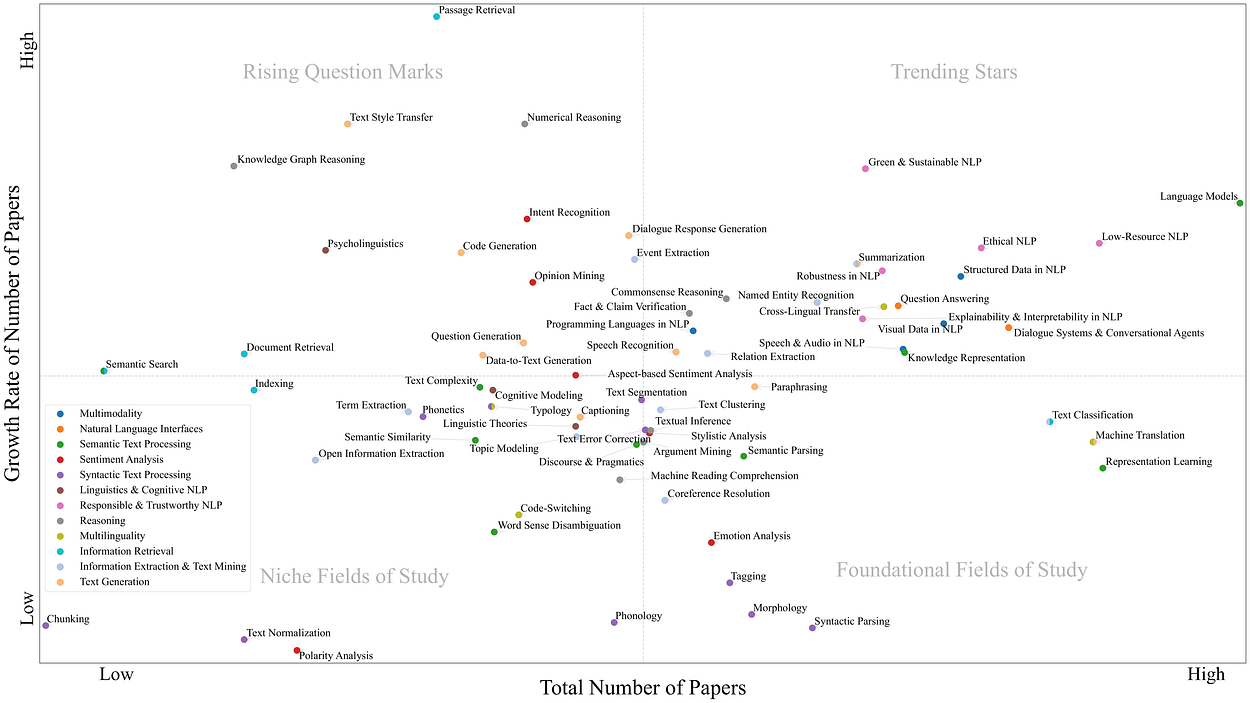
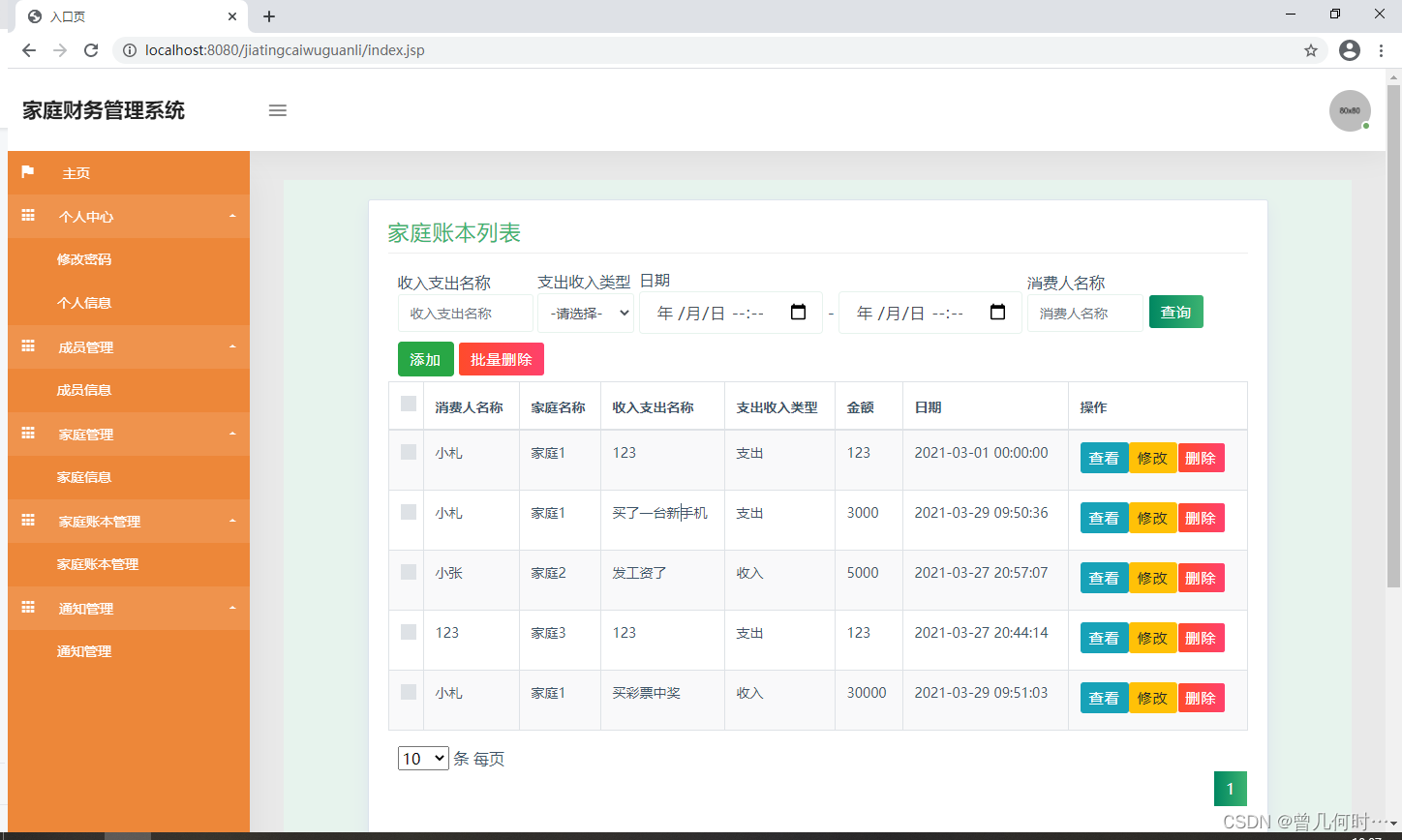
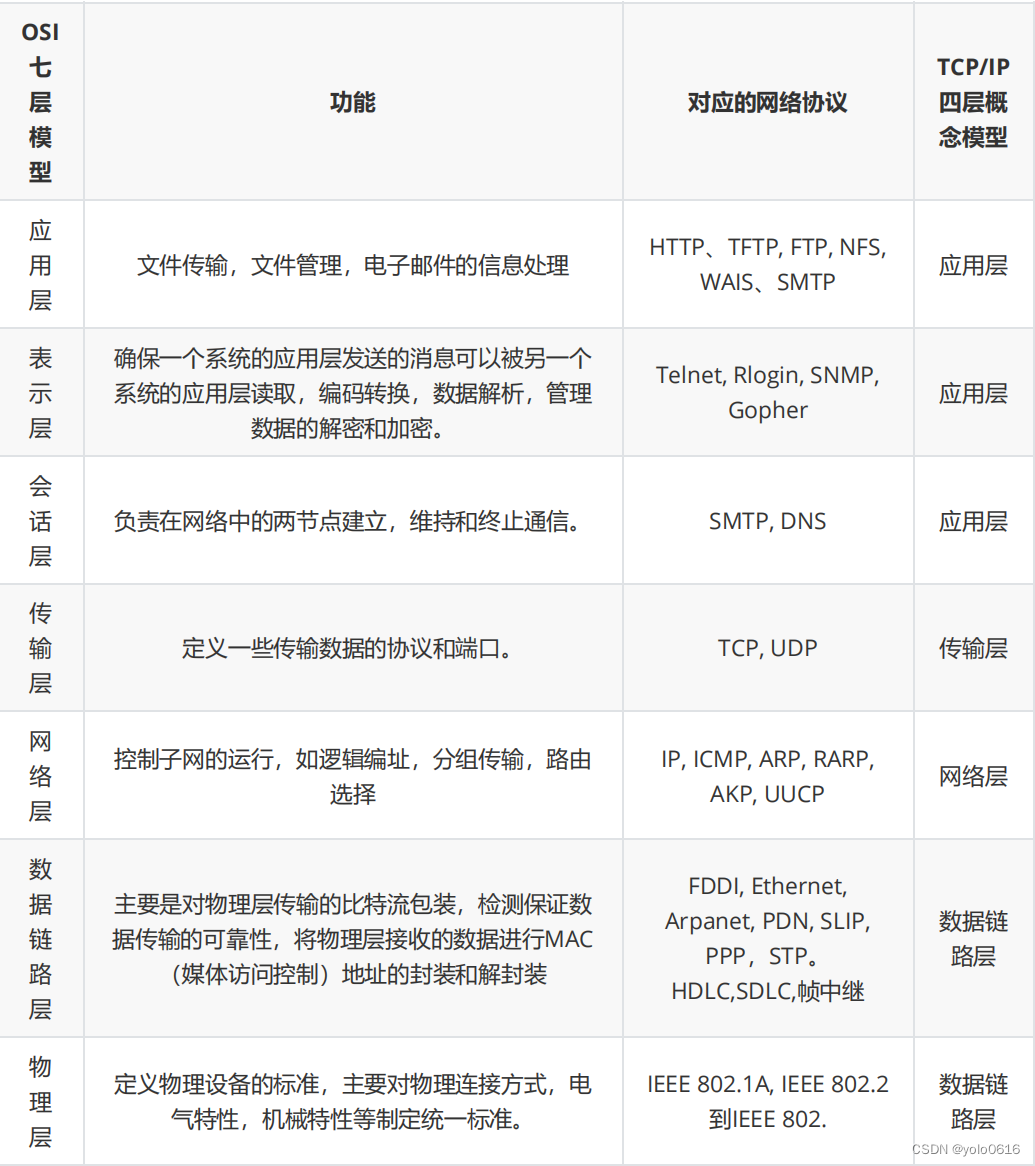
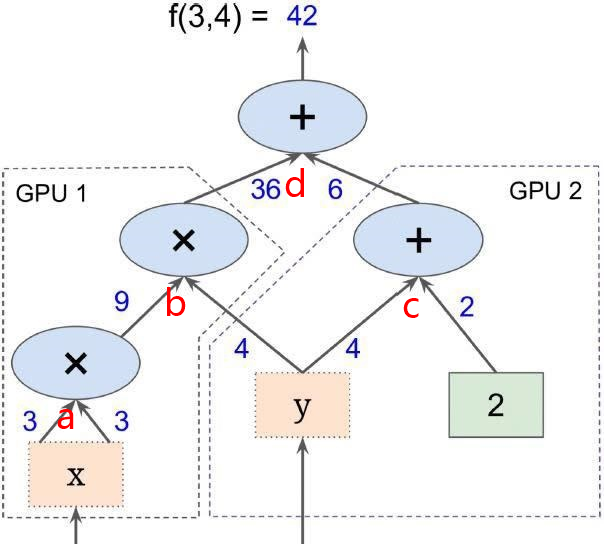

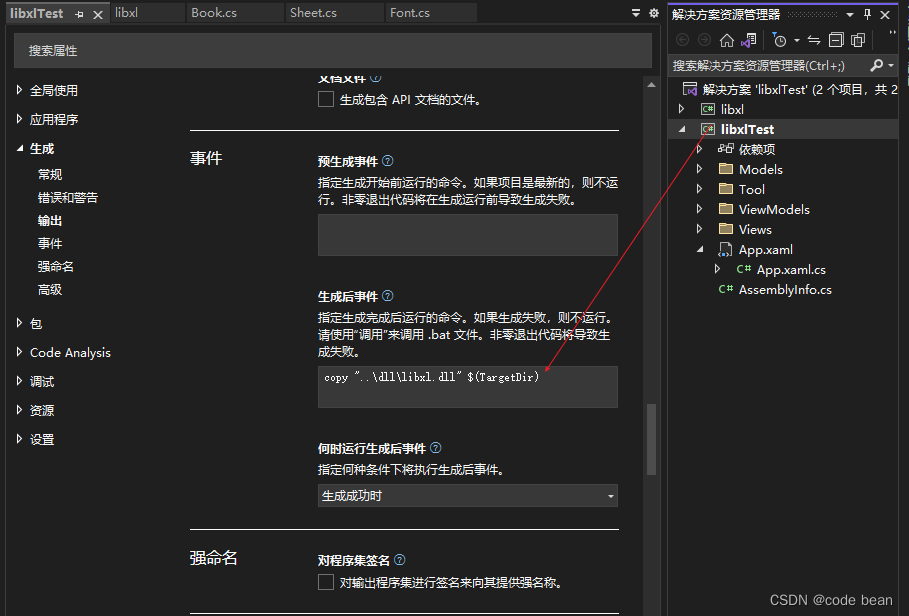
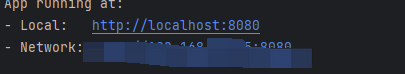
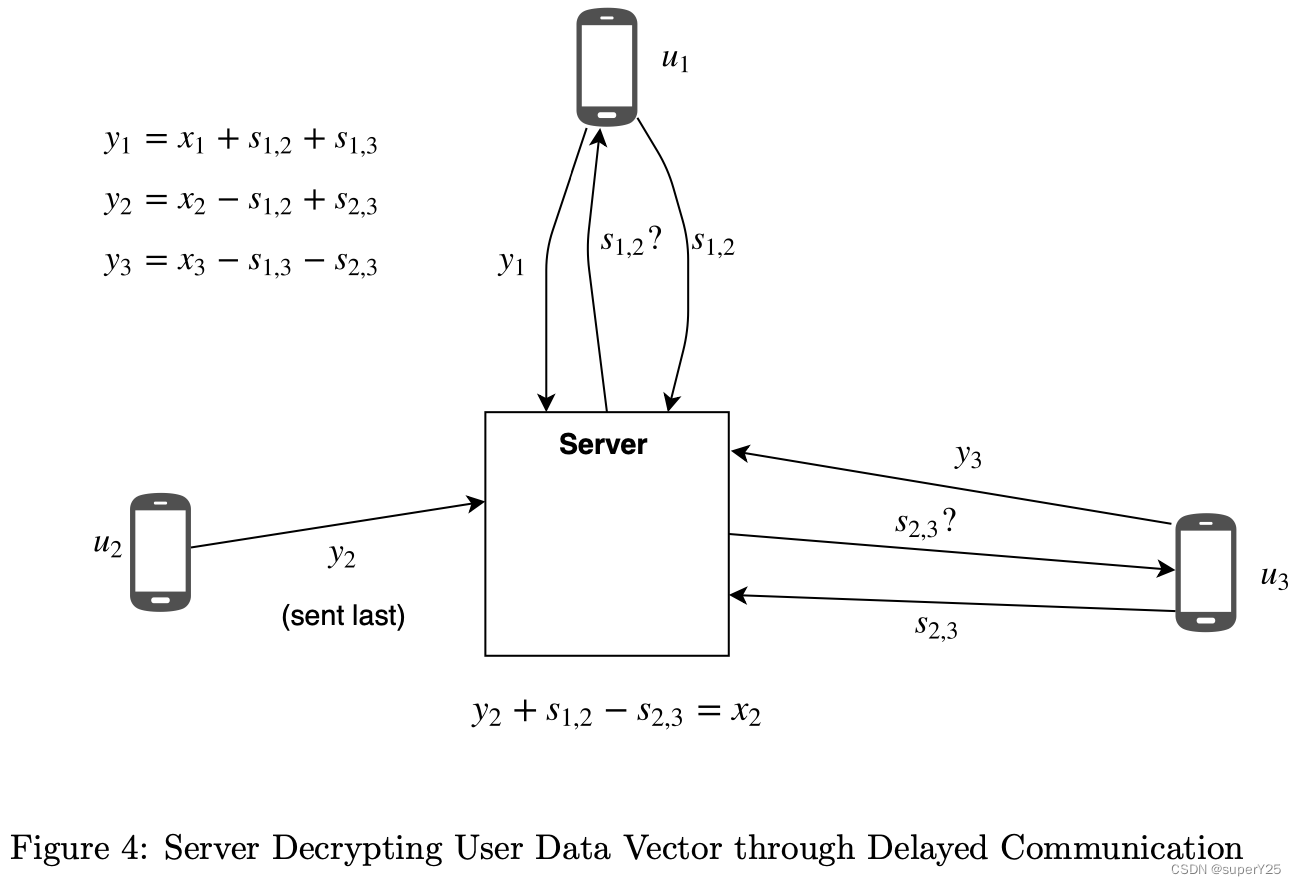
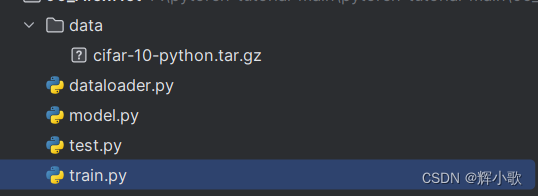
![[每日算法 - 阿里机试] leetcode19. 删除链表的倒数第 N 个结点](https://img-blog.csdnimg.cn/25527a7b352845cc8f14a6e62da1e8e9.png)