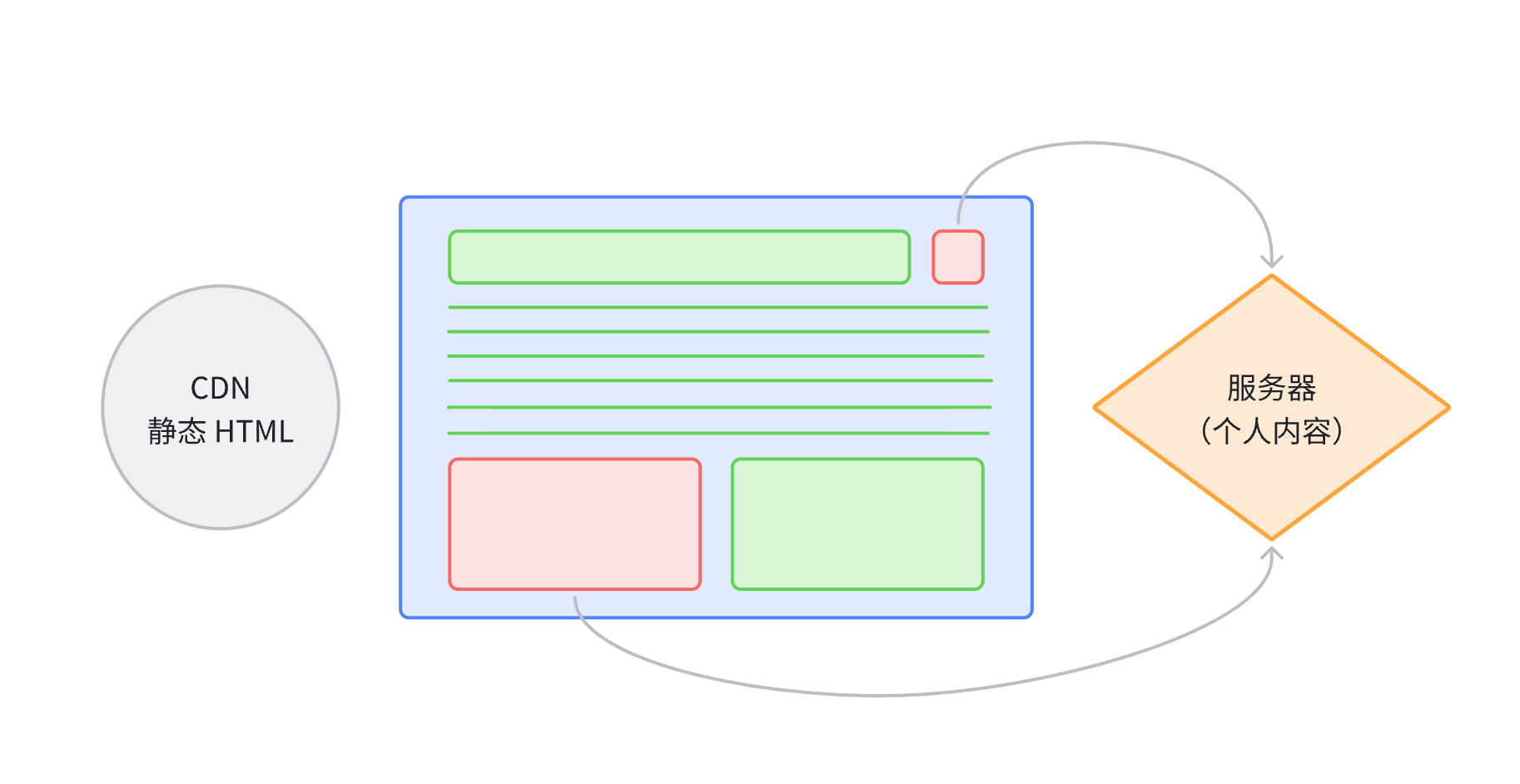SFUD是什么
关于SFUD库的介绍,其开源链接(gitee,github)已经详细的阐述了.
这里是截取自它的一部分介绍:
SFUD 是一款开源的串行 SPI Flash 通用驱动库。由于现有市面的串行 Flash 种类居多,各个 Flash 的规格及命令存在差异, SFUD 就是为了解决这些 Flash 的差异现状而设计,让我们的产品能够支持不同品牌及规格的 Flash,提高了涉及到 Flash 功能的软件的可重用性及可扩展性,同时也可以规避 Flash 缺货或停产给产品所带来的风险。
主要特点:支持 SPI/QSPI 接口、面向对象(同时支持多个 Flash 对象)、可灵活裁剪、扩展性强、支持 4 字节地址
资源占用
标准占用:RAM:0.2KB ROM:5.5KB
最小占用:RAM:0.1KB ROM:3.6KB
设计思路:
什么是 SFDP :它是 JEDEC (固态技术协会)制定的串行 Flash 功能的参数表标准,最新版 V1.6B (点击这里查看)。该标准规定了,每个 Flash 中会存在一个参数表,该表中会存放 Flash 容量、写粒度、擦除命令、地址模式等 Flash 规格参数。目前,除了部分厂家旧款 Flash 型号会不支持该标准,其他绝大多数新出厂的 Flash 均已支持 SFDP 标准。所以该库在初始化时会优先读取 SFDP 表参数。
不支持 SFDP 怎么办 :如果该 Flash 不支持 SFDP 标准,SFUD 会查询配置文件 ( /sfud/inc/sfud_flash_def.h ) 中提供的 Flash 参数信息表 中是否支持该款 Flash。如果不支持,则可以在配置文件中添加该款 Flash 的参数信息(添加方法详细见 2.5 添加库目前不支持的 Flash)。获取到了 Flash 的规格参数后,就可以实现对 Flash 的全部操作。
详细的可以查看开源链接(gitee,github);
为什么选择 SFUD
避免项目因 Flash 缺货、Flash 停产或产品扩容而带来的风险;
越来越多的项目将固件存储到串行 Flash 中,例如:ESP8266 的固件、主板中的 BIOS 及其他常见电子产品中的固件等等,但是各种 Flash 规格及命令不统一。使用 SFUD 即可避免,在相同功能的软件平台基础下,无法适配不同 Flash 种类的硬件平台的问题,提高软件的可重用性;
简化软件流程,降低开发难度。现在只需要配置好 SPI 通信,即可畅快的开始玩串行 Flash 了;
可以用来制作 Flash 编程器/烧写器
开始copy代码
这篇文章的重点就是来移植这个库,所以我就不多介绍了,直接开搞。
- 首先先下载好立创梁山派附带的资料,等下要用到里面的提供的demo来作为我们的工程模板。
- 我们使用 005-串口打印信息 这个作为我们的工程模板,然后在从015_spi中复制一份spi的代码,作为我们的flash驱动代码,还要下载一份sfud的源代码。



总共就是以上三个东西就ok啦。
- 接下啦,按照下图,将文件添加到你的工程中进来,如果这一部分操作不会的话,可以学一下立创推出的教程,我这里就不再赘述啦。

- 接下来就是对代码进行小小的修改
对bsp_spi.c文件按照我自己的代码风格进行了小小的修改和裁剪,因为这个SFUD十分完善,只需要我们提供这个spi的读取接口函数就ok了。
#include "bsp_spi.h"void bsp_spi4_init(void)
{//SPI参数定义结构体spi_parameter_struct spi_init_struct;rcu_periph_clock_enable(RCU_GPIOF); // 使用F端口rcu_periph_clock_enable(RCU_SPI4); // 使能SPI4//引脚复用gpio_af_set(GPIOF, GPIO_AF_5, GPIO_PIN_7);gpio_af_set(GPIOF, GPIO_AF_5, GPIO_PIN_8);gpio_af_set(GPIOF, GPIO_AF_5, GPIO_PIN_9);//引脚模式gpio_mode_set(GPIOF, GPIO_MODE_AF, GPIO_PUPD_NONE, GPIO_PIN_7);gpio_mode_set(GPIOF, GPIO_MODE_AF, GPIO_PUPD_NONE, GPIO_PIN_8);gpio_mode_set(GPIOF, GPIO_MODE_AF, GPIO_PUPD_NONE, GPIO_PIN_9);//输出模式gpio_output_options_set(GPIOF, GPIO_OTYPE_PP, GPIO_OSPEED_50MHZ, GPIO_PIN_7);gpio_output_options_set(GPIOF, GPIO_OTYPE_PP, GPIO_OSPEED_50MHZ, GPIO_PIN_8);gpio_output_options_set(GPIOF, GPIO_OTYPE_PP, GPIO_OSPEED_50MHZ, GPIO_PIN_9);//开启CS引脚时钟rcu_periph_clock_enable(RCU_GPIOF);//配置CS引脚模式gpio_mode_set(GPIOF, GPIO_MODE_OUTPUT, GPIO_PUPD_PULLUP, GPIO_PIN_6);//配置CS输出模式gpio_output_options_set(GPIOF, GPIO_OTYPE_PP, GPIO_OSPEED_50MHZ, GPIO_PIN_6);//W25Q64不选中gpio_bit_write(GPIOF, GPIO_PIN_6, SET);spi_init_struct.trans_mode = SPI_TRANSMODE_FULLDUPLEX; // 传输模式全双工spi_init_struct.device_mode = SPI_MASTER; // 配置为主机spi_init_struct.frame_size = SPI_FRAMESIZE_8BIT; // 8位数据spi_init_struct.clock_polarity_phase = SPI_CK_PL_HIGH_PH_2EDGE; //极性相位 spi_init_struct.nss = SPI_NSS_SOFT; //软件csspi_init_struct.prescale = SPI_PSC_2; //SPI时钟预分频为2spi_init_struct.endian = SPI_ENDIAN_MSB; //高位在前//将参数填入SPI4spi_init(SPI4, &spi_init_struct);//使能SPIspi_enable(SPI4);
}/******************************************************************* 函 数 名 称:spi_read_write_byte* 函 数 说 明:硬件SPI的读写* 函 数 形 参:dat=发送的数据* 函 数 返 回:读取到的数据* 作 者:LCKFB* 备 注:无
******************************************************************/
uint8_t spi4_read_write_byte(uint8_t dat)
{//等待发送缓冲区为空while(RESET == spi_i2s_flag_get(SPI4, SPI_FLAG_TBE) );spi_i2s_data_transmit(SPI4, dat);//等待接收缓冲区为空while(RESET == spi_i2s_flag_get(SPI4, SPI_FLAG_RBNE) );return spi_i2s_data_receive(SPI4);
}
uint16_t spi4_flash_readID(void)
{uint16_t temp = 0; gpio_bit_write(GPIOF, GPIO_PIN_6, RESET);spi4_read_write_byte(0x90);//发送读取ID命令 spi4_read_write_byte(0x00); spi4_read_write_byte(0x00); spi4_read_write_byte(0x00); //接收数据temp |= spi4_read_write_byte(0xFF)<<8; temp |= spi4_read_write_byte(0xFF); gpio_bit_write(GPIOF, GPIO_PIN_6, SET); return temp;
}void spi4_w25qxx_cs(uint8_t enable)
{if(enable)gpio_bit_write(GPIOF, GPIO_PIN_6, SET); elsegpio_bit_write(GPIOF, GPIO_PIN_6, RESET);
}
对应的bsp_spi.h文件如下:
#ifndef _BSP_SPI_H
#define _BSP_SPI_H#include "gd32f4xx.h"
#include "systick.h"void bsp_spi4_init(void);uint16_t spi4_flash_readID(void);
uint8_t spi4_read_write_byte(uint8_t dat);
void spi4_w25qxx_cs(uint8_t enable);
#endif
-
接下来是对这个sfud的移植
这个是对于sfud_cfg.h的修改

-
剩下对一个sfud_port.c文件进行修改
#include <sfud.h>
#include <stdarg.h>#include "bsp_spi.h"
#include <string.h>#define OS 0 // 0:不使用OS,1:使用OS//这里使用的是freertos,你也可以换成你熟悉的rtos
#if OS
#include "FreeRTOS.h"
#include "semphr.h"
#include "task.h"
#endifstatic char log_buf[256];void sfud_log_debug(const char *file, const long line, const char *format, ...);//这里是自添加的函数,实行对应接口的写buf函数
static void spi_flash_buf_write(const uint8_t *buf, size_t len)
{while (len--){spi4_read_write_byte(*buf);buf++;}
}//这里是自添加的函数,实行对应接口的读buf函数
static void spi_flash_buf_read(uint8_t *buf, size_t len)
{while (len--){*buf = spi4_read_write_byte(0xff);buf++;}
}/*** SPI write data then read data*/
static sfud_err spi_write_read(const sfud_spi *spi, const uint8_t *write_buf, size_t write_size, uint8_t *read_buf,size_t read_size)
{sfud_err result = SFUD_SUCCESS;// uint8_t send_data, read_data;/*** add your spi write and read code*///这里就是我们要自行添加的代码if (write_size)SFUD_ASSERT(write_buf);if (read_size)SFUD_ASSERT(read_buf);spi4_w25qxx_cs(0);if (write_size){spi_flash_buf_write(write_buf, write_size);}if (read_size){spi_flash_buf_read(read_buf, read_size);}spi4_w25qxx_cs(1);return result;
}#ifdef SFUD_USING_QSPI
/*** read flash data by QSPI*/
static sfud_err qspi_read(const struct __sfud_spi *spi, uint32_t addr, sfud_qspi_read_cmd_format *qspi_read_cmd_format,uint8_t *read_buf, size_t read_size)
{sfud_err result = SFUD_SUCCESS;/*** add your qspi read flash data code*/return result;
}
#endif /* SFUD_USING_QSPI */#if OSstatic SemaphoreHandle_t sfudMutexSemaphor;
static void spi_lock_init(void)
{sfudMutexSemaphor = xSemaphoreCreateMutex();if (sfudMutexSemaphor == NULL){SFUD_DEBUG("sfud semaphor create failed");}
}
#endifstatic void spi_lock(const sfud_spi *spi)
{
#if OSif (sfudMutexSemaphor != NULL){xSemaphoreTake(sfudMutexSemaphor, portMAX_DELAY);}
#else__disable_irq(); //? ? ж
#endif
}
static void spi_unlock(const sfud_spi *spi)
{
#if OSif (sfudMutexSemaphor != NULL){xSemaphoreGive(sfudMutexSemaphor);}
#else__enable_irq(); //? ? ж
#endif
}
static void spi_delay(void)
{
#if OSvTaskDelay(1);
#elseuint32_t delay = 120;while(delay--);
#endif
}
sfud_err sfud_spi_port_init(sfud_flash *flash)
{sfud_err result = SFUD_SUCCESS;/*** add your port spi bus and device object initialize code like this:* 1. rcc initialize* 2. gpio initialize* 3. spi device initialize* 4. flash->spi and flash->retry item initialize* flash->spi.wr = spi_write_read; //Required* flash->spi.qspi_read = qspi_read; //Required when QSPI mode enable* flash->spi.lock = spi_lock;* flash->spi.unlock = spi_unlock;* flash->spi.user_data = &spix;* flash->retry.delay = null;* flash->retry.times = 10000; //Required*///这里也是我们要添加的函数,这里要重点注意这个SPI4,要和sfud_cfg.h中保持一致if (!strcmp(flash->spi.name, "SPI4")){bsp_spi4_init();
#if OSspi_lock_init();
#endifflash->spi.wr = spi_write_read;flash->spi.lock = spi_lock;flash->spi.unlock = spi_unlock;flash->retry.delay = spi_delay;flash->retry.times = 60*10000;}return result;
}/*** This function is print debug info.** @param file the file which has call this function* @param line the line number which has call this function* @param format output format* @param ... args*/
void sfud_log_debug(const char *file, const long line, const char *format, ...)
{va_list args;/* args point to the first variable parameter */va_start(args, format);printf("[SFUD](%s:%ld) ", file, line);/* must use vprintf to print */vsnprintf(log_buf, sizeof(log_buf), format, args);printf("%s\n", log_buf);va_end(args);
}/*** This function is print routine info.** @param format output format* @param ... args*/
void sfud_log_info(const char *format, ...)
{va_list args;/* args point to the first variable parameter */va_start(args, format);printf("[SFUD]");/* must use vprintf to print */vsnprintf(log_buf, sizeof(log_buf), format, args);printf("%s\n", log_buf);va_end(args);
}- 上面的代码所示,其实也只需要修改 spi_write_read和sfud_spi_port_init这两个函数,就移植完成啦。
接下来我们对移植完成的sfud库进行擦除,读,写功能的测试。
对应的main函数代码。
#include "main.h"
#include "bsp_led.h"
#include "bsp_usart.h"
#include "gd32f4xx.h"
#include "sys.h"
#include "systick.h"
#include <stdio.h>#include "bsp_spi.h"
#include <sfud.h>#define SFUD_DEMO_TEST_BUFFER_SIZE 1024static void sfud_demo(uint32_t addr, size_t size, uint8_t *data);static uint8_t sfud_demo_test_buf[SFUD_DEMO_TEST_BUFFER_SIZE];/*!\brief main function\param[in] none\param[out] none\retval none
*/
int main(void)
{systick_config();led_gpio_config(); // led初始化usart_gpio_config(115200U);/* SFUD initialize */if (sfud_init() == SFUD_SUCCESS){sfud_demo(0, sizeof(sfud_demo_test_buf), sfud_demo_test_buf);}while (1){}
}
/*** SFUD demo for the first flash device test.** @param addr flash start address* @param size test flash size* @param size test flash data buffer*/
static void sfud_demo(uint32_t addr, size_t size, uint8_t *data) {sfud_err result = SFUD_SUCCESS;const sfud_flash *flash = sfud_get_device_table() + 0;size_t i;/* prepare write data */for (i = 0; i < size; i++) {data[i] = i;}/* erase test */result = sfud_erase(flash, addr, size);if (result == SFUD_SUCCESS) {printf("Erase the %s flash data finish. Start from 0x%08X, size is %ld.\r\n", flash->name, addr,size);} else {printf("Erase the %s flash data failed.\r\n", flash->name);return;}/* write test */result = sfud_write(flash, addr, size, data);if (result == SFUD_SUCCESS) {printf("Write the %s flash data finish. Start from 0x%08X, size is %ld.\r\n", flash->name, addr,size);} else {printf("Write the %s flash data failed.\r\n", flash->name);return;}/* read test */result = sfud_read(flash, addr, size, data);if (result == SFUD_SUCCESS) {printf("Read the %s flash data success. Start from 0x%08X, size is %ld. The data is:\r\n", flash->name, addr,size);printf("Offset (h) 00 01 02 03 04 05 06 07 08 09 0A 0B 0C 0D 0E 0F\r\n");for (i = 0; i < size; i++) {if (i % 16 == 0) {printf("[%08X] ", addr + i);}printf("%02X ", data[i]);if (((i + 1) % 16 == 0) || i == size - 1) {printf("\r\n");}}printf("\r\n");} else {printf("Read the %s flash data failed.\r\n", flash->name);}/* data check */for (i = 0; i < size; i++) {if (data[i] != i % 256) {printf("Read and check write data has an error. Write the %s flash data failed.\r\n", flash->name);break;}}if (i == size) {printf("The %s flash test is success.\r\n", flash->name);}
}效果如下



擦除读写1k字节数据正常,到这里就移植完成啦。
至于如何使用sfud库,可以参考这个测试demo的用法,记得要向flash写入数据,要先擦除哦!










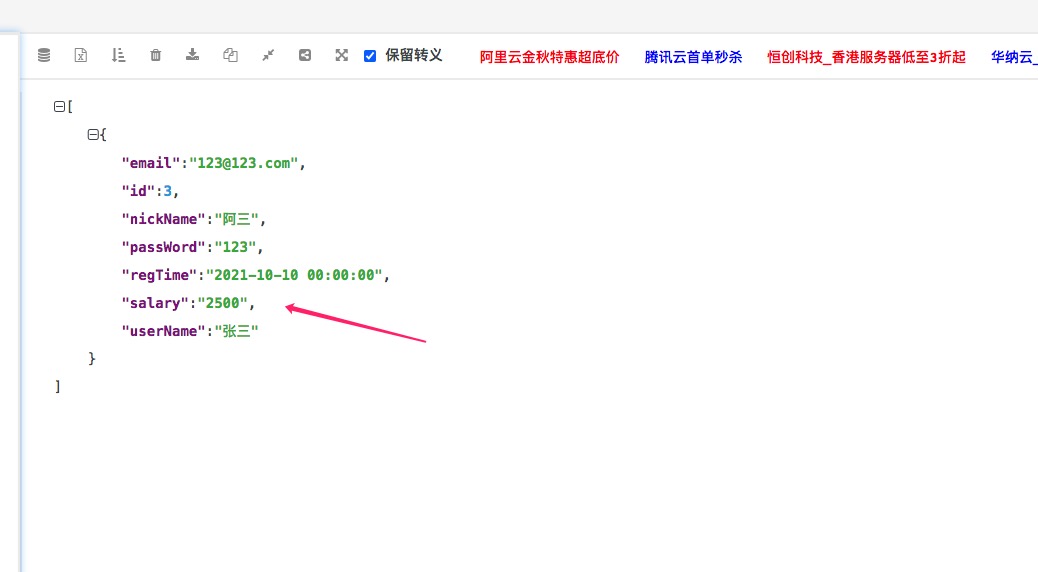




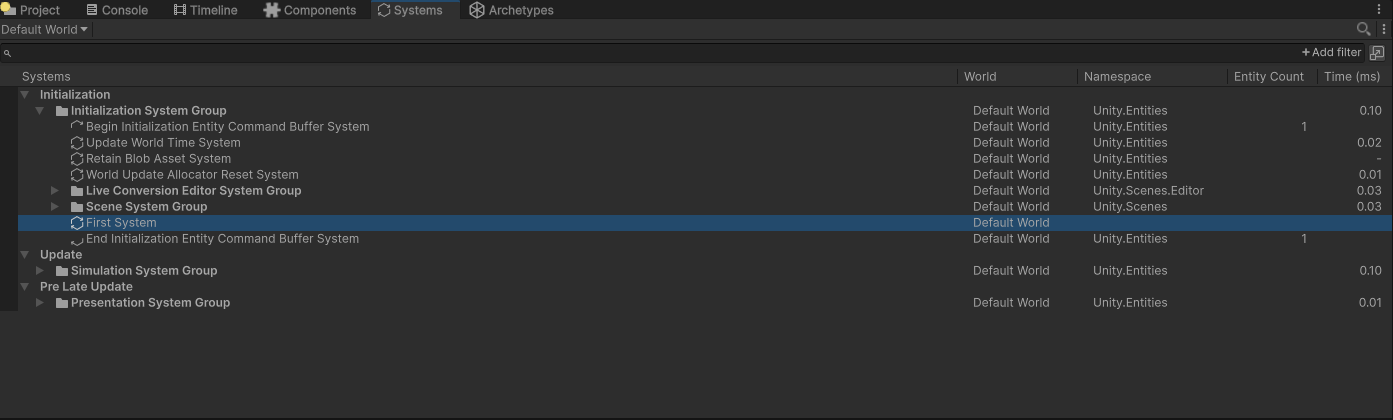
![[AWS]MSK调用,报错Access denied](https://i-blog.csdnimg.cn/direct/4b1643fc9fee49178045f19810a596f8.png)