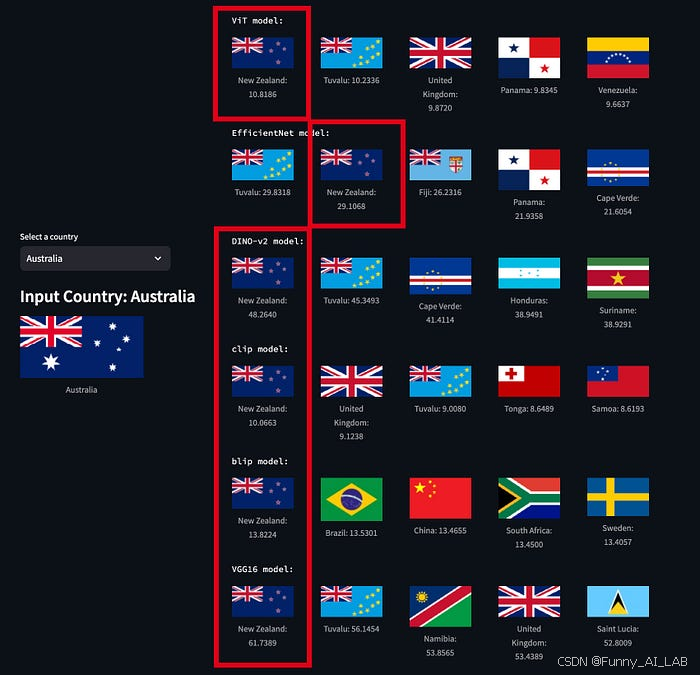此版本的IDM不支持该类下载,请尝试将IDM更新至最新版本
平时可以正常使用,谷歌浏览器内用IDM下载突然提示不能用了,但是复制链接到IDM中新建任务不影响使用,推测可能和谷歌浏览器更新有关,打开谷歌浏览器的扩展工具,移除IDM Integration Module。
然后打开IDM安装目录,找到IDMGCExt.crx,直接拖拽到浏览器扩展工具界面,再去下载就不会提示版本不支持了。
原因 在于禁用扩展自动更新,扩展和软件版本要一致。 How to disable Google Chrome extension autoupdate
Solutions I've found for this:
1. Disabling a concrete extension update
That's what I wanted!
You can do this by editing the extension's manifest.json file:
-
On Windows:
C:\Users\<USERNAME>\AppData\Local\Google\Chrome\User Data\Default\Extensions\<EXTENSION-ID>\<VERSION>\manifest.json(find out the extension's ID by enabling Developer Mode in the extension settings page) -
On MacOS: Open
/Users/USERNAME/Library/Application Support/Google/Chrome/Default/Extensions/EXTENSION-ID/VERSION/manifest.jsonin a text editor. -
On Ubuntu for Chromium:
${HOME}/.config/chromium/Default/Preferences
In this file, set the "update_url" property to something invalid like "https://localhost" for example. For the given url, it makes auto-updating that extension as simply impossible.
Source: https://productforums.google.com/d/msg/chrome/l3zOZeO-5-M/Y7VaR0KCWNIJ
2. Disabling all Google Chrome extension updates
-
For any OS: Just type
chrome://plugins/at address bar and turn Google Update plugin off. Source: How to disable Google Chrome auto update? -
For Windows OS: Set Registry values:
[HKEY_LOCAL_MACHINE\SOFTWARE\Policies\Google\Update]
"AutoUpdateCheckPeriodMinutes"=dword:00000000
"UpdateDefault"=dword:00000000
Source: Making Google Chrome leave itself alone
.









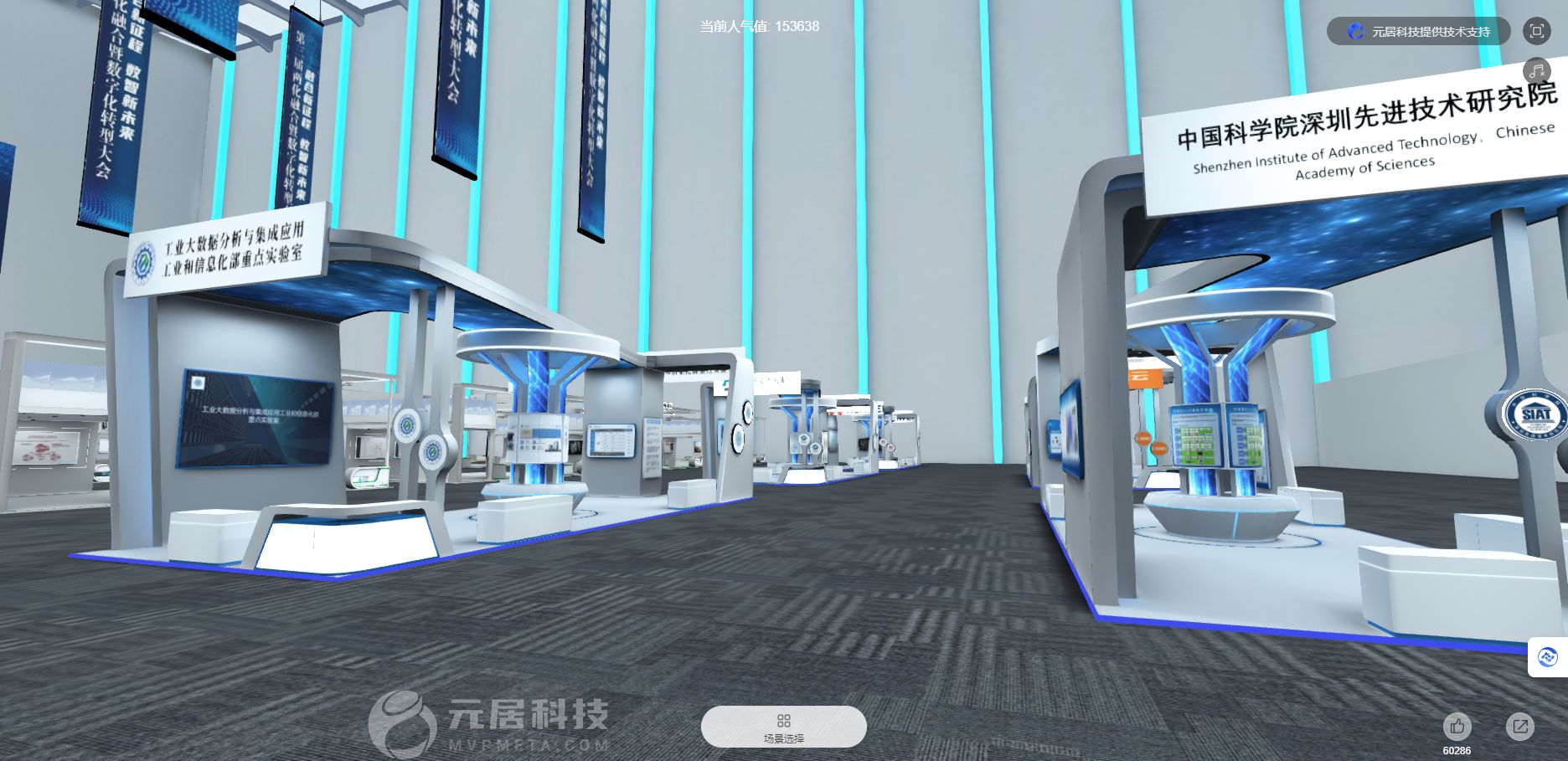
![[每周一更]-(第121期):模拟面试|微服务架构面试思路解析](https://i-blog.csdnimg.cn/direct/cd3d7a3edfcc41a2b01c6324b8f8d28f.png#pic_center)