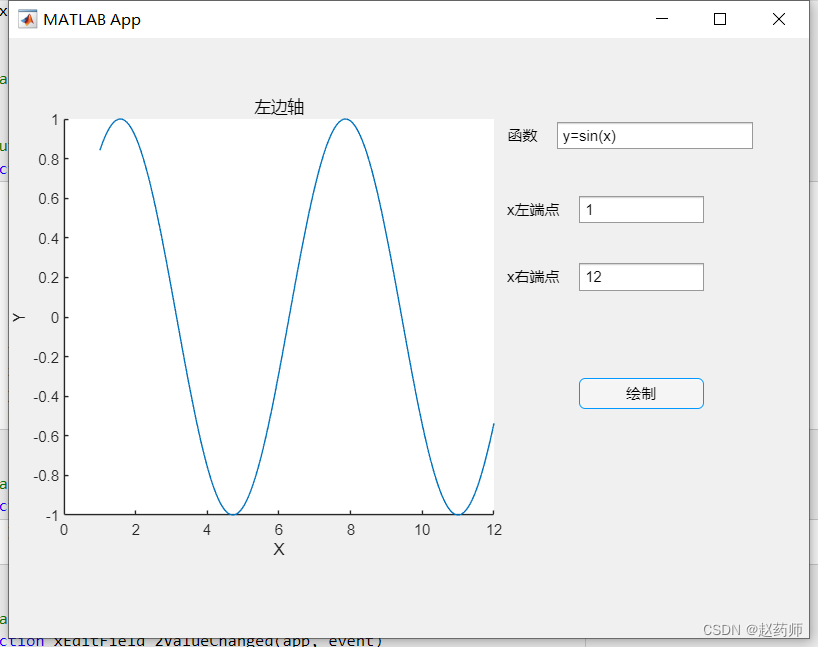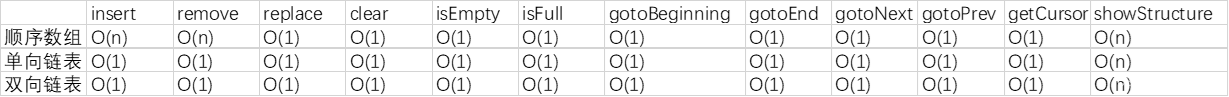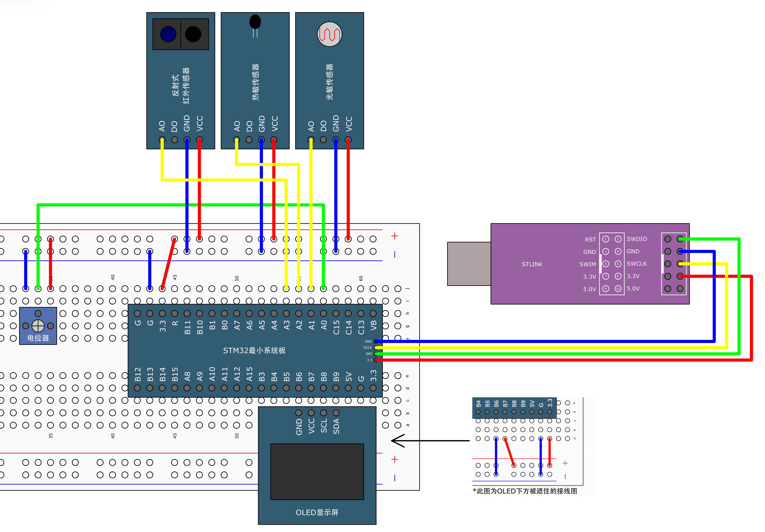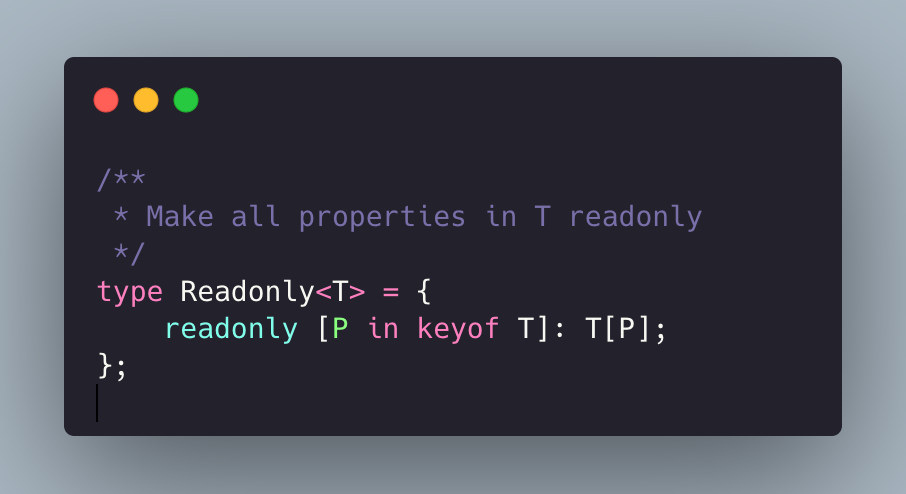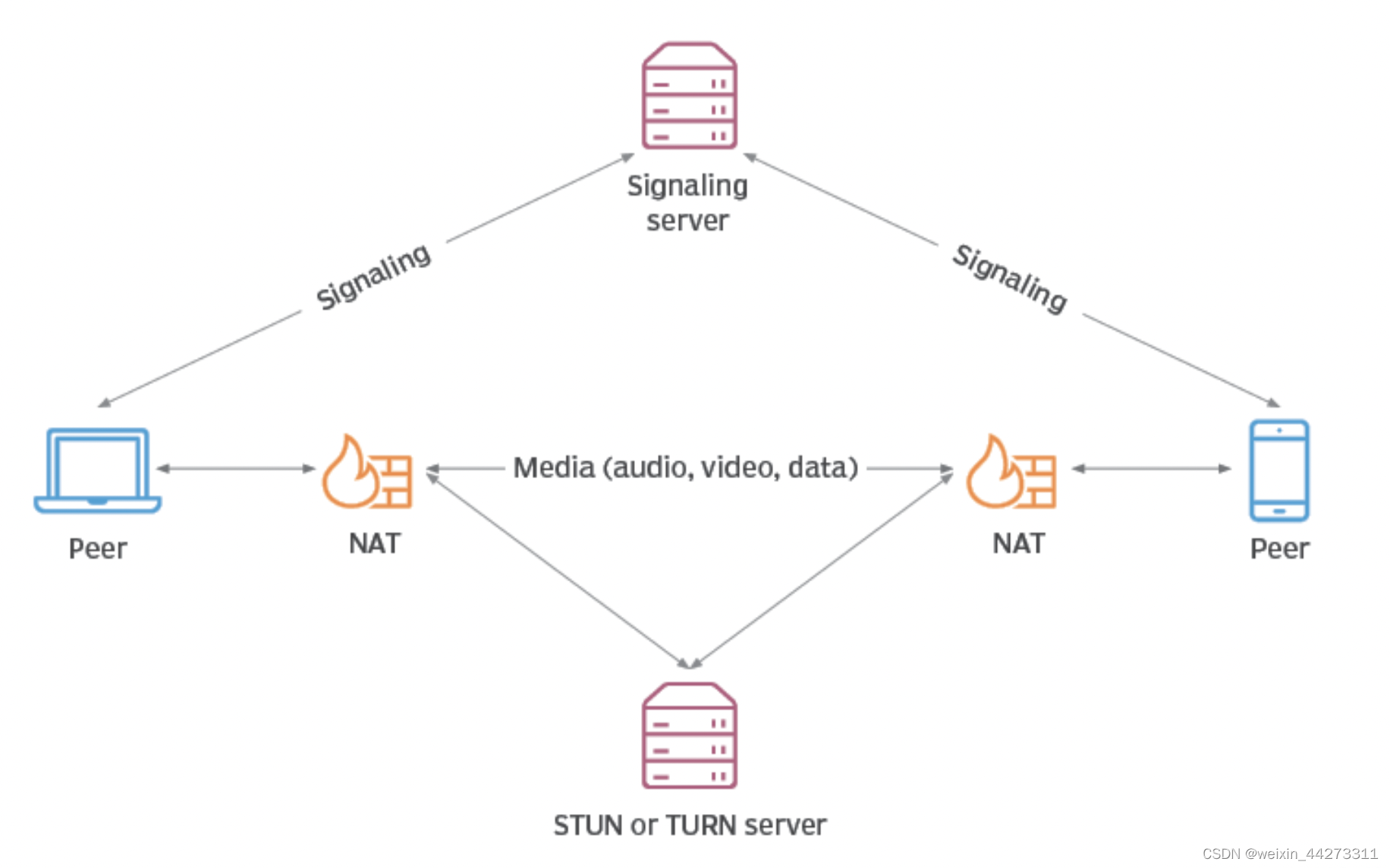需求背景
开发一个类似抖音评论弹窗交互效果的弹窗,支持滑动消失,
滑动查看评论
效果如下图

思路
创建一个视图,该视图上面放置一个tableView, 该视图上添加一个滑动手势,同时设置代理,实现代理方法
- (BOOL)gestureRecognizer:(UIGestureRecognizer *)gestureRecognizer shouldRecognizeSimultaneouslyWithGestureRecognizer:(UIGestureRecognizer *)otherGestureRecognizer {
支持同时响应手势,就是为了我们tableView滚动到顶部的时候,继续滚动父亲视图,达到连续滑动的效果,如果不是设置同时响应的话,我们滚动到tableView顶部,继续向下滑动的话,整个弹窗是不会向下滑动的,同时,滚动到顶部的时候,要设置tableView.pangesture.enabled = NO,否则反复来回滑动的时候,会造成两个视图同时滚动的效果
代码
//
// LBCommentPopView.m
// TEXT
//
// Created by mac on 2024/7/7.
// Copyright © 2024 刘博. All rights reserved.
//#import "LBCommentPopView.h"
#import "LBFunctionTestHeader.h"@interface LBCommentPopView () <UIGestureRecognizerDelegate>@property (nonatomic, strong) UITapGestureRecognizer *tapGesture;
@property (nonatomic, strong) UIPanGestureRecognizer *panGesture;@property (nonatomic, weak) UIScrollView *scrollView;
@property (nonatomic, assign) BOOL isDragScrollView;
@property (nonatomic, assign) CGFloat lastTransitionY;@end@implementation LBCommentPopView- (instancetype)initWithFrame:(CGRect)frame {if (self = [super initWithFrame:frame]) {[self createRecognizer];}return self;
}- (void)createRecognizer {[self addGestureRecognizer:self.tapGesture];[self addGestureRecognizer:self.panGesture];
}- (void)show:(void (^)(void))completion {self.hidden = NO;[UIView animateWithDuration:0.25f animations:^{CGRect frame = self.containerView.frame;frame.origin.y = self.frame.size.height - frame.size.height;self.containerView.frame = frame;} completion:^(BOOL finished) {!completion ? : completion();}];
}- (void)dismiss {[UIView animateWithDuration:0.25f animations:^{CGRect frame = self.containerView.frame;frame.origin.y = ScreenHeight;self.containerView.frame = frame;}completion:^(BOOL finished) {self.hidden = YES;}];
}#pragma mark - UIGestureRecognizerDelegate
- (BOOL)gestureRecognizer:(UIGestureRecognizer *)gestureRecognizer shouldReceiveTouch:(UITouch *)touch {if (gestureRecognizer == self.panGesture) {UIView *touchView = touch.view;while (touchView != nil) {if ([touchView isKindOfClass:[UIScrollView class]]) {self.scrollView = (UIScrollView *)touchView;self.isDragScrollView = YES;break;}else if (touchView == self.containerView) {self.isDragScrollView = NO;break;}touchView = (UIView *)[touchView nextResponder];}}return YES;
}- (BOOL)gestureRecognizerShouldBegin:(UIGestureRecognizer *)gestureRecognizer {if (gestureRecognizer == self.tapGesture) {CGPoint point = [gestureRecognizer locationInView:self.containerView];if ([self.containerView.layer containsPoint:point] && gestureRecognizer.view == self) {return NO;}}else if (gestureRecognizer == self.panGesture) {return YES;}return YES;
}// 是否与其他手势共存
- (BOOL)gestureRecognizer:(UIGestureRecognizer *)gestureRecognizer shouldRecognizeSimultaneouslyWithGestureRecognizer:(UIGestureRecognizer *)otherGestureRecognizer {if (gestureRecognizer == self.panGesture) {if ([otherGestureRecognizer isKindOfClass:NSClassFromString(@"UIScrollViewPanGestureRecognizer")] || [otherGestureRecognizer isKindOfClass:[UIPanGestureRecognizer class]]) {if ([otherGestureRecognizer.view isKindOfClass:[UIScrollView class]]) {return YES;}}}return NO;
}#pragma mark - HandleGesture
- (void)handleTapGesture:(UITapGestureRecognizer *)tapGesture {CGPoint point = [tapGesture locationInView:self.containerView];if (![self.containerView.layer containsPoint:point] && tapGesture.view == self) {[self dismiss];}
}- (void)handlePanGesture:(UIPanGestureRecognizer *)panGesture {CGPoint translation = [panGesture translationInView:self.containerView];if (self.isDragScrollView) {// 当UIScrollView在最顶部时,处理视图的滑动if (self.scrollView.contentOffset.y <= 0) {if (translation.y > 0) { // 向下拖拽self.scrollView.contentOffset = CGPointZero;self.scrollView.panGestureRecognizer.enabled = NO;self.isDragScrollView = NO;CGRect contentFrame = self.containerView.frame;contentFrame.origin.y += translation.y;self.containerView.frame = contentFrame;}}}else {CGFloat contentM = (self.frame.size.height - self.containerView.frame.size.height);if (translation.y > 0) { // 向下拖拽CGRect contentFrame = self.containerView.frame;contentFrame.origin.y += translation.y;self.containerView.frame = contentFrame;}else if (translation.y < 0 && self.containerView.frame.origin.y > contentM) { // 向上拖拽CGRect contentFrame = self.containerView.frame;contentFrame.origin.y = MAX((self.containerView.frame.origin.y + translation.y), contentM);self.containerView.frame = contentFrame;}}[panGesture setTranslation:CGPointZero inView:self.containerView];if (panGesture.state == UIGestureRecognizerStateEnded) {CGPoint velocity = [panGesture velocityInView:self.containerView];self.scrollView.panGestureRecognizer.enabled = YES;// 结束时的速度>0 滑动距离> 5 且UIScrollView滑动到最顶部NSLog(@"%f", self.lastTransitionY);if (velocity.y > 0 && self.lastTransitionY > 5 && !self.isDragScrollView) {[self dismiss];}else {[self show:^{}];}}self.lastTransitionY = translation.y;
}#pragma mark - lazy load- (UITapGestureRecognizer *)tapGesture {if (!_tapGesture) {_tapGesture = [[UITapGestureRecognizer alloc] initWithTarget:self action:@selector(handleTapGesture:)];_tapGesture.delegate = self;}return _tapGesture;
}- (UIPanGestureRecognizer *)panGesture {if (!_panGesture) {_panGesture = [[UIPanGestureRecognizer alloc] initWithTarget:self action:@selector(handlePanGesture:)];_panGesture.delegate = self;}return _panGesture;
}@enddemo link