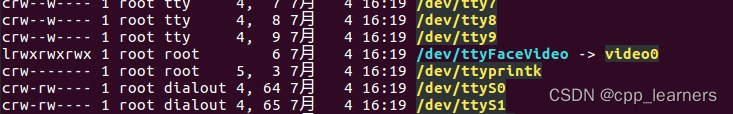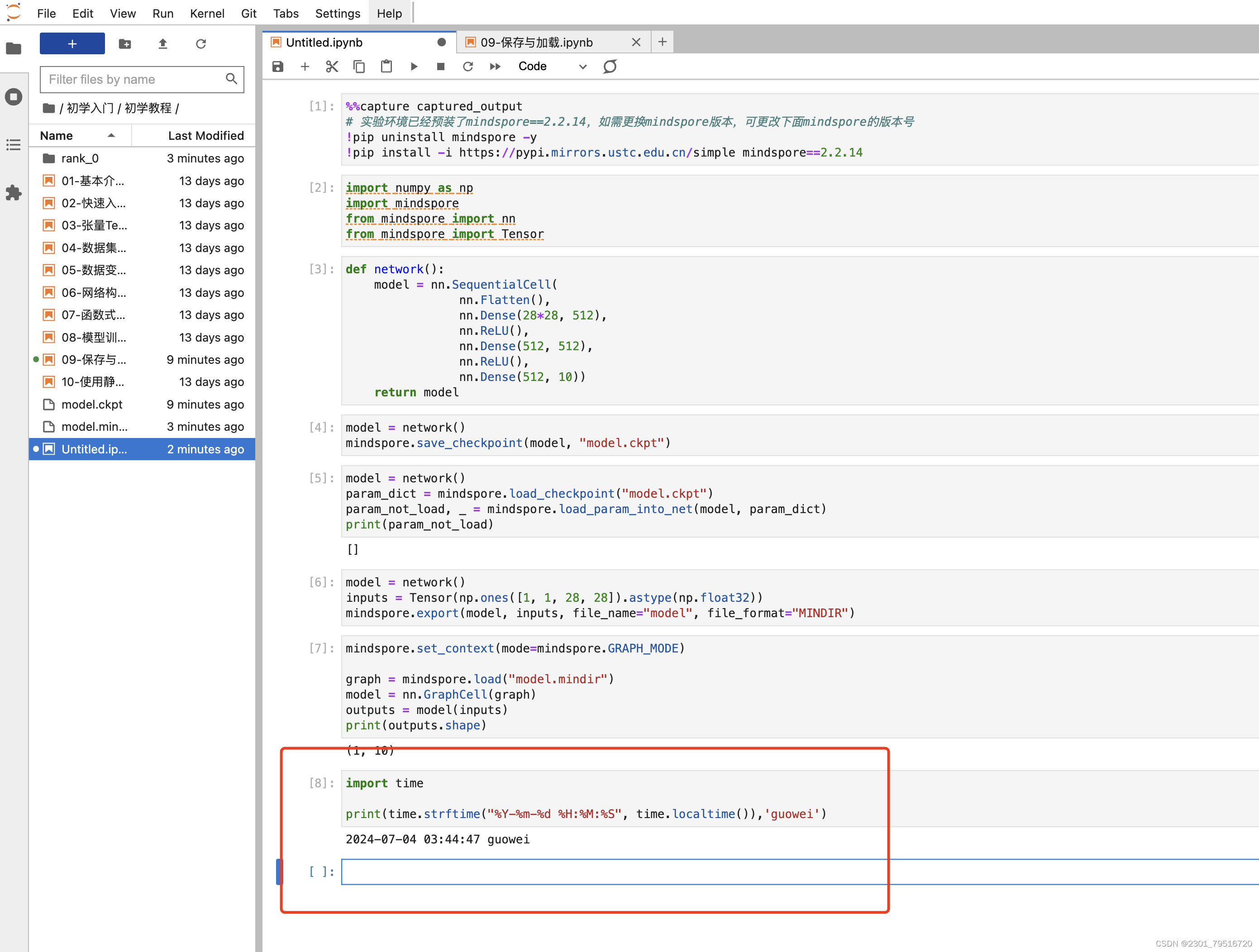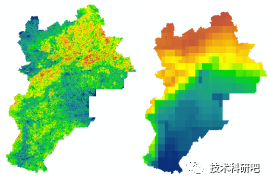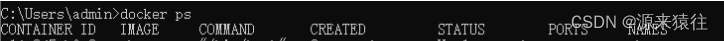1.bean实现 业务
1.画流程图

系统任务,实现方式
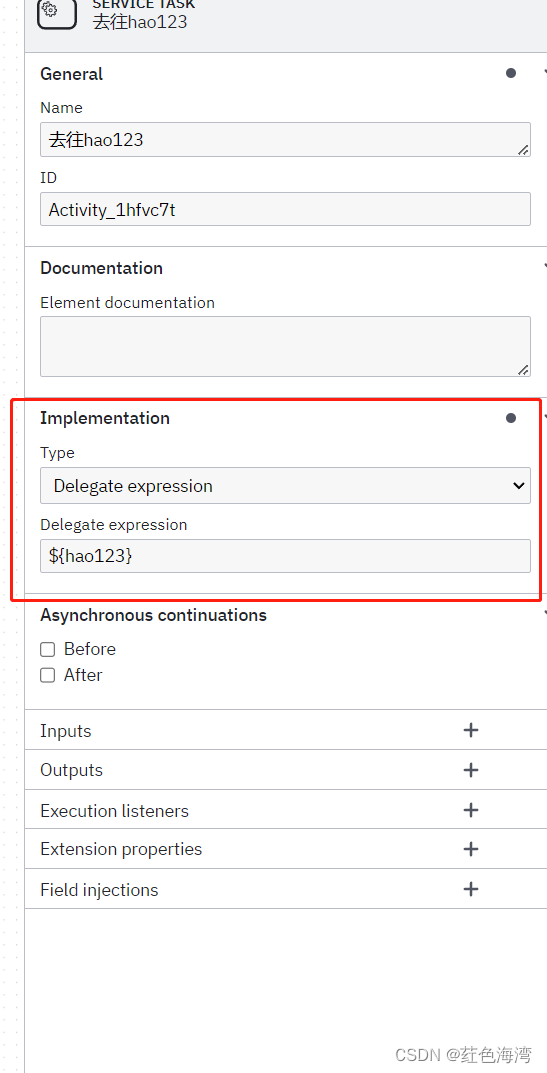
2.定义bean
package com.jmj.camunda7test.process.config;import lombok.extern.slf4j.Slf4j;
import org.camunda.bpm.engine.TaskService;
import org.camunda.bpm.engine.delegate.JavaDelegate;
import org.camunda.bpm.engine.task.Task;
import org.springframework.beans.factory.annotation.Autowired;
import org.springframework.context.annotation.Bean;
import org.springframework.context.annotation.Configuration;import java.awt.*;
import java.net.URI;
import java.util.Map;@Configuration
@Slf4j
public class ProcessConfiguration {@AutowiredTaskService taskService;@Bean("baidu")public JavaDelegate baidu() {return execution -> {String processDefinitionId = execution.getProcessDefinitionId();log.info("processDefinitionId:{}", processDefinitionId);Map<String, Object> variables = execution.getVariables();log.info("approved:{}", variables.get("approved"));try {System.out.println("来访问百度了");} catch (Exception e) {e.printStackTrace();}};}@Bean("hao123")public JavaDelegate hao123() {return execution -> {String processDefinitionId = execution.getProcessDefinitionId();log.info("processDefinitionId:{}", processDefinitionId);Map<String, Object> variables = execution.getVariables();log.info("approved:{}", variables.get("approved"));try {System.out.println("来访问hao123了");} catch (Exception e) {e.printStackTrace();}};}}
3.会对应Bean去执行
package com.jmj.camunda7test.controller;import lombok.AllArgsConstructor;
import lombok.Data;
import lombok.NoArgsConstructor;
import org.camunda.bpm.engine.RepositoryService;
import org.camunda.bpm.engine.RuntimeService;
import org.camunda.bpm.engine.TaskService;
import org.camunda.bpm.engine.repository.Deployment;
import org.camunda.bpm.engine.repository.ProcessDefinition;
import org.camunda.bpm.engine.runtime.ProcessInstance;
import org.camunda.bpm.engine.task.Task;
import org.camunda.bpm.engine.task.TaskQuery;
import org.junit.jupiter.api.Test;
import org.springframework.beans.factory.annotation.Autowired;
import org.springframework.boot.test.context.SpringBootTest;import java.io.Serializable;
import java.util.HashMap;
import java.util.List;
import java.util.Map;import static org.junit.jupiter.api.Assertions.*;@SpringBootTest
class ResServiceTest {@Autowiredprivate ResService resService;@Autowiredprivate RepositoryService repositoryService;@Autowiredprivate RuntimeService runtimeService;@Autowiredprivate TaskService taskService;@Test//部署void deploy() {Deployment deploy = repositoryService.createDeployment().name("测试bean").addClasspathResource("bpmn/process.bpmn")//绑定需要部署的流程文件.enableDuplicateFiltering(true).deploy();System.out.println(deploy.getId() + ":" + deploy.getName());}@Test//运行void run() {ProcessInstance processInstance = runtimeService.startProcessInstanceById("my-project-process:5:21b5c0c8-399e-11ef-b3eb-005056c00008");String processDefinitionId = processInstance.getProcessDefinitionId();String businessKey = processInstance.getBusinessKey();String processInstanceId = processInstance.getProcessInstanceId();System.out.println(processDefinitionId);System.out.println(businessKey);System.out.println(processInstanceId);}public static final String Approved = "approved";@Test//运行void run1() {Map<String, Object> map = new HashMap<>();map.put(Approved, true);map.put("user", new DataB("testId","TestName"));ProcessInstance processInstance = runtimeService.startProcessInstanceByKey("my-project-process", map);System.out.println("流程启动成功: 流程实例ID=" + processInstance.getProcessInstanceId());}@Test//完成用户任务void compelete() {TaskQuery taskQuery = taskService.createTaskQuery().processDefinitionKey("my-project-process").orderByProcessInstanceId().desc().active();String taskId = taskQuery.list().get(0).getId();Map<String, Object> map = new HashMap<>();map.put("user", "admin");taskService.complete(taskId, map);}@Data@AllArgsConstructor@NoArgsConstructor//参数static class DataB implements Serializable {private String id;private String name;}@Test//完成用户任务 void compelete1() {Task task = taskService.createTaskQuery().taskAssignee("admin").list().get(0);Map<String, Object> variables = taskService.getVariables(task.getId());variables.forEach((k, v) -> {System.out.println(k + ":" + v);});taskService.setVariable(task.getId(), Approved, false);taskService.complete(task.getId());}@Test//级联删除所有部署void deleteDeploy() {for (ProcessDefinition processDefinition : repositoryService.createProcessDefinitionQuery().list()) {System.out.println(processDefinition.getId() + ":" + processDefinition.getName());}repositoryService.createDeploymentQuery().list().forEach(deployment -> {repositoryService.deleteDeployment(deployment.getId(), true);});}@Test//删除部署void delete() {repositoryService.deleteDeployment("86cf1536-39a5-11ef-ba9b-005056c00008", true);}
}2.JavaClass:
package com.jmj.camunda7test.process.config;import lombok.extern.slf4j.Slf4j;
import org.camunda.bpm.engine.RepositoryService;
import org.camunda.bpm.engine.delegate.DelegateExecution;
import org.camunda.bpm.engine.delegate.JavaDelegate;
import org.camunda.bpm.engine.repository.Deployment;
import org.springframework.beans.factory.annotation.Autowired;
import org.springframework.stereotype.Component;import java.util.List;@Slf4j
@Component
public class Hao123Delegate implements JavaDelegate {@Autowiredprivate RepositoryService repositoryService;@Overridepublic void execute(DelegateExecution execution) throws Exception {List<Deployment> list = repositoryService.createDeploymentQuery().list();for (Deployment deployment : list) {System.out.println(deployment.getId()+":"+deployment.getName());}log.info("进入Java;类执行 hao123");}
}

3.Expression
下面两种可使用spring的配置
EL表达式,调用java类的方法 ,规范:
expression=“#{monitorExecution.execution(execution)}”
直接调用容器中对象的方法
package com.jmj.camunda7test.getStarted.chargecard;import org.camunda.bpm.engine.delegate.DelegateExecution;
import org.springframework.stereotype.Component;@Component("testA")
public class TestA {public void add(DelegateExecution delegateExecution) {String processDefinitionId = delegateExecution.getProcessDefinitionId();System.out.println("testA:"+processDefinitionId);}
}
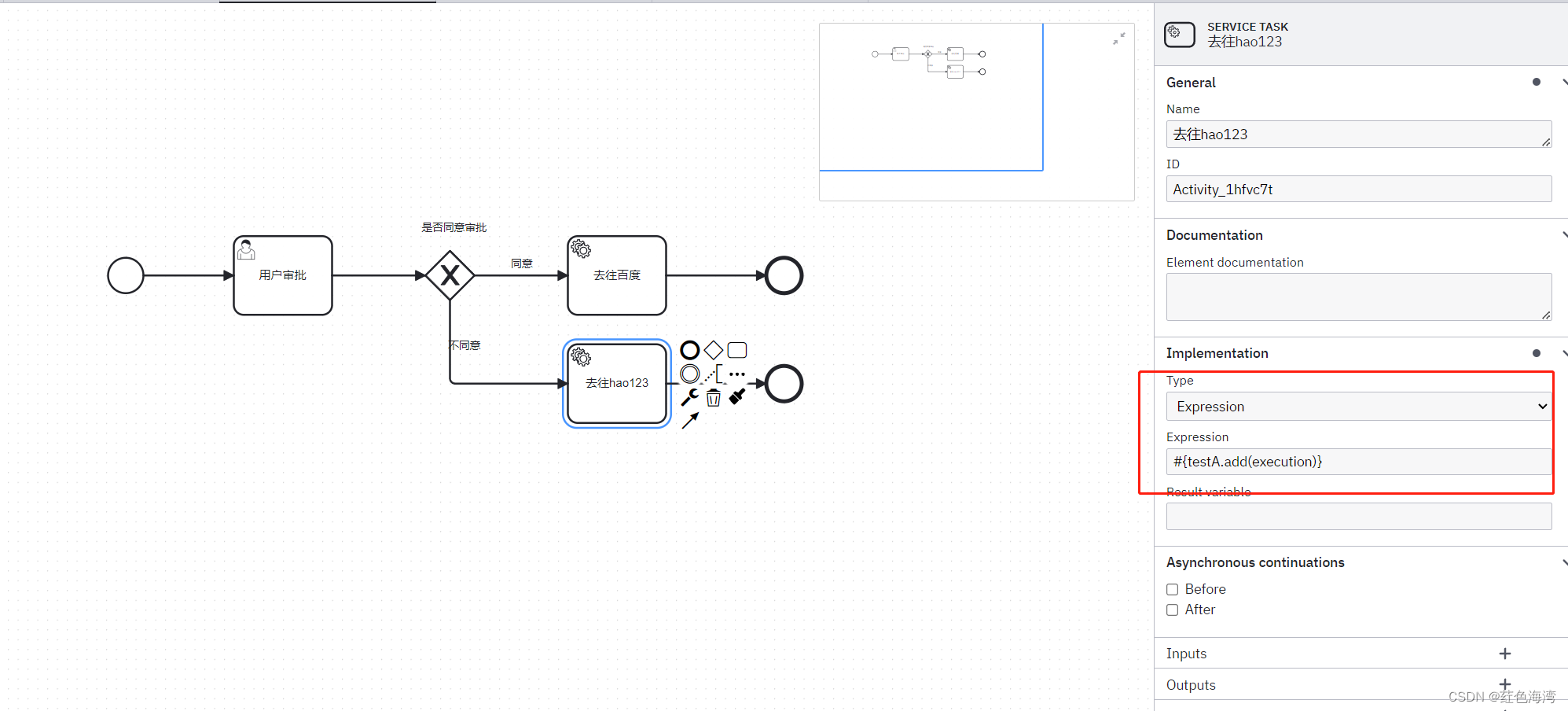
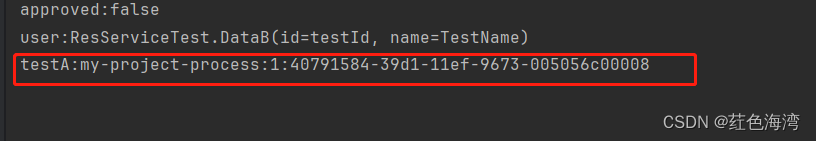 4.创建用户 组
4.创建用户 组
package com.jmj.camunda7test.controller;import org.camunda.bpm.engine.IdentityService;
import org.camunda.bpm.engine.identity.Group;
import org.camunda.bpm.engine.identity.GroupQuery;
import org.camunda.bpm.engine.identity.User;
import org.junit.jupiter.api.Test;
import org.springframework.beans.factory.annotation.Autowired;
import org.springframework.boot.test.context.SpringBootTest;import java.util.List;@SpringBootTest
public class IdentityActivity {@AutowiredIdentityService identityService;@Testvoid createUser() {List<User> list = identityService.createUserQuery().list();for (User user : list) {System.out.println(user.getId());System.out.println(user.getFirstName());System.out.println(user.getEmail());System.out.println(user.getPassword());System.out.println(user.getLastName());}}@Testvoid selectUserGroup() {List<Group> list = identityService.createGroupQuery().groupId("camunda-admin").list();System.out.println(list.get(0).getName());}@Testvoid getCurrentAuth() {identityService.setAuthenticatedUserId("admin");String userId = identityService.getCurrentAuthentication().getUserId();System.out.println(userId);}@Testvoid createUserID() {User jmj = identityService.newUser("jmj");jmj.setFirstName("mingji");jmj.setLastName("jiang");jmj.setPassword("123456");jmj.setEmail("123@qq");identityService.saveUser(jmj);}@Testvoid bindGroup() {identityService.createMembership("jmj","camunda-admin");}
}
官网Spring Boot Version Compatibility | docs.camunda.org
5.获取候选人用户
候选人或者主要审批人或者候选组的所有用户都会有审批的权限,谁审批了,就过去了
@Test//完成用户任务void compelete1() {identityService.setAuthenticatedUserId("jmj");Authentication currentAuthentication = identityService.getCurrentAuthentication();List<String> groupIds = currentAuthentication.getGroupIds();List<String> tenantIds = currentAuthentication.getTenantIds();System.out.println(groupIds);System.out.println(tenantIds);String userId = currentAuthentication.getUserId();System.out.println(userId);Task task = taskService.createTaskQuery().taskAssignee("admin").list().get(0);List<IdentityLink> identityLinksForTask = taskService.getIdentityLinksForTask(task.getId());for (IdentityLink identityLink : identityLinksForTask) {String type = identityLink.getType();System.out.println(type+":"+identityLink.getUserId());}Map<String, Object> variables = taskService.getVariables(task.getId());variables.forEach((k, v) -> {System.out.println(k + ":" + v);});
// taskService.setVariable(task.getId(), Approved, false);
// taskService.complete(task.getId());taskService.complete(task.getId());}
6.监听器
package com.jmj.camunda7test.process.config;import org.camunda.bpm.engine.TaskService;
import org.camunda.bpm.engine.delegate.DelegateExecution;
import org.camunda.bpm.engine.delegate.ExecutionListener;
import org.camunda.bpm.engine.delegate.TaskListener;
import org.camunda.bpm.engine.task.Task;
import org.springframework.beans.factory.annotation.Autowired;
import org.springframework.context.annotation.Bean;
import org.springframework.context.annotation.Configuration;
import org.springframework.context.event.EventListener;@Configuration
public class EvenListenerConfig {public String inject;@Autowiredprivate TaskService taskService;@Bean("start")public ExecutionListener start() {return execution -> {String processInstanceId = execution.getProcessInstanceId();System.out.println(processInstanceId+"开始执行了");};}@Bean("end")public ExecutionListener end() {return execution -> {String processInstanceId = execution.getProcessInstanceId();System.out.println(processInstanceId+"执行结束了");};}}
Camunda工作流集成SpringBoot(三)_camunda springboot 监听-CSDN博客 可以看看这个