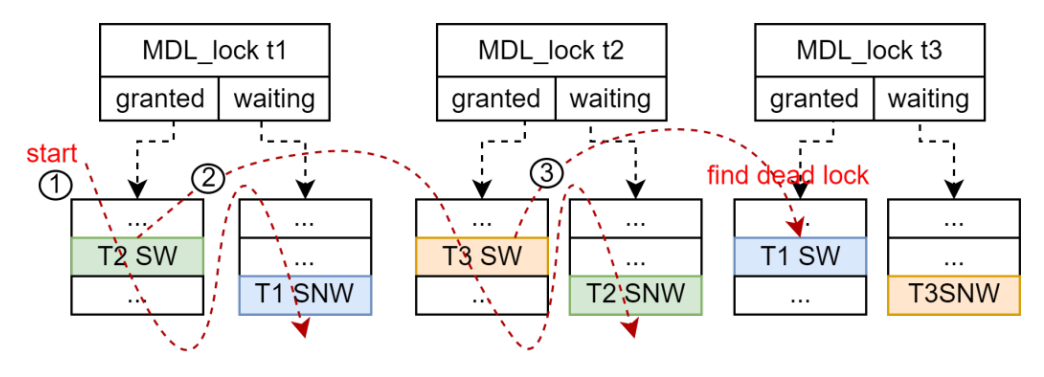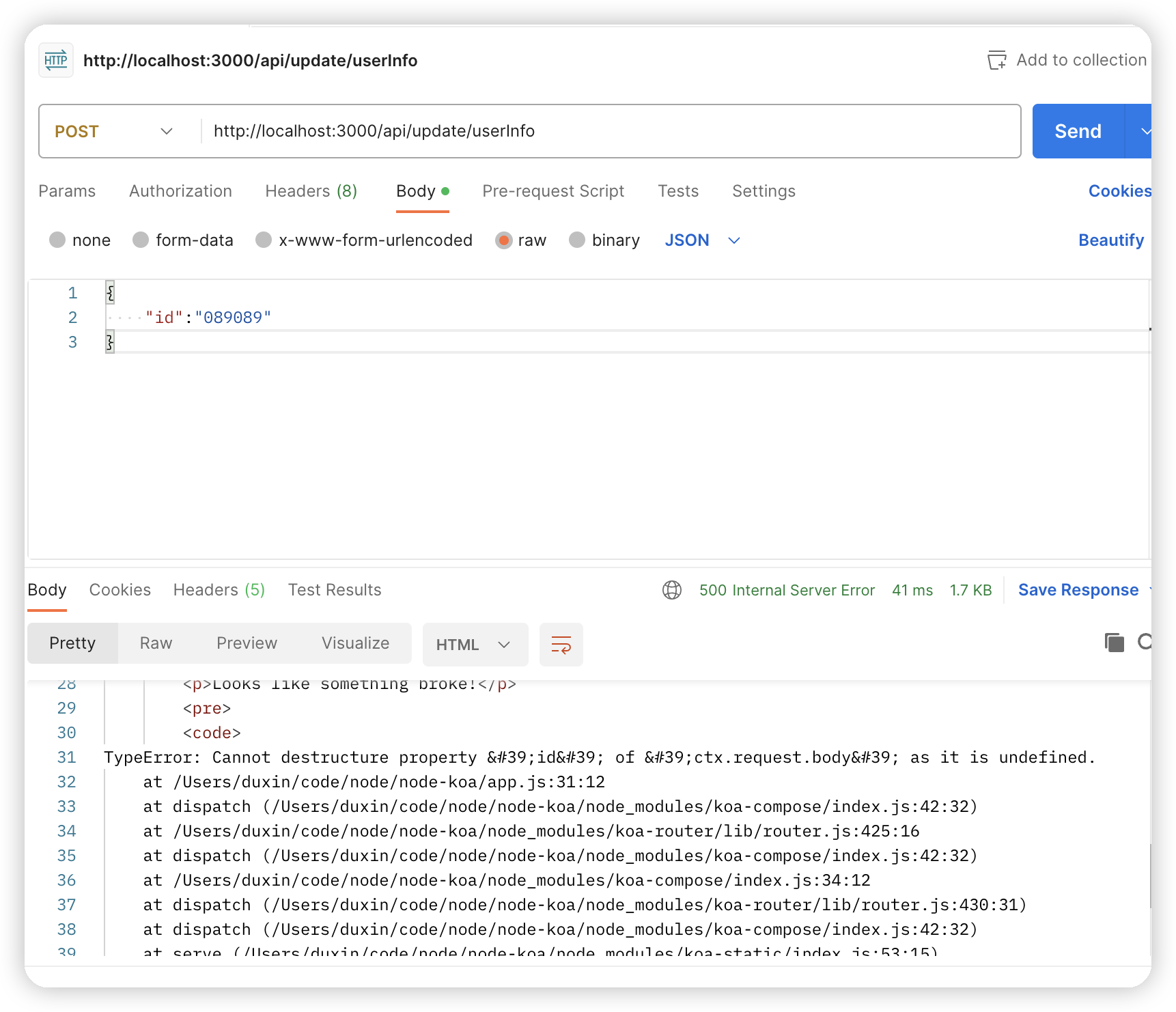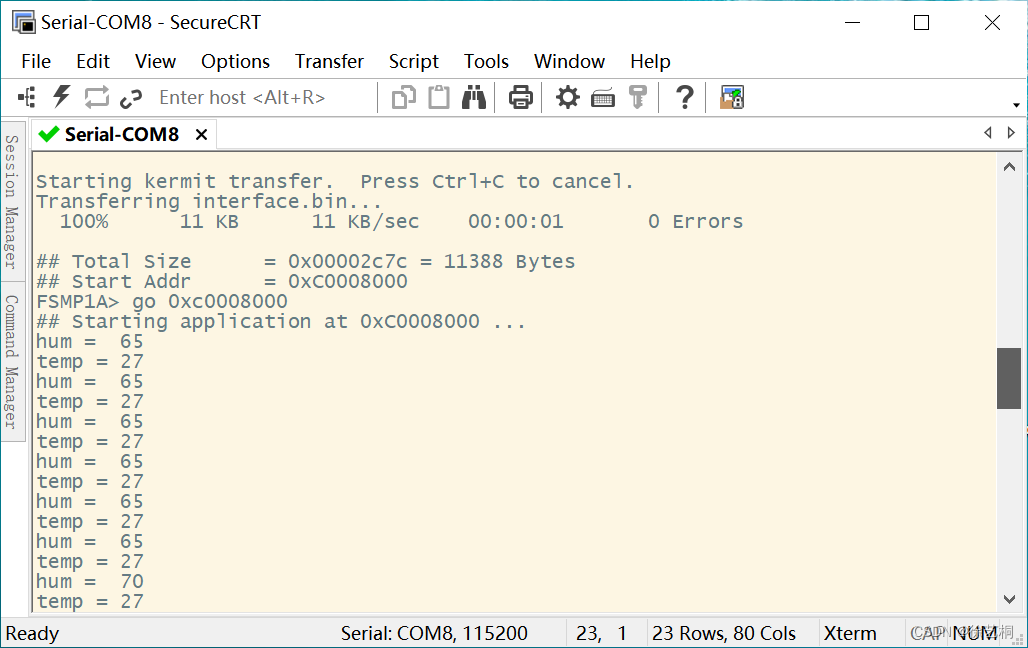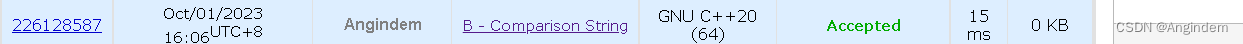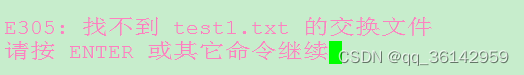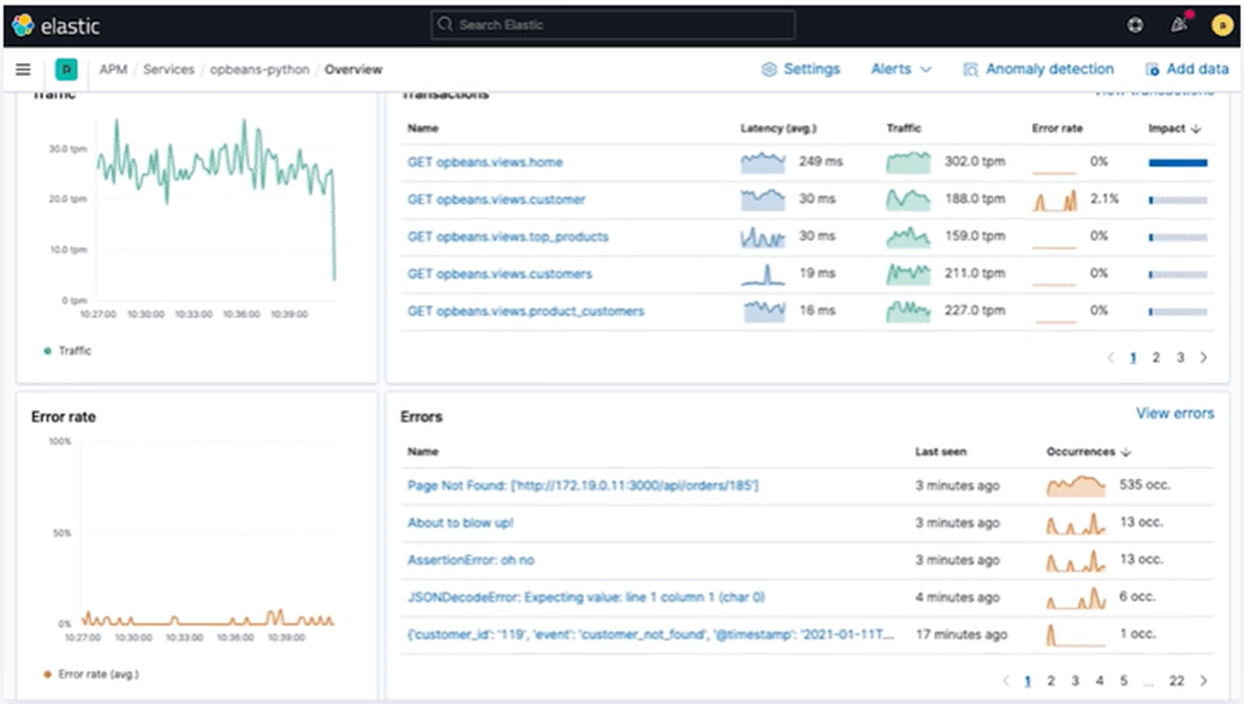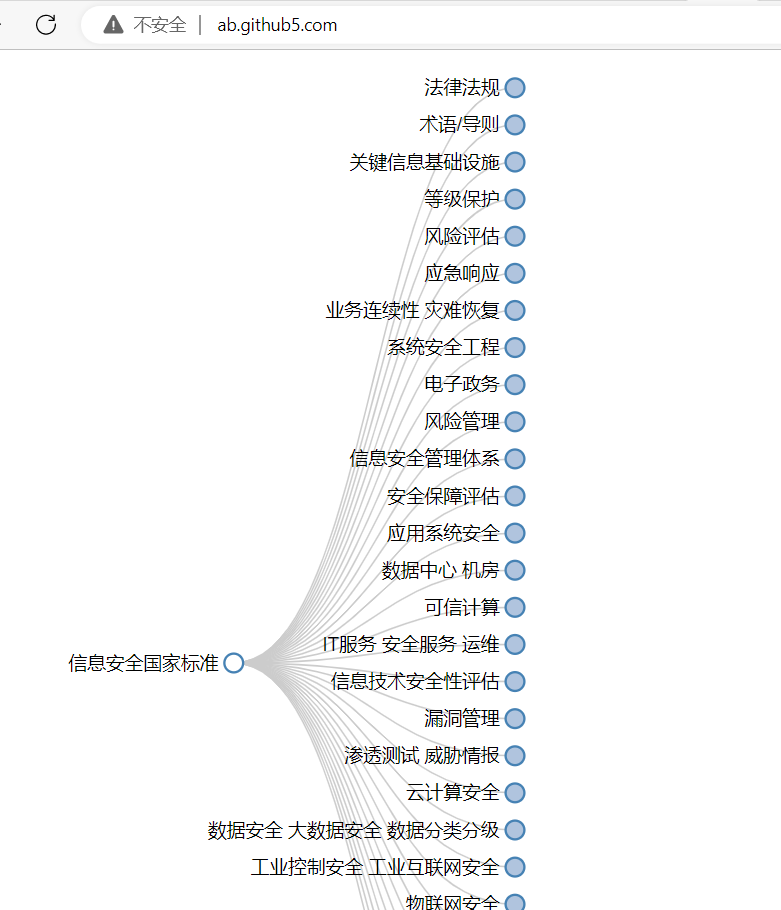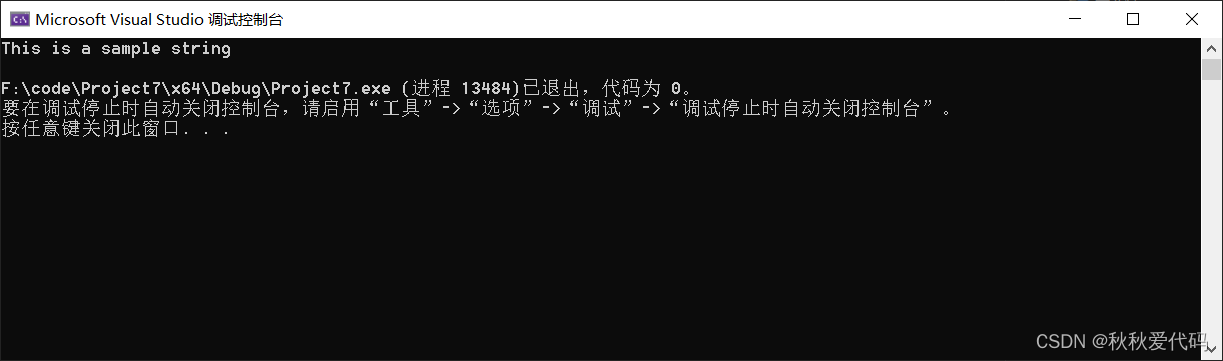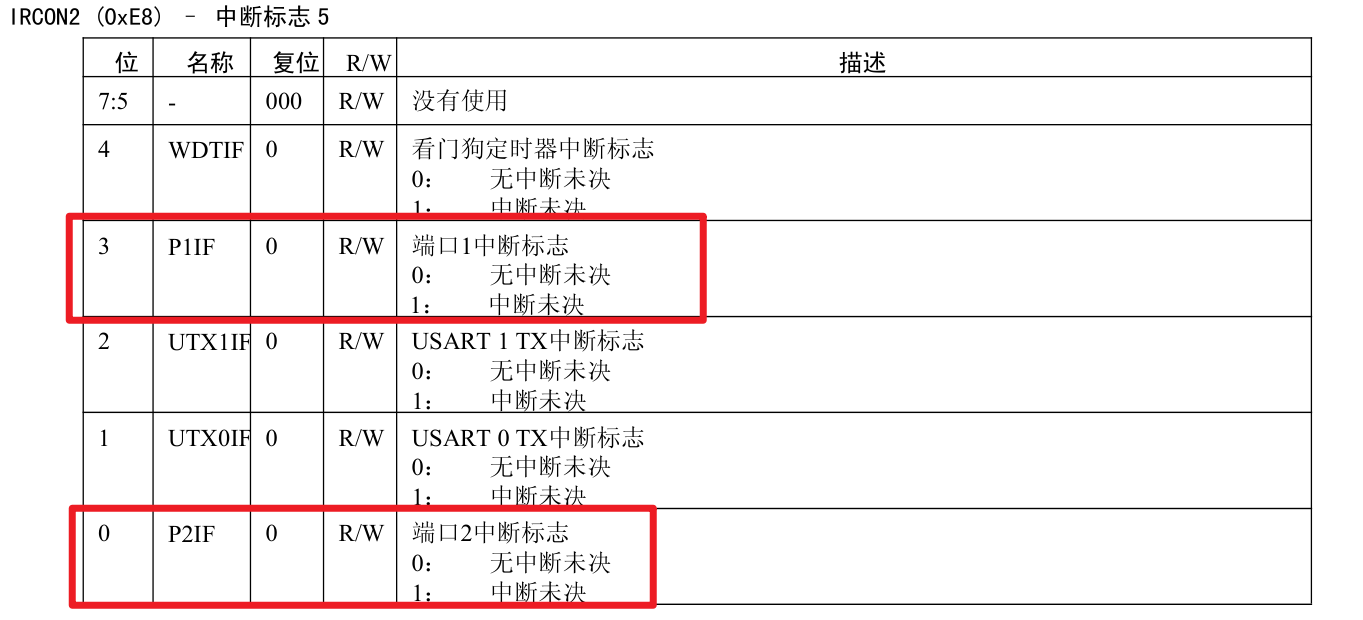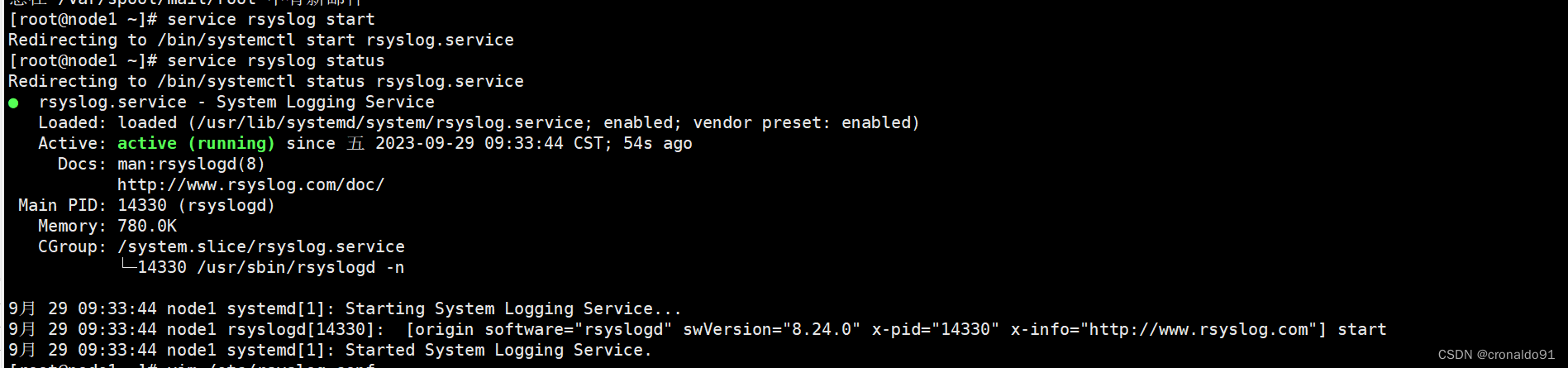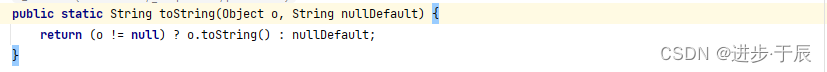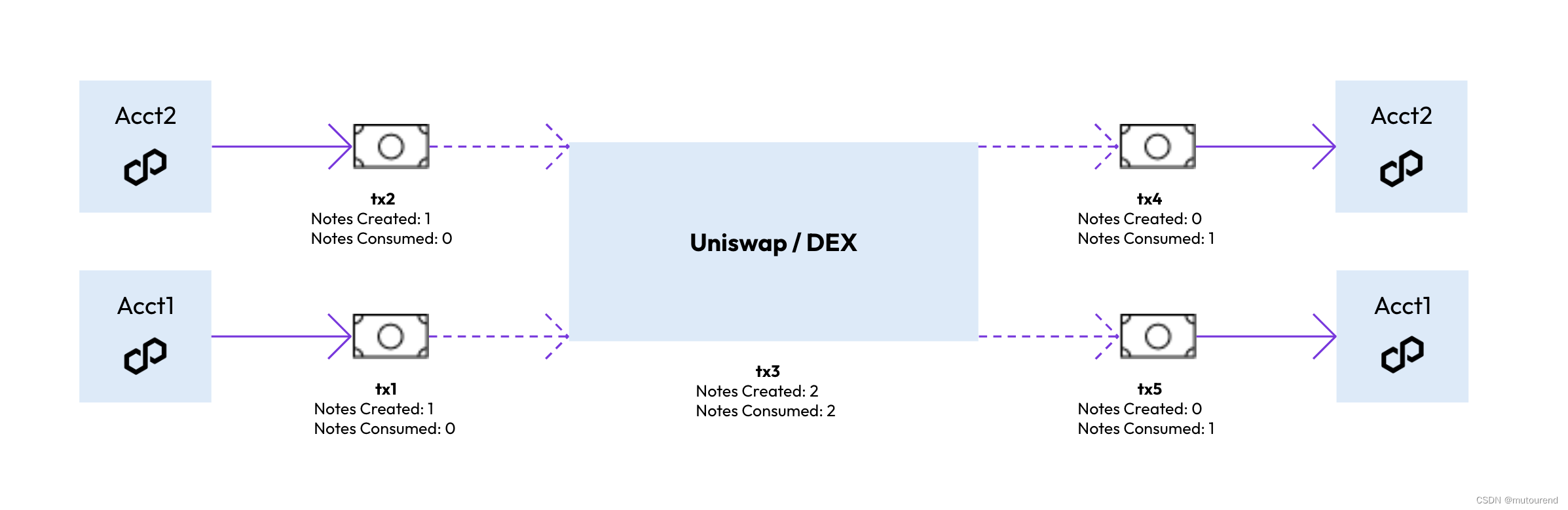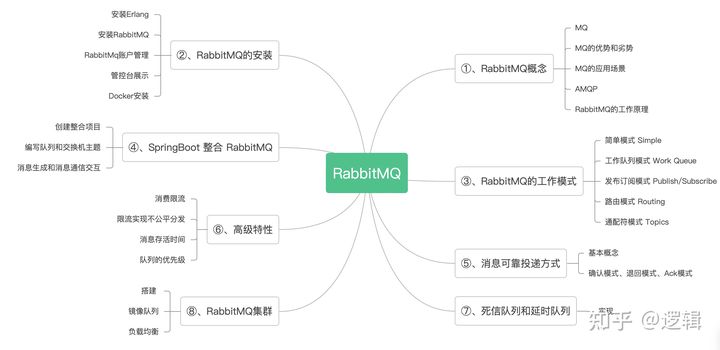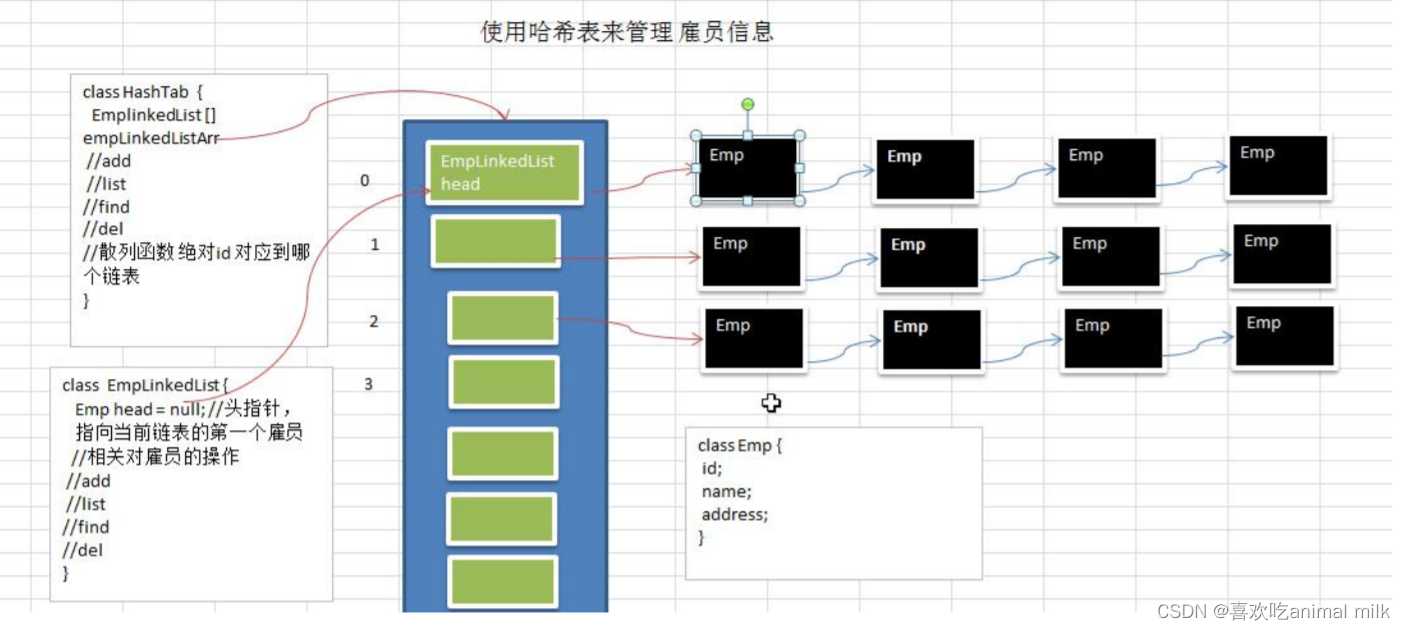多页
from reportlab.pdfgen import canvas
from reportlab.platypus import (SimpleDocTemplate, Paragraph, PageBreak, Image, Spacer, Table, TableStyle)
from reportlab.lib.enums import TA_LEFT, TA_RIGHT, TA_CENTER, TA_JUSTIFY
from reportlab.lib.styles import ParagraphStyle, getSampleStyleSheet
from reportlab.lib.pagesizes import LETTER, inch
from reportlab.graphics.shapes import Line, LineShape, Drawing
from reportlab.lib.colors import Colorclass FooterCanvas(canvas.Canvas):def __init__(self, *args, **kwargs):canvas.Canvas.__init__(self, *args, **kwargs)self.pages = []self.width, self.height = LETTERdef showPage(self):self.pages.append(dict(self.__dict__))self._startPage()def save(self):page_count = len(self.pages)for page in self.pages:self.__dict__.update(page)if (self._pageNumber > 1):self.draw_canvas(page_count)canvas.Canvas.showPage(self)canvas.Canvas.save(self)def draw_canvas(self, page_count):page = "Page %s of %s" % (self._pageNumber, page_count)x = 128self.saveState()self.setStrokeColorRGB(0, 0, 0)self.setLineWidth(0.5)self.drawImage("python_logo.png", self.width - inch * 8 - 5, self.height - 50, width=100, height=20,preserveAspectRatio=True)self.drawImage("python_logo.png", self.width - inch * 2, self.height - 50, width=100, height=30,preserveAspectRatio=True, mask='auto')self.line(30, 740, LETTER[0] - 50, 740)self.line(66, 78, LETTER[0] - 66, 78)self.setFont('Times-Roman', 10)self.drawString(LETTER[0] - x, 65, page)self.restoreState()class PDFPSReporte:def __init__(self, path):self.path = pathself.styleSheet = getSampleStyleSheet()self.elements = []# colors - Azul turkeza 367AB3self.colorOhkaGreen0 = Color((45.0 / 255), (166.0 / 255), (153.0 / 255), 1)self.colorOhkaGreen1 = Color((182.0 / 255), (227.0 / 255), (166.0 / 255), 1)self.colorOhkaGreen2 = Color((140.0 / 255), (222.0 / 255), (192.0 / 255), 1)# self.colorOhkaGreen2 = Color((140.0/255), (222.0/255), (192.0/255), 1)self.colorOhkaBlue0 = Color((54.0 / 255), (122.0 / 255), (179.0 / 255), 1)self.colorOhkaBlue1 = Color((122.0 / 255), (180.0 / 255), (225.0 / 255), 1)self.colorOhkaGreenLineas = Color((50.0 / 255), (140.0 / 255), (140.0 / 255), 1)self.firstPage()self.nextPagesHeader(True)self.remoteSessionTableMaker()self.nextPagesHeader(False)self.inSiteSessionTableMaker()self.nextPagesHeader(False)self.extraActivitiesTableMaker()self.nextPagesHeader(False)self.summaryTableMaker()# Buildself.doc = SimpleDocTemplate(path, pagesize=LETTER)self.doc.multiBuild(self.elements, canvasmaker=FooterCanvas)def firstPage(self):img = Image('python_logo.png', kind='proportional')img.drawHeight = 0.5 * inchimg.drawWidth = 2.4 * inchimg.hAlign = 'LEFT'self.elements.append(img)spacer = Spacer(30, 100)self.elements.append(spacer)img = Image('python_logo.png')img.drawHeight = 2.5 * inchimg.drawWidth = 5.5 * inchself.elements.append(img)spacer = Spacer(10, 250)self.elements.append(spacer)psDetalle = ParagraphStyle('Resumen', fontSize=9, leading=14, justifyBreaks=1, alignment=TA_LEFT,justifyLastLine=1)text = """REPORTE DE SERVICIOS PROFESIONALES<br/>Empresa: Nombre del Cliente<br/>Fecha de Inicio: 23-Oct-2019<br/>Fecha de actualización: 01-Abril-2020<br/>"""paragraphReportSummary = Paragraph(text, psDetalle)self.elements.append(paragraphReportSummary)self.elements.append(PageBreak())def nextPagesHeader(self, isSecondPage):if isSecondPage:psHeaderText = ParagraphStyle('Hed0', fontSize=16, alignment=TA_LEFT, borderWidth=3,textColor=self.colorOhkaGreen0)text = 'REPORTE DE SESIONES'paragraphReportHeader = Paragraph(text, psHeaderText)self.elements.append(paragraphReportHeader)spacer = Spacer(10, 10)self.elements.append(spacer)d = Drawing(500, 1)line = Line(-15, 0, 483, 0)line.strokeColor = self.colorOhkaGreenLineasline.strokeWidth = 2d.add(line)self.elements.append(d)spacer = Spacer(10, 1)self.elements.append(spacer)d = Drawing(500, 1)line = Line(-15, 0, 483, 0)line.strokeColor = self.colorOhkaGreenLineasline.strokeWidth = 0.5d.add(line)self.elements.append(d)spacer = Spacer(10, 22)self.elements.append(spacer)def remoteSessionTableMaker(self):psHeaderText = ParagraphStyle('Hed0', fontSize=12, alignment=TA_LEFT, borderWidth=3,textColor=self.colorOhkaBlue0)text = 'SESIONES REMOTAS'paragraphReportHeader = Paragraph(text, psHeaderText)self.elements.append(paragraphReportHeader)spacer = Spacer(10, 22)self.elements.append(spacer)"""Create the line items"""d = []textData = ["No.", "Fecha", "Hora Inicio", "Hora Fin", "Tiempo Total"]fontSize = 8centered = ParagraphStyle(name="centered", alignment=TA_CENTER)for text in textData:ptext = "<font size='%s'><b>%s</b></font>" % (fontSize, text)titlesTable = Paragraph(ptext, centered)d.append(titlesTable)data = [d]lineNum = 1formattedLineData = []alignStyle = [ParagraphStyle(name="01", alignment=TA_CENTER),ParagraphStyle(name="02", alignment=TA_LEFT),ParagraphStyle(name="03", alignment=TA_CENTER),ParagraphStyle(name="04", alignment=TA_CENTER),ParagraphStyle(name="05", alignment=TA_CENTER)]for row in range(10):lineData = [str(lineNum), "Miércoles, 11 de diciembre de 2019","17:30", "19:24", "1:54"]# data.append(lineData)columnNumber = 0for item in lineData:ptext = "<font size='%s'>%s</font>" % (fontSize - 1, item)p = Paragraph(ptext, alignStyle[columnNumber])formattedLineData.append(p)columnNumber = columnNumber + 1data.append(formattedLineData)formattedLineData = []# Row for totaltotalRow = ["Total de Horas", "", "", "", "30:15"]for item in totalRow:ptext = "<font size='%s'>%s</font>" % (fontSize - 1, item)p = Paragraph(ptext, alignStyle[1])formattedLineData.append(p)data.append(formattedLineData)# print(data)table = Table(data, colWidths=[50, 200, 80, 80, 80])tStyle = TableStyle([ # ('GRID',(0, 0), (-1, -1), 0.5, grey),('ALIGN', (0, 0), (0, -1), 'LEFT'),# ('VALIGN', (0, 0), (-1, -1), 'TOP'),("ALIGN", (1, 0), (1, -1), 'RIGHT'),('LINEABOVE', (0, 0), (-1, -1), 1, self.colorOhkaBlue1),('BACKGROUND', (0, 0), (-1, 0), self.colorOhkaGreenLineas),('BACKGROUND', (0, -1), (-1, -1), self.colorOhkaBlue1),('SPAN', (0, -1), (-2, -1))])table.setStyle(tStyle)self.elements.append(table)def inSiteSessionTableMaker(self):self.elements.append(PageBreak())psHeaderText = ParagraphStyle('Hed0', fontSize=12, alignment=TA_LEFT, borderWidth=3,textColor=self.colorOhkaBlue0)text = 'SESIONES EN SITIO'paragraphReportHeader = Paragraph(text, psHeaderText)self.elements.append(paragraphReportHeader)spacer = Spacer(10, 22)self.elements.append(spacer)"""Create the line items"""d = []textData = ["No.", "Fecha", "Hora Inicio", "Hora Fin", "Tiempo Total"]fontSize = 8centered = ParagraphStyle(name="centered", alignment=TA_CENTER)for text in textData:ptext = "<font size='%s'><b>%s</b></font>" % (fontSize, text)titlesTable = Paragraph(ptext, centered)d.append(titlesTable)data = [d]lineNum = 1formattedLineData = []alignStyle = [ParagraphStyle(name="01", alignment=TA_CENTER),ParagraphStyle(name="02", alignment=TA_LEFT),ParagraphStyle(name="03", alignment=TA_CENTER),ParagraphStyle(name="04", alignment=TA_CENTER),ParagraphStyle(name="05", alignment=TA_CENTER)]for row in range(10):lineData = [str(lineNum), "Miércoles, 11 de diciembre de 2019","17:30", "19:24", "1:54"]# data.append(lineData)columnNumber = 0for item in lineData:ptext = "<font size='%s'>%s</font>" % (fontSize - 1, item)p = Paragraph(ptext, alignStyle[columnNumber])formattedLineData.append(p)columnNumber = columnNumber + 1data.append(formattedLineData)formattedLineData = []# Row for totaltotalRow = ["Total de Horas", "", "", "", "30:15"]for item in totalRow:ptext = "<font size='%s'>%s</font>" % (fontSize - 1, item)p = Paragraph(ptext, alignStyle[1])formattedLineData.append(p)data.append(formattedLineData)# print(data)table = Table(data, colWidths=[50, 200, 80, 80, 80])tStyle = TableStyle([ # ('GRID',(0, 0), (-1, -1), 0.5, grey),('ALIGN', (0, 0), (0, -1), 'LEFT'),# ('VALIGN', (0, 0), (-1, -1), 'TOP'),("ALIGN", (1, 0), (1, -1), 'RIGHT'),('LINEABOVE', (0, 0), (-1, -1), 1, self.colorOhkaBlue1),('BACKGROUND', (0, 0), (-1, 0), self.colorOhkaGreenLineas),('BACKGROUND', (0, -1), (-1, -1), self.colorOhkaBlue1),('SPAN', (0, -1), (-2, -1))])table.setStyle(tStyle)self.elements.append(table)def extraActivitiesTableMaker(self):self.elements.append(PageBreak())psHeaderText = ParagraphStyle('Hed0', fontSize=12, alignment=TA_LEFT, borderWidth=3,textColor=self.colorOhkaBlue0)text = 'OTRAS ACTIVIDADES Y DOCUMENTACIÓN'paragraphReportHeader = Paragraph(text, psHeaderText)self.elements.append(paragraphReportHeader)spacer = Spacer(10, 22)self.elements.append(spacer)"""Create the line items"""d = []textData = ["No.", "Fecha", "Hora Inicio", "Hora Fin", "Tiempo Total"]fontSize = 8centered = ParagraphStyle(name="centered", alignment=TA_CENTER)for text in textData:ptext = "<font size='%s'><b>%s</b></font>" % (fontSize, text)titlesTable = Paragraph(ptext, centered)d.append(titlesTable)data = [d]lineNum = 1formattedLineData = []alignStyle = [ParagraphStyle(name="01", alignment=TA_CENTER),ParagraphStyle(name="02", alignment=TA_LEFT),ParagraphStyle(name="03", alignment=TA_CENTER),ParagraphStyle(name="04", alignment=TA_CENTER),ParagraphStyle(name="05", alignment=TA_CENTER)]for row in range(10):lineData = [str(lineNum), "Miércoles, 11 de diciembre de 2019","17:30", "19:24", "1:54"]# data.append(lineData)columnNumber = 0for item in lineData:ptext = "<font size='%s'>%s</font>" % (fontSize - 1, item)p = Paragraph(ptext, alignStyle[columnNumber])formattedLineData.append(p)columnNumber = columnNumber + 1data.append(formattedLineData)formattedLineData = []# Row for totaltotalRow = ["Total de Horas", "", "", "", "30:15"]for item in totalRow:ptext = "<font size='%s'>%s</font>" % (fontSize - 1, item)p = Paragraph(ptext, alignStyle[1])formattedLineData.append(p)data.append(formattedLineData)# print(data)table = Table(data, colWidths=[50, 200, 80, 80, 80])tStyle = TableStyle([ # ('GRID',(0, 0), (-1, -1), 0.5, grey),('ALIGN', (0, 0), (0, -1), 'LEFT'),# ('VALIGN', (0, 0), (-1, -1), 'TOP'),("ALIGN", (1, 0), (1, -1), 'RIGHT'),('LINEABOVE', (0, 0), (-1, -1), 1, self.colorOhkaBlue1),('BACKGROUND', (0, 0), (-1, 0), self.colorOhkaGreenLineas),('BACKGROUND', (0, -1), (-1, -1), self.colorOhkaBlue1),('SPAN', (0, -1), (-2, -1))])table.setStyle(tStyle)self.elements.append(table)def summaryTableMaker(self):self.elements.append(PageBreak())psHeaderText = ParagraphStyle('Hed0', fontSize=12, alignment=TA_LEFT, borderWidth=3,textColor=self.colorOhkaBlue0)text = 'REGISTRO TOTAL DE HORAS'paragraphReportHeader = Paragraph(text, psHeaderText)self.elements.append(paragraphReportHeader)spacer = Spacer(10, 22)self.elements.append(spacer)"""Create the line items"""tStyle = TableStyle([('ALIGN', (0, 0), (0, -1), 'LEFT'),# ('VALIGN', (0, 0), (-1, -1), 'TOP'),("ALIGN", (1, 0), (1, -1), 'RIGHT'),('LINEABOVE', (0, 0), (-1, -1), 1, self.colorOhkaBlue1),('BACKGROUND', (-2, -1), (-1, -1), self.colorOhkaGreen2)])fontSize = 8lineData = [["Sesiones remotas", "30:15"],["Sesiones en sitio", "00:00"],["Otras actividades", "00:00"],["Total de horas consumidas", "30:15"]]# for row in lineData:# for item in row:# ptext = "<font size='%s'>%s</font>" % (fontSize-1, item)# p = Paragraph(ptext, centered)# formattedLineData.append(p)# data.append(formattedLineData)# formattedLineData = []table = Table(lineData, colWidths=[400, 100])table.setStyle(tStyle)self.elements.append(table)# Total de horas contradas vs horas consumidasdata = []formattedLineData = []lineData = [["Total de horas contratadas", "120:00"],["Horas restantes por consumir", "00:00"]]# for row in lineData:# for item in row:# ptext = "<b>{}</b>".format(item)# p = Paragraph(ptext, self.styleSheet["BodyText"])# formattedLineData.append(p)# data.append(formattedLineData)# formattedLineData = []table = Table(lineData, colWidths=[400, 100])tStyle = TableStyle([('ALIGN', (0, 0), (0, -1), 'LEFT'),("ALIGN", (1, 0), (1, -1), 'RIGHT'),('BACKGROUND', (0, 0), (1, 0), self.colorOhkaBlue1),('BACKGROUND', (0, 1), (1, 1), self.colorOhkaGreen1),])table.setStyle(tStyle)spacer = Spacer(10, 50)self.elements.append(spacer)self.elements.append(table)if __name__ == '__main__':report = PDFPSReporte('psreport.pdf')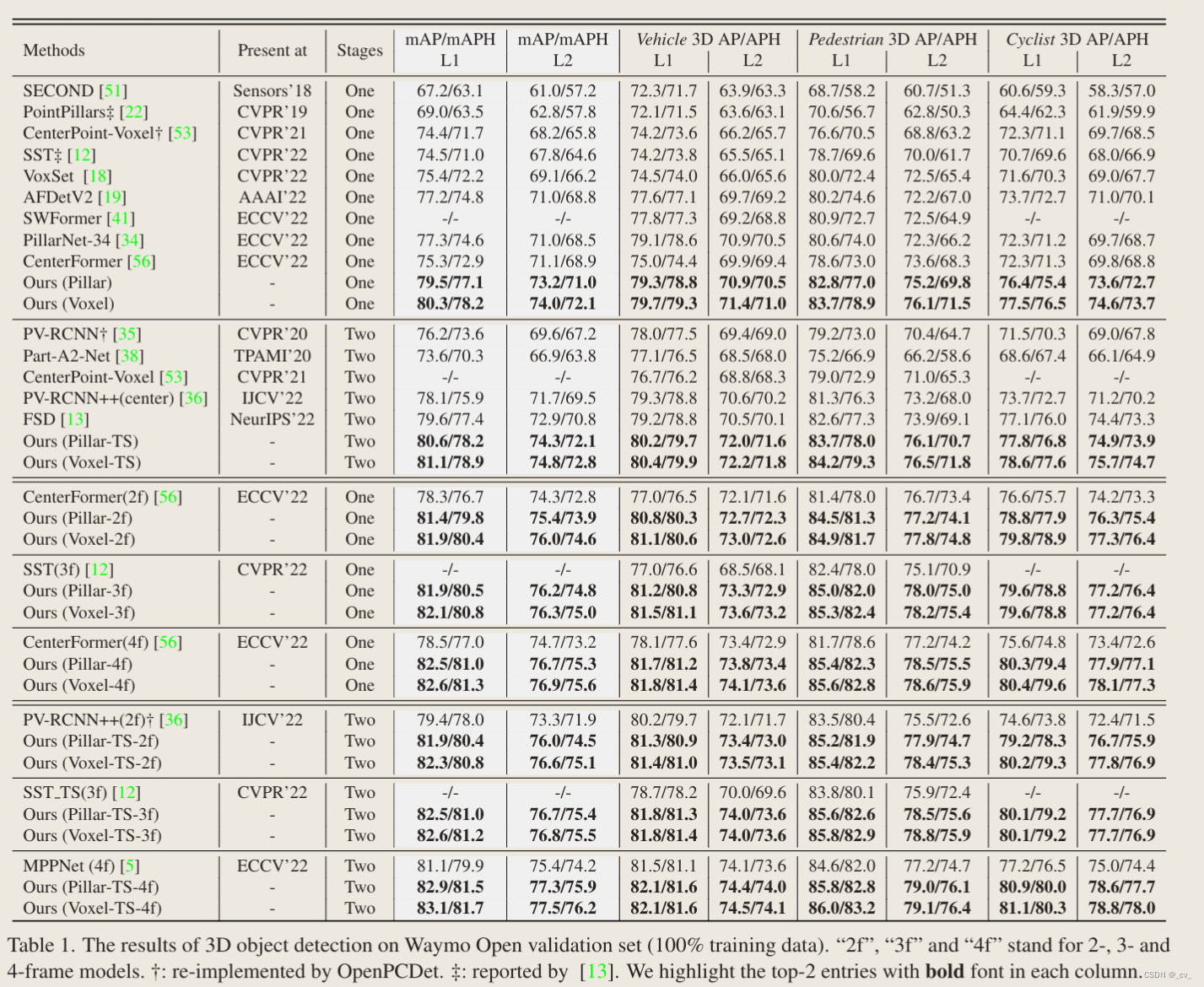
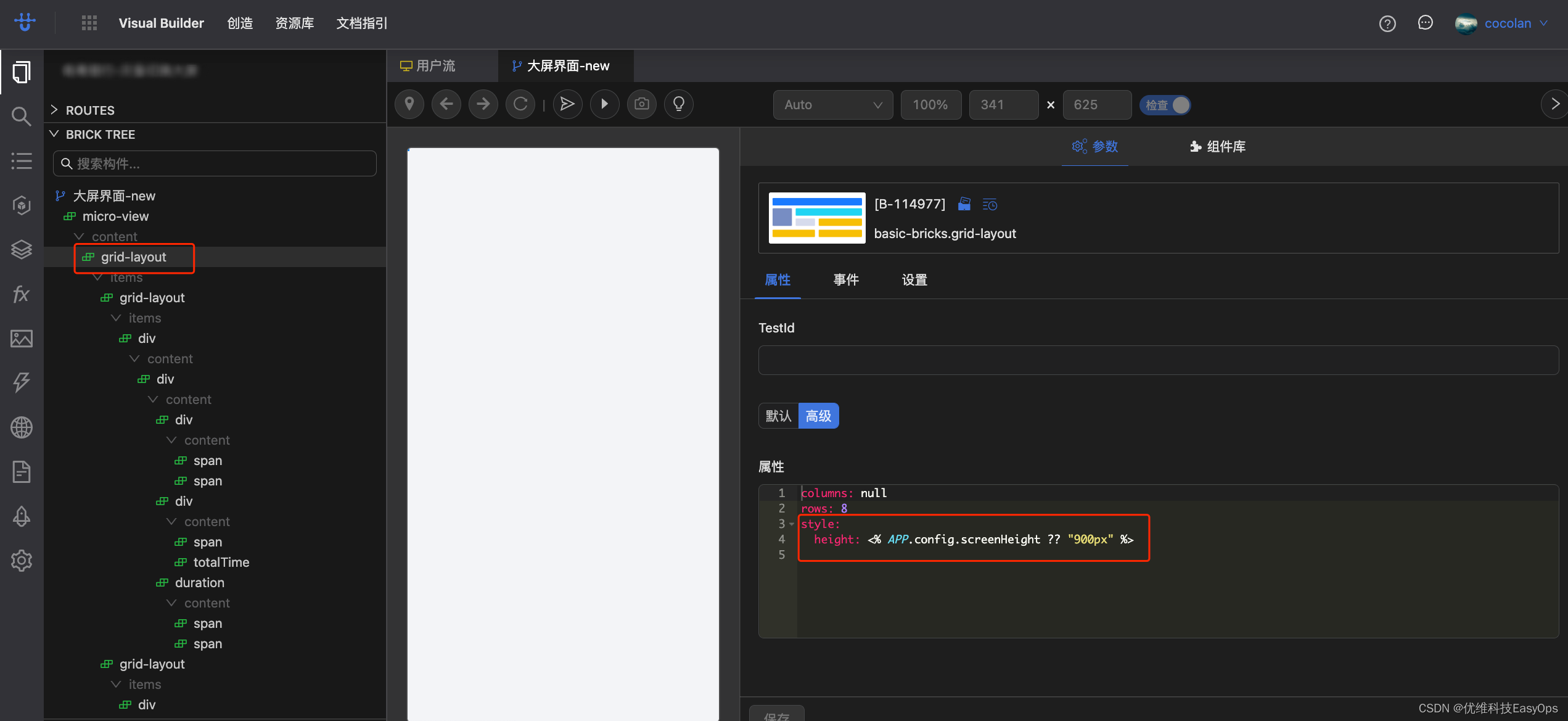
![[NOIP2012 提高组] 开车旅行](https://img-blog.csdnimg.cn/img_convert/2408bbe8f583f9f4498a48180a20c617.png)