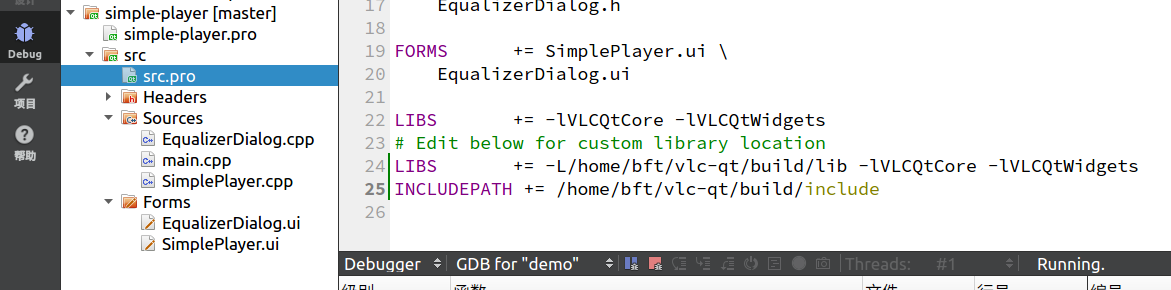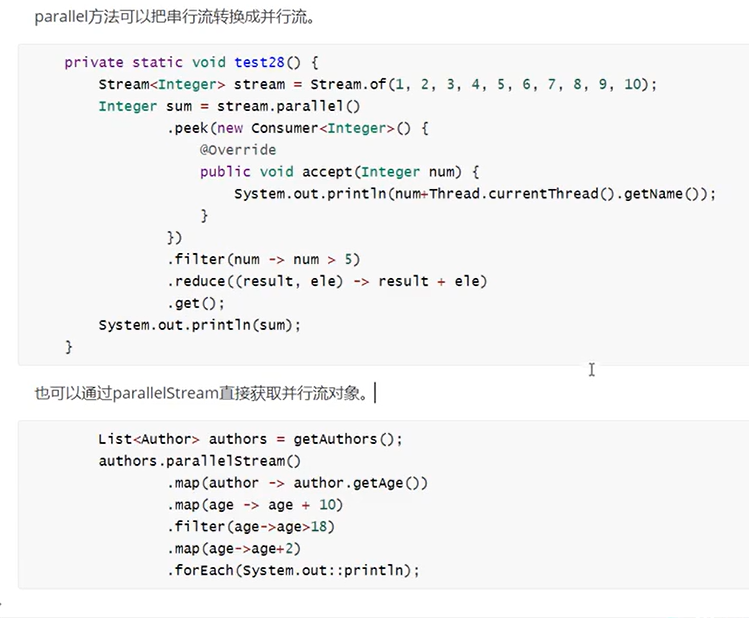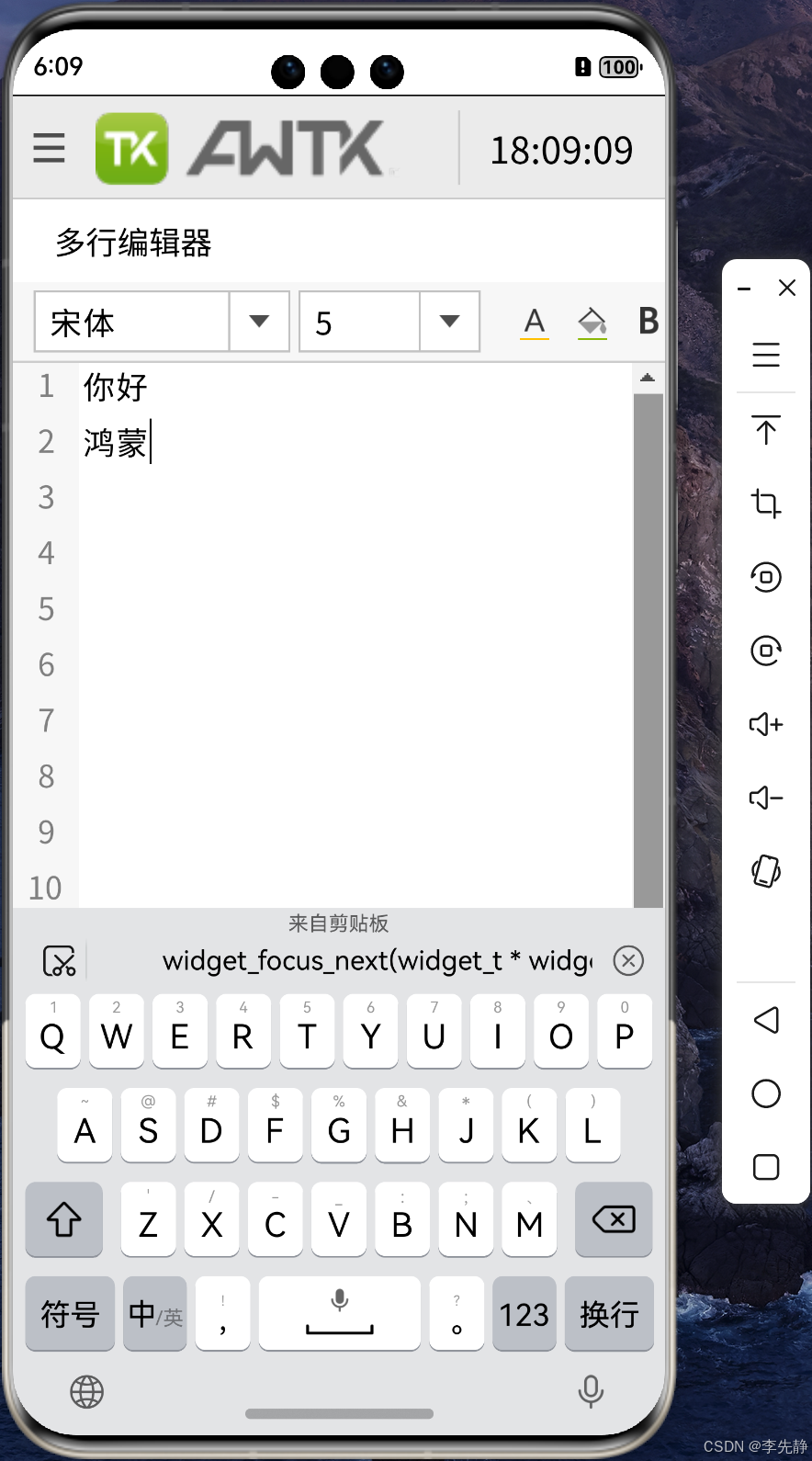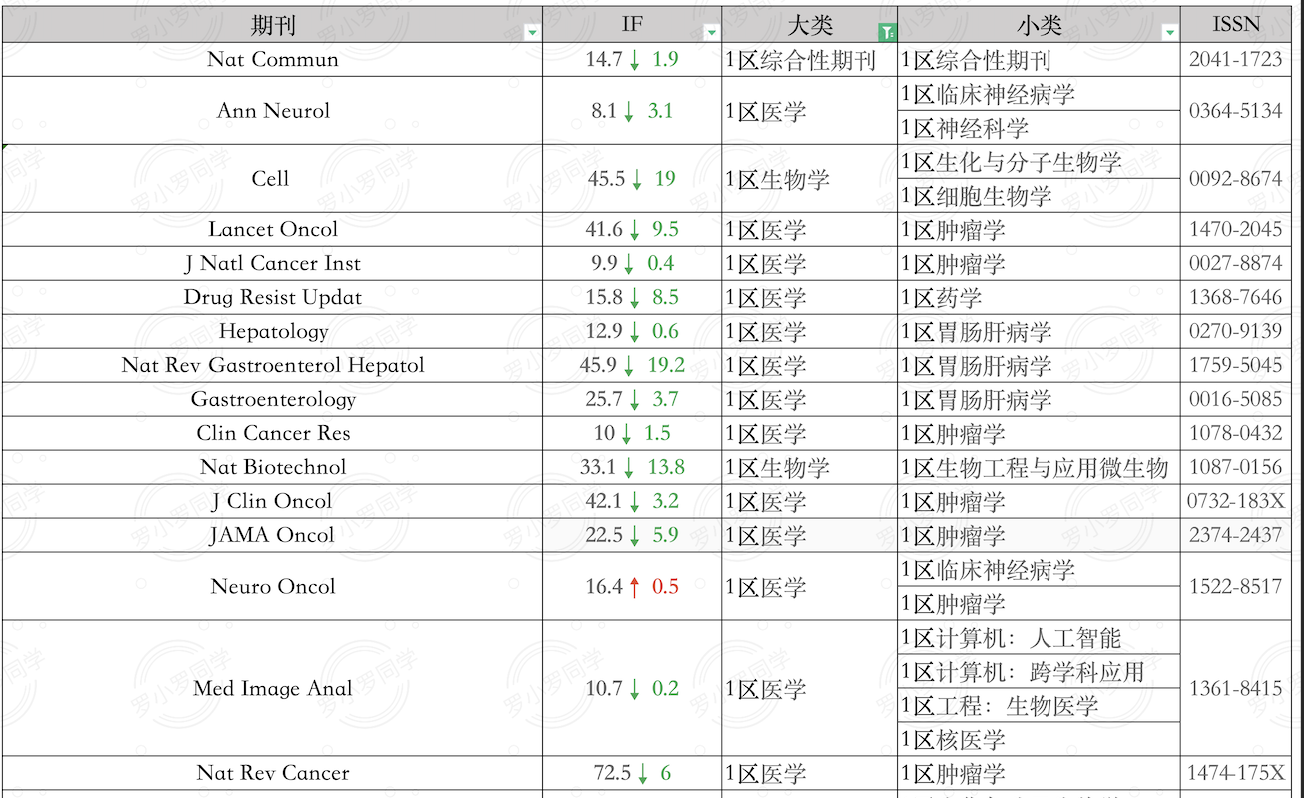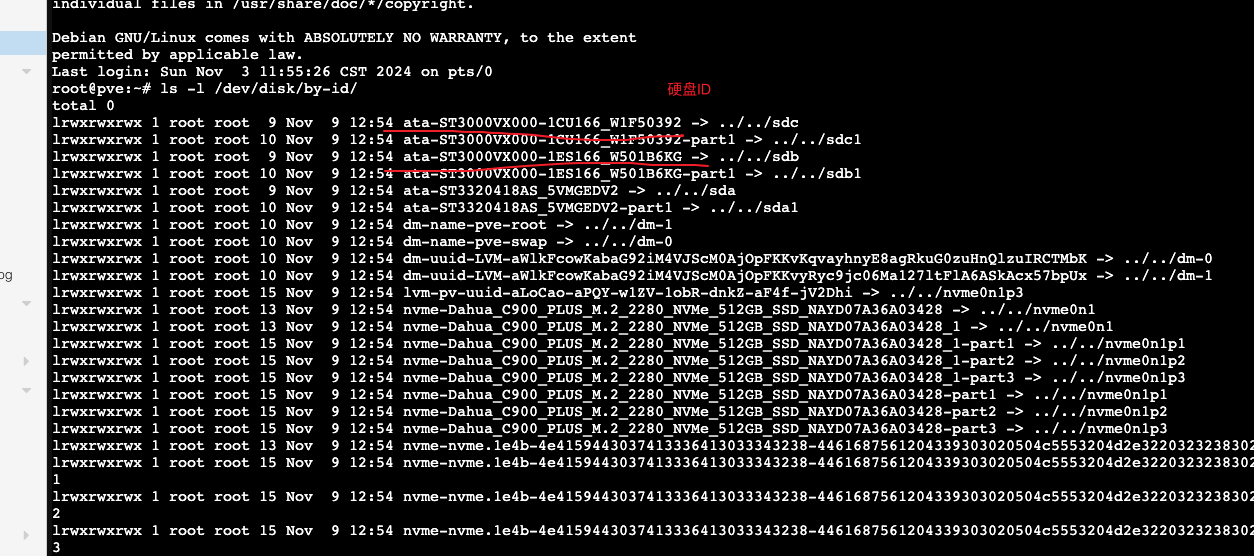第51天:通用库与工具使用
一、学习目标
| 类别 | 工具/库 | 用途 |
|---|---|---|
| 命令行工具 | cobra | 构建命令行应用 |
| JSON处理 | gjson | 高效JSON解析 |
| HTTP客户端 | resty | HTTP请求处理 |
| 日期处理 | carbon | 时间日期操作 |
| 配置管理 | viper | 配置文件处理 |
二、详细实现
让我们通过具体示例来学习这些库的使用:
// main.go
package mainimport ("fmt""log""time""github.com/go-resty/resty/v2""github.com/spf13/cobra""github.com/spf13/viper""github.com/tidwall/gjson""github.com/golang-module/carbon/v2"
)// 配置结构
type Config struct {APIEndpoint string `mapstructure:"api_endpoint"`APIKey string `mapstructure:"api_key"`Timeout int `mapstructure:"timeout"`
}var (cfgFile stringconfig Config
)// rootCmd represents the base command
var rootCmd = &cobra.Command{Use: "toolapp",Short: "A demo application showing various Go tools",Long: `This application demonstrates the usage of various Go libraries and tools.`,
}// getDataCmd represents the getData command
var getDataCmd = &cobra.Command{Use: "getdata",Short: "Get data from API",Run: func(cmd *cobra.Command, args []string) {// 创建HTTP客户端client := resty.New()client.SetTimeout(time.Duration(config.Timeout) * time.Second)// 发送请求resp, err := client.R().SetHeader("Authorization", "Bearer "+config.APIKey).Get(config.APIEndpoint)if err != nil {log.Fatalf("Request failed: %v", err)}// 使用gjson解析响应result := gjson.Parse(resp.String())// 提取数据items := result.Get("data.items")items.ForEach(func(key, value gjson.Result) bool {fmt.Printf("Item: %s\n", value.Get("name"))// 解析时间timestamp := value.Get("created_at").String()t := carbon.Parse(timestamp)fmt.Printf("Created: %s (Humanized: %s)\n", t.ToDateTimeString(), t.DiffForHumans())return true})},
}// timeCmd represents the time command
var timeCmd = &cobra.Command{Use: "time",Short: "Show time operations",Run: func(cmd *cobra.Command, args []string) {now := carbon.Now()fmt.Println("Current time operations:")fmt.Printf("DateTime: %s\n", now.ToDateTimeString())fmt.Printf("Date: %s\n", now.ToDateString())fmt.Printf("Time: %s\n", now.ToTimeString())fmt.Printf("Timestamp: %d\n", now.Timestamp())// 时间计算fmt.Println("\nTime calculations:")future := now.AddDays(7)fmt.Printf("7 days later: %s\n", future.ToDateTimeString())fmt.Printf("Human readable: %s\n", future.DiffForHumans())// 时间判断fmt.Println("\nTime comparisons:")fmt.Printf("Is future? %v\n", future.IsAfter(now))fmt.Printf("Is weekend? %v\n", now.IsWeekend())},
}func init() {cobra.OnInitialize(initConfig)rootCmd.PersistentFlags().StringVar(&cfgFile, "config", "", "config file (default is ./config.yaml)")rootCmd.AddCommand(getDataCmd)rootCmd.AddCommand(timeCmd)
}func initConfig() {if cfgFile != "" {viper.SetConfigFile(cfgFile)} else {viper.SetConfigName("config")viper.SetConfigType("yaml")viper.AddConfigPath(".")}viper.AutomaticEnv()if err := viper.ReadInConfig(); err == nil {fmt.Println("Using config file:", viper.ConfigFileUsed())}if err := viper.Unmarshal(&config); err != nil {log.Fatalf("Unable to decode into config struct, %v", err)}
}func main() {if err := rootCmd.Execute(); err != nil {log.Fatal(err)}
}
配置文件示例:
# config.yaml
api_endpoint: "https://api.example.com/data"
api_key: "your-api-key"
timeout: 30
让我们创建一个流程图来说明程序的执行流程:

让我们添加一个HTTP服务器的示例:
package mainimport ("encoding/json""log""net/http""time""github.com/gin-gonic/gin""github.com/golang-module/carbon/v2"
)type Item struct {Name string `json:"name"`CreatedAt time.Time `json:"created_at"`
}type Response struct {Data struct {Items []Item `json:"items"`} `json:"data"`
}func main() {r := gin.Default()// 添加中间件r.Use(gin.Logger())r.Use(gin.Recovery())// 设置路由r.GET("/data", func(c *gin.Context) {// 创建示例数据now := carbon.Now()items := []Item{{Name: "Item 1",CreatedAt: now.SubDays(2).ToStdTime(),},{Name: "Item 2",CreatedAt: now.SubDays(1).ToStdTime(),},{Name: "Item 3",CreatedAt: now.ToStdTime(),},}response := Response{}response.Data.Items = itemsc.JSON(http.StatusOK, response)})// 启动服务器if err := r.Run(":8080"); err != nil {log.Fatal("Failed to start server:", err)}
}
三、工具库详解
1. Cobra命令行工具
| 功能 | 说明 | 示例 |
|---|---|---|
| 命令定义 | 定义命令及其参数 | cobra.Command |
| 子命令 | 支持命令嵌套 | rootCmd.AddCommand() |
| 参数绑定 | 绑定命令行参数 | cmd.Flags() |
| 自动补全 | 命令自动补全 | cmd.ValidArgsFunction |
2. Viper配置管理
| 功能 | 说明 | 示例 |
|---|---|---|
| 配置读取 | 支持多种配置格式 | viper.ReadInConfig() |
| 环境变量 | 支持环境变量覆盖 | viper.AutomaticEnv() |
| 配置监控 | 配置文件热重载 | viper.WatchConfig() |
| 配置绑定 | 绑定到结构体 | viper.Unmarshal() |
3. Resty HTTP客户端
| 功能 | 说明 | 示例 |
|---|---|---|
| 请求发送 | 支持各种HTTP方法 | client.R().Get() |
| 重试机制 | 请求失败自动重试 | client.SetRetryCount() |
| 超时控制 | 设置请求超时 | client.SetTimeout() |
| 中间件 | 请求/响应拦截器 | client.OnBeforeRequest() |
4. Carbon时间处理
| 功能 | 说明 | 示例 |
|---|---|---|
| 时间解析 | 支持多种格式解析 | carbon.Parse() |
| 时间计算 | 时间加减操作 | carbon.AddDays() |
| 时间比较 | 比较时间大小 | carbon.IsAfter() |
| 人性化显示 | 友好的时间显示 | carbon.DiffForHumans() |
5. GJSON JSON处理
| 功能 | 说明 | 示例 |
|---|---|---|
| 路径查询 | 支持复杂路径查询 | result.Get("data.items") |
| 类型转换 | 自动类型转换 | result.Int() |
| 数组处理 | 遍历JSON数组 | result.ForEach() |
| 错误处理 | 安全的值获取 | result.Exists() |
四、最佳实践
1. 命令行应用开发建议
- 使用子命令组织功能
- 提供详细的帮助信息
- 支持配置文件
- 实现命令自动补全
2. HTTP客户端使用建议
- 复用HTTP客户端实例
- 设置适当的超时时间
- 实现重试机制
- 处理错误响应
3. 配置管理建议
- 支持多环境配置
- 使用环境变量覆盖
- 实现配置验证
- 支持配置热重载
4. 时间处理建议
- 统一时间格式
- 考虑时区问题
- 使用易读的时间表示
- 正确处理时间计算
五、进阶用法
1. 中间件实现
让我们实现一个简单的中间件示例:
package mainimport ("fmt""log""net/http""time""github.com/gin-gonic/gin""github.com/golang-module/carbon/v2"
)// 请求日志中间件
func RequestLogger() gin.HandlerFunc {return func(c *gin.Context) {// 开始时间startTime := time.Now()// 处理请求c.Next()// 计算处理时间duration := time.Since(startTime)// 记录请求日志log.Printf("[%s] %s %s %d %v",c.Request.Method,c.Request.URL.Path,c.ClientIP(),c.Writer.Status(),duration,)}
}// API认证中间件
func APIAuth() gin.HandlerFunc {return func(c *gin.Context) {apiKey := c.GetHeader("Authorization")if apiKey == "" {c.JSON(http.StatusUnauthorized, gin.H{"error": "Missing API key",})c.Abort()return}// 这里可以添加实际的API key验证逻辑if apiKey != "Bearer your-api-key" {c.JSON(http.StatusUnauthorized, gin.H{"error": "Invalid API key",})c.Abort()return}c.Next()}
}// 错误恢复中间件
func ErrorRecovery() gin.HandlerFunc {return func(c *gin.Context) {defer func() {if err := recover(); err != nil {log.Printf("Panic recovered: %v", err)c.JSON(http.StatusInternalServerError, gin.H{"error": "Internal server error",})}}()c.Next()}
}// 限流中间件
func RateLimit(limit int, duration time.Duration) gin.HandlerFunc {type client struct {count intlastSeen time.Time}clients := make(map[string]*client)return func(c *gin.Context) {ip := c.ClientIP()now := time.Now()if clients[ip] == nil {clients[ip] = &client{}}if now.Sub(clients[ip].lastSeen) > duration {clients[ip].count = 0clients[ip].lastSeen = now}if clients[ip].count >= limit {c.JSON(http.StatusTooManyRequests, gin.H{"error": "Rate limit exceeded",})c.Abort()return}clients[ip].count++clients[ip].lastSeen = nowc.Next()}
}func main() {r := gin.New() // 不使用默认中间件// 应用自定义中间件r.Use(ErrorRecovery())r.Use(RequestLogger())r.Use(RateLimit(100, time.Minute)) // 限制每分钟100个请求// API路由组api := r.Group("/api")api.Use(APIAuth()) // 对API路由应用认证中间件api.GET("/data", func(c *gin.Context) {// 创建示例数据now := carbon.Now()data := []map[string]interface{}{{"id": 1,"name": "Item 1","created_at": now.SubDays(2).ToDateTimeString(),},{"id": 2,"name": "Item 2","created_at": now.SubDays(1).ToDateTimeString(),},}c.JSON(http.StatusOK, gin.H{"data": data,"meta": map[string]interface{}{"total": 2,"page": 1,"per_page": 10,},})})// 健康检查路由r.GET("/health", func(c *gin.Context) {c.JSON(http.StatusOK, gin.H{"status": "healthy","version": "1.0.0","time": carbon.Now().ToDateTimeString(),})})// 启动服务器if err := r.Run(":8080"); err != nil {log.Fatal("Failed to start server:", err)}
}
2. 并发控制示例
让我们实现一个带并发控制的数据处理示例:
package mainimport ("context""fmt""log""sync""time""golang.org/x/time/rate"
)// Worker 工作池
type Worker struct {id intjobs chan Joblimiter *rate.LimiterresultCh chan<- Result
}// Job 任务定义
type Job struct {id intdata interface{}
}// Result 结果定义
type Result struct {jobID intworkerID intdata interface{}processed boolerror error
}// WorkerPool 工作池管理器
type WorkerPool struct {workers []*Workerjobs chan Jobresults chan Resultlimiter *rate.Limiterwg sync.WaitGroup
}// NewWorkerPool 创建工作池
func NewWorkerPool(workerCount int, jobBuffer int, rateLimit float64) *WorkerPool {pool := &WorkerPool{workers: make([]*Worker, workerCount),jobs: make(chan Job, jobBuffer),results: make(chan Result, jobBuffer),limiter: rate.NewLimiter(rate.Limit(rateLimit), 1),}// 创建工作协程for i := 0; i < workerCount; i++ {worker := &Worker{id: i + 1,jobs: make(chan Job, 1),limiter: rate.NewLimiter(rate.Limit(rateLimit/float64(workerCount)), 1),resultCh: pool.results,}pool.workers[i] = workergo worker.start()}return pool
}// Start 启动工作池
func (wp *WorkerPool) Start(ctx context.Context) {// 分发任务go func() {for {select {case <-ctx.Done():returncase job := <-wp.jobs:// 选择一个worker处理任务workerIndex := job.id % len(wp.workers)worker := wp.workers[workerIndex]select {case worker.jobs <- job:case <-ctx.Done():return}}}}()
}// Submit 提交任务
func (wp *WorkerPool) Submit(job Job) {wp.wg.Add(1)wp.jobs <- job
}// Wait 等待所有任务完成
func (wp *WorkerPool) Wait() {wp.wg.Wait()close(wp.jobs)close(wp.results)
}// GetResults 获取结果通道
func (wp *WorkerPool) GetResults() <-chan Result {return wp.results
}// Worker方法
func (w *Worker) start() {for job := range w.jobs {// 限流控制err := w.limiter.Wait(context.Background())if err != nil {w.resultCh <- Result{jobID: job.id,workerID: w.id,processed: false,error: err,}continue}// 处理任务result := w.process(job)w.resultCh <- result}
}func (w *Worker) process(job Job) Result {// 模拟处理时间time.Sleep(100 * time.Millisecond)return Result{jobID: job.id,workerID: w.id,data: fmt.Sprintf("Processed data for job %d by worker %d", job.id, w.id),processed: true,error: nil,}
}func main() {// 创建工作池pool := NewWorkerPool(5, 100, 10.0) // 5个工作协程,缓冲100个任务,每秒处理10个请求ctx, cancel := context.WithCancel(context.Background())defer cancel()// 启动工作池pool.Start(ctx)// 提交任务for i := 1; i <= 20; i++ {job := Job{id: i,data: fmt.Sprintf("Task %d", i),}pool.Submit(job)}// 收集结果go func() {for result := range pool.GetResults() {if result.error != nil {log.Printf("Job %d failed: %v", result.jobID, result.error)} else {log.Printf("Job %d completed by worker %d: %v",result.jobID, result.workerID, result.data)}pool.wg.Done()}}()// 等待所有任务完成pool.Wait()
}
3. 配置热重载示例
package mainimport ("fmt""log""sync""time""github.com/fsnotify/fsnotify""github.com/spf13/viper"
)// AppConfig 应用配置结构
type AppConfig struct {Server struct {Port int `mapstructure:"port"`Host string `mapstructure:"host"`LogLevel string `mapstructure:"log_level"`} `mapstructure:"server"`Database struct {Host string `mapstructure:"host"`Port int `mapstructure:"port"`User string `mapstructure:"user"`Password string `mapstructure:"password"`DBName string `mapstructure:"dbname"`} `mapstructure:"database"`Redis struct {Host string `mapstructure:"host"`Port int `mapstructure:"port"`Password string `mapstructure:"password"`DB int `mapstructure:"db"`} `mapstructure:"redis"`
}// ConfigManager 配置管理器
type ConfigManager struct {config *AppConfigconfigLock sync.RWMutexonUpdate []func(*AppConfig)
}// NewConfigManager 创建配置管理器
func NewConfigManager() *ConfigManager {return &ConfigManager{config: &AppConfig{},onUpdate: make([]func(*AppConfig), 0),}
}// LoadConfig 加载配置
func (cm *ConfigManager) LoadConfig(configPath string) error {viper.SetConfigFile(configPath)viper.AutomaticEnv()if err := viper.ReadInConfig(); err != nil {return fmt.Errorf("failed to read config file: %w", err)}// 初始加载配置if err := cm.updateConfig(); err != nil {return err}// 监听配置文件变化viper.WatchConfig()viper.OnConfigChange(func(e fsnotify.Event) {log.Printf("Config file changed: %s", e.Name)if err := cm.updateConfig(); err != nil {log.Printf("Failed to reload config: %v", err)}})return nil
}// updateConfig 更新配置
func (cm *ConfigManager) updateConfig() error {var newConfig AppConfigif err := viper.Unmarshal(&newConfig); err != nil {return fmt.Errorf("failed to unmarshal config: %w", err)}cm.configLock.Lock()cm.config = &newConfigcm.configLock.Unlock()// 通知所有监听器for _, callback := range cm.onUpdate {callback(&newConfig)}return nil
}// GetConfig 获取当前配置
func (cm *ConfigManager) GetConfig() *AppConfig {cm.configLock.RLock()defer cm.configLock.RUnlock()return cm.config
}// OnConfigUpdate 注册配置更新回调
func (cm *ConfigManager) OnConfigUpdate(callback func(*AppConfig)) {cm.onUpdate = append(cm.onUpdate, callback)
}// 示例服务器结构
type Server struct {config *AppConfigcm *ConfigManager
}// NewServer 创建服务器
func NewServer(cm *ConfigManager) *Server {return &Server{config: cm.GetConfig(),cm: cm,}
}// Start 启动服务器
func (s *Server) Start() error {// 注册配置更新回调s.cm.OnConfigUpdate(func(newConfig *AppConfig) {s.onConfigUpdate(newConfig)})// 模拟服务器运行for {s.printConfig()time.Sleep(5 * time.Second)}
}// onConfigUpdate 处理配置更新
func (s *Server) onConfigUpdate(newConfig *AppConfig) {log.Println("Server received new configuration")s.config = newConfig
}// printConfig 打印当前配置
func (s *Server) printConfig() {cfg := s.configlog.Printf("Server Configuration:")log.Printf("Host: %s, Port: %d, LogLevel: %s",cfg.Server.Host,cfg.Server.Port,cfg.Server.LogLevel)log.Printf("Database: %s@%s:%d/%s",cfg.Database.User,cfg.Database.Host,cfg.Database.Port,cfg.Database.DBName)log.Printf("Redis: %s:%d/DB%d",cfg.Redis.Host,cfg.Redis.Port,cfg.Redis.DB)
}func main() {// 创建配置管理器cm := NewConfigManager()// 加载配置文件if err := cm.LoadConfig("config.yaml"); err != nil {log.Fatal(err)}// 创建并启动服务器server := NewServer(cm)if err := server.Start(); err != nil {log.Fatal(err)}
}
配置文件示例:
# config.yaml
server:port: 8080host: "localhost"log_level: "info"database:host: "localhost"port: 5432user: "postgres"password: "secret"dbname: "myapp"redis:host: "localhost"port: 6379password: ""db: 0
4. 实用工具函数集
让我们创建一个常用工具函数的集合:
package utilsimport ("crypto/md5""encoding/hex""encoding/json""fmt""math/rand""reflect""regexp""strings""time"
)// StringUtils 字符串工具
type StringUtils struct{}// RandomString 生成随机字符串
func (u StringUtils) RandomString(length int) string {const charset = "abcdefghijklmnopqrstuvwxyzABCDEFGHIJKLMNOPQRSTUVWXYZ0123456789"seededRand := rand.New(rand.NewSource(time.Now().UnixNano()))b := make([]byte, length)for i := range b {b[i] = charset[seededRand.Intn(len(charset))]}return string(b)
}// MD5 计算MD5哈希
func (u StringUtils) MD5(text string) string {hasher := md5.New()hasher.Write([]byte(text))return hex.EncodeToString(hasher.Sum(nil))
}// IsEmail 验证邮箱格式
func (u StringUtils) IsEmail(email string) bool {pattern := `^[a-zA-Z0-9._%+-]+@[a-zA-Z0-9.-]+\.[a-zA-Z]{2,}$`reg := regexp.MustCompile(pattern)return reg.MatchString(email)
}// SliceUtils 切片工具
type SliceUtils struct{}// Contains 检查切片是否包含元素
func (u SliceUtils) Contains(slice interface{}, elem interface{}) bool {arrV := reflect.ValueOf(slice)if arrV.Kind() != reflect.Slice {return false}for i := 0; i < arrV.Len(); i++ {if reflect.DeepEqual(arrV.Index(i).Interface(), elem) {return true}}return false
}// Unique 去除切片中的重复元素
func (u SliceUtils) Unique(slice interface{}) interface{} {arr := reflect.ValueOf(slice)if arr.Kind() != reflect.Slice {return slice}seen := make(map[interface{}]bool)result := reflect.MakeSlice(arr.Type(), 0, arr.Len())for i := 0; i < arr.Len(); i++ {elem := arr.Index(i).Interface()if !seen[elem] {seen[elem] = trueresult = reflect.Append(result, arr.Index(i))}}return result.Interface()
}// MapUtils Map工具
type MapUtils struct{}// MergeMap 合并多个map
func (u MapUtils) MergeMap(maps ...map[string]interface{}) map[string]interface{} {result := make(map[string]interface{})for _, m := range maps {for k, v := range m {result[k] = v}}return result
}// TimeUtils 时间工具
type TimeUtils struct{}// FormatDuration 格式化持续时间
func (u TimeUtils) FormatDuration(d time.Duration) string {days := int(d.Hours() / 24)hours := int(d.Hours()) % 24minutes := int(d.Minutes()) % 60seconds := int(d.Seconds()) % 60parts := make([]string, 0)if days > 0 {parts = append(parts, fmt.Sprintf("%dd", days))}if hours > 0 {parts = append(parts, fmt.Sprintf("%dh", hours))}if minutes > 0 {parts = append(parts, fmt.Sprintf("%dm", minutes))}if seconds > 0 || len(parts) == 0 {parts = append(parts, fmt.Sprintf("%ds", seconds))}return strings.Join(parts, " ")
}// JsonUtils JSON工具
type JsonUtils struct{}// PrettyPrint 格式化JSON字符串
func (u JsonUtils) PrettyPrint(data interface{}) (string, error) {bytes, err := json.MarshalIndent(data, "", " ")if err != nil {return "", err}return string(bytes), nil
}// Utils 工具集合
type Utils struct {String StringUtilsSlice SliceUtilsMap MapUtilsTime TimeUtilsJSON JsonUtils
}// NewUtils 创建工具集实例
func NewUtils() *Utils {return &Utils{String: StringUtils{},Slice: SliceUtils{},Map: MapUtils{},Time: TimeUtils{},JSON: JsonUtils{},}
}// 使用示例
func ExampleUsage() {utils := NewUtils()// 字符串工具randomStr := utils.String.RandomString(10)fmt.Println("Random string:", randomStr)md5Hash := utils.String.MD5("hello world")fmt.Println("MD5 hash:", md5Hash)isEmail := utils.String.IsEmail("test@example.com")fmt.Println("Is valid email:", isEmail)// 切片工具numbers := []int{1, 2, 2, 3, 3, 4}uniqueNumbers := utils.Slice.Unique(numbers)fmt.Println("Unique numbers:", uniqueNumbers)// Map工具map1 := map[string]interface{}{"a": 1, "b": 2}map2 := map[string]interface{}{"c": 3, "d": 4}merged := utils.Map.MergeMap(map1, map2)fmt.Println("Merged map:", merged)// 时间工具duration := 36*time.Hour + 15*time.Minute + 45*time.Secondformatted := utils.Time.FormatDuration(duration)fmt.Println("Formatted duration:", formatted)// JSON工具data := map[string]interface{}{"name": "John","age": 30,"hobbies": []string{"reading","gaming",},}prettyJSON, _ := utils.JSON.PrettyPrint(data)fmt.Println("Pretty JSON:", prettyJSON)
}
六、总结
在本课程中,我们学习了以下内容:
-
常用工具库的使用:
- Cobra:命令行应用开发
- Viper:配置管理
- Resty:HTTP客户端
- Carbon:时间处理
- GJSON:JSON处理
-
实践示例:
- 命令行工具开发
- HTTP服务器实现
- 中间件开发
- 并发控制
- 配置热重载
- 工具函数集
-
最佳实践:
- 代码组织结构
- 错误处理
- 性能优化
- 测试策略
怎么样今天的内容还满意吗?再次感谢观众老爷的观看,关注GZH:凡人的AI工具箱,回复666,送您价值199的AI大礼包。最后,祝您早日实现财务自由,还请给个赞,谢谢!