Qml-Timeline的使用
Timeline的概述
- Timeline:根据关键帧及其缓和曲线指定项目的值
- 属性currentFrame : double:当前帧
属性enabled : bool:是否使能时间线
属性endFrame : double:结束帧值
属性startFrame : double:起始帧值 - Timeline 虚配合 TimelineAnimation类和KeyframeGroup类使用。
- TimelineAnimation 控制时间线动画相关的属性
- KeyframeGroup类包括关键帧作用目标和属性,以及包含多个Keyframe(关键帧);
- Keyframe控制关键帧在时间线中位置、关键帧对应属性值以及缓和曲线。
Timeline的实例代码
import QtQuick
import QtQuick.Timeline//Item Timeline 时间线使用//Timeline 由起始帧,结束帧 控制帧量,animations:控制帧的动画;KeyframeGroups 由KeyframeGroup 对象组成,KeyframeGroup包含关键帧组成,关键帧就是在多少帧,对应属性值为多少//TimeLine 的使用需要引入 QtQuick.Timeline; Timeline 由 起始帧(startFrame),结束帧(endFrame) ,动画列表animations; 可以使用KeyframeGroup 对象 给关键帧动画设置相关值
//KeyframeGroup 由目标(target),目标属性(property),和关键帧值列表(keyframes);keyframes由对象 Keyframe构成,keyframe由属性 帧值(frame)、对应属性值(value)、easing 三个值构成Item {Timeline {id: timelinestartFrame: 0endFrame: 100enabled: trueanimations: [TimelineAnimation {pingPong: true //true,动画结束后,返回;false 动画停在endFrame位置id: xPositionAnimationduration: 5000 //相当于5s中有100 帧画面from: 0to: 100}]KeyframeGroup {target: rect1property: "x"keyframes:[Keyframe { frame: 0; value: 0 },Keyframe { frame: 50; value: 100 },Keyframe { frame: 100; value: 400 }]}KeyframeGroup {target: rect2property: "x"Keyframe {frame: 0; value: 0 }Keyframe {frame: 50; value: 300 }Keyframe {frame: 100; value: 400 }}onCurrentFrameChanged: {console.log("current frame is " + currentFrame)}}Rectangle {id: rect1x: 0y: 25width: 50height: 50color: "#800000"MouseArea{anchors.fill: parentonClicked: {xPositionAnimation.start();}}}Rectangle {id: rect2x: 0y: 125width: 50height: 50color: "#008000"}}Timeline实例代码运行结果如下:
1.效果如下













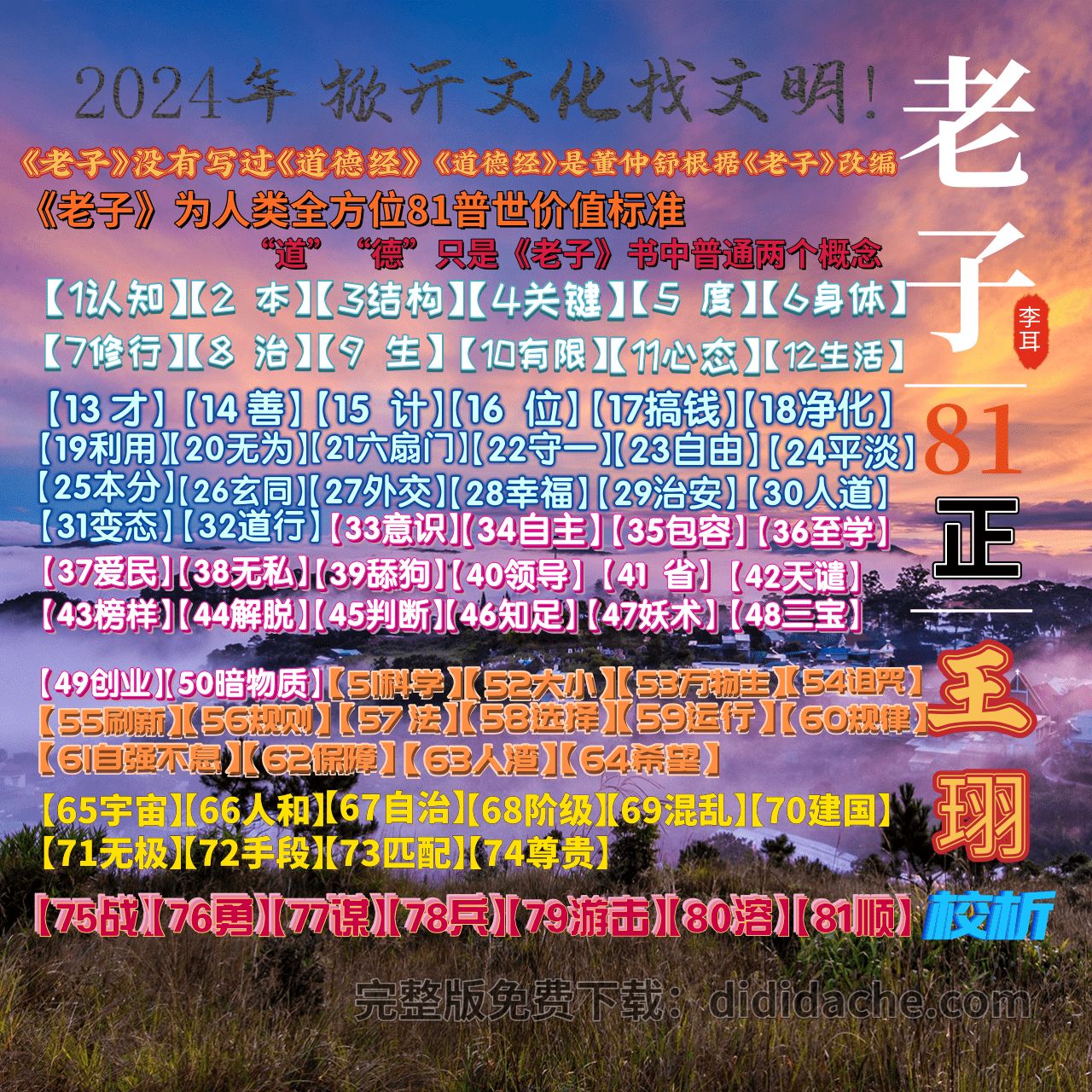



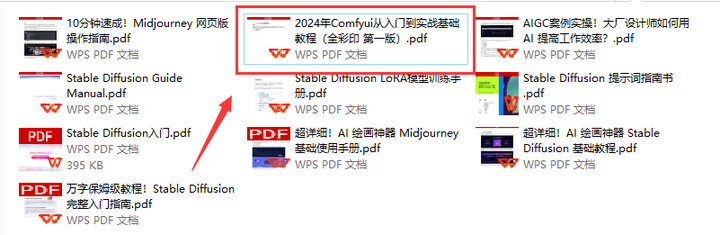
![[论文精读]SeqMIA: Sequential-Metric Based Membership Inference Attack](https://i-blog.csdnimg.cn/direct/5b4bef4c0dee4548b155ae9439de947d.png)
