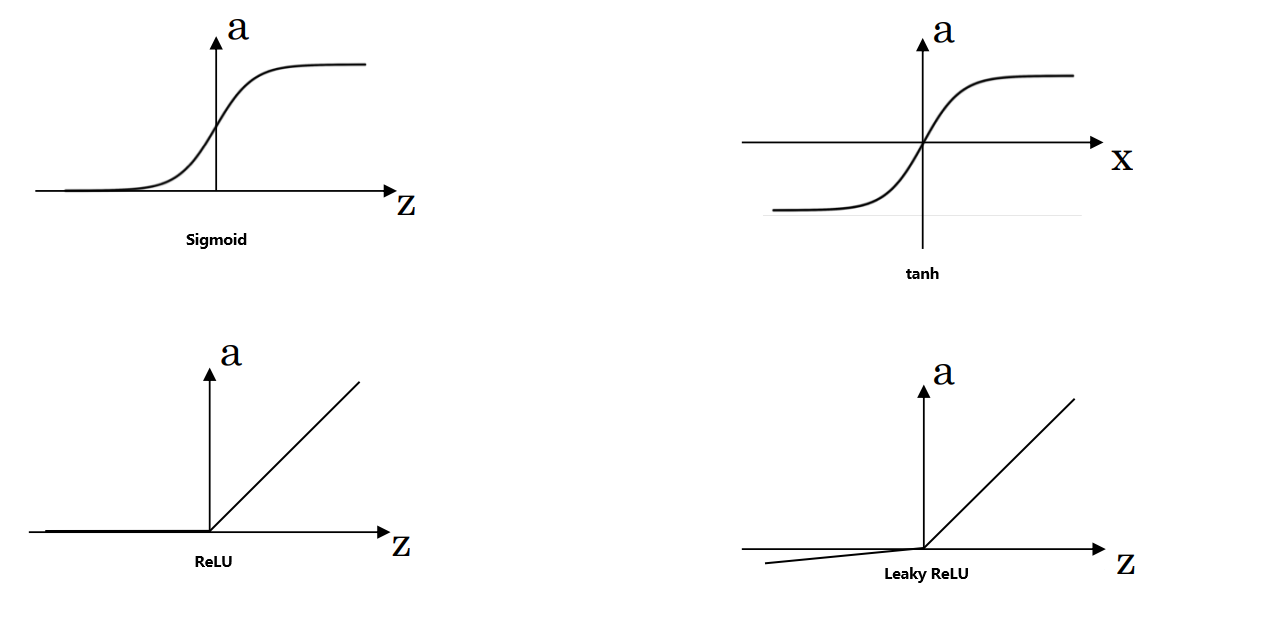话不多说!
1、去官网选择mac版本下载安装: typora下载
然后打开 typora 包内容找到
/ Applications / Typora . app / Contents / Resources / TypeMark /
用编辑器打开上面文件夹, vscode 示例:
找到 page - dist / static / js / Licen …如下图 :

command + F 5 5 5 :输入
hasActivated =" true " 进行搜索
将它改为 hasActivated =" true “==” true "
重新打开 typora 看到成功激活啦~







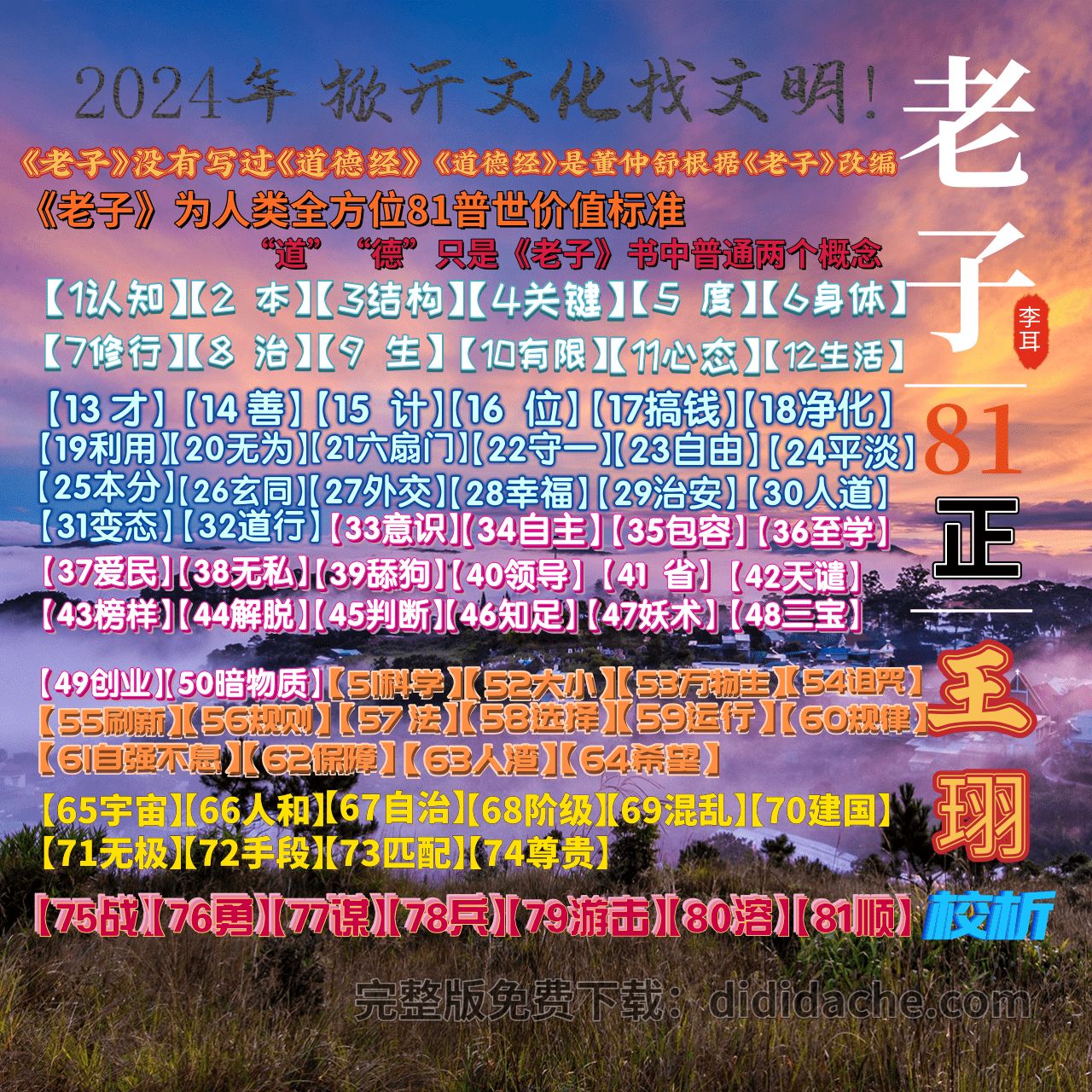



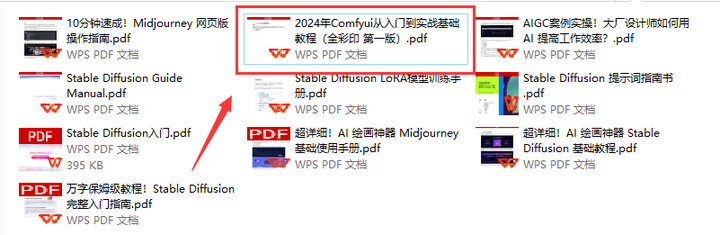
![[论文精读]SeqMIA: Sequential-Metric Based Membership Inference Attack](https://i-blog.csdnimg.cn/direct/5b4bef4c0dee4548b155ae9439de947d.png)