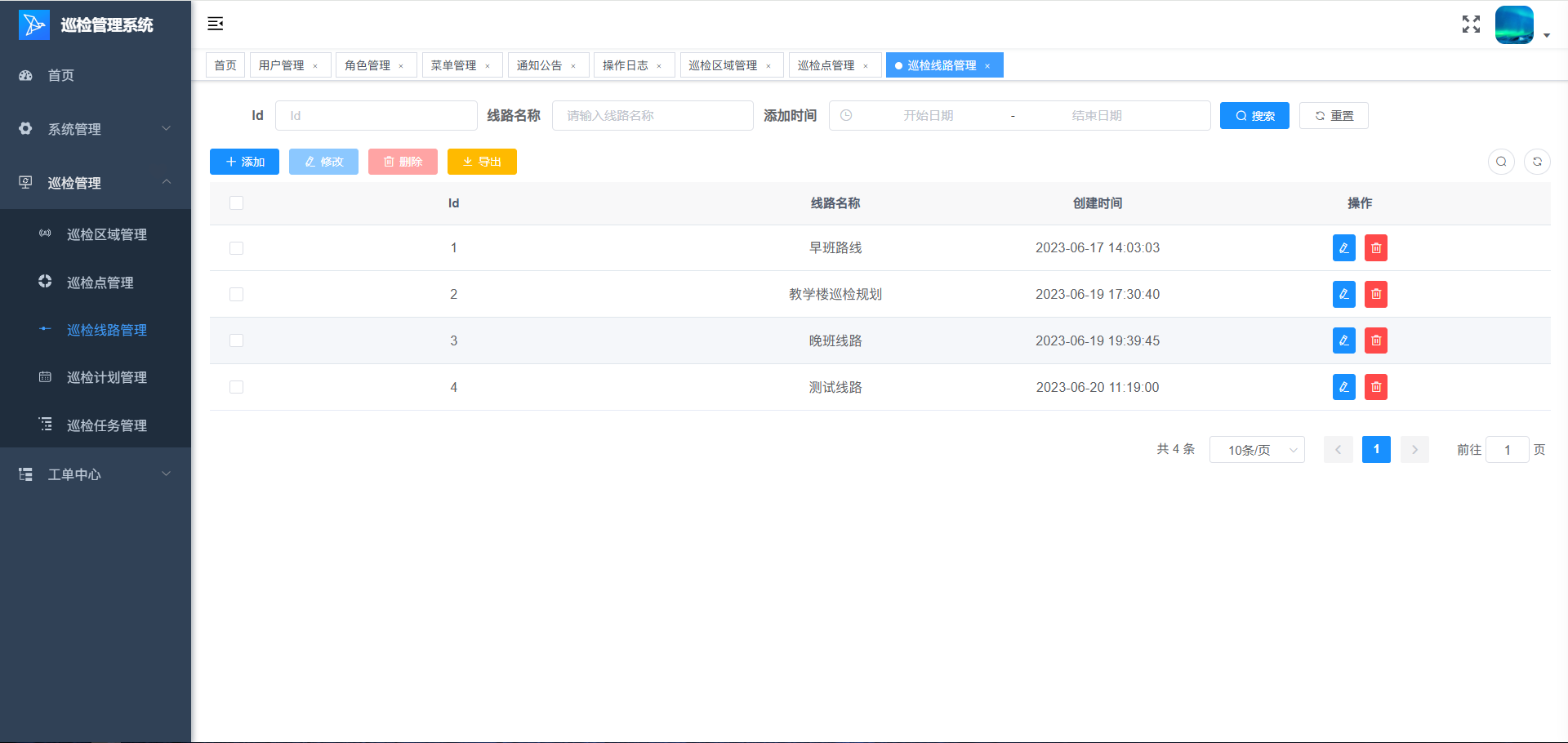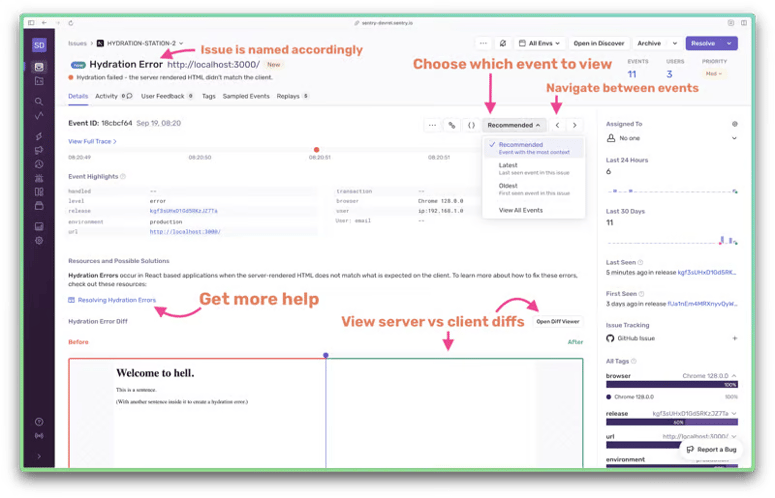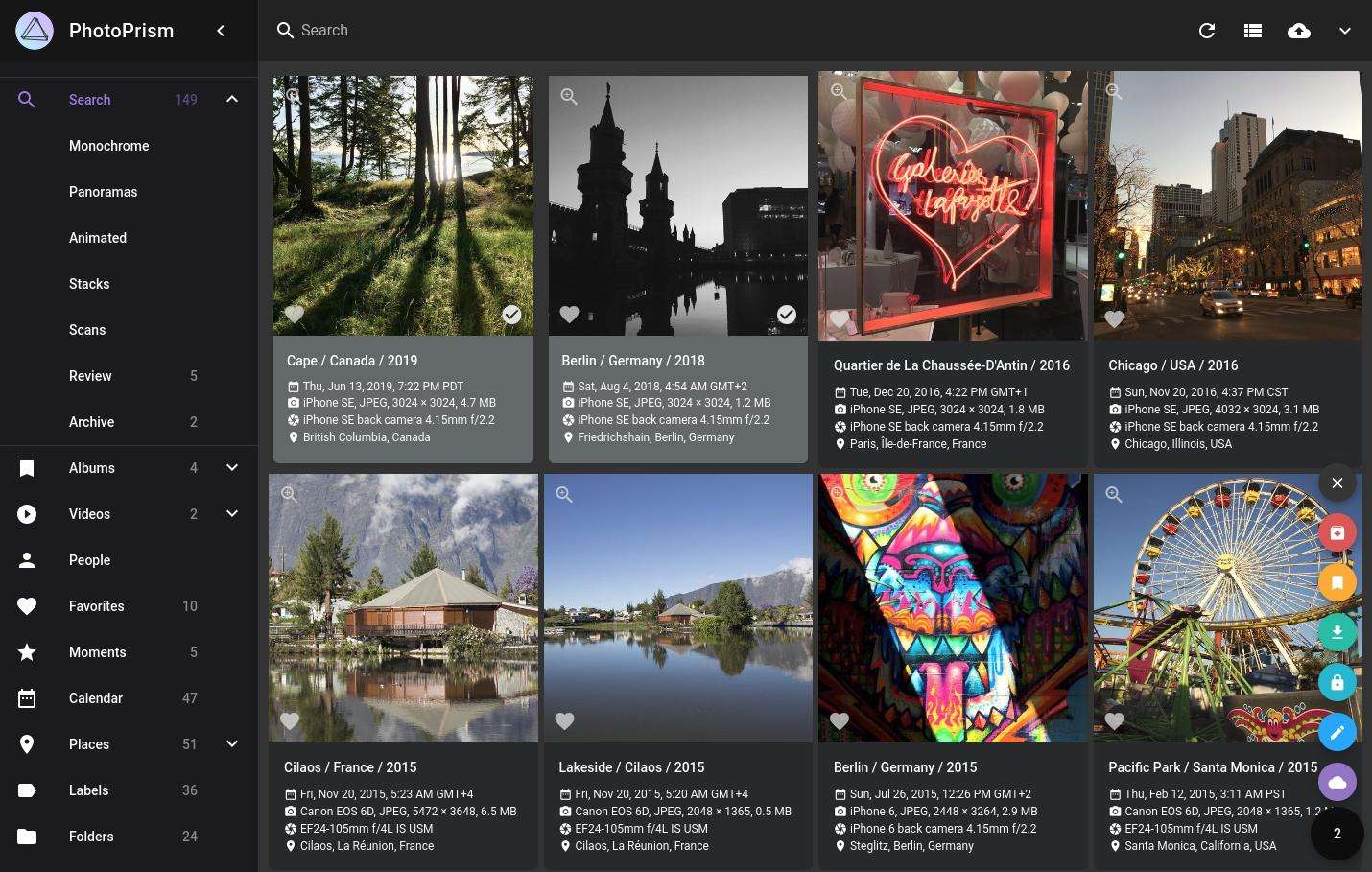在国内使用 npm、pnpm 和 yarn 安装依赖时,由于网络原因,可能会遇到速度慢的问题。为了解决这个问题,可以将包管理工具的源设置为淘宝 NPM 镜像(https://registry.npmmirror.com/),以提高下载速度。
一、npm 设置淘宝源
1. 查看当前 npm 源
npm config get registry
2. 设置淘宝源
npm config set registry https://registry.npmmirror.com/
3. 验证是否设置成功
npm config get registry
# 输出应为:https://registry.npmmirror.com/
二、pnpm 设置淘宝源
1. 查看当前 pnpm 源
pnpm config get registry
2. 设置淘宝源
pnpm config set registry https://registry.npmmirror.com/
3. 验证是否设置成功
pnpm config get registry
# 输出应为:https://registry.npmmirror.com/
三、yarn 设置淘宝源
1. 查看当前 yarn 源
yarn config get registry
2. 设置淘宝源
对于 Yarn 1.x
yarn config set registry https://registry.npmmirror.com/
对于 Yarn 2.x 及以上
编辑项目根目录下的 .yarnrc.yml 文件,添加以下内容:
npmRegistryServer: "https://registry.npmmirror.com/"
3. 验证是否设置成功
yarn config get registry
# 输出应为:https://registry.npmmirror.com/
四、恢复默认源
如果需要恢复到官方源,可以按以下步骤操作。
npm 恢复默认源
npm config set registry https://registry.npmjs.org/
pnpm 恢复默认源
pnpm config set registry https://registry.npmjs.org/
yarn 恢复默认源
对于 Yarn 1.x
yarn config set registry https://registry.npmjs.org/
对于 Yarn 2.x 及以上
在 .yarnrc.yml 文件中修改为:
npmRegistryServer: "https://registry.npmjs.org/"