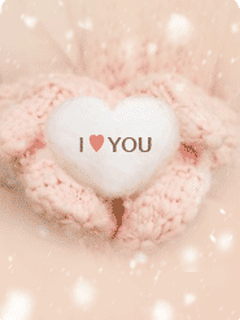作为Stable Diffusion 3的改进版本,Stable Diffusion 3.5 如今已在 Hugging Face Hub 中可用,并可以直接使用 🧨 Diffusers 中的代码运行。
https://hf.co/blog/sd3
本次发布包含两套模型参数:
https://hf.co/collections/stabilityai/stable-diffusion-35-671785cca799084f71fa2838
一个大型的模型 (large,8B)
该模型经过时间步蒸馏的版本,仅需几步推理即可生成图片
在本文中,我们将介绍如何在 Diffusers 中使用 Stable Diffusion 3.5 (SD3.5),涵盖推理和训练两方面内容。
模型结构改进
对于 SD3.5-large 使用的 transformer 模型,其结构基本和 SD3-medium 里的相同,但有以下更改:
QK normalization: 对于训练大型的 Transformer 模型,使用QK normalization已经成为标准做法,所以 SD3.5-large 也不例外。https://research.google/blog/scaling-vision-transformers-to-22-billion-parameters/
双注意力层: 在 MMDiT 结构中,文本和图像两个模态都在使用同一个注意力层; 而 SD3.5-large 则使用了两个注意力层。
除此之外,文本编码器 (text encoder)、图像的变分自编码器 (VAE) 以及噪声调度器 (noise scheduler) 均和 SD3-medium 保持一致。如果对 SD3 感兴趣,可以参考这篇论文。
https://arxiv.org/abs/2403.03206
在 Diffusers 中使用 SD3.5
首先你需要确保安装的 Diffusers 是最新版本:
pip install -U diffusers由于模型存在访问限制,你还需要到Hugging Face 上 Stable Diffusion 3.5 Large 的页面填写表格并同意相关条款。完成后你还需要登陆账号,才能访问到模型。使用如下方法登陆 Hugging Face 账号:
https://hf.co/stabilityai/stable-diffusion-3.5-large
huggingface-cli login下列代码将下载 SD3.5 的 8B 模型。下载的模型使用 torch.bfloat16 精度,这是 Stability AI 的原版格式,也推荐使用该精度进行推理。
import torch
from diffusers import StableDiffusion3Pipelinepipe = StableDiffusion3Pipeline.from_pretrained("stabilityai/stable-diffusion-3.5-large", torch_dtype=torch.bfloat16
).to("cuda")image = pipe(prompt="a photo of a cat holding a sign that says hello world",negative_prompt="",num_inference_steps=40,height=1024,width=1024,guidance_scale=4.5,
).images[0]image.save("sd3_hello_world.png")
本次发布也包含了一个 “时间步蒸馏” 的模型,该模型推理时无需 classifier-free guidance,可在短短几步推理内生成图片 (通常是 4 到 8 步)。
import torch
from diffusers import StableDiffusion3Pipelinepipe = StableDiffusion3Pipeline.from_pretrained("stabilityai/stable-diffusion-3.5-large-turbo", torch_dtype=torch.bfloat16
).to("cuda")image = pipe(prompt="a photo of a cat holding a sign that says hello world",num_inference_steps=4,height=1024,width=1024,guidance_scale=1.0,
).images[0]image.save("sd3_hello_world.png")
此外,在SD3 博客和官方 Diffusers 文档中出现过的优化策略在 SD3.5 中都可使用。这些策略都对推理时显存优化做了大量工作。由于 SD3.5-large 是一个比 SD3-medium 大得多的模型,显存优化对于消费级场景下的使用显得尤为重要。
SD3 博客https://hf.co/blog/zh/sd3
官方 Diffusers 文档https://hf.co/docs/diffusers/main/en/api/pipelines/stable_diffusion/stable_diffusion_3
在推理过程中使用量化策略
Diffusers 原生支持使用bitsandbytes进行量化,这可以进一步降低显存使用。
https://github.com/bitsandbytes-foundation/bitsandbytes
首先,我们需要安装必要的库:
pip install -Uq git+https://github.com/huggingface/transformers@main
pip install -Uq bitsandbytes接下来加载“NF4”精度的模型:
https://hf.co/blog/4bit-transformers-bitsandbytes
from diffusers import BitsAndBytesConfig, SD3Transformer2DModel
import torchmodel_id = "stabilityai/stable-diffusion-3.5-large"
nf4_config = BitsAndBytesConfig(load_in_4bit=True,bnb_4bit_quant_type="nf4",bnb_4bit_compute_dtype=torch.bfloat16
)
model_nf4 = SD3Transformer2DModel.from_pretrained(model_id,subfolder="transformer",quantization_config=nf4_config,torch_dtype=torch.bfloat16
)然后我们就能进行推理了:
from diffusers import StableDiffusion3Pipelinepipeline = StableDiffusion3Pipeline.from_pretrained(model_id,transformer=model_nf4,torch_dtype=torch.bfloat16
)
pipeline.enable_model_cpu_offload()prompt = "A whimsical and creative image depicting a hybrid creature that is a mix of a waffle and a hippopotamus, basking in a river of melted butter amidst a breakfast-themed landscape. It features the distinctive, bulky body shape of a hippo. However, instead of the usual grey skin, the creature's body resembles a golden-brown, crispy waffle fresh off the griddle. The skin is textured with the familiar grid pattern of a waffle, each square filled with a glistening sheen of syrup. The environment combines the natural habitat of a hippo with elements of a breakfast table setting, a river of warm, melted butter, with oversized utensils or plates peeking out from the lush, pancake-like foliage in the background, a towering pepper mill standing in for a tree. As the sun rises in this fantastical world, it casts a warm, buttery glow over the scene. The creature, content in its butter river, lets out a yawn. Nearby, a flock of birds take flight"
image = pipeline(prompt=prompt,negative_prompt="",num_inference_steps=28,guidance_scale=4.5,max_sequence_length=512,
).images[0]
image.save("whimsical.png")
如果你想调节 BitsAndBytesConfig 中其它配置,你可以在这里参考官方文档。
https://hf.co/docs/diffusers/main/en/quantization/bitsandbytes
直接载入相同 nf4_config 配置的已量化模型也是可以的,这对 RAM 较低的机器来说非常实用,读者可以在这里的 Colab Notebook来获取完整示例。
https://colab.research.google.com/drive/1nK5hOCPY3RoGi0yqddscGdKvo1r-rHqE?usp=sharing
在 SD3.5-large 上使用量化策略训练 LoRA
借助 bitsandbytes 和 peft ,我们可以在消费级显卡 (24GB 显存) 上微调像 SD3.5 这样的大模型。我们提供的SD3 训练脚本可以在这里用来训练 LoRA,使用如下命令即可:
https://hf.co/blog/zh/sd3#使用-dreambooth-和-lora-进行微调
accelerate launch train_dreambooth_lora_sd3.py \--pretrained_model_name_or_path="stabilityai/stable-diffusion-3.5-large" \--dataset_name="Norod78/Yarn-art-style" \--output_dir="yart_art_sd3-5_lora" \--mixed_precision="bf16" \--instance_prompt="Frog, yarn art style" \--caption_column="text"\--resolution=768 \--train_batch_size=1 \--gradient_accumulation_steps=1 \--learning_rate=4e-4 \--report_to="wandb" \--lr_scheduler="constant" \--lr_warmup_steps=0 \--max_train_steps=700 \--rank=16 \--seed="0" \--push_to_hub但如果想在训练中加入量化,还需要调整一些地方,这包括以下几个大概方向:
在初始化代码中的
transformer时,加上量化配置,或者直接加载量化过的模型。然后使用
peft中的prepare_model_for_kbit_training()函数对模型进行准备操作。其它步骤和原代码保持一致即可 (感谢
peft对bitsandbytes的强力支持)。
读者可参考这里的完整示例。
https://gist.github.com/sayakpaul/05afd428bc089b47af7c016e42004527
使用 single-file 方法加载 SD3.5 的 Transformer 模型
Stable Diffusion 3.5 的 transformer 模型还可以使用 Stability AI 发布的原生参数文件来进行初始化 。这里需要使用 from_single_file 方法:
import torch
from diffusers import SD3Transformer2DModel, StableDiffusion3Pipelinetransformer = SD3Transformer2DModel.from_single_file("https://huggingface.co/stabilityai/stable-diffusion-3.5-large-turbo/blob/main/sd3.5_large.safetensors",torch_dtype=torch.bfloat16,
)
pipe = StableDiffusion3Pipeline.from_pretrained("stabilityai/stable-diffusion-3.5-large",transformer=transformer,torch_dtype=torch.bfloat16,
)
pipe.enable_model_cpu_offload()
image = pipe("a cat holding a sign that says hello world").images[0]
image.save("sd35.png")重要链接
SD3.5-large 在 Hugging Face Hub 上的模型集合https://hf.co/collections/stabilityai/stable-diffusion-35-671785cca799084f71fa2838
Diffusers 中 SD3.5 的官方文档https://hf.co/docs/diffusers/main/en/api/pipelines/stable_diffusion/stable_diffusion_3
用来运行 SD3.5 量化推理的Colab Notebookhttps://colab.research.google.com/drive/1nK5hOCPY3RoGi0yqddscGdKvo1r-rHqE?usp=sharing
LoRA训练代码https://github.com/huggingface/diffusers/blob/main/examples/dreambooth/README_sd3.md
Stable Diffusion 3官方论文https://arxiv.org/abs/2403.03206
Stable Diffusion 3中文博客https://hf.co/blog/zh/sd3
声明: 感谢Daniel Frank为本博客提供了封面图,感谢Pedro Cuenca和Tom Aarsen对本文的审校。
Daniel Frankhttps://www.pexels.com/@fr3nks/
Pedro Cuencahttps://hf.co/pcuenq
Tom Aarsenhttps://hf.co/tomaarsen
英文原文:https://hf.co/blog/sd3-5
原文作者: YiYi Xu, Aryan V S, Dhruv Nair, Sayak Paul, Linoy Tsaban, Apolinário from multimodal AI art, Alvaro Somoza, Aritra Roy Gosthipaty
译者: hugging-hoi2022


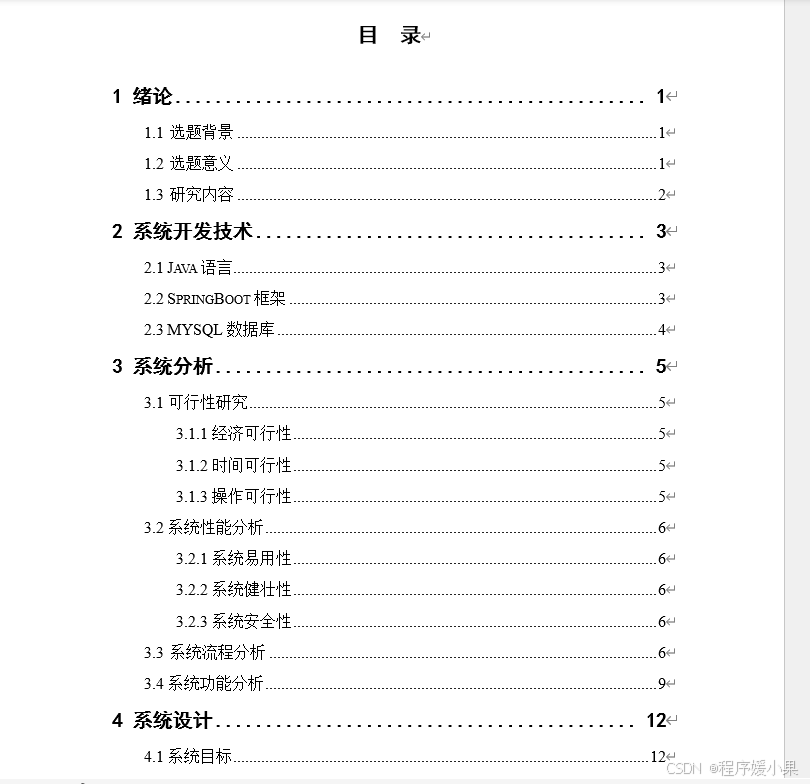

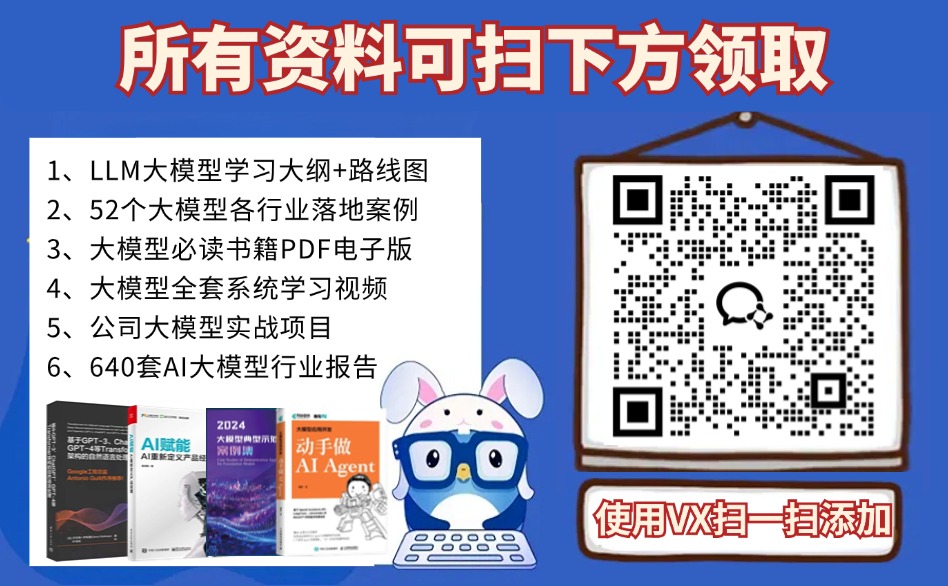




![【PyTorch][chapter31][transformer-5] MQA,CQA, GQA](https://i-blog.csdnimg.cn/direct/7f641b5c66184ae894c030675bff2313.png)