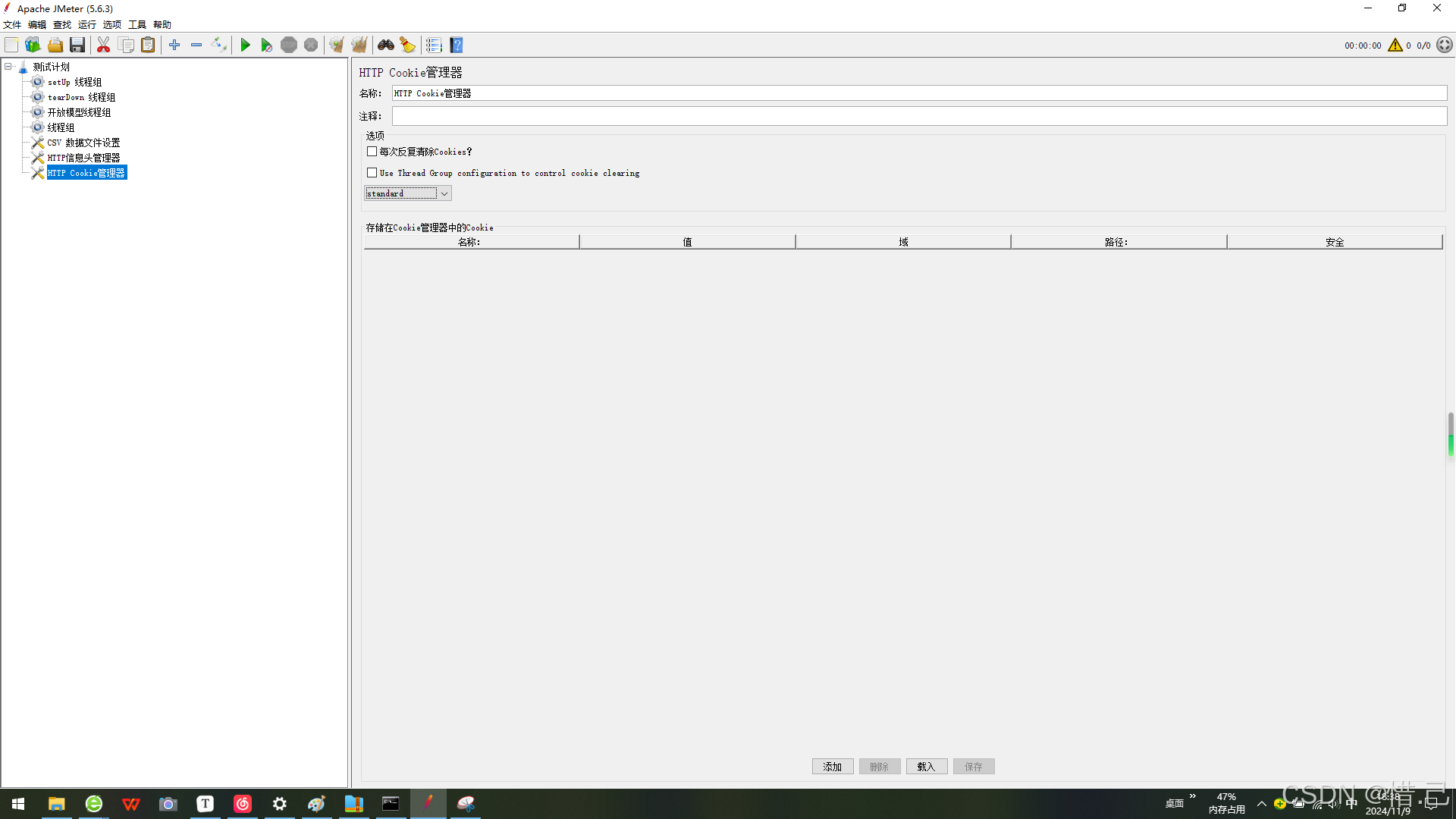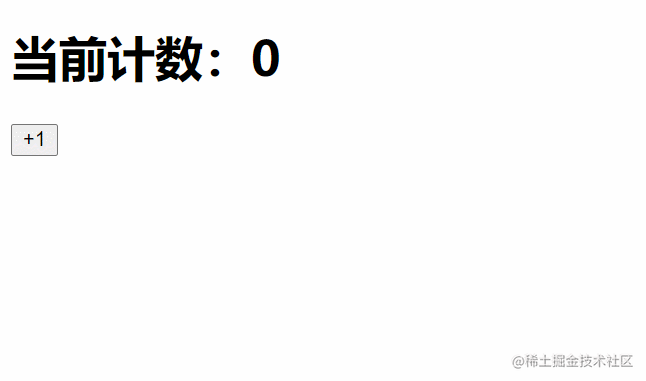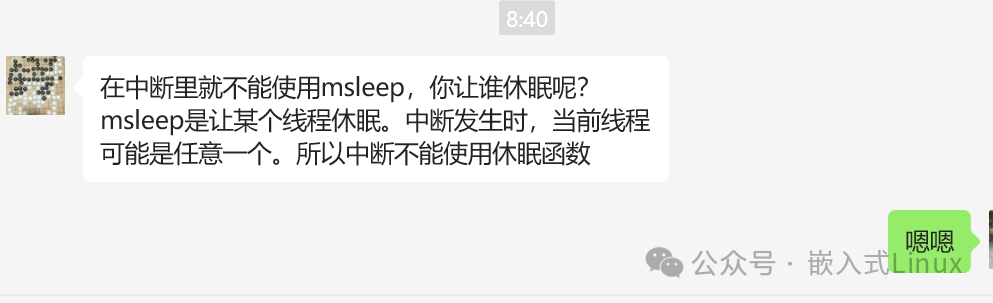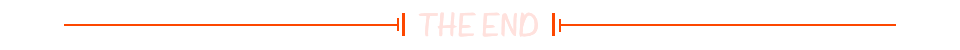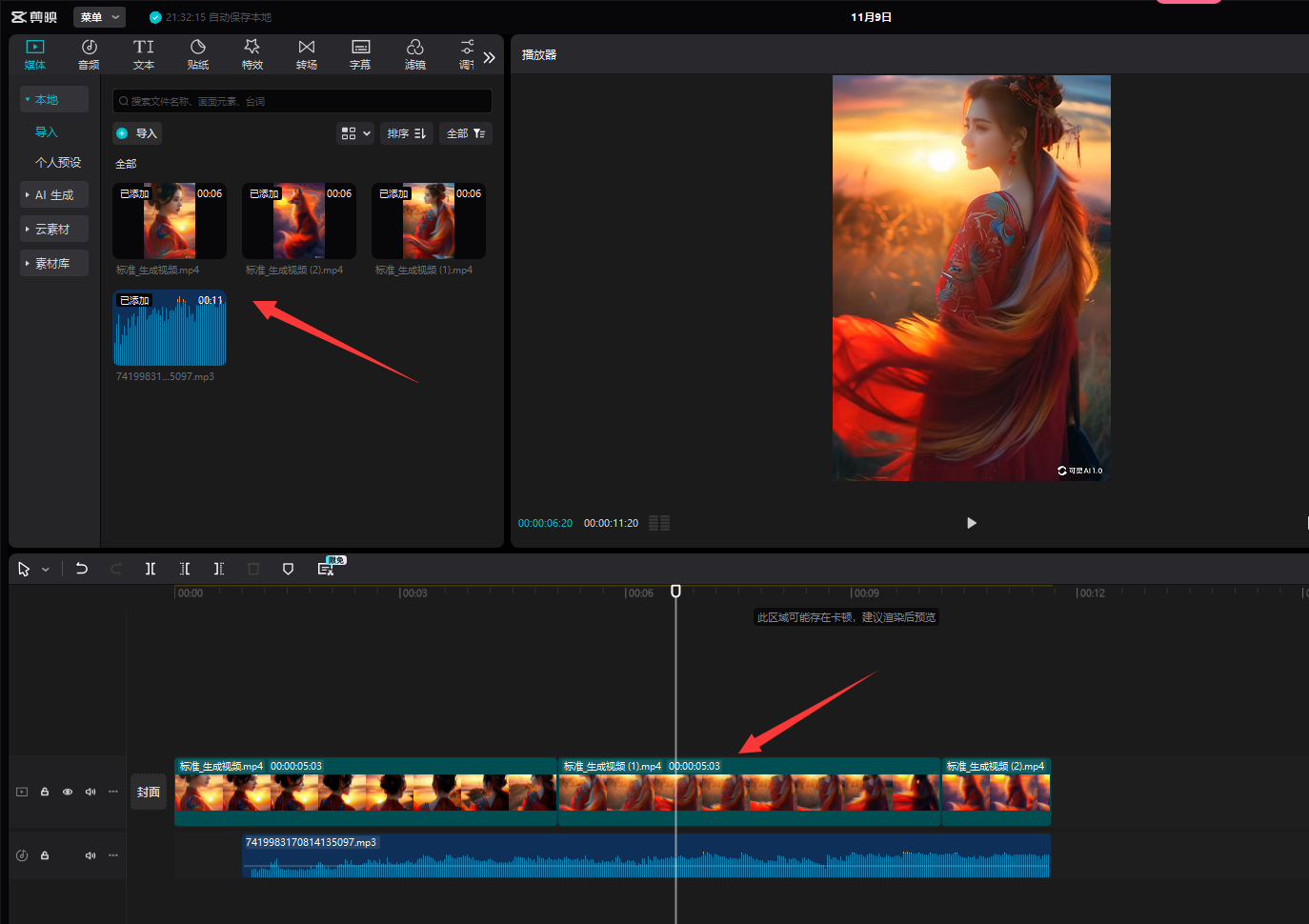📝个人主页🌹:一ge科研小菜鸡-CSDN博客
🌹🌹期待您的关注 🌹🌹

Vue.js 是现代 Web 开发中非常流行的框架,以其渐进式架构和组件化设计受到广泛欢迎。组件化开发是 Vue.js 的核心优势之一,它允许开发者将大型应用程序分解为小型的、独立的、可复用的模块。组件不仅提高了开发效率,还促进了代码的可维护性和可读性。
本指南将深入探讨 Vue.js 组件开发的基础知识和进阶技巧,旨在帮助开发者掌握从基础组件到复杂动态组件的构建方法。通过详细的实际案例,我们将逐步演示如何开发功能强大且灵活的动态组件,以应对复杂的开发需求。
1. 组件的基础概念
组件是 Vue.js 应用的基本构建块。它们可以定义为独立的 Vue 实例,并封装了 template、script 和 style。这种封装方式允许开发者将 HTML、JavaScript 和 CSS 集成在一起,形成独立的模块,提供更高的内聚性和可复用性。
1.1 基础组件示例
<template><div class="example-component"><h1>{{ title }}</h1><button @click="changeTitle">点击更改标题</button></div>
</template><script>
export default {name: 'ExampleComponent',data() {return {title: 'Hello, Vue Component!'};},methods: {changeTitle() {this.title = 'Title has been changed!';}}
};
</script><style scoped>
.example-component {text-align: center;margin: 20px;
}
</style>
1.2 组件的特性
- 可复用性:组件可以在整个应用程序中多次使用。
- 封装性:组件封装了其内部逻辑、数据和样式,避免了外部的干扰。
- 可组合性:组件可以嵌套使用,实现复杂的 UI 结构和功能。
组件的这些特性使得开发者能够将复杂的页面逻辑拆分为多个简单的模块,从而更轻松地管理和维护代码。
2. 父子组件通信
在开发过程中,组件间的通信是不可避免的。Vue.js 提供了 props 和事件机制来实现父子组件之间的通信。
2.1 使用 props 从父组件传递数据到子组件
props 是 Vue.js 提供的一种机制,用于从父组件向子组件传递数据。它们本质上是子组件的输入参数,可以帮助实现组件的动态性。
示例:父组件传递数据给子组件
父组件
<template><div><child-component :message="parentMessage"></child-component></div>
</template><script>
import ChildComponent from './ChildComponent.vue';export default {components: { ChildComponent },data() {return {parentMessage: 'Hello from parent!'};}
};
</script>
子组件 (ChildComponent.vue)
<template><div><p>{{ message }}</p></div>
</template><script>
export default {props: ['message']
};
</script>
在这个示例中,父组件将 parentMessage 通过 props 传递给子组件,子组件通过 props 接收数据并在模板中显示。
2.2 使用 $emit 从子组件向父组件发送事件
当需要子组件向父组件发送数据或通知父组件某个事件发生时,可以使用 $emit 方法。
示例:子组件向父组件发送事件
子组件
<template><button @click="notifyParent">通知父组件</button>
</template><script>
export default {methods: {notifyParent() {this.$emit('custom-event', 'Data from child');}}
};
</script>
父组件接收事件
<template><div><child-component @custom-event="handleEvent"></child-component></div>
</template><script>
import ChildComponent from './ChildComponent.vue';export default {components: { ChildComponent },methods: {handleEvent(data) {console.log('Received from child:', data);}}
};
</script>
在此示例中,子组件通过 $emit 方法发送 custom-event 事件,并将数据 Data from child 传递给父组件,父组件通过 @custom-event 监听该事件并执行 handleEvent 方法。
3. 动态组件开发
动态组件是指能够在运行时动态切换和渲染的组件。Vue.js 提供了 <component> 标签来实现此功能,使得在同一占位符中可以渲染不同的组件。
3.1 使用 <component> 标签实现动态组件
<template><div><button @click="currentComponent = 'ComponentA'">显示组件 A</button><button @click="currentComponent = 'ComponentB'">显示组件 B</button><component :is="currentComponent"></component></div>
</template><script>
import ComponentA from './ComponentA.vue';
import ComponentB from './ComponentB.vue';export default {components: {ComponentA,ComponentB},data() {return {currentComponent: 'ComponentA'};}
};
</script>
3.2 应用场景分析
动态组件适用于以下场景:
- 多标签导航:在一个页面中根据用户选择动态切换不同的标签内容。
- 模态框:通过动态加载不同内容的模态框提高页面响应速度和用户体验。
- 表单生成:根据不同表单字段的类型动态加载输入组件。
4. 插槽 (Slots)
插槽是 Vue.js 提供的一种功能,允许开发者在子组件中定义占位符,使得父组件可以在这些占位符中插入自定义内容。这提供了极大的灵活性和可扩展性。
4.1 基本插槽示例
<template><div><slot></slot></div>
</template>
使用插槽
<custom-component><p>这是传递到插槽的内容</p>
</custom-component>
4.2 具名插槽示例
<template><div><slot name="header"></slot><p>主体内容</p><slot name="footer"></slot></div>
</template>
使用具名插槽
<custom-component><template v-slot:header><h1>标题内容</h1></template><template v-slot:footer><p>页脚内容</p></template>
</custom-component>
5. 实战案例:开发一个动态表单组件
为了展示 Vue.js 动态组件的实际应用,我们将开发一个动态表单组件,该组件能够根据用户的选择动态加载不同类型的输入字段。
5.1 项目需求和设计
目标是创建一个可配置的表单容器组件,用户可以通过简单的配置来生成各种输入字段,如文本框、下拉菜单、单选按钮等。
5.2 代码实现
表单容器组件 (FormContainer.vue)
<template><div><h2>动态表单</h2><div v-for="field in formFields" :key="field.id"><component :is="field.type" :label="field.label"></component></div></div>
</template><script>
import TextInput from './TextInput.vue';
import SelectInput from './SelectInput.vue';
import RadioInput from './RadioInput.vue';export default {components: {TextInput,SelectInput,RadioInput},data() {return {formFields: [{ id: 1, type: 'TextInput', label: '用户名' },{ id: 2, type: 'SelectInput', label: '选择国家' },{ id: 3, type: 'RadioInput', label: '性别' }]};}
};
</script>
5.3 输入组件示例
文本输入组件 (TextInput.vue)
<template><div><label>{{ label }}</label><input type="text" /></div>
</template><script>
export default {props: ['label']
};
</script>
下拉选择组件 (SelectInput.vue)
<template><div><label>{{ label }}</label><select><option>选项 1</option><option>选项 2</option></select></div>
</template><script>
export default {props: ['label']
};
</script>
通过以上代码,我们可以轻松扩展表单组件,增加新的输入类型。
5.4 表单组件功能扩展
在实际应用中,动态表单组件不仅需要渲染不同类型的输入字段,还需要支持表单验证、数据双向绑定和事件处理等功能。接下来,我们将扩展表单组件,使其具备更强的功能和更高的实用性。
表单验证
表单验证是用户输入时必不可少的环节。Vue.js 提供了许多工具来实现验证,例如 v-model 进行双向数据绑定,以及在输入时触发校验逻辑。
验证逻辑示例:文本输入组件扩展
<template><div><label>{{ label }}</label><input type="text" v-model="inputValue" @input="validateInput" /><p v-if="errorMessage" class="error">{{ errorMessage }}</p></div>
</template><script>
export default {props: ['label'],data() {return {inputValue: '',errorMessage: ''};},methods: {validateInput() {if (this.inputValue.length < 3) {this.errorMessage = '输入内容应至少包含 3 个字符。';} else {this.errorMessage = '';}}}
};
</script><style scoped>
.error {color: red;font-size: 12px;
}
</style>
5.5 使用 Vuex 进行全局状态管理
如果你的应用中存在多个组件需要共享状态,Vuex 是一个非常强大的工具。使用 Vuex,我们可以在整个表单组件树中管理和同步状态。
示例:通过 Vuex 管理表单状态
// store.js
import Vue from 'vue';
import Vuex from 'vuex';Vue.use(Vuex);export default new Vuex.Store({state: {formData: {}},mutations: {updateField(state, payload) {Vue.set(state.formData, payload.fieldName, payload.value);}},actions: {updateFormField({ commit }, payload) {commit('updateField', payload);}}
});
在表单组件中,我们可以通过 mapActions 和 mapState 来访问和修改全局状态:
<template><div><label>{{ label }}</label><input type="text" @input="updateFieldValue" /></div>
</template><script>
import { mapActions } from 'vuex';export default {props: ['label', 'fieldName'],methods: {...mapActions(['updateFormField']),updateFieldValue(event) {this.updateFormField({ fieldName: this.fieldName, value: event.target.value });}}
};
</script>
5.6 动态表单的综合示例
以下是一个综合示例,展示了如何利用动态组件和 Vuex 构建一个完整的、功能丰富的表单:
完整表单容器
<template><div><h2>用户注册表单</h2><form @submit.prevent="handleSubmit"><component v-for="field in formConfig" :is="field.type" :key="field.id":label="field.label":fieldName="field.fieldName"></component><button type="submit">提交</button></form></div>
</template><script>
import TextInput from './TextInput.vue';
import SelectInput from './SelectInput.vue';
import { mapActions, mapState } from 'vuex';export default {components: {TextInput,SelectInput},data() {return {formConfig: [{ id: 1, type: 'TextInput', label: '用户名', fieldName: 'username' },{ id: 2, type: 'SelectInput', label: '国家', fieldName: 'country' }]};},computed: {...mapState(['formData'])},methods: {...mapActions(['updateFormField']),handleSubmit() {console.log('提交的表单数据:', this.formData);}}
};
</script>
6. 动态组件的最佳实践
在开发复杂的动态组件时,需要遵循一些最佳实践,以确保组件易于维护且具有较高的性能:
6.1 组件的解耦与可重用性
确保每个组件只负责单一职责,这样可以更容易地进行调试和重用。例如,将输入验证逻辑从组件的主体逻辑中分离出来,可以通过混入或自定义指令来实现更干净的代码。
6.2 使用插槽增强组件的灵活性
插槽是增强组件灵活性的重要工具。使用插槽,你可以在组件中定义占位符,并允许父组件传递任意内容来填充这些占位符。
6.3 性能优化
在大型应用中,动态组件的频繁切换可能会影响性能。Vue.js 的 keep-alive 是一个内置组件,可以缓存不活动的组件实例,从而提高性能:
<template><keep-alive><component :is="currentComponent"></component></keep-alive>
</template>
7. 结论
通过学习本指南,我们深入探讨了 Vue.js 组件开发的核心概念和实战技巧。从基础组件的创建到动态组件的开发,再到 Vuex 全局状态管理的整合,这些步骤展示了如何构建复杂的 Web 应用。掌握这些知识和实践技巧,将帮助开发者更好地应对实际开发中的复杂需求,并快速构建具有高可维护性和灵活性的应用程序。