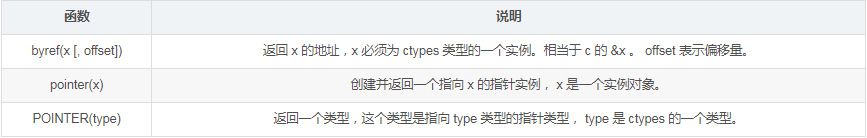视觉目标检测任务,通常用 labelimage标注,对应的标注文件为xml。
该示例来源于开源项目:https://gitcode.com/DataBall/DataBall-detections-100s/overview
读取 xml 标注文件,并进行可视化示例如下:
#-*-coding:utf-8-*-
# date:2024-09
# Author: DataBall - Xian
# function: show yolo data of voc format annoimport cv2
import os
import numpy as np
import xml.etree.cElementTree as et
import supervision as svif __name__ == "__main__":path_data='D:/dataset/img_list/bike/'idx = 0box_annotator = sv.BoxAnnotator()for file in os.listdir(path_data):if ".jpg" in file or ".png" in file:print(" ->[{}] {}".format(idx,file))path_img = path_data + filepath_label = path_img.replace(".jpg",".xml").replace(".png",".xml")if not os.access(path_label,os.F_OK): # 判断标注文件是否存在continueimg = cv2.imread(path_img) # 读取图片tree=et.parse(path_label)root=tree.getroot()for Object in root.findall('object'):name=Object.find('name').text # 获取类别名字# 获取坐标 xyxybndbox=Object.find('bndbox')x1= np.float32((bndbox.find('xmin').text))y1= np.float32((bndbox.find('ymin').text))x2= np.float32((bndbox.find('xmax').text))y2= np.float32((bndbox.find('ymax').text))# opencv 方式可视化# cv2.rectangle(img, (int(x1),int(y1)), (int(x2),int(y2)), (255,100,100), 2)# cv2.putText(img, "{}".format(name), (int(x1),int(y1)),\# cv2.FONT_HERSHEY_PLAIN, 2.5, (0, 55, 255), 6)# cv2.putText(img, "{}".format(name), (int(x1),int(y1)),\# cv2.FONT_HERSHEY_PLAIN, 2.5, (0, 255, 0), 2)# sv.BoxAnnotator() 方式可视化box_ = np.array([int(x1),int(y1), int(x2),int(y2)]).reshape(-1,4)det_ = sv.Detections(xyxy=box_)img = box_annotator.annotate(scene=img, detections=det_, labels=[name])cv2.namedWindow('image',0)cv2.imshow('image',img)if cv2.waitKey(30) == 27:breakcv2.destroyAllWindows()

助力快速掌握数据集的信息和使用方式。




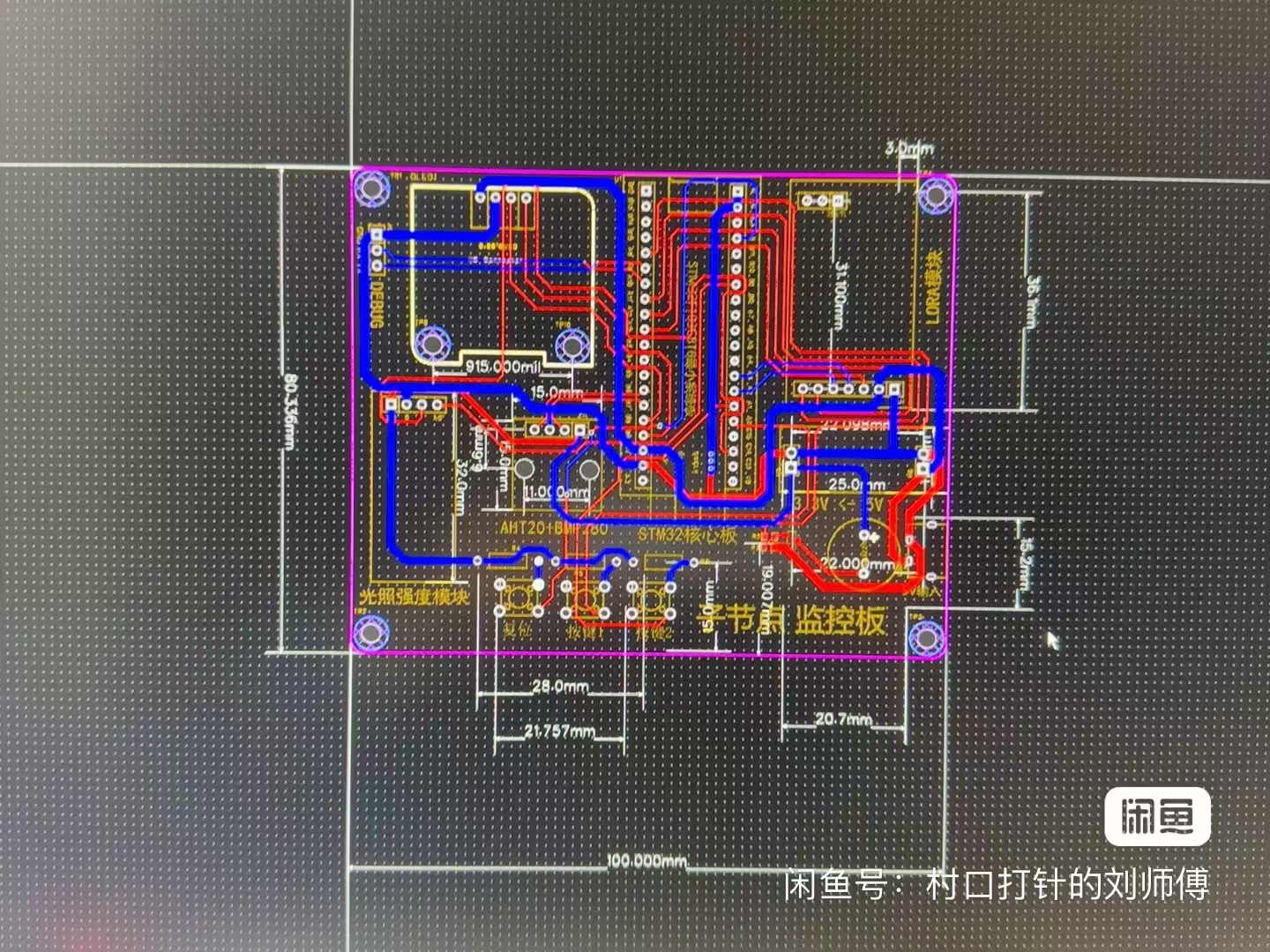



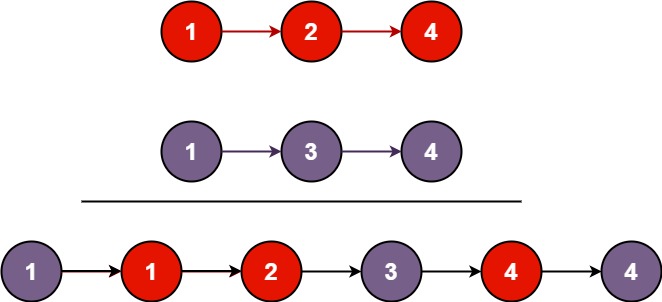








![[SAP ABAP] 自定义字段提供F4帮助](https://i-blog.csdnimg.cn/direct/d4a3cb39b71b408888fd952bb3b7f0e2.png)