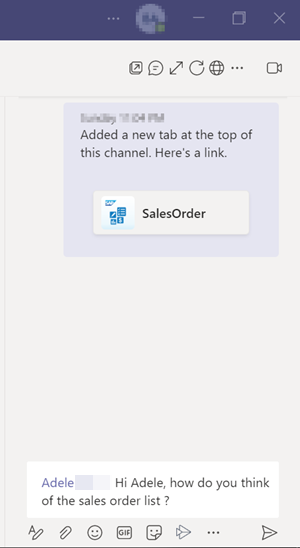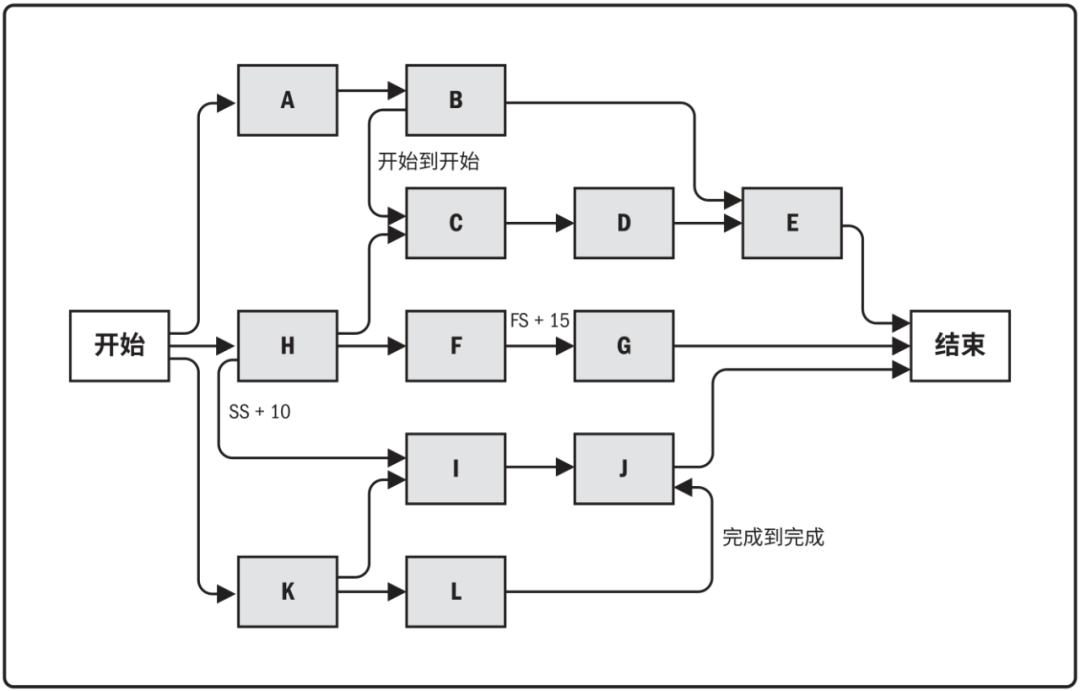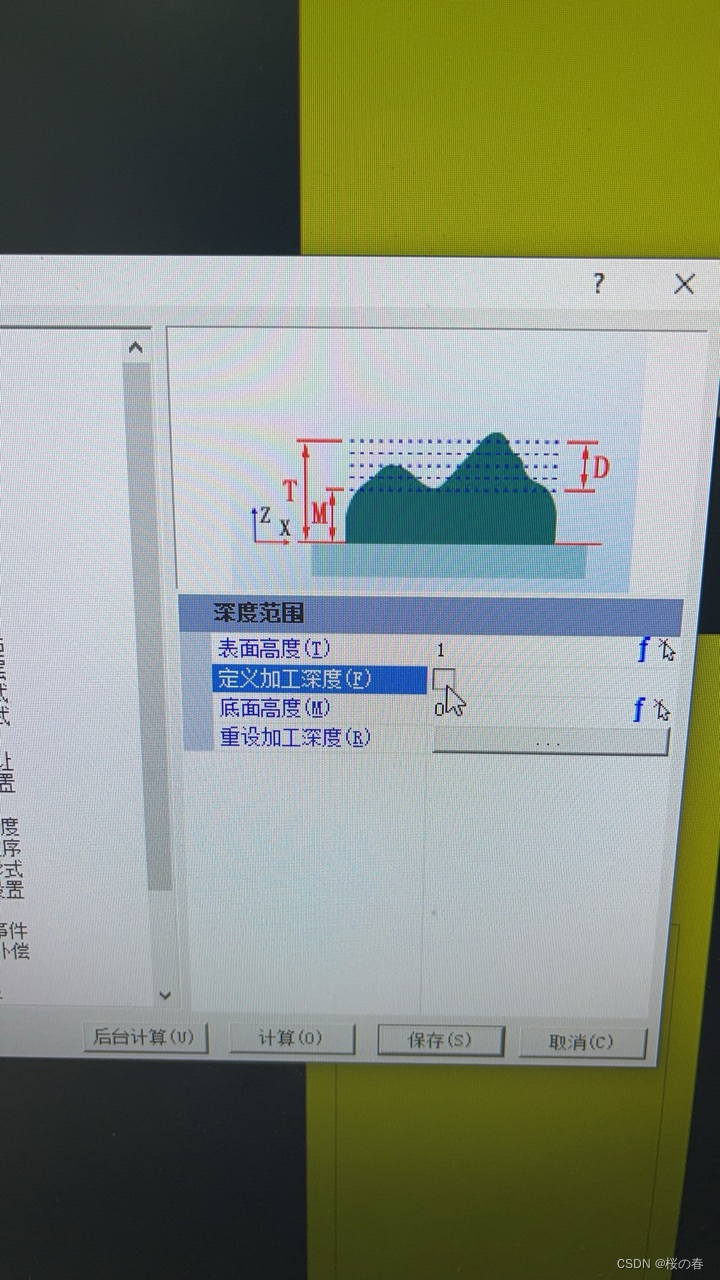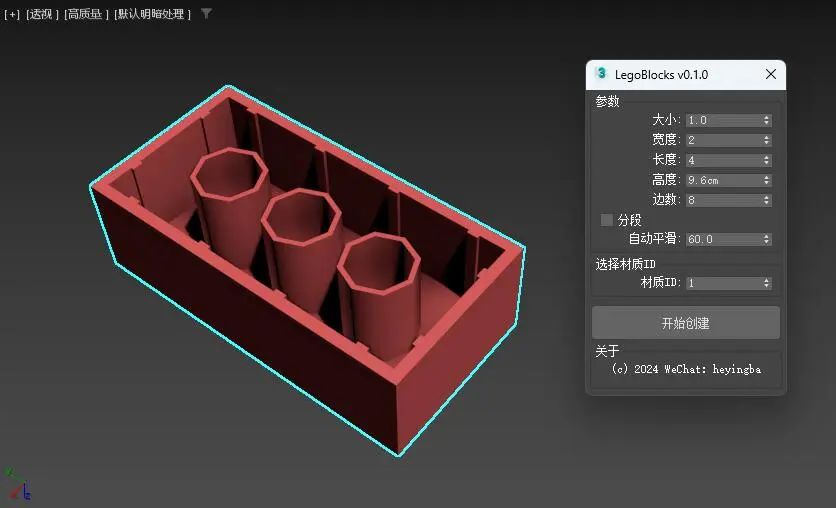一、Qwen2 Lora 微调
Qwen是阿里巴巴集团Qwen团队研发的大语言模型和大型多模态模型系列。Qwen2 是 Qwen1.5 的重大升级。无论是语言模型还是多模态模型,均在大规模多语言和多模态数据上进行预训练,并通过高质量数据进行后期微调以贴近人类偏好。Qwen具备自然语言理解、文本生成、视觉理解、音频理解、工具使用、角色扮演、作为AI Agent进行互动等多种能力。
Qwen2有以下特点:
5种模型规模,包括0.5B、1.5B、7B、57B-A14B和72B;- 针对每种尺寸提供基础模型和指令微调模型,并确保指令微调模型按照人类偏好进行校准;
- 基础模型和指令微调模型的多语言支持;
- 所有模型均稳定支持
32K长度上下文;Qwen2-7B-Instruct与Qwen2-72B-Instruct可支持128K上下文(需额外配置) - 支持工具调用、
RAG(检索增强文本生成)、角色扮演、AI Agent等;
更多详细的介绍可以参考官方文档:
https://qwen.readthedocs.io/zh-cn/latest/
下面实验所使用的核心依赖版本如下:
torch==1.13.1+cu116
peft==0.12.0
transformers==4.37.0
tensorboard==2.17.1
二、构建 Qwen2-1.5B Lora 模型
LoRA 微调技术的思想很简单,在原始 PLM (Pre-trained Language Model) 增加一个旁路,一般是在 transformer 层,做一个降维再升维的操作,模型的输入输出维度不变,来模拟 intrinsic rank,如下图的 A 和 B。训练时冻结 PLM 的参数,只训练 A 和 B ,,输出时将旁路输出与 PLM 的参数叠加,进而影响原始模型的效果。该方式,可以大大降低训练的参数量,而性能可以优于其它参数高效微调方法,甚至和全参数微调(Fine-Tuning)持平甚至超过。
对于 A 和 B 参数的初始化,A 使用随机高斯分布,B 使用 0 矩阵,这样在最初时可以保证旁路为一个 0 矩阵,最开始时使用原始模型的能力。

在构建 Qwen2-1.5B Lora 结构模型前,先了解下现在 Qwen2-1.5B 的结构:
这里直接使用 PyTorch 的模型打印方式,主要看模型的组成:
from transformers import AutoModelForCausalLMmodel_path = "model/Qwen2-1.5B-Instruct"
model = AutoModelForCausalLM.from_pretrained(model_path, torch_dtype="auto", device_map="auto")
print(model)
输出结果:
Qwen2ForCausalLM((model): Qwen2Model((embed_tokens): Embedding(151936, 1536)(layers): ModuleList((0): Qwen2DecoderLayer((self_attn): Qwen2Attention((q_proj): Linear(in_features=1536, out_features=1536, bias=True)(k_proj): Linear(in_features=1536, out_features=256, bias=True)(v_proj): Linear(in_features=1536, out_features=256, bias=True)(o_proj): Linear(in_features=1536, out_features=1536, bias=False)(rotary_emb): Qwen2RotaryEmbedding())(mlp): Qwen2MLP((gate_proj): Linear(in_features=1536, out_features=8960, bias=False)(up_proj): Linear(in_features=1536, out_features=8960, bias=False)(down_proj): Linear(in_features=8960, out_features=1536, bias=False)(act_fn): SiLU())(input_layernorm): Qwen2RMSNorm()(post_attention_layernorm): Qwen2RMSNorm()).. 省略中间结构.(27): Qwen2DecoderLayer((self_attn): Qwen2Attention((q_proj): Linear(in_features=1536, out_features=1536, bias=True)(k_proj): Linear(in_features=1536, out_features=256, bias=True)(v_proj): Linear(in_features=1536, out_features=256, bias=True)(o_proj): Linear(in_features=1536, out_features=1536, bias=False)(rotary_emb): Qwen2RotaryEmbedding())(mlp): Qwen2MLP((gate_proj): Linear(in_features=1536, out_features=8960, bias=False)(up_proj): Linear(in_features=1536, out_features=8960, bias=False)(down_proj): Linear(in_features=8960, out_features=1536, bias=False)(act_fn): SiLU())(input_layernorm): Qwen2RMSNorm()(post_attention_layernorm): Qwen2RMSNorm()))(norm): Qwen2RMSNorm())(lm_head): Linear(in_features=1536, out_features=151936, bias=False)
)
从上面的结构可以看出 Qwen2-1.5B 的结构其实并不复杂,由 27 层 DecoderLayer 构成,每个 Decoder 主要的核心是 self_attention 和 mlp,因此可以尝试在 q_proj, k_proj, v_proj, o_proj, gate_proj, up_proj, down_proj 层添加 Lora 结构,下面使用 PEFT 库实现,这里 r 使用 8,lora_alpha 使用 32 :
from transformers import AutoModelForCausalLM
from peft import LoraConfig, get_peft_model, TaskTypemodel_path = "model/Qwen2-1.5B-Instruct"
model = AutoModelForCausalLM.from_pretrained(model_path, torch_dtype="auto", device_map="auto")
peft_config = LoraConfig(task_type=TaskType.CAUSAL_LM,target_modules=["q_proj", "k_proj", "v_proj", "o_proj", "gate_proj", "up_proj", "down_proj"],inference_mode=False,r=8,lora_alpha=32,lora_dropout=0.1
)
model = get_peft_model(model, peft_config)
model.print_trainable_parameters()
print(model)输出结果:
trainable params: 9,232,384 || all params: 1,552,946,688 || trainable%: 0.5945
PeftModelForCausalLM((base_model): LoraModel((model): Qwen2ForCausalLM((model): Qwen2Model((embed_tokens): Embedding(151936, 1536)(layers): ModuleList((0): Qwen2DecoderLayer((self_attn): Qwen2Attention((q_proj): lora.Linear((base_layer): Linear(in_features=1536, out_features=1536, bias=True)(lora_dropout): ModuleDict((default): Dropout(p=0.1, inplace=False))(lora_A): ModuleDict((default): Linear(in_features=1536, out_features=8, bias=False))(lora_B): ModuleDict((default): Linear(in_features=8, out_features=1536, bias=False))(lora_embedding_A): ParameterDict()(lora_embedding_B): ParameterDict()(lora_magnitude_vector): ModuleDict())(k_proj): lora.Linear((base_layer): Linear(in_features=1536, out_features=256, bias=True)(lora_dropout): ModuleDict((default): Dropout(p=0.1, inplace=False))(lora_A): ModuleDict((default): Linear(in_features=1536, out_features=8, bias=False))(lora_B): ModuleDict((default): Linear(in_features=8, out_features=256, bias=False))(lora_embedding_A): ParameterDict()(lora_embedding_B): ParameterDict()(lora_magnitude_vector): ModuleDict())(v_proj): lora.Linear((base_layer): Linear(in_features=1536, out_features=256, bias=True)(lora_dropout): ModuleDict((default): Dropout(p=0.1, inplace=False))(lora_A): ModuleDict((default): Linear(in_features=1536, out_features=8, bias=False))(lora_B): ModuleDict((default): Linear(in_features=8, out_features=256, bias=False))(lora_embedding_A): ParameterDict()(lora_embedding_B): ParameterDict()(lora_magnitude_vector): ModuleDict())(o_proj): lora.Linear((base_layer): Linear(in_features=1536, out_features=1536, bias=False)(lora_dropout): ModuleDict((default): Dropout(p=0.1, inplace=False))(lora_A): ModuleDict((default): Linear(in_features=1536, out_features=8, bias=False))(lora_B): ModuleDict((default): Linear(in_features=8, out_features=1536, bias=False))(lora_embedding_A): ParameterDict()(lora_embedding_B): ParameterDict()(lora_magnitude_vector): ModuleDict())(rotary_emb): Qwen2RotaryEmbedding())(mlp): Qwen2MLP((gate_proj): lora.Linear((base_layer): Linear(in_features=1536, out_features=8960, bias=False)(lora_dropout): ModuleDict((default): Dropout(p=0.1, inplace=False))(lora_A): ModuleDict((default): Linear(in_features=1536, out_features=8, bias=False))(lora_B): ModuleDict((default): Linear(in_features=8, out_features=8960, bias=False))(lora_embedding_A): ParameterDict()(lora_embedding_B): ParameterDict()(lora_magnitude_vector): ModuleDict())(up_proj): lora.Linear((base_layer): Linear(in_features=1536, out_features=8960, bias=False)(lora_dropout): ModuleDict((default): Dropout(p=0.1, inplace=False))(lora_A): ModuleDict((default): Linear(in_features=1536, out_features=8, bias=False))(lora_B): ModuleDict((default): Linear(in_features=8, out_features=8960, bias=False))(lora_embedding_A): ParameterDict()(lora_embedding_B): ParameterDict()(lora_magnitude_vector): ModuleDict())(down_proj): lora.Linear((base_layer): Linear(in_features=8960, out_features=1536, bias=False)(lora_dropout): ModuleDict((default): Dropout(p=0.1, inplace=False))(lora_A): ModuleDict((default): Linear(in_features=8960, out_features=8, bias=False))(lora_B): ModuleDict((default): Linear(in_features=8, out_features=1536, bias=False))(lora_embedding_A): ParameterDict()(lora_embedding_B): ParameterDict()(lora_magnitude_vector): ModuleDict())(act_fn): SiLU())(input_layernorm): Qwen2RMSNorm()(post_attention_layernorm): Qwen2RMSNorm()).. 省略中间结构. (27): Qwen2DecoderLayer((self_attn): Qwen2Attention((q_proj): lora.Linear((base_layer): Linear(in_features=1536, out_features=1536, bias=True)(lora_dropout): ModuleDict((default): Dropout(p=0.1, inplace=False))(lora_A): ModuleDict((default): Linear(in_features=1536, out_features=8, bias=False))(lora_B): ModuleDict((default): Linear(in_features=8, out_features=1536, bias=False))(lora_embedding_A): ParameterDict()(lora_embedding_B): ParameterDict()(lora_magnitude_vector): ModuleDict())(k_proj): lora.Linear((base_layer): Linear(in_features=1536, out_features=256, bias=True)(lora_dropout): ModuleDict((default): Dropout(p=0.1, inplace=False))(lora_A): ModuleDict((default): Linear(in_features=1536, out_features=8, bias=False))(lora_B): ModuleDict((default): Linear(in_features=8, out_features=256, bias=False))(lora_embedding_A): ParameterDict()(lora_embedding_B): ParameterDict()(lora_magnitude_vector): ModuleDict())(v_proj): lora.Linear((base_layer): Linear(in_features=1536, out_features=256, bias=True)(lora_dropout): ModuleDict((default): Dropout(p=0.1, inplace=False))(lora_A): ModuleDict((default): Linear(in_features=1536, out_features=8, bias=False))(lora_B): ModuleDict((default): Linear(in_features=8, out_features=256, bias=False))(lora_embedding_A): ParameterDict()(lora_embedding_B): ParameterDict()(lora_magnitude_vector): ModuleDict())(o_proj): lora.Linear((base_layer): Linear(in_features=1536, out_features=1536, bias=False)(lora_dropout): ModuleDict((default): Dropout(p=0.1, inplace=False))(lora_A): ModuleDict((default): Linear(in_features=1536, out_features=8, bias=False))(lora_B): ModuleDict((default): Linear(in_features=8, out_features=1536, bias=False))(lora_embedding_A): ParameterDict()(lora_embedding_B): ParameterDict()(lora_magnitude_vector): ModuleDict())(rotary_emb): Qwen2RotaryEmbedding())(mlp): Qwen2MLP((gate_proj): lora.Linear((base_layer): Linear(in_features=1536, out_features=8960, bias=False)(lora_dropout): ModuleDict((default): Dropout(p=0.1, inplace=False))(lora_A): ModuleDict((default): Linear(in_features=1536, out_features=8, bias=False))(lora_B): ModuleDict((default): Linear(in_features=8, out_features=8960, bias=False))(lora_embedding_A): ParameterDict()(lora_embedding_B): ParameterDict()(lora_magnitude_vector): ModuleDict())(up_proj): lora.Linear((base_layer): Linear(in_features=1536, out_features=8960, bias=False)(lora_dropout): ModuleDict((default): Dropout(p=0.1, inplace=False))(lora_A): ModuleDict((default): Linear(in_features=1536, out_features=8, bias=False))(lora_B): ModuleDict((default): Linear(in_features=8, out_features=8960, bias=False))(lora_embedding_A): ParameterDict()(lora_embedding_B): ParameterDict()(lora_magnitude_vector): ModuleDict())(down_proj): lora.Linear((base_layer): Linear(in_features=8960, out_features=1536, bias=False)(lora_dropout): ModuleDict((default): Dropout(p=0.1, inplace=False))(lora_A): ModuleDict((default): Linear(in_features=8960, out_features=8, bias=False))(lora_B): ModuleDict((default): Linear(in_features=8, out_features=1536, bias=False))(lora_embedding_A): ParameterDict()(lora_embedding_B): ParameterDict()(lora_magnitude_vector): ModuleDict())(act_fn): SiLU())(input_layernorm): Qwen2RMSNorm()(post_attention_layernorm): Qwen2RMSNorm()))(norm): Qwen2RMSNorm())(lm_head): Linear(in_features=1536, out_features=151936, bias=False)))
)从结果可以看出,Lora 之后在每一层都增加了一个 lora_A 和 lora_B 结构来实现降维升维的作用。
三、准备训练数据集
数据集采用 GitHub 上的 Chinese-medical-dialogue-data 中文医疗对话数据集。
GitHub 地址如下:
https://github.com/Toyhom/Chinese-medical-dialogue-data
数据分了 6 个科目类型:

数据格式如下所示:

其中 ask 为病症的问题描述,answer 为病症的回答。
该数据集在本专栏的前面文章中,已经被使用在 ChatGLM2、ChatYuan-large 模型上做过微调实验,感兴趣的小伙伴可以参考一下:
ChatGLM2-6B Lora 微调训练医疗问答任务
基于第二代 ChatGLM2-6B P-Tuning v2 微调训练医疗问答任务
ChatYuan-large-v2 微调训练 医疗问答 任务
由于整体数据比较多,这里为了演示效果,选取 内科、肿瘤科、儿科、外科 四个科目的数据进行实验,并且每个科目取前 10000 条数据进行训练、2000 条数据进行验证。
首先将数据集转为 json 格式方便后续读取:
import json
import pandas as pddata_path = ["./data/Chinese-medical-dialogue-data-master/Data_数据/IM_内科/内科5000-33000.csv","./data/Chinese-medical-dialogue-data-master/Data_数据/Oncology_肿瘤科/肿瘤科5-10000.csv","./data/Chinese-medical-dialogue-data-master/Data_数据/Pediatric_儿科/儿科5-14000.csv","./data/Chinese-medical-dialogue-data-master/Data_数据/Surgical_外科/外科5-14000.csv",
]train_json_path = "./data/train.json"
val_json_path = "./data/val.json"
# 每个数据取 10000 条作为训练
train_size = 10000
# 每个数据取 2000 条作为验证
val_size = 2000def main():train_f = open(train_json_path, "a", encoding='utf-8')val_f = open(val_json_path, "a", encoding='utf-8')for path in data_path:data = pd.read_csv(path, encoding='ANSI')train_count = 0val_count = 0for index, row in data.iterrows():question = row["ask"]answer = row["answer"]line = {"question": question,"answer": answer}line = json.dumps(line, ensure_ascii=False)if train_count < train_size:train_f.write(line + "\n")train_count = train_count + 1elif val_count < val_size:val_f.write(line + "\n")val_count = val_count + 1else:breakprint("数据处理完毕!")train_f.close()val_f.close()if __name__ == '__main__':main()处理之后可以看到两个生成的文件:

四、微调训练
解析数据,构建 Dataset 数据集
qa_dataset.py:
# -*- coding: utf-8 -*-
from torch.utils.data import Dataset
import torch
import json
import numpy as npclass QADataset(Dataset):def __init__(self, data_path, tokenizer, max_source_length, max_target_length) -> None:super().__init__()self.tokenizer = tokenizerself.max_source_length = max_source_lengthself.max_target_length = max_target_lengthself.max_seq_length = self.max_source_length + self.max_target_lengthself.data = []if data_path:with open(data_path, "r", encoding='utf-8') as f:for line in f:if not line or line == "":continuejson_line = json.loads(line)question = json_line["question"]answer = json_line["answer"]self.data.append({"question": question,"answer": answer})print("data load , size:", len(self.data))def preprocess(self, question, answer):messages = [{"role": "system", "content": "你是一个医疗方面的专家,可以根据患者的问题进行解答。"},{"role": "user", "content": question}]prompt = self.tokenizer.apply_chat_template(messages, tokenize=False, add_generation_prompt=True)instruction = self.tokenizer(prompt, add_special_tokens=False, max_length=self.max_source_length)response = self.tokenizer(answer, add_special_tokens=False, max_length=self.max_target_length)input_ids = instruction["input_ids"] + response["input_ids"] + [self.tokenizer.pad_token_id]attention_mask = (instruction["attention_mask"] + response["attention_mask"] + [1])labels = [-100] * len(instruction["input_ids"]) + response["input_ids"] + [self.tokenizer.pad_token_id]if len(input_ids) > self.max_seq_length:input_ids = input_ids[:self.max_seq_length]attention_mask = attention_mask[:self.max_seq_length]labels = labels[:self.max_seq_length]return input_ids, attention_mask, labelsdef __getitem__(self, index):item_data = self.data[index]input_ids, attention_mask, labels = self.preprocess(**item_data)return {"input_ids": torch.LongTensor(np.array(input_ids)),"attention_mask": torch.LongTensor(np.array(attention_mask)),"labels": torch.LongTensor(np.array(labels))}def __len__(self):return len(self.data)训练:
# -*- coding: utf-8 -*-
import torch
from torch.utils.data import DataLoader
from torch.utils.tensorboard import SummaryWriter
from transformers import AutoModelForCausalLM, AutoTokenizer
from peft import LoraConfig, get_peft_model, TaskType
import pandas as pd
from qa_dataset import QADataset
from tqdm import tqdm
import os, time, sysdef train_model(model, train_loader, val_loader, optimizer, gradient_accumulation_steps,device, num_epochs, model_output_dir, writer):batch_step = 0for epoch in range(num_epochs):time1 = time.time()model.train()for index, data in enumerate(tqdm(train_loader, file=sys.stdout, desc="Train Epoch: " + str(epoch))):input_ids = data['input_ids'].to(device, dtype=torch.long)attention_mask = data['attention_mask'].to(device, dtype=torch.long)labels = data['labels'].to(device, dtype=torch.long)# 前向传播outputs = model(input_ids=input_ids,attention_mask=attention_mask,labels=labels,)loss = outputs.loss# 反向传播,计算当前梯度loss.backward()# 梯度累积步数if (index % gradient_accumulation_steps == 0 and index != 0) or index == len(train_loader) - 1:# 更新网络参数optimizer.step()# 清空过往梯度optimizer.zero_grad()writer.add_scalar('Loss/train', loss, batch_step)batch_step += 1# 100轮打印一次 lossif index % 100 == 0 or index == len(train_loader) - 1:time2 = time.time()tqdm.write(f"{index}, epoch: {epoch} -loss: {str(loss)} ; each step's time spent: {(str(float(time2 - time1) / float(index + 0.0001)))}")# 验证model.eval()val_loss = validate_model(model, val_loader, device)writer.add_scalar('Loss/val', val_loss, epoch)print(f"val loss: {val_loss} , epoch: {epoch}")print("Save Model To ", model_output_dir)model.save_pretrained(model_output_dir)def validate_model(model, device, val_loader):running_loss = 0.0with torch.no_grad():for _, data in enumerate(tqdm(val_loader, file=sys.stdout, desc="Validation Data")):input_ids = data['input_ids'].to(device, dtype=torch.long)attention_mask = data['attention_mask'].to(device, dtype=torch.long)labels = data['labels'].to(device, dtype=torch.long)outputs = model(input_ids=input_ids,attention_mask=attention_mask,labels=labels,)loss = outputs.lossrunning_loss += loss.item()return running_loss / len(val_loader)def main():# 基础模型位置model_name = "model/Qwen2-1.5B-Instruct"# 训练集train_json_path = "./data/train.json"# 验证集val_json_path = "./data/val.json"max_source_length = 128max_target_length = 256epochs = 10batch_size = 1lr = 1e-4gradient_accumulation_steps = 16lora_rank = 8lora_alpha = 32model_output_dir = "output"logs_dir = "logs"# 设备device = torch.device("cuda:0" if torch.cuda.is_available() else "cpu")# 加载分词器和模型tokenizer = AutoTokenizer.from_pretrained(model_name, trust_remote_code=True)model = AutoModelForCausalLM.from_pretrained(model_name, trust_remote_code=True)# setup peftpeft_config = LoraConfig(task_type=TaskType.CAUSAL_LM,target_modules=["q_proj", "k_proj", "v_proj", "o_proj", "gate_proj", "up_proj", "down_proj"],inference_mode=False,r=lora_rank,lora_alpha=lora_alpha,lora_dropout=0.1)model = get_peft_model(model, peft_config)model.is_parallelizable = Truemodel.model_parallel = Truemodel.print_trainable_parameters()print("Start Load Train Data...")train_params = {"batch_size": batch_size,"shuffle": True,"num_workers": 0,}training_set = QADataset(train_json_path, tokenizer, max_source_length, max_target_length)training_loader = DataLoader(training_set, **train_params)print("Start Load Validation Data...")val_params = {"batch_size": batch_size,"shuffle": False,"num_workers": 0,}val_set = QADataset(val_json_path, tokenizer, max_source_length, max_target_length)val_loader = DataLoader(val_set, **val_params)# 日志记录writer = SummaryWriter(logs_dir)# 优化器optimizer = torch.optim.AdamW(params=model.parameters(), lr=lr)model = model.to(device)# 开始训练print("Start Training...")train_model(model=model,train_loader=training_loader,val_loader=val_loader,optimizer=optimizer,gradient_accumulation_steps=gradient_accumulation_steps,device=device,num_epochs=epochs,model_output_dir=model_output_dir,writer=writer)writer.close()if __name__ == '__main__':main()训练过程:

训练结束后,可以在 output 中看到 lora 模型:

五、模型测试
# -*- coding: utf-8 -*-
from transformers import AutoModelForCausalLM, AutoTokenizer
from peft import PeftModel
import torchmodel_path = "model/Qwen2-1.5B-Instruct"
lora_dir = "output"device = torch.device("cuda:0" if torch.cuda.is_available() else "cpu")
model = AutoModelForCausalLM.from_pretrained(model_path)
tokenizer = AutoTokenizer.from_pretrained(model_path)
model = PeftModel.from_pretrained(model, lora_dir)
model.to(device)prompt = """
5月至今上腹靠右隐痛,右背隐痛带酸,便秘,喜睡,时有腹痛,头痛,腰酸症状?
"""
messages = [{"role": "system", "content": "你是一个医疗方面的专家,可以根据患者的问题进行解答。"},{"role": "user", "content": prompt}
]
text = tokenizer.apply_chat_template(messages,tokenize=False,add_generation_prompt=True
)
print(text)
model_inputs = tokenizer([text], return_tensors="pt").to(device)
generated_ids = model.generate(model_inputs.input_ids, max_new_tokens=258)
generated_ids = [output_ids[len(input_ids):] for input_ids, output_ids in zip(model_inputs.input_ids, generated_ids)
]
response = tokenizer.batch_decode(generated_ids, skip_special_tokens=True)[0]
print(response)
模型回答:根据你的叙述,胃炎胆汁反流性胃炎的可能性大,建议口服奥美拉唑,吗丁啉救治,清淡易消化饮食,忌辛辣打击食物,留意歇息,不要加班除了正规救治胃痛外,患者还需要有看重护理方面,比如恰当饮食,始终保持心情愉快。与此同时患者还要留意决定一家专业医院诊病,这样才能获得良好的治疗效果。
六、模型合并
上面测试还是分开加载的基础模型和lora模型,可以将两个合并为一个,方便后续部署:
# -*- coding: utf-8 -*-
import time
from transformers import AutoModelForCausalLM, AutoTokenizer
import torch
from peft import PeftModeldevice = torch.device("cuda:0" if torch.cuda.is_available() else "cpu")
model_path = "model/Qwen2-1.5B-Instruct"
lora_dir = "output"
tokenizer = AutoTokenizer.from_pretrained(model_path, trust_remote_code=True)
model = AutoModelForCausalLM.from_pretrained(model_path, trust_remote_code=True)
model = PeftModel.from_pretrained(model, lora_dir).to(device)
print(model)
# 合并model, 同时保存 token
model = model.merge_and_unload()
model.save_pretrained("lora_output")
tokenizer.save_pretrained("lora_output")合并后的结构:

后面就不需要再通过 PeftModel 直接加载模型既可使用:
# -*- coding: utf-8 -*-
from transformers import AutoModelForCausalLM, AutoTokenizer
import torchmodel_path = "lora_output"device = torch.device("cuda:0" if torch.cuda.is_available() else "cpu")
model = AutoModelForCausalLM.from_pretrained(model_path)
tokenizer = AutoTokenizer.from_pretrained(model_path)
model.to(device)prompt = """
5月至今上腹靠右隐痛,右背隐痛带酸,便秘,喜睡,时有腹痛,头痛,腰酸症状?
"""
messages = [{"role": "system", "content": "你是一个医疗方面的专家,可以根据患者的问题进行解答。"},{"role": "user", "content": prompt}
]
text = tokenizer.apply_chat_template(messages,tokenize=False,add_generation_prompt=True
)
print(text)
model_inputs = tokenizer([text], return_tensors="pt").to(device)
generated_ids = model.generate(model_inputs.input_ids, max_new_tokens=258)
generated_ids = [output_ids[len(input_ids):] for input_ids, output_ids in zip(model_inputs.input_ids, generated_ids)
]
response = tokenizer.batch_decode(generated_ids, skip_special_tokens=True)[0]
print(response)