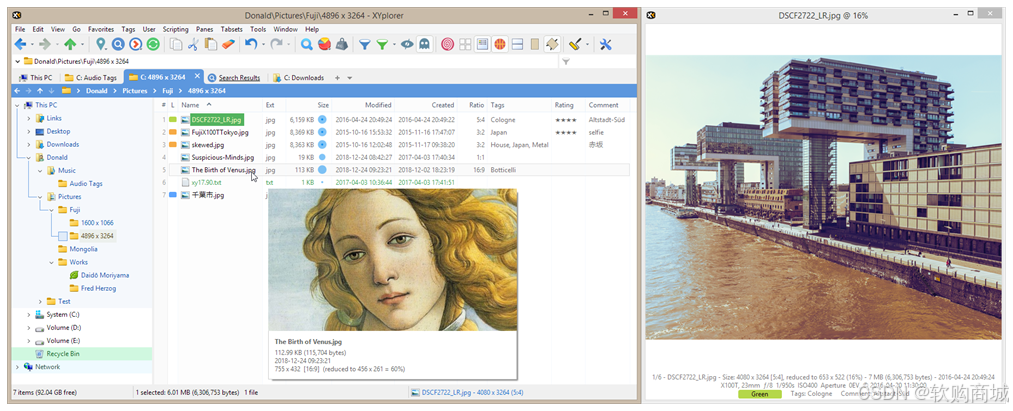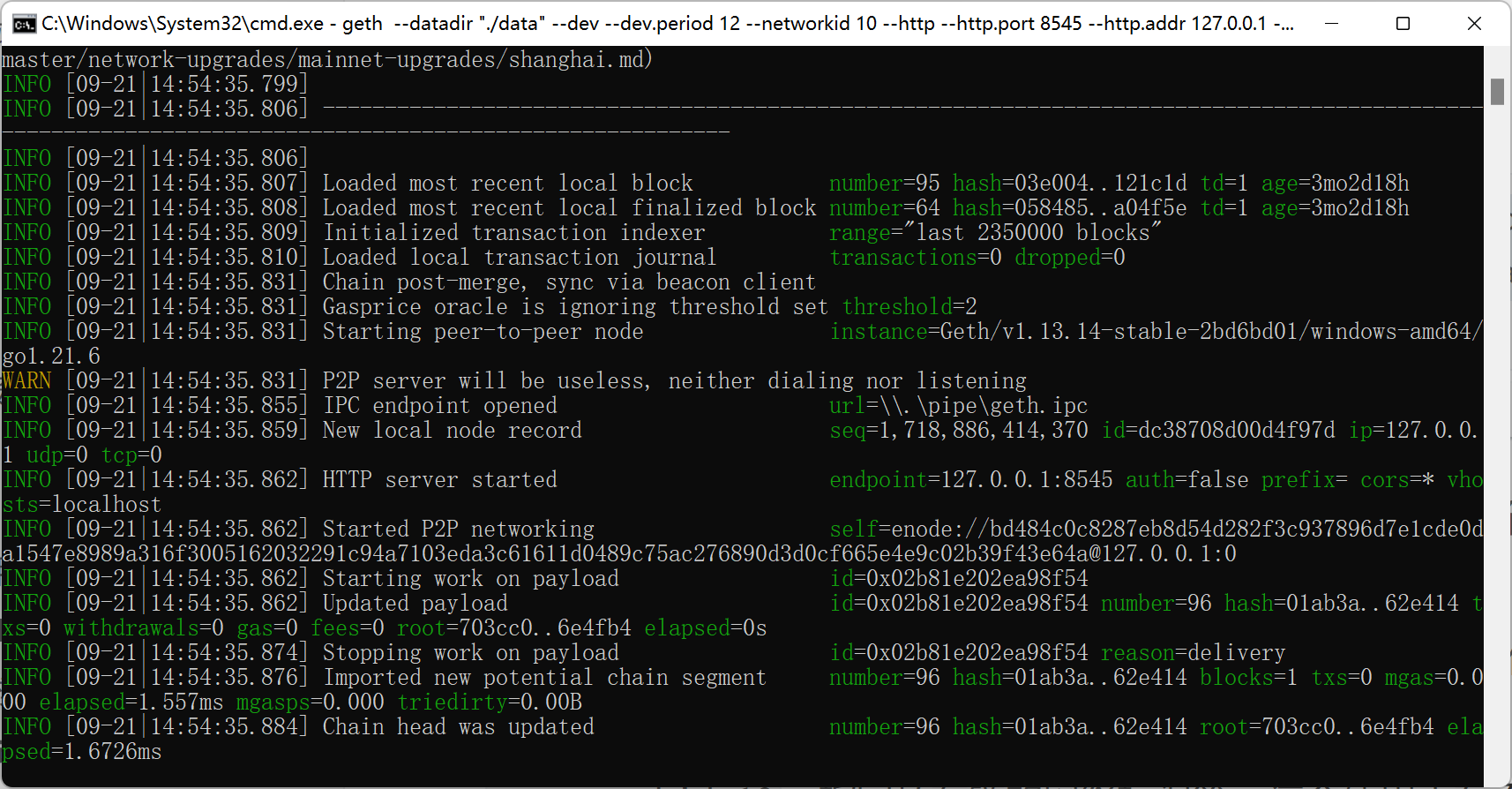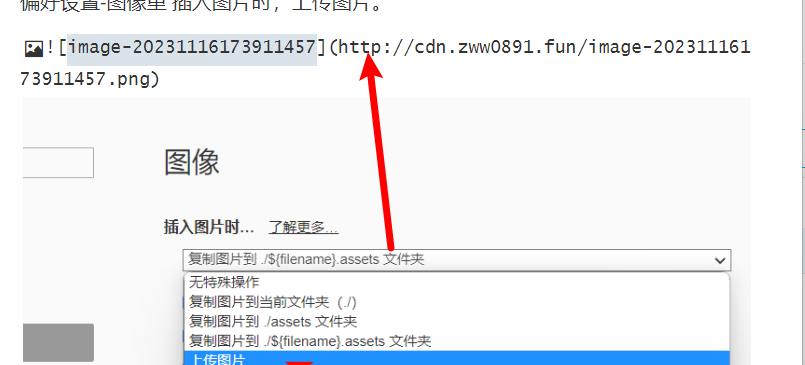本文参考MMYOLO官方的特征图可视化教程,对MMROTATE相关算法进行特征图可视化
1. 新建featmap_vis_demo.py文件
在mmrotate项目文件夹下新建 featmap_vis_demo.py :
# Copyright (c) OpenMMLab. All rights reserved.
import argparse
import os
from typing import Sequenceimport mmcv
from mmdet.apis import inference_detector, init_detector
from mmengine import Config, DictAction
from mmengine.registry import init_default_scope
from mmengine.utils import ProgressBarfrom mmrotate.registry import VISUALIZERS
from mmrotate.utils.misc import auto_arrange_images, get_file_listdef parse_args():parser = argparse.ArgumentParser(description='Visualize feature map')parser.add_argument('img', help='Image path, include image file, dir and URL.')parser.add_argument('config', help='Config file')parser.add_argument('checkpoint', help='Checkpoint file')parser.add_argument('--out-dir', default='./output', help='Path to output file')parser.add_argument('--target-layers',default=['backbone'],nargs='+',type=str,help='The target layers to get feature map, if not set, the tool will ''specify the backbone')parser.add_argument('--preview-model',default=False,action='store_true',help='To preview all the model layers')parser.add_argument('--device', default='cuda:0', help='Device used for inference')parser.add_argument('--score-thr', type=float, default=0.3, help='Bbox score threshold')parser.add_argument('--show', action='store_true', help='Show the featmap results')parser.add_argument('--channel-reduction',default='select_max',help='Reduce multiple channels to a single channel')parser.add_argument('--topk',type=int,default=4,help='Select topk channel to show by the sum of each channel')parser.add_argument('--arrangement',nargs='+',type=int,default=[2, 2],help='The arrangement of featmap when channel_reduction is ''not None and topk > 0')parser.add_argument('--cfg-options',nargs='+',action=DictAction,help='override some settings in the used config, the key-value pair ''in xxx=yyy format will be merged into config file. If the value to ''be overwritten is a list, it should be like key="[a,b]" or key=a,b ''It also allows nested list/tuple values, e.g. key="[(a,b),(c,d)]" ''Note that the quotation marks are necessary and that no white space ''is allowed.')args = parser.parse_args()return argsclass ActivationsWrapper:def __init__(self, model, target_layers):self.model = modelself.activations = []self.handles = []self.image = Nonefor target_layer in target_layers:self.handles.append(target_layer.register_forward_hook(self.save_activation))def save_activation(self, module, input, output):self.activations.append(output)def __call__(self, img_path):self.activations = []results = inference_detector(self.model, img_path)return results, self.activationsdef release(self):for handle in self.handles:handle.remove()def main():args = parse_args()cfg = Config.fromfile(args.config)if args.cfg_options is not None:cfg.merge_from_dict(args.cfg_options)init_default_scope(cfg.get('default_scope', 'mmyolo'))channel_reduction = args.channel_reductionif channel_reduction == 'None':channel_reduction = Noneassert len(args.arrangement) == 2model = init_detector(args.config, args.checkpoint, device=args.device)if not os.path.exists(args.out_dir) and not args.show:os.mkdir(args.out_dir)if args.preview_model:print(model)print('\n This flag is only show model, if you want to continue, ''please remove `--preview-model` to get the feature map.')returntarget_layers = []for target_layer in args.target_layers:try:target_layers.append(eval(f'model.{target_layer}'))except Exception as e:print(model)raise RuntimeError('layer does not exist', e)activations_wrapper = ActivationsWrapper(model, target_layers)# init visualizervisualizer = VISUALIZERS.build(model.cfg.visualizer)visualizer.dataset_meta = model.dataset_meta# get file listimage_list, source_type = get_file_list(args.img)progress_bar = ProgressBar(len(image_list))for image_path in image_list:result, featmaps = activations_wrapper(image_path)if not isinstance(featmaps, Sequence):featmaps = [featmaps]flatten_featmaps = []for featmap in featmaps:if isinstance(featmap, Sequence):flatten_featmaps.extend(featmap)else:flatten_featmaps.append(featmap)img = mmcv.imread(image_path)img = mmcv.imconvert(img, 'bgr', 'rgb')if source_type['is_dir']:filename = os.path.relpath(image_path, args.img).replace('/', '_')else:filename = os.path.basename(image_path)out_file = None if args.show else os.path.join(args.out_dir, filename)# show the resultsshown_imgs = []visualizer.add_datasample('result',img,data_sample=result,draw_gt=False,show=False,wait_time=0,out_file=None,pred_score_thr=args.score_thr)drawn_img = visualizer.get_image()for featmap in flatten_featmaps:shown_img = visualizer.draw_featmap(featmap[0],drawn_img,channel_reduction=channel_reduction,topk=args.topk,arrangement=args.arrangement)shown_imgs.append(shown_img)shown_imgs = auto_arrange_images(shown_imgs)progress_bar.update()if out_file:mmcv.imwrite(shown_imgs[..., ::-1], out_file)print(f'{out_file} has been saved')if args.show:visualizer.show(shown_imgs)if not args.show:print(f'All done!'f'\nResults have been saved at {os.path.abspath(args.out_dir)}')# Please refer to the usage tutorial:
# https://github.com/open-mmlab/mmyolo/blob/main/docs/zh_cn/user_guides/visualization.md # noqa
if __name__ == '__main__':main()2. 修改或替换mmrotate的misc.py文件
mmrotate-1.x/mmrotate/utils/misc.py , 删除里面的内容,填入以下内容:

# Copyright (c) OpenMMLab. All rights reserved.
from typing import Unionfrom mmengine.config import Config, ConfigDict# Copyright (c) OpenMMLab. All rights reserved.
import os
import urllibimport numpy as np
import torch
from mmengine.utils import scandirIMG_EXTENSIONS = ('.jpg', '.jpeg', '.png', '.ppm', '.bmp', '.pgm', '.tif','.tiff', '.webp')def get_test_pipeline_cfg(cfg: Union[str, ConfigDict]) -> ConfigDict:"""Get the test dataset pipeline from entire config.Args:cfg (str or :obj:`ConfigDict`): the entire config. Can be a configfile or a ``ConfigDict``.Returns::obj:`ConfigDict`: the config of test dataset."""if isinstance(cfg, str):cfg = Config.fromfile(cfg)def _get_test_pipeline_cfg(dataset_cfg):if 'pipeline' in dataset_cfg:return dataset_cfg.pipeline# handle dataset wrapperelif 'dataset' in dataset_cfg:return _get_test_pipeline_cfg(dataset_cfg.dataset)# handle dataset wrappers like ConcatDatasetelif 'datasets' in dataset_cfg:return _get_test_pipeline_cfg(dataset_cfg.datasets[0])raise RuntimeError('Cannot find `pipeline` in `test_dataloader`')return _get_test_pipeline_cfg(cfg.test_dataloader.dataset)def auto_arrange_images(image_list: list, image_column: int = 2) -> np.ndarray:"""Auto arrange image to image_column x N row.Args:image_list (list): cv2 image list.image_column (int): Arrange to N column. Default: 2.Return:(np.ndarray): image_column x N row merge image"""img_count = len(image_list)if img_count <= image_column:# no need to arrangeimage_show = np.concatenate(image_list, axis=1)else:# arrange image according to image_columnimage_row = round(img_count / image_column)fill_img_list = [np.ones(image_list[0].shape, dtype=np.uint8) * 255] * (image_row * image_column - img_count)image_list.extend(fill_img_list)merge_imgs_col = []for i in range(image_row):start_col = image_column * iend_col = image_column * (i + 1)merge_col = np.hstack(image_list[start_col:end_col])merge_imgs_col.append(merge_col)# merge to one imageimage_show = np.vstack(merge_imgs_col)return image_showdef get_file_list(source_root: str) -> [list, dict]:"""Get file list.Args:source_root (str): image or video source pathReturn:source_file_path_list (list): A list for all source file.source_type (dict): Source type: file or url or dir."""is_dir = os.path.isdir(source_root)is_url = source_root.startswith(('http:/', 'https:/'))is_file = os.path.splitext(source_root)[-1].lower() in IMG_EXTENSIONSsource_file_path_list = []if is_dir:# when input source is dirfor file in scandir(source_root, IMG_EXTENSIONS, recursive=True,case_sensitive=False):source_file_path_list.append(os.path.join(source_root, file))elif is_url:# when input source is urlfilename = os.path.basename(urllib.parse.unquote(source_root).split('?')[0])file_save_path = os.path.join(os.getcwd(), filename)print(f'Downloading source file to {file_save_path}')torch.hub.download_url_to_file(source_root, file_save_path)source_file_path_list = [file_save_path]elif is_file:# when input source is single imagesource_file_path_list = [source_root]else:print('Cannot find image file.')source_type = dict(is_dir=is_dir, is_url=is_url, is_file=is_file)return source_file_path_list, source_type
3. 输出热力图
首先要配置好并且切换到mmrotate虚拟环境,然后运行以下命令:
这里是引用
python featmap_vis_demo.py <path to your photo> \<path to your config file> \<path to your weight file> \--target-layers <想要输出特征图的位置 backbone or neck ...> \--channel-reduction select_max \--out-dir '<path to your output dir>'
具体的例子为:
python featmap_vis_demo.py demo/heatMap.png \configs/rotated_rtmdet_tiny-9x-hrsc.py \weights/155647.pth \--target-layers neck \--channel-reduction select_max \--out-dir 'output'
然后就可以在output文件夹中看到输出的热力图:

参考MMYOLO教程:
玩转 MMYOLO 之工具篇(一):特征图可视化