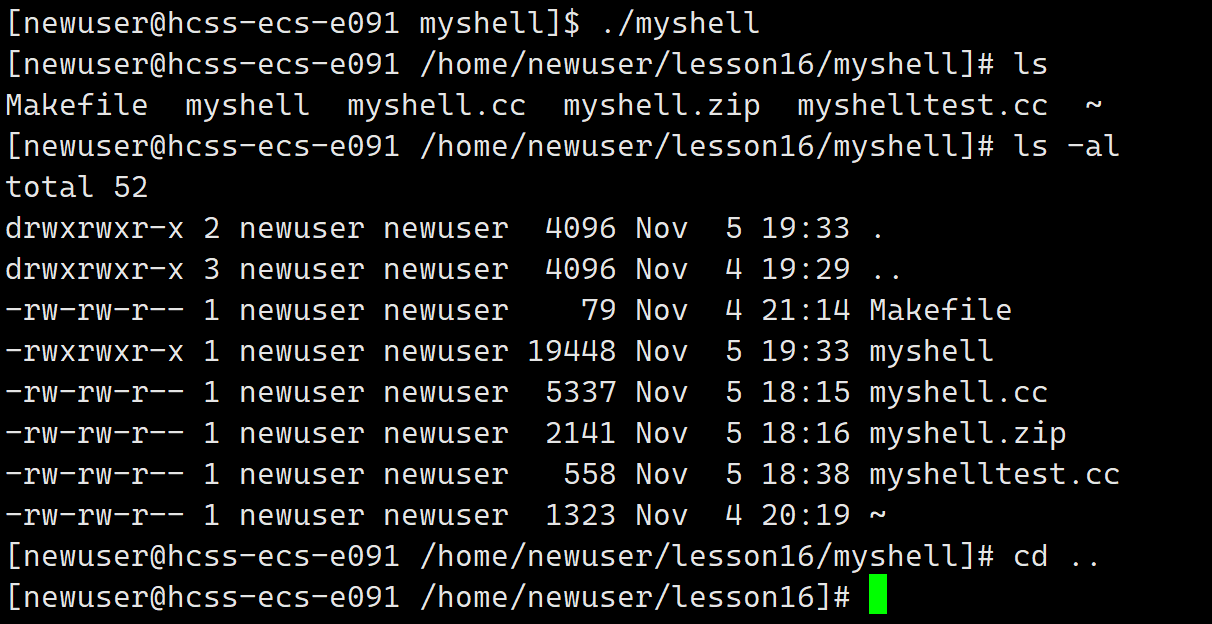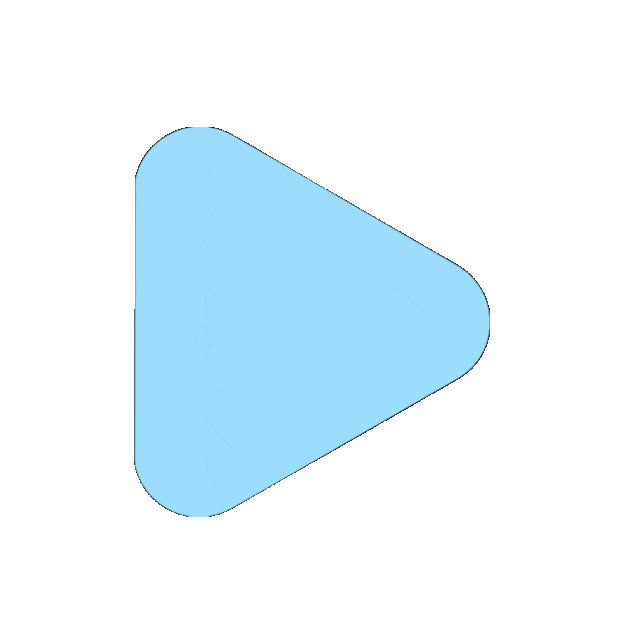1、概述
QKeySequence 是 Qt 框架中的一个类,用于表示和处理键盘快捷键序列。它提供了一种方便的方式来解析、存储和比较键盘快捷键,这些快捷键通常用于触发应用程序中的特定操作或命令。QKeySequence 支持多种格式的快捷键表示,包括单个按键、按键组合以及由多个按键组成的序列。
2、重要方法
QKeySequence 类提供了多种方法来操作键盘快捷键序列,以下是一些重要的方法:
QKeySequence():构造函数,用于创建一个空的快捷键序列。QKeySequence(const QString &key):根据提供的字符串创建一个快捷键序列。字符串可以是单个按键名称(如 "Ctrl+C"),也可以是多个按键名称的组合。fromString(const QString &str, SequenceFormat format = PortableText):静态方法,用于从字符串中解析出快捷键序列。SequenceFormat参数指定了字符串的格式。toString(SequenceFormat format = PortableText):将快捷键序列转换为字符串表示。matches(const QKeySequence &seq):检查当前快捷键序列是否与另一个快捷键序列匹配。count():返回快捷键序列中按键的数量。
3、常用枚举类型
SequenceFormat:
- QKeySequence::NativeText:本地化文本格式。
- QKeySequence::PortableText:便携文本格式。
StandardKey:
- QKeySequence::copy:复制快捷键,通常为Ctrl+C。
- QKeySequence::Paste:粘贴快捷键,通常为Ctrl+V。
- QKeySequence::Undo:撤销快捷键,通常为Ctrl+Z。
- QKeySequence::Redo:重做快捷键,通常为Ctrl+Y。
- QKeySequence::Cut:剪切快捷键,通常为Ctrl+X。
#include <QApplication>
#include <QMainWindow>
#include <QMenuBar>
#include <QMenu>
#include <QAction>
#include <QMessageBox>
#include <QKeySequence>class MainWindow : public QMainWindow {Q_OBJECTpublic:MainWindow(QWidget *parent = nullptr) : QMainWindow(parent) {QMenuBar *menuBar = new QMenuBar(this);QMenu *fileMenu = menuBar->addMenu(tr("&File"));QAction *newAction = new QAction(tr("&New"), this);newAction->setShortcut(QKeySequence("Ctrl+N")); // 设置快捷键序列connect(newAction, &QAction::triggered, this, &MainWindow::onNewTriggered);fileMenu->addAction(newAction);setMenuBar(menuBar);}private slots:void onNewTriggered() {QMessageBox::information(this, tr("Action Triggered"), tr("The 'New' action was triggered by a shortcut."));}
};int main(int argc, char *argv[]) {QApplication app(argc, argv);MainWindow window;window.show();return app.exec();
}

觉得有帮助的话,打赏一下呗。。