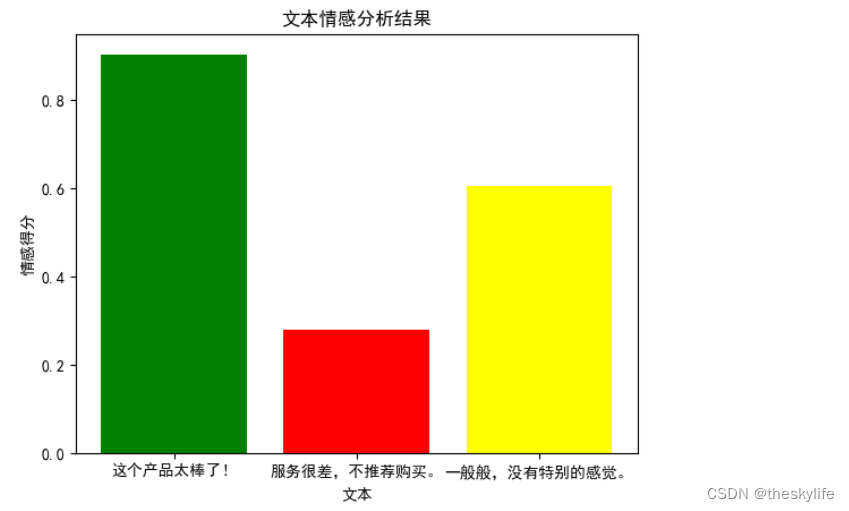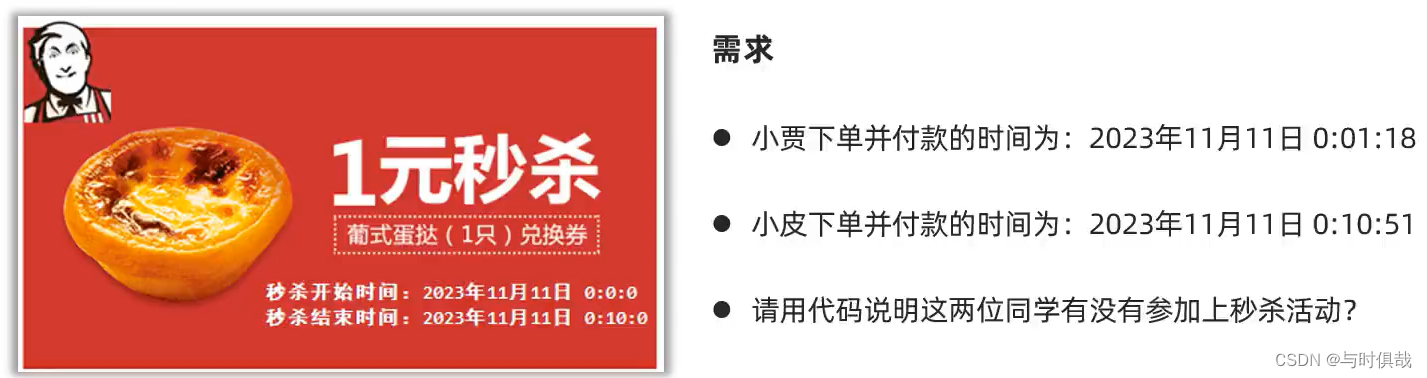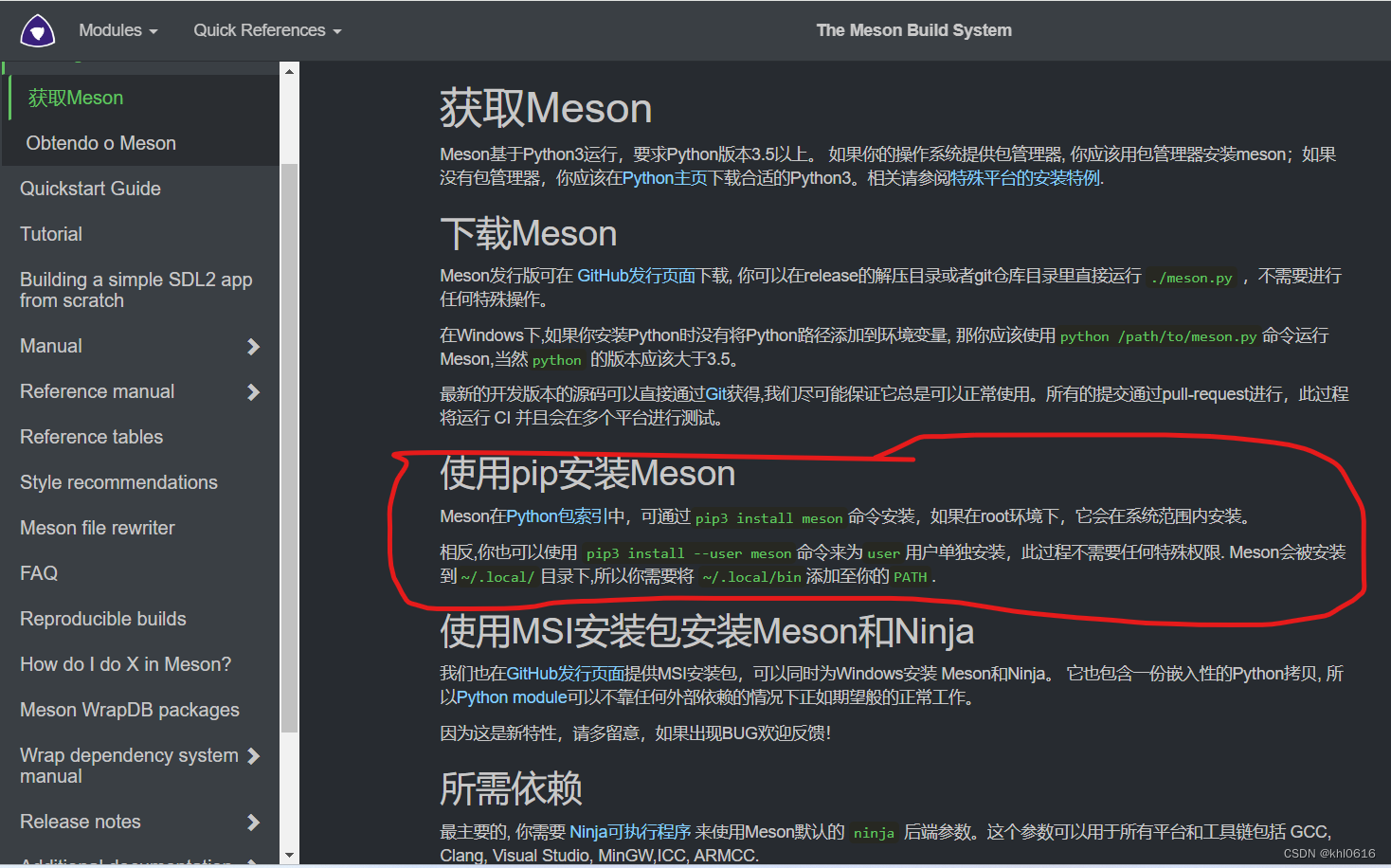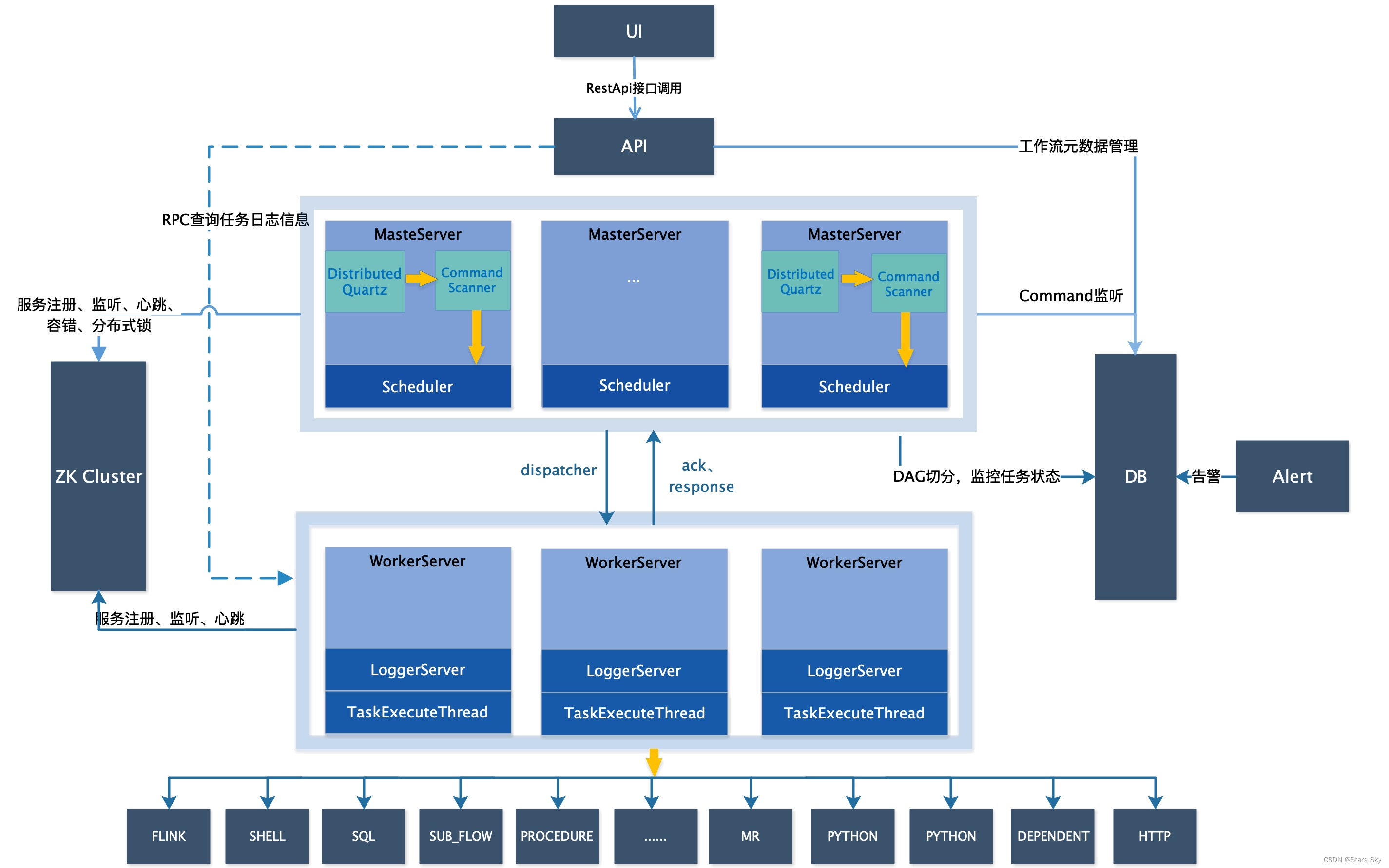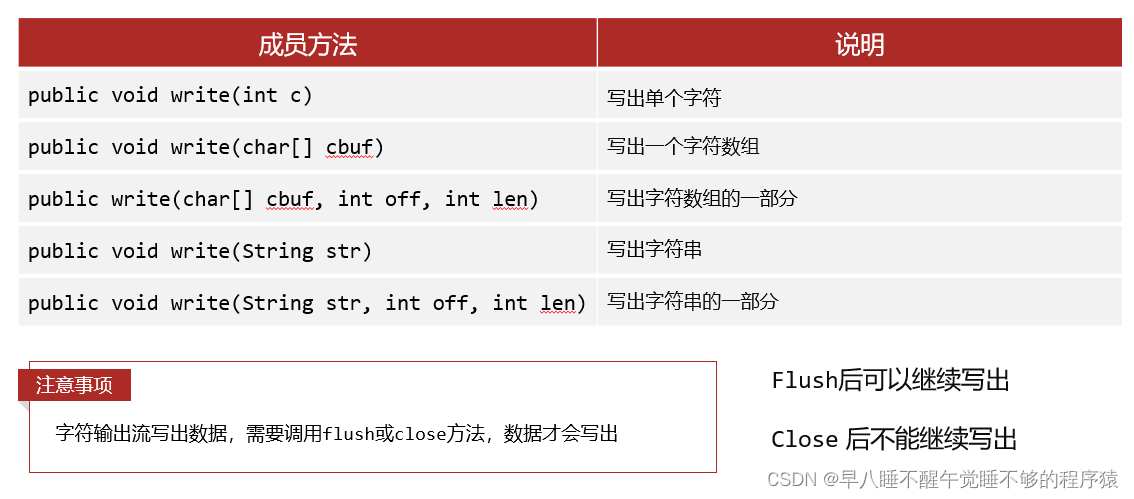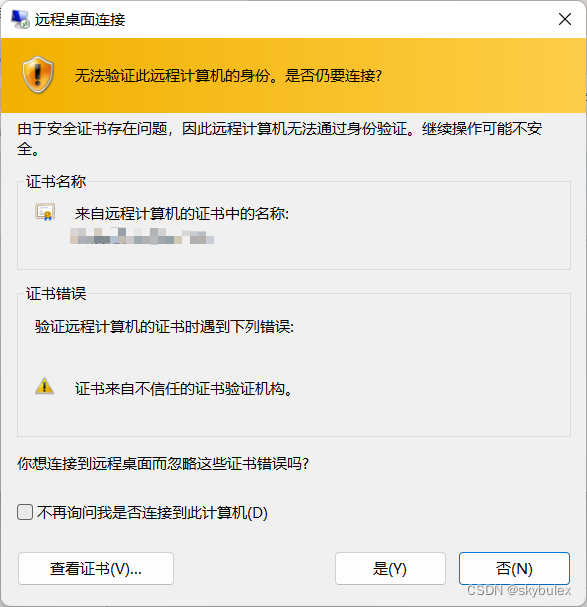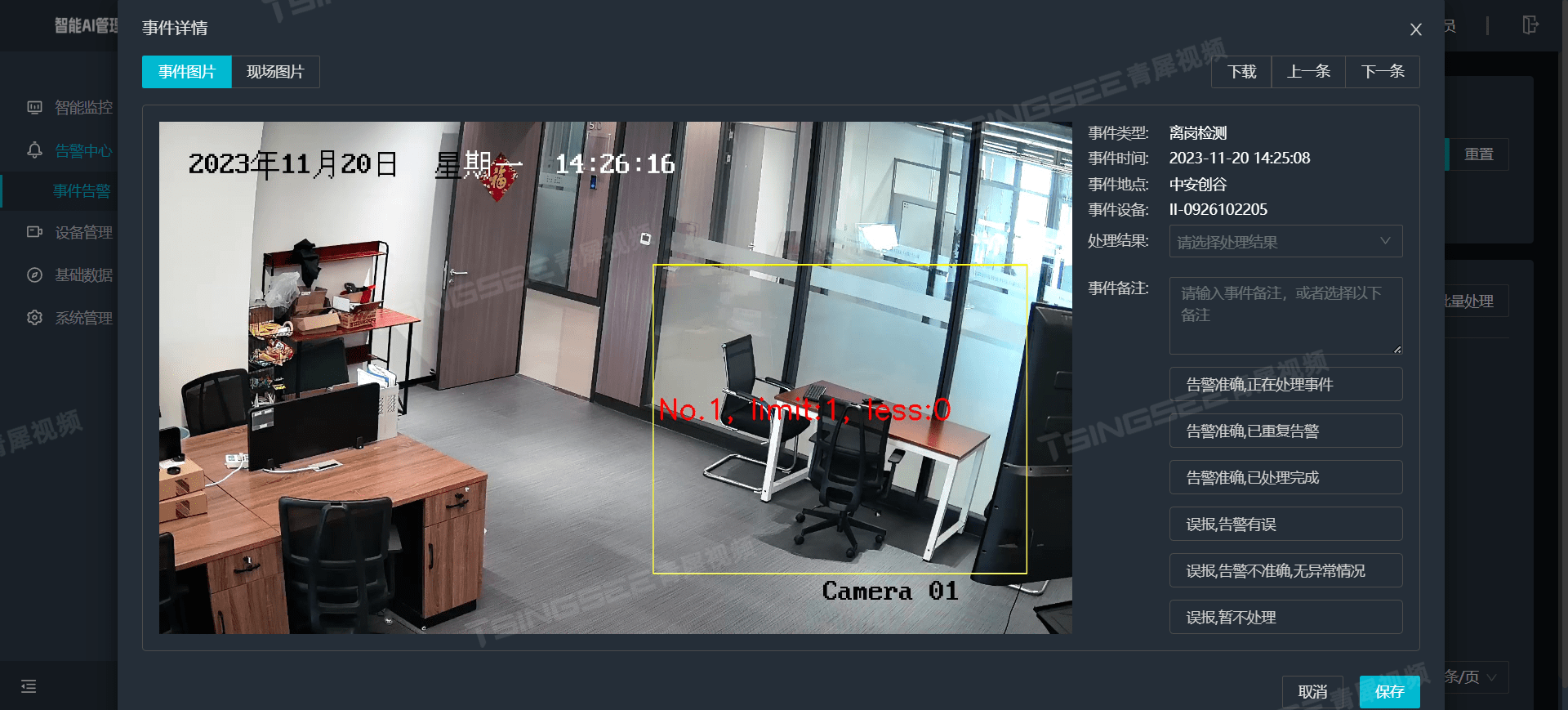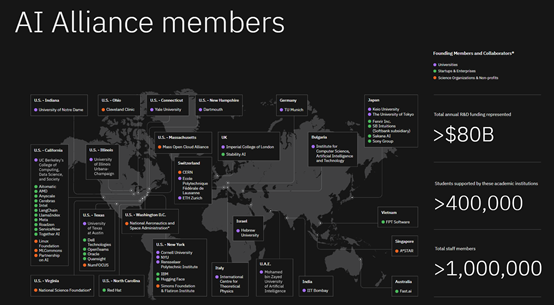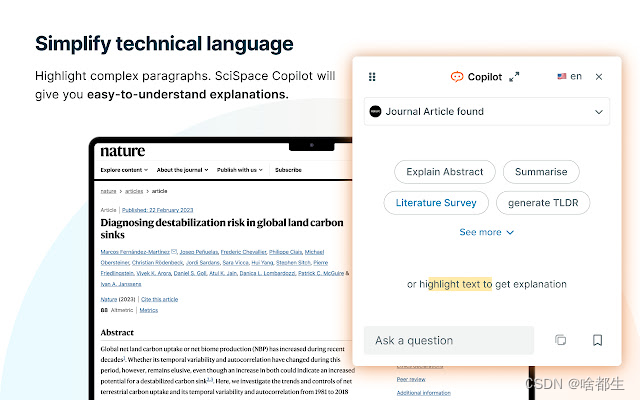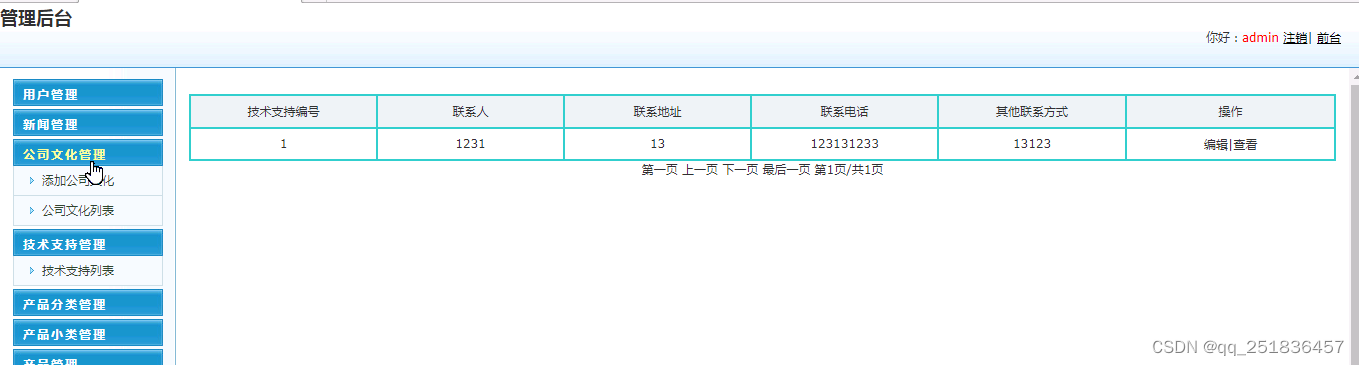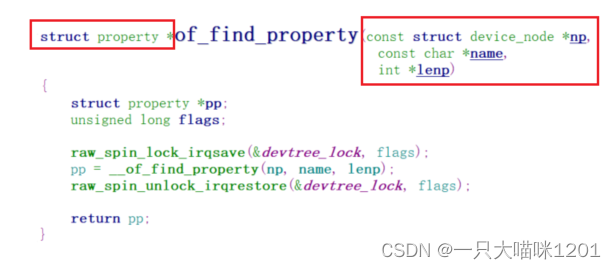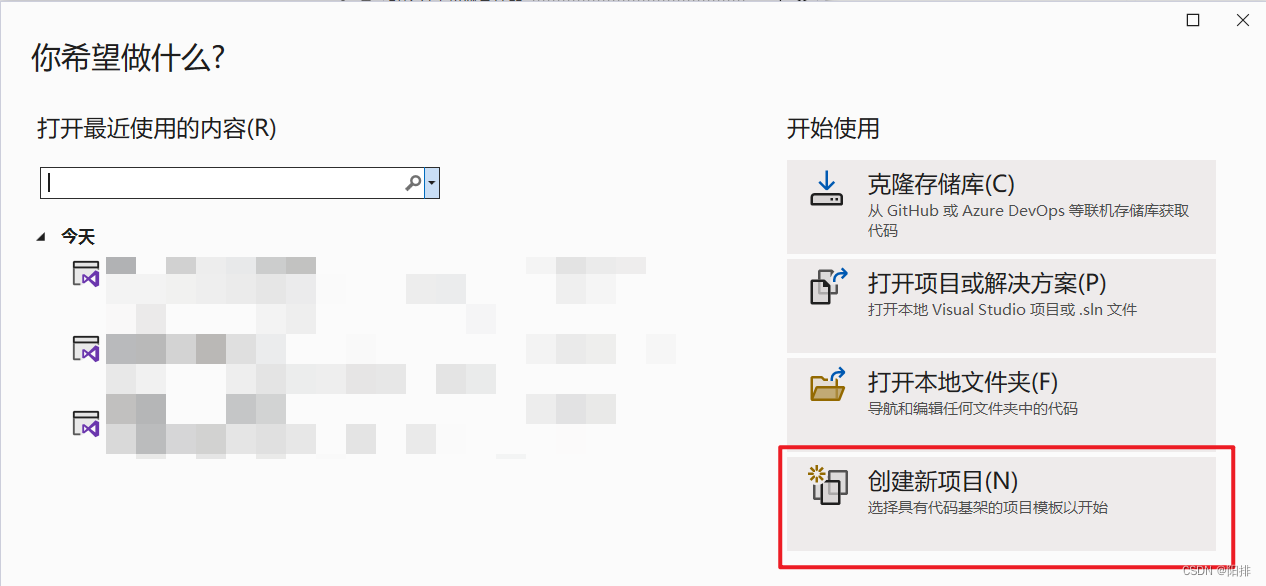目录
- 1. 任务要求
- 2. 数据集
- 3. 基于homography的特征匹配算法
- 4. 拼接流程展示
- 4.1 图片实例
- 4.2 特征点位图
- 4.3 特征点匹配结果
- 4.4 相机校准结果
- 4.5 拼接结果
- 5. 部分图像拼接结果展示
1. 任务要求
- 输入:同一个场景的两张待拼接图像(有部分场景重合)。
- 任务:从输入的两张图像中提取特征点和描述子,可以使用现有的图像处理库来执行此任务。自己实现特征匹配算法,将来自两张图像的特征点进行匹配。最后根据匹配的特征点估计单应性变换,从而通过映射拼接成一张全景图。
- 输出:
- 显示两张图像上提取的特征点的位置;
- 显示特征点匹配对应的结果;
- 显示经过几何变换后的图像叠加的结果;
- 显示最终拼接的结果。
2. 数据集
- 其中两组图像“cat”和“bridge”拍摄于杭州。
- 其他图像分别来自测试数据链接和其他来源。
3. 基于homography的特征匹配算法
基于homography的特征匹配算法在图像拼接中起着关键作用,它能够定位和匹配两张待拼接图像中的特征点,从而实现图像的对齐和融合。该算法主要包括以下实现步骤:
- 特征点提取和描述:使用ORB和SIFT等特征检测器对待拼接图像进行特征点提取。这些特征点具有在不同尺度和旋转下的不变性。对每个特征点计算其对应的特征描述子,用于后续的特征匹配。
- 特征匹配:对两幅待拼接图像中的特征点进行匹配。我们使用基于最近邻的匹配,其中对于每个特征点,找到其在另一幅图像中的最佳匹配点。通过计算特征描述子之间的距离或相似度,确定最佳匹配点。
- 计算homography矩阵:使用筛选后的特征点匹配对应的坐标,计算homography矩阵。homography矩阵可以将一个图像上的点映射到另一个图像上,从而实现图像的对齐。
- 图像校准和拼接:使用计算得到的homography矩阵对多张图像进行透视变换,使其对齐。将校准后的图像进行融合,生成拼接结果图像。
import mathimport cv2 as cv
import numpy as npclass FeatureMatcher:def __init__(self, matcher_type="homography", range_width=-1, **kwargs):if matcher_type == "homography":if range_width == -1:self.matcher = cv.detail_BestOf2NearestMatcher(**kwargs)else:self.matcher = cv.detail_BestOf2NearestRangeMatcher(range_width, **kwargs)else:raise ValueError("Unknown matcher type")def match_features(self, features, *args, **kwargs):pairwise_matches = self.matcher.apply2(features, *args, **kwargs)self.matcher.collectGarbage()return pairwise_matches@staticmethoddef draw_matches_matrix(imgs, features, matches, conf_thresh=1, inliers=False, **kwargs):matches_matrix = FeatureMatcher.get_matches_matrix(matches)for idx1, idx2 in FeatureMatcher.get_all_img_combinations(len(imgs)):match = matches_matrix[idx1, idx2]if match.confidence < conf_thresh:continueif inliers:kwargs["matchesMask"] = match.getInliers()yield idx1, idx2, FeatureMatcher.draw_matches(imgs[idx1], features[idx1], imgs[idx2], features[idx2], match, **kwargs)@staticmethoddef get_confidence_matrix(pairwise_matches):matches_matrix = FeatureMatcher.get_matches_matrix(pairwise_matches)match_confs = [[m.confidence for m in row] for row in matches_matrix]match_conf_matrix = np.array(match_confs)return match_conf_matrix4. 拼接流程展示
4.1 图片实例
为了演示图像拼接的整体实现流程,这里我们选择一组我本人拍摄的玉泉校内的两只猫和周边环境图——“cat”,两幅有重叠画面的原图如下图所示。其中下面那只白猫几乎是静止不动的,上面的带橘色斑点的白猫在两幅图中的位置有相对移动。
from stitching.images import Images# 1. load
images, low_imgs, medium_imgs, final_imgs = load_images(img_path)
images_to_match = medium_imgs# 2. plot original images
plot_images(images_to_match, (20, 20), save=f'{save_path}/1-original.png')# 3. print image size
print(f'Original image size: {images_to_match[0].shape}')################ Load images ####################
def load_images(img_path):images = Images.of(img_path)medium_imgs = list(images.resize(Images.Resolution.MEDIUM))low_imgs = list(images.resize(Images.Resolution.LOW))final_imgs = list(images.resize(Images.Resolution.FINAL))return images, low_imgs, medium_imgs, final_imgs################ Plot function####################
def plot_image(img, figsize_in_inches=(10, 10), save=None):
"""N_image = 1"""def plot_images(imgs, figsize_in_inches=(10, 10), save=None):
"""N_images > 1"""

4.2 特征点位图
根据特征检测器提取的特征点,生成特征点位置图。这里我们以ORB特征检测器为例,下图中的绿色小圈展示了待拼接图像中检测到的特征点的分布情况。
from stitching.feature_detector import FeatureDetector# 4. Feature detection: ORB, SIFT
finder = FeatureDetector(detector=detector)
features = [finder.detect_features(img) for img in images_to_match]key_points_img = []
for i in range(len(images_to_match)):key_points_img.append(finder.draw_keypoints(images_to_match[i], features[i]))plot_images(key_points_img, (20, 20), save=f'{save_path}/2-key_points.png')

4.3 特征点匹配结果
通过homography特征匹配算法(具体代码见第3节),将两张待拼接图像中匹配的特征点进行连接,生成特征点匹配结果图。下图中的绿色线段展示了特征点之间的对应关系。
from Feature_matcher import *# 5. Feature matching: homography
matcher = FeatureMatcher()
matches = matcher.match_features(features)print(matcher.get_confidence_matrix(matches))# 6. plot matching
all_relevant_matches = matcher.draw_matches_matrix(images_to_match, features, matches, conf_thresh=1,inliers=True, matchColor=(0, 255, 0))for idx1, idx2, img in all_relevant_matches:print(f"Matches Image {idx1 + 1} to Image {idx2 + 1}")plot_image(img, (20, 10), save=f'{save_path}/3-matching.png')
4.4 相机校准结果
根据homography矩阵,对两张图像进行透视变换,使其对齐,生成校准结果图。下图的子图a为校准过程得到的mask图,子图b展示了经过校准后的待拼接图像,最终拼接图的大小与待拼接图像的大小一致。
from stitching.camera_estimator import CameraEstimator
from stitching.camera_adjuster import CameraAdjuster
from stitching.camera_wave_corrector import WaveCorrector
from stitching.warper import Warper
from stitching.timelapser import Timelapser# 7. Camera Estimation, Adjustion and Correction
cameras = camera_correction(features, matches)# 8. Warp images
(warped_low_imgs, warped_low_masks, low_corners, low_sizes,warped_final_imgs, warped_final_masks, final_corners, final_sizes, frame) \= warp_image(images, cameras, low_imgs, final_imgs)plot_images(warped_low_imgs, (10, 10), save=f'{save_path}/4-warped_low_imgs.png')
plot_images(warped_low_masks, (10, 10), save=f'{save_path}/4-warped_low_masks.png')
plot_images(frame, (20, 10), save=f'{save_path}/4-warped_final_imgs.png')################ Camera Estimation ##################
def camera_correction(features, matches):camera_estimator = CameraEstimator()camera_adjuster = CameraAdjuster()wave_corrector = WaveCorrector()cameras = camera_estimator.estimate(features, matches)cameras = camera_adjuster.adjust(features, matches, cameras)cameras = wave_corrector.correct(cameras)return cameras
################ Warp images ####################
def warp_image(images, cameras, low_imgs, final_imgs):warper = Warper()warper.set_scale(cameras)low_sizes = images.get_scaled_img_sizes(Images.Resolution.LOW)camera_aspect = images.get_ratio(Images.Resolution.MEDIUM,Images.Resolution.LOW) # since cameras were obtained on medium imgswarped_low_imgs = list(warper.warp_images(low_imgs, cameras, camera_aspect))warped_low_masks = list(warper.create_and_warp_masks(low_sizes, cameras, camera_aspect))low_corners, low_sizes = warper.warp_rois(low_sizes, cameras, camera_aspect)final_sizes = images.get_scaled_img_sizes(Images.Resolution.FINAL)camera_aspect = images.get_ratio(Images.Resolution.MEDIUM, Images.Resolution.FINAL)warped_final_imgs = list(warper.warp_images(final_imgs, cameras, camera_aspect))warped_final_masks = list(warper.create_and_warp_masks(final_sizes, cameras, camera_aspect))final_corners, final_sizes = warper.warp_rois(final_sizes, cameras, camera_aspect)# Timelapsertimelapser = Timelapser('as_is')timelapser.initialize(final_corners, final_sizes)frame = []for img, corner in zip(warped_final_imgs, final_corners):timelapser.process_frame(img, corner)frame.append(timelapser.get_frame())return (warped_low_imgs, warped_low_masks, low_corners, low_sizes,warped_final_imgs, warped_final_masks, final_corners, final_sizes, frame)

4.5 拼接结果
将经过校准的两张图像进行融合,生成拼接结果图。根据用户的选择,可以提供剪裁相机校准结果的选项(stitching(crop = True),默认为False)。图1分别展示了未剪裁和剪裁后的校准图(5a&c)和拼接图时的接缝(5b&d)。最后拼接图结果见图2,上面三幅图不包括剪裁步骤,下面三幅存在剪裁步骤。可以看到,在拼接之前剪裁至规则的四边形对拼接时的seam line的选取有较大的影响,有一定概率导致最终的拼接图像不符合预期。
from stitching.cropper import Cropper
from stitching.seam_finder import SeamFinder# 9. Crop images
if crop:(cropped_low_imgs, cropped_low_masks, cropped_final_imgs,cropped_final_masks, final_corners, final_sizes, frame) = (crop_image(images, warped_low_imgs, warped_low_masks, low_corners, low_sizes,warped_final_imgs, warped_final_masks, final_corners, final_sizes))plot_images(frame, (20, 10), save=f'{save_path}/5-cropped_final_imgs.png')
else:cropped_low_imgs = warped_low_imgscropped_low_masks = warped_low_maskscropped_final_imgs = warped_final_imgscropped_final_masks = warped_final_masks# 10. Seam Masks
seam_finder, seam_masks_plots, compensated_imgs, seam_masks = (seam(cropped_low_imgs, low_corners, cropped_low_masks,cropped_final_masks, cropped_final_imgs, final_corners))
plot_images(seam_masks_plots, (15, 10), save=f'{save_path}/6-seam_masks.png')# 11. Matching result
blender = Blender()
blender.prepare(final_corners, final_sizes)
for img, mask, corner in zip(compensated_imgs, seam_masks, final_corners):blender.feed(img, mask, corner)
panorama, _ = blender.blend()
blended_seam_masks = seam_finder.blend_seam_masks(seam_masks, final_corners, final_sizes)plot_image(panorama, (20, 20), save=f'{save_path}/7-matched_result.png')
plot_image(seam_finder.draw_seam_lines(panorama, blended_seam_masks, linesize=3), (15, 10),save=f'{save_path}/8-seam_lines.png')
plot_image(seam_finder.draw_seam_polygons(panorama, blended_seam_masks), (15, 10),save=f'{save_path}/9-seam_polygons.png')# 12. Done
print('Done!')################ Crop images ####################
def crop_image(images, warped_low_imgs, warped_low_masks, low_corners, low_sizes,warped_final_imgs, warped_final_masks, final_corners, final_sizes):cropper = Cropper()mask = cropper.estimate_panorama_mask(warped_low_imgs, warped_low_masks, low_corners, low_sizes)lir = cropper.estimate_largest_interior_rectangle(mask)low_corners = cropper.get_zero_center_corners(low_corners)rectangles = cropper.get_rectangles(low_corners, low_sizes)overlap = cropper.get_overlap(rectangles[1], lir)intersection = cropper.get_intersection(rectangles[1], overlap)cropper.prepare(warped_low_imgs, warped_low_masks, low_corners, low_sizes)cropped_low_masks = list(cropper.crop_images(warped_low_masks))cropped_low_imgs = list(cropper.crop_images(warped_low_imgs))low_corners, low_sizes = cropper.crop_rois(low_corners, low_sizes)lir_aspect = images.get_ratio(Images.Resolution.LOW, Images.Resolution.FINAL) # since lir was obtained on low imgscropped_final_masks = list(cropper.crop_images(warped_final_masks, lir_aspect))cropped_final_imgs = list(cropper.crop_images(warped_final_imgs, lir_aspect))final_corners, final_sizes = cropper.crop_rois(final_corners, final_sizes, lir_aspect)# Redo the timelapse with cropped Images:timelapser = Timelapser('as_is')timelapser.initialize(final_corners, final_sizes)frame = []for img, corner in zip(cropped_final_imgs, final_corners):timelapser.process_frame(img, corner)frame.append(timelapser.get_frame())return (cropped_low_imgs, cropped_low_masks, cropped_final_imgs,cropped_final_masks, final_corners, final_sizes, frame)


5. 部分图像拼接结果展示