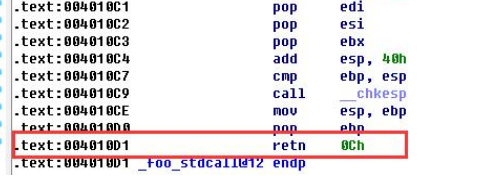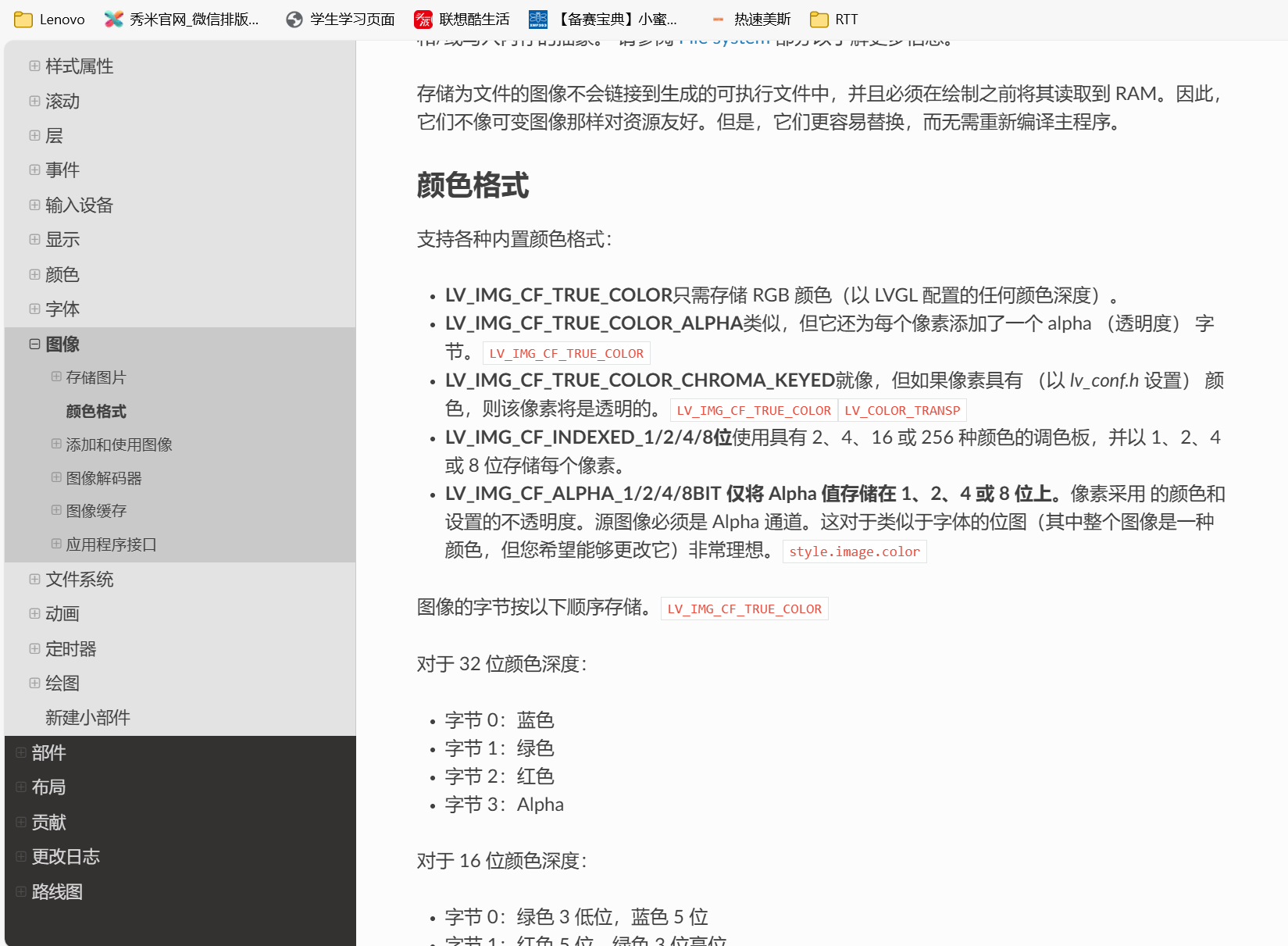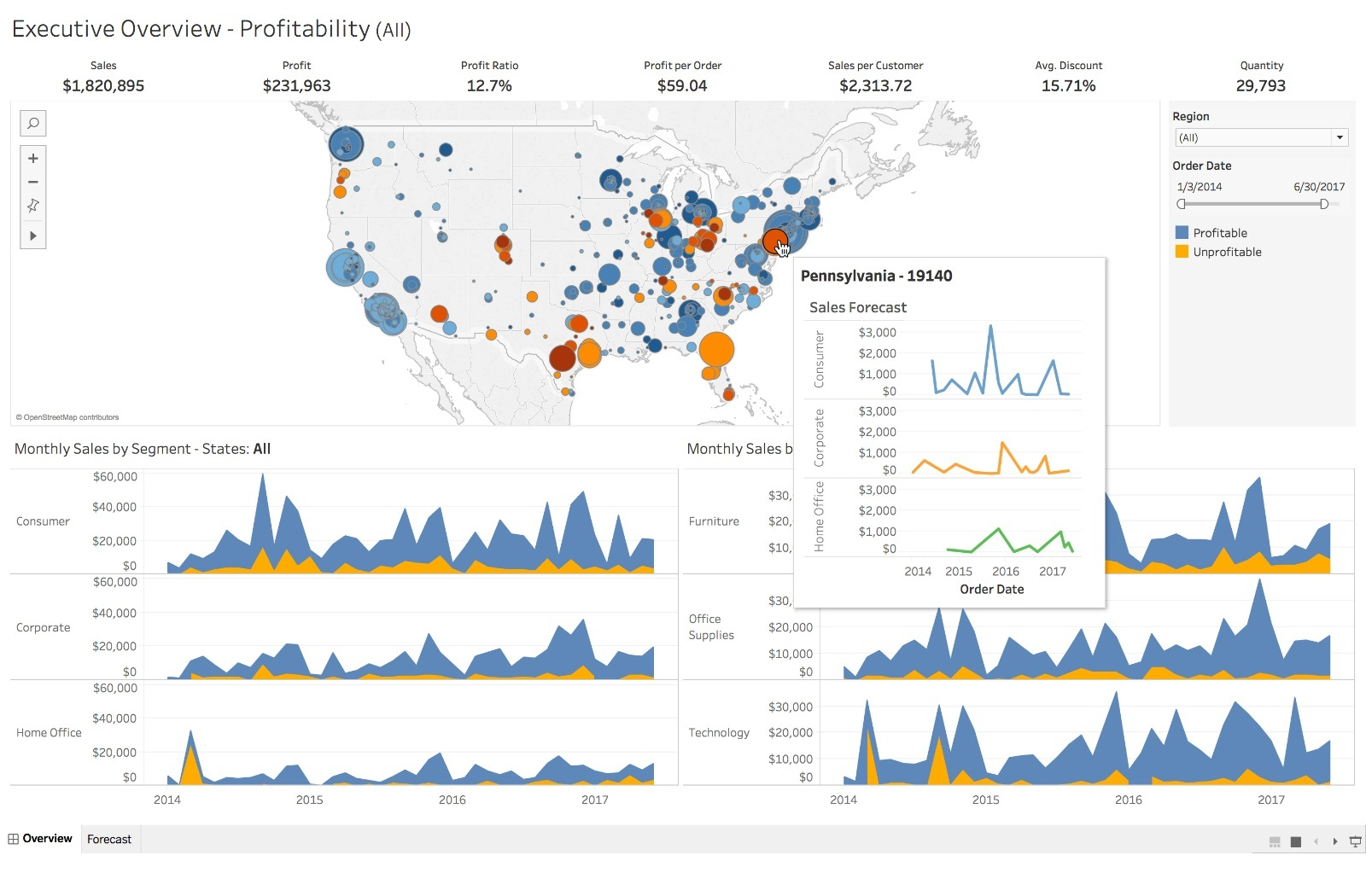在 Java 开发中,我们同样可以调用淘宝 API 来获取商品页面数据。以下是一个用 Java 实现的示例。
一、准备工作
1.引入相关依赖,这里我们使用 Apache HttpClient 来发送 HTTP 请求。可以在项目的 pom.xml 文件中添加以下依赖:
<dependency><groupId>org.apache.httpcomponents</groupId><artifactId>httpclient</artifactId><version>4.5.13</version>
</dependency>
2.注册淘宝api账号,获取 Api Key 和 Api Secret。

二、代码实现
import java.io.BufferedReader;
import java.io.IOException;
import java.io.InputStream;
import java.io.InputStreamReader;
import java.io.Reader;
import java.net.URL;
import java.nio.charset.Charset;
import org.json.JSONException;
import org.json.JSONObject;
import java.io.PrintWriter;
import java.net.URLConnection;public class Example {private static String readAll(Reader rd) throws IOException {StringBuilder sb = new StringBuilder();int cp;while ((cp = rd.read()) != -1) {sb.append((char) cp);}return sb.toString();}public static JSONObject postRequestFromUrl(String url, String body) throws IOException, JSONException {URL realUrl = new URL(url);URLConnection conn = realUrl.openConnection();conn.setDoOutput(true);conn.setDoInput(true);PrintWriter out = new PrintWriter(conn.getOutputStream());out.print(body);out.flush();InputStream instream = conn.getInputStream();try {BufferedReader rd = new BufferedReader(new InputStreamReader(instream, Charset.forName("UTF-8")));String jsonText = readAll(rd);JSONObject json = new JSONObject(jsonText);return json;} finally {instream.close();}}public static JSONObject getRequestFromUrl(String url) throws IOException, JSONException {URL realUrl = new URL(url);URLConnection conn = realUrl.openConnection();InputStream instream = conn.getInputStream();try {BufferedReader rd = new BufferedReader(new InputStreamReader(instream, Charset.forName("UTF-8")));String jsonText = readAll(rd);JSONObject json = new JSONObject(jsonText);return json;} finally {instream.close();}}public static void main(String[] args) throws IOException, JSONException {// 请求示例 url 默认请求参数已经URL编码处理String url = "https://item_get/?key=<您自己的apiKey>&secret=<您自己的apiSecret>&num_iid=652874751412&is_promotion=1";JSONObject json = getRequestFromUrl(url);System.out.println(json.toString());}}
在这个示例中,我们使用 Apache HttpClient 发送 GET 请求到淘宝 API,并打印出响应结果。你可以根据实际需求解析 JSON 响应,提取所需的商品页面数据。
三、注意事项
- 与 Python 示例类似,需要将
your_api_key、your_api_secret和your_item_id替换为实际的应用信息和商品 ID。 - 确保正确处理异常情况,以提高程序的稳定性。
- 了解淘宝 API 的使用条款和限制,避免违规使用。
通过以上示例,你可以在 Python 和 Java 中调用淘宝 API 来获取商品页面数据,为电商数据分析和开发提供有力支持。